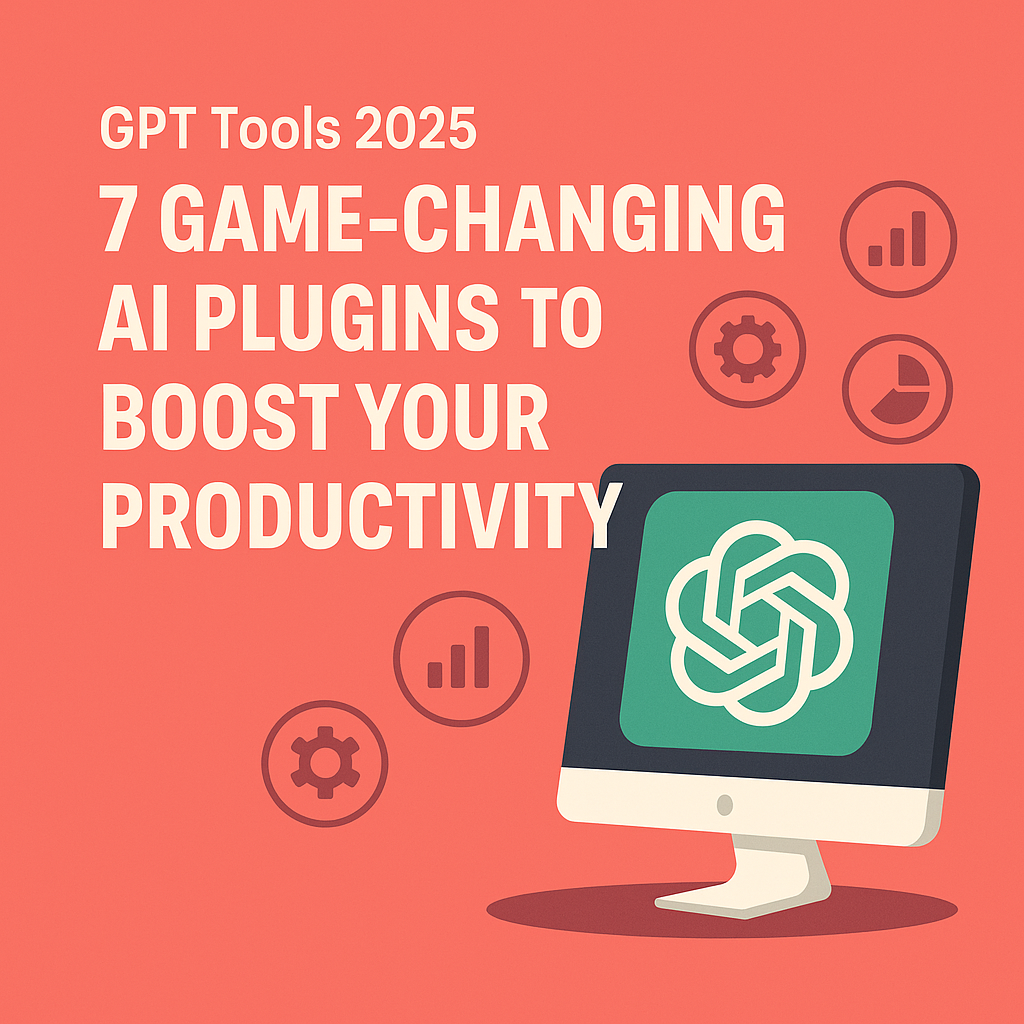
1. Introduction — Why GPT Tools 2025 Matter
GPT Tools 2025 are revolutionizing how we interact with information, perform our work, and engage with digital systems on a daily basis. As AI continues to evolve at a rapid pace, the tools built on top of large language models—especially GPT-based plugins and extensions—are no longer seen as optional or experimental. Instead, they are becoming foundational tools that integrate seamlessly into workflows across industries ranging from marketing and education to engineering and creative work.
Gone are the days when ChatGPT was seen as just a chatbot for answering questions or drafting text. In 2025, GPT tools have evolved into powerful assistants that can do far more than generate words. Today’s leading GPT-powered plugins can automate routine tasks, summarize long documents, analyze web pages and PDFs, generate reports, connect to thousands of external services, and even run live data analysis and visualizations. All of this is accessible through simple natural language prompts, making cutting-edge technology usable for everyone—regardless of their technical background.
What makes GPT Tools 2025 especially groundbreaking is their adaptability. You can use them to:
- Automatically create marketing copy based on your website
- Parse legal or scientific documents in seconds
- Plan entire content calendars using SEO-driven logic
- Visualize spreadsheet data and statistics through interactive charts
- Run complex calculations that previously required domain-specific tools
- Connect and automate apps like Gmail, Trello, Slack, Google Sheets, and Notion
This level of automation and versatility was unthinkable even a few years ago. But thanks to rapid improvements in natural language processing (NLP), multimodal AI capabilities, and the growing ecosystem around OpenAI’s plugin architecture, we now have access to intelligent systems that can work alongside us just like real human collaborators.
The business world, in particular, is experiencing a major shift. Startups are using GPT tools to replace full marketing teams with one skilled operator and a stack of plugins. Students are writing research papers faster with tools that summarize academic PDFs. Software developers are debugging their own code with AI pair programmers. Even solopreneurs are automating their email pipelines, landing pages, and customer support—all using GPT-powered systems.
But with the explosion of new tools comes a new problem: Which GPT tools are actually worth using? With hundreds of plugins, apps, and extensions flooding the market, it’s easy to get overwhelmed or waste time on tools that don’t deliver real value.
That’s why we’ve created this definitive guide to the Top 7 GPT Tools 2025. We’ve reviewed dozens of plugins and selected only the most powerful, stable, and versatile tools that anyone—from casual users to advanced professionals—can benefit from. Each tool listed here has been vetted based on:
- Functionality and reliability
- User experience and accessibility
- Cross-platform integration and real-world use cases
- Speed, accuracy, and AI responsiveness
- Community feedback and popularity
Whether you’re looking to boost productivity, automate your workflow, scale your freelance business, or enhance your creative output, this curated list will introduce you to the GPT Tools 2025 that actually make a difference.
So get ready to upgrade your digital life. In the next section, we’ll dive into the top-performing plugins that are shaping the AI-powered landscape of 2025 and beyond.
Table of Contents
2. GPT Tools 2025: Top 7 Must-Try Plugins
In 2025, the GPT plugin ecosystem has expanded rapidly, with hundreds of tools competing to improve productivity, creativity, and automation. After testing and analyzing dozens of options, here are the Top 7 GPT Tools in 2025 that deliver the most value across various use cases.
🔹 AIPRM — SEO & Content Strategy Assistant
AIPRM is a game-changing GPT plugin tailored for SEO professionals, content creators, and marketers. It provides a vast collection of pre-optimized prompt templates designed to help you generate keyword strategies, blog outlines, product descriptions, and more with just a few clicks.
Key Features:
- One-click prompt templates for SEO, ads, and copywriting
- Community-driven library regularly updated
- Fast and reliable output for marketing use cases
- Ideal for agencies and solopreneurs
Best For: Bloggers, content marketers, SEO consultants, affiliate site owners
Example Use:
Ask GPT: “Create a blog outline for ‘Best Budget Laptops in 2025’” and use AIPRM to instantly generate a fully structured, SEO-optimized plan.
🔹 WebPilot — AI Web Browsing & Summarization
WebPilot allows ChatGPT to access and summarize live web pages, news articles, and blogs in real-time. It acts as your AI research assistant that pulls fresh, factual information directly from the internet.
Key Features:
- Browse real-time web pages
- Summarize online content from URLs
- Translate and explain pages instantly
- Great for breaking news, trend tracking, and learning
Best For: Researchers, students, journalists, market watchers
Example Use:
Paste a Forbes article link and ask GPT: “Summarize this article in 5 bullet points and explain it in simpler terms.”
🔹 Prompt Perfect — Prompt Refinement Engine
Prompt Perfect helps you get the best results from GPT by transforming your rough or vague instructions into clear, optimized prompts. It ensures that GPT understands exactly what you want—boosting accuracy and response quality.
Key Features:
- Converts weak prompts into detailed, effective ones
- Reduces need for trial-and-error in prompt crafting
- Works for text, code, summaries, and more
Best For: Beginners, prompt engineers, language learners, efficiency seekers
Example Use:
Type: “Write a product launch email.” Prompt Perfect will refine it to: “Write a professional and enthusiastic product launch email targeting SaaS founders, using a conversational tone and a clear CTA.”
🔹 Zapier Plugin — No-Code Workflow Automation
Zapier’s GPT plugin bridges ChatGPT with over 5,000 apps. You can ask GPT to send emails, update spreadsheets, create calendar events, and more—all triggered through a single prompt.
Key Features:
- Automate repetitive tasks across apps
- Save hours on admin or manual work
- No coding required
- Integrates with Gmail, Slack, Notion, and many more
Best For: Entrepreneurs, freelancers, project managers, productivity geeks
Example Use:
“Log new Shopify orders in Google Sheets and send me a Slack alert.” Done—Zapier makes GPT your personal operations assistant.
🔹 Wolfram Alpha — Advanced Math & Science Engine
Wolfram Alpha transforms GPT into a powerhouse for math, science, logic, and computation. It can solve symbolic equations, run statistical models, and return visual graphs—all with precision.
Key Features:
- Solve algebra, calculus, physics, and chemistry problems
- Create graphs and plots from formulas
- Query real-world datasets
- Combines GPT’s language with computational accuracy
Best For: STEM students, scientists, data analysts, engineers
Example Use:
Ask GPT: “Graph y = sin(x)/x from -10 to 10 and explain the result.” Wolfram delivers a plot with explanation.
🔹 Link Reader — PDF & Web Parser
(Available via ChatGPT Plugin Store)
Link Reader empowers GPT to access, read, and extract data from PDFs, web pages, and public documents. You can use it to summarize, translate, or question long documents in seconds.
Key Features:
- Read web pages, PDF files, and Google Docs
- Instant summarization and translation
- Works with both English and non-English content
- Effective for knowledge workers and researchers
Best For: Legal teams, students, researchers, consultants
Example Use:
Drop in a research paper URL and ask: “Summarize the abstract and key findings in 3 sentences.”
🔹 Noteable — AI-Powered Data Science Notebook
Noteable combines GPT with a Jupyter-style notebook for data science. It enables code generation, data visualization, and analysis through plain English instructions.
Key Features:
- GPT + Python coding support
- Generate graphs and reports from CSV files
- Great for quick analysis, visual storytelling, and prototyping
- Integrates with pandas, matplotlib, and other tools
Best For: Data scientists, analysts, students, educators
Example Use:
Upload a CSV file and say: “Show me sales trends by product category for Q1 and create a bar chart.”

📊 GPT Tools 2025 Comparison Table
| Plugin | Best For | Key Feature | Free Plan | Official Site |
|---|---|---|---|---|
| AIPRM | SEO, Content Creators | One-click SEO prompts | ✅ | aiprm.com |
| WebPilot | Researchers, Journalists | Summarizes live web pages | ✅ | webpilot.ai |
| Prompt Perfect | Prompt Optimization | Refines vague prompts | ✅ | promptperfect.jina.ai |
| Zapier Plugin | Workflow Automation | Connects GPT to 5,000+ apps | ✅ | zapier.com |
| Wolfram Alpha | STEM & Data Analysis | Advanced math/science engine | ✅ | wolframalpha.com |
| Link Reader | PDF/Web Parsing | Reads PDFs and links | ✅ | chat.openai.com (via Plugin Store) |
| Noteable | Data Science & Reports | Generates code + graphs | ✅ | noteable.io |
⚙️ How to Install and Use GPT Tools 2025 (All-in-One Guide)
To get the most out of GPT Tools 2025, it’s important to understand that not all tools are installed the same way. Some are native ChatGPT plugins, while others are external web applications that connect to GPT or use GPT APIs behind the scenes. Here’s a complete guide for setting up and using all of them.
✅ Part 1: For ChatGPT Plugin Tools
🛠 Applies to: WebPilot, Prompt Perfect, Zapier Plugin, Wolfram Alpha, Link Reader, AIPRM (via Plugin)
1. Upgrade to ChatGPT Plus
To use plugins inside ChatGPT, you must subscribe to the ChatGPT Plus plan.
- Visit chat.openai.com
- Click “Upgrade to Plus” in the sidebar
- Complete the payment to unlock GPT-4 + Plugin support
2. Enable Plugins
- Click your name (or three-dot menu) at bottom-left
- Go to Settings → Beta features
- Enable Plugins
3. Activate Plugin Mode
- Start a new chat
- Choose GPT-4 → Plugins
- Click the Plugins button, then Plugin Store
4. Install Plugins
Search and install your tools:
- “WebPilot”
- “Prompt Perfect”
- “Zapier”
- “Wolfram Alpha”
- “Link Reader”
- (AIPRM: limited plugin availability, or use as web app)
Once installed, you can type:
“Use WebPilot to summarize this article…”
“Use Zapier to log form data in a spreadsheet…”
“Generate an SEO outline using AIPRM”
You can enable up to 3 plugins per session.
✅ Part 2: For External GPT Tools
🛠 Applies to: Noteable, AIPRM (Standalone)
Some of the most powerful GPT tools are not plugins inside ChatGPT, but standalone platforms powered by GPT-4 or connected to OpenAI APIs.
A. Noteable (noteable.io)
Noteable is a data science notebook platform with GPT integration. Here’s how to get started:
- Visit noteable.io
- Sign up for an account
- Use the AI Assistant feature (in notebooks)
- You may need to connect your OpenAI API key (depending on usage tier)
Example:
Upload a CSV → Ask GPT to analyze it → Get code + graph in one cell
B. AIPRM (Standalone) (aiprm.com)
If the plugin isn’t available, use AIPRM directly via its Chrome extension:
- Go to aiprm.com
- Install the Chrome/Edge browser extension
- Log in and start using pre-built GPT prompt templates directly within ChatGPT’s interface
💡 Tips for Managing GPT Tools
- 🔄 Switch between plugin mode and default/browsing mode as needed
- ⚙️ Use Prompt Perfect to improve any vague prompt
- 📚 Combine WebPilot + Link Reader for web summarization pipelines
- 🔗 Use Zapier to connect GPT to apps like Notion, Gmail, and Sheets
- 📊 Use Noteable for AI-powered data analysis outside the ChatGPT interface
By understanding these two installation paths—ChatGPT plugin vs external platform—you’ll be able to unlock the full power of GPT Tools 2025, no matter your profession or goal.
🧠 What’s the Best GPT Tool for Your Needs?
Choosing the right combination of GPT Tools 2025 depends on what you do. Below is a breakdown of the best tools for different users—from marketers and researchers to developers and data analysts.
💼 For Marketers, Content Creators & Bloggers
Recommended Tools:
- AIPRM – for SEO-driven content strategy
- Prompt Perfect – to improve marketing copy prompts
- Zapier Plugin – to automate email lists, social posting
Use Case Example:
Generate an SEO blog outline → Write optimized content → Automatically post to WordPress via Zapier.
🧑🔬 For Researchers, Students, and Academics
Recommended Tools:
- WebPilot – for real-time info and news summarization
- Link Reader – for reading academic papers and PDFs
- Wolfram Alpha – for scientific/math precision
Use Case Example:
Summarize a 20-page journal article → Extract key arguments → Use Wolfram Alpha to process data/statistics.
👩💻 For Developers, Engineers, and Technical Writers
Recommended Tools:
- Noteable – AI notebooks for code + data
- Wolfram Alpha – advanced math, stats, logic
- Prompt Perfect – to optimize technical instructions for GPT
Use Case Example:
Upload CSV logs to Noteable → Ask GPT to find anomalies → Visualize with matplotlib → Use Wolfram for deeper calculations.
📊 For Business Owners & Operations Teams
Recommended Tools:
- Zapier Plugin – to automate processes across tools
- WebPilot – to gather competitor intelligence
- Link Reader – to quickly read policy docs, reports
Use Case Example:
Set up GPT to monitor Gmail for invoices → Automatically update a shared Sheet → Weekly summary via Slack using Zapier.
🎓 For New GPT Users and Non-Tech Professionals
Recommended Tools:
- Prompt Perfect – helps write better prompts easily
- WebPilot – for answering everyday questions with sources
- AIPRM – to explore pre-made prompt templates
Use Case Example:
Don’t know what to ask? Use Prompt Perfect to rephrase → Run the improved prompt in GPT → Save the response to Notion.
🔚 Summary
| User Type | Top GPT Tools |
|---|---|
| Marketers | AIPRM, Prompt Perfect, Zapier |
| Researchers / Students | WebPilot, Link Reader, Wolfram Alpha |
| Developers | Noteable, Wolfram Alpha, Prompt Perfect |
| Business Operators | Zapier, Link Reader, WebPilot |
| Beginners | Prompt Perfect, AIPRM, WebPilot |
Each tool is powerful on its own, but when combined strategically, GPT Tools 2025 become an AI toolkit tailored to your workflow.
❓ Frequently Asked Questions — GPT Tools 2025
1. What are GPT Tools 2025?
GPT Tools 2025 refers to a curated group of plugins, extensions, and external apps built on GPT-4 and other AI models. These tools enhance productivity by automating workflows, summarizing information, performing calculations, generating content, and much more.
2. Do I need to pay to use GPT tools?
Most tools require a ChatGPT Plus subscription ($20/month) to access plugins.
Some external apps like Noteable or AIPRM offer free tiers but may have premium features. Always check each tool’s pricing page for exact details.
3. Where can I find and install these plugins?
Plugins like WebPilot, Zapier, Wolfram Alpha, Link Reader, and Prompt Perfect can be installed from the Plugin Store inside chat.openai.com, under the GPT-4 → Plugins mode.
Others like Noteable and AIPRM (web app version) are installed or accessed externally via their official websites.
4. Can I use GPT tools on mobile?
The ChatGPT mobile app does support plugin usage for Plus users (as of 2025), but the experience may be limited compared to desktop. External tools like Noteable work best on desktop browsers.
5. How many plugins can I use at the same time?
You can enable up to 3 plugins per session when using GPT-4 Plugin Mode. You can switch between them anytime.
6. Do I need to know how to code to use these tools?
No. All GPT Tools 2025 are designed to work with natural language prompts. Even code-related tools like Noteable accept plain English instructions and generate the code for you.
7. What if I don’t know how to write good prompts?
Use Prompt Perfect — it takes your rough ideas and rewrites them into precise, high-quality prompts automatically.
8. Are these tools safe and private?
Most plugins use secure APIs and operate under OpenAI’s privacy policies. External apps like Zapier and Noteable may collect data depending on usage. Always read their privacy policies and avoid sharing sensitive information.
9. Can I use GPT Tools for business or commercial projects?
Yes. Many freelancers, agencies, and startups use these tools daily for commercial purposes like content marketing, automation, analytics, and customer service. Check individual licenses for specific limits.
10. What’s the easiest GPT Tool for beginners?
We recommend starting with:
- Prompt Perfect (to learn how to ask effectively)
- AIPRM (pre-made prompt templates)
- WebPilot (easy web summarization)
🧩 Final Thoughts on GPT Tools 2025
The landscape of AI is evolving rapidly, and GPT Tools 2025 are at the forefront of this transformation. These tools aren’t just fancy add-ons—they’re reshaping how individuals and organizations approach productivity, research, creativity, and automation.
Whether you’re drafting blog content, analyzing data, managing workflows, or just learning how to use AI effectively, there’s a GPT-powered plugin or platform tailored to your goals. What once took hours of manual effort can now be done in seconds with the right combination of tools—WebPilot for research, AIPRM for SEO, Zapier for automation, or Noteable for data science.
As these tools continue to evolve, their real value lies not just in what they can do alone—but in how you use them together to create smart, AI-powered systems that work with you.
So don’t stop here—experiment, combine, and find the perfect AI workflow that suits your lifestyle or profession.
✨ Ready to get started?
Try installing your first few plugins and see what happens when GPT Tools 2025 become a part of your everyday workflow. You might be surprised how quickly they change the way you think, work, and create.