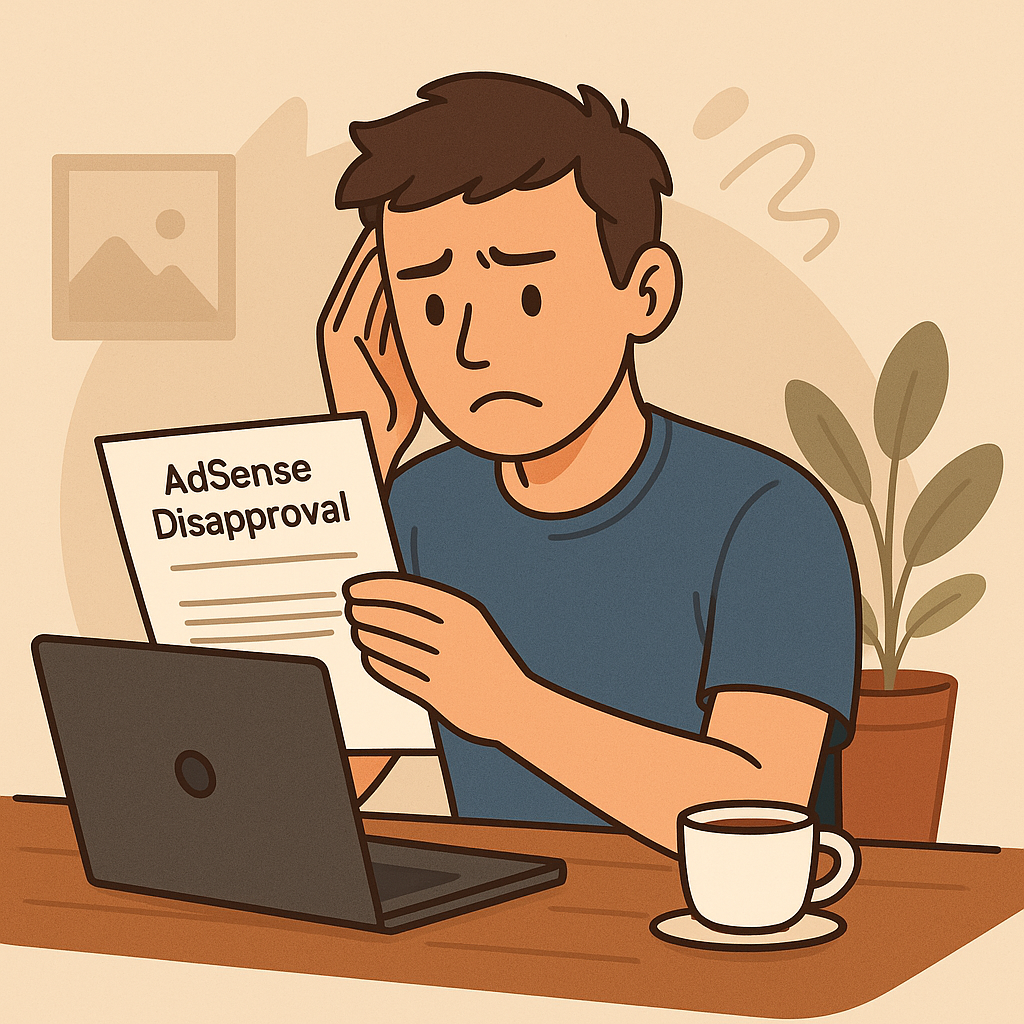
1. Thin or Low-Quality Content: The #1 Reason Behind AdSense Disapproval
✨ Related Reading: If you’re new to AdSense or applying for the first time, don’t miss this essential checklist: AdSense Approval Tips for New Websites. It’s packed with beginner-friendly advice that can help you avoid common mistakes right from the start.
Among all the reasons your website could face AdSense disapproval, thin content remains the most common and most overlooked issue. Many beginner bloggers assume that having just a few posts on their site—regardless of quality—is enough to pass Google’s review process. But Google AdSense isn’t just looking for content. It’s looking for valuable content that offers meaningful information to real users.
When Google reviewers visit your site, they’re not just skimming your headlines. They’re evaluating how much value your content provides, whether it’s original, and if it demonstrates enough depth to satisfy search intent. If your content is vague, repetitive, or simply AI-generated and unedited, the system is likely to flag it as low-value content, resulting in instant AdSense disapproval.
Let’s take a closer look at what this means.
What Does Thin Content Look Like?
- Blog posts with fewer than 300–500 words
- Articles that don’t offer any unique perspective
- Generic listicles that repeat common internet advice
- Keyword-stuffed posts with no natural flow
- Pages that are just placeholders (e.g., “Coming Soon”)
Why Google Disapproves These Sites
Google’s advertising partners want to display their ads on websites that provide a positive user experience. If your site has only a few short posts that read like filler or spam, that reflects poorly on the advertisers. The AdSense team uses a mix of algorithmic analysis and human review to determine whether a site meets their standards—and thin content simply doesn’t make the cut.
Even more, if your site appears to be automatically generated using AI tools without thoughtful editing, Google can often detect that. While AI-assisted content is allowed, it must be refined and add clear human value.
What You Should Do Instead
If you want to avoid AdSense disapproval due to content issues, here are some best practices:
- Publish 15–30 high-quality posts: Each should be at least 800–1500 words and focus on solving a specific problem or answering a clear question.
- Use formatting strategically: Include subheadings, bullet points, and short paragraphs to make your content scannable and reader-friendly.
- Incorporate visuals: Add relevant images, diagrams, or infographics to improve the content’s perceived value and keep users engaged.
- Write for people, not bots: Avoid overloading your content with keywords or meaningless fluff. Google’s algorithms are smart enough to detect real value.
Example of a Strong Content Approach
Let’s say you’re writing a post titled “How to Start a Minimalist Lifestyle”. A thin post might just define minimalism and list a few tips. That’s not enough.
Instead, write a personal narrative, provide examples from your own life, suggest resources, and include data or studies if available. Add value in ways that AI or basic listicles can’t. That’s how you build content that won’t trigger AdSense disapproval.
Final Thought
Google doesn’t need more content—it needs better content. If your website shows that you care about your readers, provide helpful insights, and offer real solutions, your chances of passing the AdSense review process improve drastically.
🚨 Bottom line: If your site feels “empty,” even with 5–6 posts, that’s a red flag. Fill it with rich, valuable content before applying.\
Table of Contents
2. Copyright Infringement: A Silent Killer Behind AdSense Disapproval
Even if your site looks professional and your content is informative, copyright infringement can silently destroy your chances of getting approved. This is one of the fastest ways to receive an AdSense disapproval—and unfortunately, many site owners don’t even realize they’re violating Google’s policies.
What Counts as Copyright Infringement?
Google takes intellectual property very seriously. If your website contains any content—text, images, videos, music—that you don’t own or have proper permission to use, your AdSense application is likely to be rejected.
Here are common examples:
- Using images found on Google without checking the license
- Embedding videos or audio without permission
- Copy-pasting entire paragraphs or articles from other websites
- Uploading K-pop, anime, or drama screen captures
- Publishing news content from media outlets without rewriting or credit
You might think, “But everyone else does this.” That’s true—but most of those sites never get approved or rely on other monetization methods. Google’s automated crawlers and human reviewers are trained to detect copied or unlicensed material, and they’ll flag your site quickly.
Why Google Rejects Copyrighted Content
It’s simple: advertisers want their ads displayed on safe, original, and trustworthy platforms. If your blog includes stolen media or reused content without permission, Google assumes you don’t respect intellectual property—and neither will advertisers.
This not only leads to AdSense disapproval, but can also damage your site’s credibility long-term. In some cases, repeated copyright violations may result in domain blacklisting or legal takedown notices.
How to Avoid Copyright Issues
To prevent this from becoming the reason for your rejection, follow these steps:
- Use royalty-free images: Platforms like Unsplash, Pexels, and Pixabay offer high-quality images that are free to use with no copyright concerns.
- Create your own graphics: If you want to stand out, design custom images using tools like Canva or Figma.
- Rewrite and cite: When referencing external information, paraphrase it in your own words and always cite the original source.
- Avoid embedding full content: Instead of uploading full videos or audios, provide a link to the official source.
Real-World Example
Let’s say you’re running a blog about anime. You include screenshots from episodes, quotes from Wikipedia, and images of characters found on Google. While this may seem harmless, those assets likely belong to large studios like Sunrise, Toei, or Studio Ghibli.
Even if you credit them, you don’t have a license—which means you’re still violating AdSense policies. This is a textbook reason for AdSense disapproval.
Final Thought
Respecting copyright isn’t just about avoiding disapproval—it’s about building a site with integrity. When you use original or licensed material, you create a safer and more professional environment for both your audience and advertisers.
🔒 Play it safe: If you didn’t create it or pay for it, don’t publish it.
3. Broken Site Structure: A Hidden Cause of AdSense Disapproval
You might have amazing content and legally safe images—but if your site structure is broken or incomplete, you’ll still face AdSense disapproval. Google isn’t just reviewing what you write; it’s also evaluating how well your site functions as a whole.
Many bloggers underestimate how important site structure is. From Google’s perspective, a website must look and feel trustworthy—not just to users, but also to advertisers who want their brands to be seen on professional, user-friendly platforms.
What Does a Broken Site Structure Look Like?
These are some of the most common red flags:
- No About page explaining who you are
- No Contact or Privacy Policy page
- Poor navigation (missing menus, broken links)
- Mobile-unfriendly design or unreadable fonts
- Pages that return 404 errors or have placeholder content
- AMP errors (on blogs using AMP format)
Even something as small as a missing footer or a blank “Contact” page can trigger AdSense disapproval, because it suggests the site is unfinished or untrustworthy.
Why Google Cares About Structure
AdSense isn’t just about content—it’s also about user experience. If a visitor lands on your site and can’t figure out how to navigate it, that reflects poorly on Google’s advertising platform. And from a legal standpoint, missing a Privacy Policy is a huge issue, especially with regulations like GDPR and CCPA in place.
A good structure signals:
- Professionalism
- Transparency
- Readiness for monetization
Google assumes that a well-structured site reflects a site owner who is serious about quality and compliance.
How to Fix Your Site Structure Before Applying
To avoid being disqualified for structural issues, make sure your website includes the following:
✅ Must-Have Pages
- About Page: Explain who you are, what your blog is about, and what readers can expect.
- Contact Page: Include an email form or address so visitors (and advertisers) can reach you.
- Privacy Policy: Clearly state how user data is collected and handled. You can use free policy generators, but personalize them to fit your site.
✅ Navigation & Layout
- Use a main menu that links to key pages and categories
- Avoid orphaned pages (posts not linked anywhere)
- Add a footer with copyright and quick links
- Test your site on both desktop and mobile to ensure responsive design
✅ Technical Cleanliness
- No broken links or “under construction” pages
- Resolve all AMP or mobile usability errors in Search Console
- Submit a sitemap to Google for indexing
Real Example: A Clean Blog vs. A Messy One
Imagine two sites. The first has a neat homepage, an “About Me” page, categories like Travel and Tech, and a working contact form. The second has only blog posts, no menu, and a blank privacy policy. Guess which one gets AdSense disapproval?
Structure matters. It doesn’t need to be flashy—but it must be complete.
Final Thought
A poorly structured site can destroy your AdSense application, even if the content is amazing. Think of it like a restaurant: no matter how great the food is, customers won’t stay if the entrance is broken, the menu is missing, and the lights are flickering.
🧱 Build your blog like a real brand—solid, navigable, and welcoming. Google will notice.
4. Policy Violations: The Fastest Path to AdSense Disapproval
Even if your site is well-designed and your content is original, violating AdSense content policies can get your application rejected instantly. Google has clear and strict guidelines for what type of content is allowed, and if your site breaks even one of them, you’re almost guaranteed to face AdSense disapproval.
Many bloggers unknowingly publish content that falls into “gray areas” — topics that might be trending or generate clicks, but are explicitly banned under AdSense rules. Others go too far trying to increase ad revenue and end up engaging in practices that are considered manipulative or misleading.
What Counts as a Policy Violation?
Below are some of the most common violations that lead to rejection:
- Adult content: Anything involving nudity, sexual topics, erotic fiction, or even “suggestive” imagery
- Violent or graphic content: Gore, crime scenes, or real-life injury photos
- Drug-related topics: Posts discussing recreational drugs, smoking alternatives, or unapproved supplements
- Hate speech or harassment: Racist, sexist, or politically inflammatory content
- Clickbait & false promises: Titles like “You won’t believe this trick to make $10,000”
- Encouraging ad clicks: Phrases such as “Click the ads to support me” or placing ads under misleading headings
- Illegal activities: Anything involving hacking, piracy, scams, or counterfeit goods
Even comments or user-generated content on your site that contain prohibited material can lead to AdSense disapproval if not properly moderated.
Why Google Enforces This Strictly
Advertisers spend real money to promote their brands. Google’s job is to protect those advertisers from being associated with unsafe or unprofessional environments. If your blog hosts controversial, dangerous, or dishonest material, it could damage advertiser reputations—something Google won’t risk.
Policy violations aren’t just minor mistakes. They signal that your site isn’t suitable for a global ad network with brand-sensitive partners.
How to Stay Policy-Compliant
To avoid rejection based on content policy, follow these guidelines:
- Read the official policies: Familiarize yourself with Google’s content guidelines here:
https://support.google.com/adsense/answer/1348688 - Avoid risky topics: If you’re unsure whether a topic is safe, it’s better to skip it. Stick with evergreen, value-driven subjects like tutorials, reviews, or personal insights.
- Don’t ask for clicks: Never tell users to click on ads. Let ads exist passively and naturally within your layout.
- Keep your comment section clean: Use moderation tools or plugins to prevent spam, hate speech, and inappropriate content from slipping in.
- Avoid shocking or misleading thumbnails and headlines: Your content should match your titles and shouldn’t exaggerate to gain clicks.
Real-World Example
A blog post titled “The Truth About Weight Loss Pills” might seem harmless. But if it promotes unregulated products or includes medical claims without evidence, it’s likely violating Google’s medical and pharmaceutical policy.
Similarly, a tech blog teaching users how to bypass firewalls or crack premium apps would also trigger an instant AdSense disapproval due to promotion of illegal behavior.
Final Thought
Google’s policy rules aren’t negotiable, and violating them—even unknowingly—can ruin your chance of monetizing your content. Before you apply, take the time to audit your posts, links, comments, and external references for anything that might be flagged.
🚫 When in doubt, leave it out. Google would rather see a clean, neutral blog than one that tries to push boundaries.
5. No Traffic, No Approval: Why Zero Engagement Leads to AdSense Disapproval
You’ve built your blog. You’ve written great content. The layout is clean, and everything follows Google’s rules. But your site still gets rejected. Why?
In many cases, it’s because your site has no traffic—and that’s a quiet but powerful reason for AdSense disapproval.
Why Traffic Matters for AdSense
Google isn’t just approving content creators. They’re approving potential advertising platforms. A website with no visitors holds no advertising value. Even if everything else looks fine, Google can detect that no one is reading, clicking, or sharing your content—and that’s a deal breaker.
You don’t need thousands of daily visitors to get approved. But you do need some indication that your content is reaching people.
Signs of low or no traffic include:
- Zero visits in Google Analytics
- No indexed pages in Google Search Console
- No external backlinks
- No social shares or engagement
- No user interaction (comments, email signups, etc.)
Even a well-designed blog with useful articles can look “inactive” if it has no signs of life. Google sees that and concludes, “This site isn’t ready to show ads.”
How Google Knows You Have No Traffic
Google has access to your Search Console, indexing status, and even uses its own crawlers to check if anyone is linking to or visiting your pages. If your sitemap hasn’t been submitted, or if none of your pages are appearing in search results, that’s a strong signal that your site isn’t alive yet.
This is especially common with:
- New domains less than 30 days old
- Blogs that were never submitted to search engines
- Sites that block crawlers via robots.txt or meta noindex tags
- Sites that are password-protected or “Coming Soon”
How to Build Trust with Real Traffic
Before applying for AdSense, spend time growing your site’s visibility. You don’t need to become famous—you just need to show that your content is being seen.
Here are a few actionable steps:
✅ Submit your site to Google
Use Google Search Console to submit your sitemap and track indexing status. This is a must.
✅ Target low-competition keywords
Write blog posts that answer specific questions, like “how to install Linux on old laptop” or “best free VPN for students”. These long-tail keywords are easier to rank for.
✅ Share your content
Post your articles in relevant forums, Facebook groups, Reddit communities, or Quora answers. Build early exposure.
✅ Get backlinks (naturally)
Reach out to small blogs or leave insightful comments with links back to your content (where appropriate and non-spammy).
✅ Monitor your analytics
Install Google Analytics or a privacy-friendly alternative to show page views, time on site, and bounce rates. Even 10–30 visits per day shows promise.
Real Example: A “Perfect” Blog With No Visitors
Imagine a beautifully crafted website about sustainable living. It has 10 detailed blog posts, original images, a privacy policy, and proper formatting. But the owner never submitted it to Google, never promoted it, and didn’t even link between posts.
To Google, it looks like an empty house—clean and well-built, but no one’s home.
Result: AdSense disapproval.
Final Thought
Traffic isn’t just a bonus. It’s part of what proves your blog has real-world value. Before you reapply to AdSense, take the time to get your content seen, shared, and indexed. It could be the missing ingredient that turns rejection into approval.
📈 Even a small audience is better than no audience. Show Google that your content is alive.
✅ Conclusion: Turn AdSense Disapproval into Your Turning Point
Receiving an AdSense disapproval email can feel frustrating—especially when you’ve put time and effort into building your blog. But here’s the truth: most rejections happen for fixable reasons. And if you’ve read this far, you’re already ahead of 90% of first-time applicants.
Let’s recap the most common mistakes that lead to rejection:
- Thin or low-quality content
- Copyright-infringing media or text
- Broken or incomplete site structure
- Violations of AdSense content policies
- Zero traffic or user engagement
Instead of seeing disapproval as failure, treat it as a checklist. Go back, refine your content, strengthen your structure, fix policy issues, and build genuine traffic. Many bloggers get approved on their second or third attempt—after making the changes Google wants to see.
AdSense approval isn’t just about making money. It’s a signal that your site is professional, trustworthy, and ready to be part of the global ad ecosystem.
💡 Bonus Tip: If you’re struggling with AdSense approval, make sure to also read our in-depth guide here: AdSense Approval 2025 Guide — it covers actionable tips and updated strategies to help you get approved faster.
💡 One rejection doesn’t define your website. But how you respond to it might.
❓ Frequently Asked Questions (FAQ)
Q1. How many posts do I need before applying for AdSense?
A: There’s no fixed number, but 15–30 high-quality posts (each 800–1500+ words) is a good starting point. Focus on value, not just volume.
Q2. Can I use AI-generated content and still get approved?
A: Yes—but only if it’s edited and reviewed by a human. Raw AI content full of repetition or vague statements is likely to cause AdSense disapproval.
Q3. What kind of images are safe to use for AdSense approval?
A: Use royalty-free images from sites like Unsplash or Pexels, or better yet, create your own. Avoid Google Image downloads unless you own the rights.
Q4. Do I need a Privacy Policy page?
A: Absolutely. Not having a Privacy Policy page is one of the most overlooked reasons for rejection. It’s a legal and platform requirement.
Q5. How much traffic is enough for approval?
A: There’s no strict number, but consistent organic traffic—even as low as 20–50 visits per day—shows your site is active and engaging.
Q6. Can I apply with a brand-new site?
A: Technically yes, but your chances improve if your domain is a few weeks old and indexed in Google Search. A well-aged domain looks more trustworthy.
Q7. What if my site was disapproved—can I reapply?
A: Yes, you can reapply after fixing the issues mentioned in the rejection email. There’s no limit on how many times you can apply, but don’t rush.
Q8. What is the fastest fix for thin content?
A: Expand your existing posts with detailed explanations, examples, FAQs, and images. Always aim to answer real questions readers may have.
Q9. Can I monetize with other ad networks before AdSense approval?
A: Yes, networks like Media.net, PropellerAds, or Ezoic Starter Access may be options. But be careful—some may violate AdSense policies if run together.
Q10. Does mobile responsiveness matter for approval?
A: Absolutely. Google prioritizes mobile-first indexing. Your site must look and work great on smartphones and tablets.
Q11. What should I do if I don’t understand the disapproval reason?
A: Re-read the email carefully, cross-check this guide, and use the Google AdSense Help Community to ask for specific guidance.
Q12. Can using free themes or templates affect approval chances?
A: Not directly—but if the free theme causes layout issues, slow load times, or lacks mobile optimization, it can contribute to disapproval.