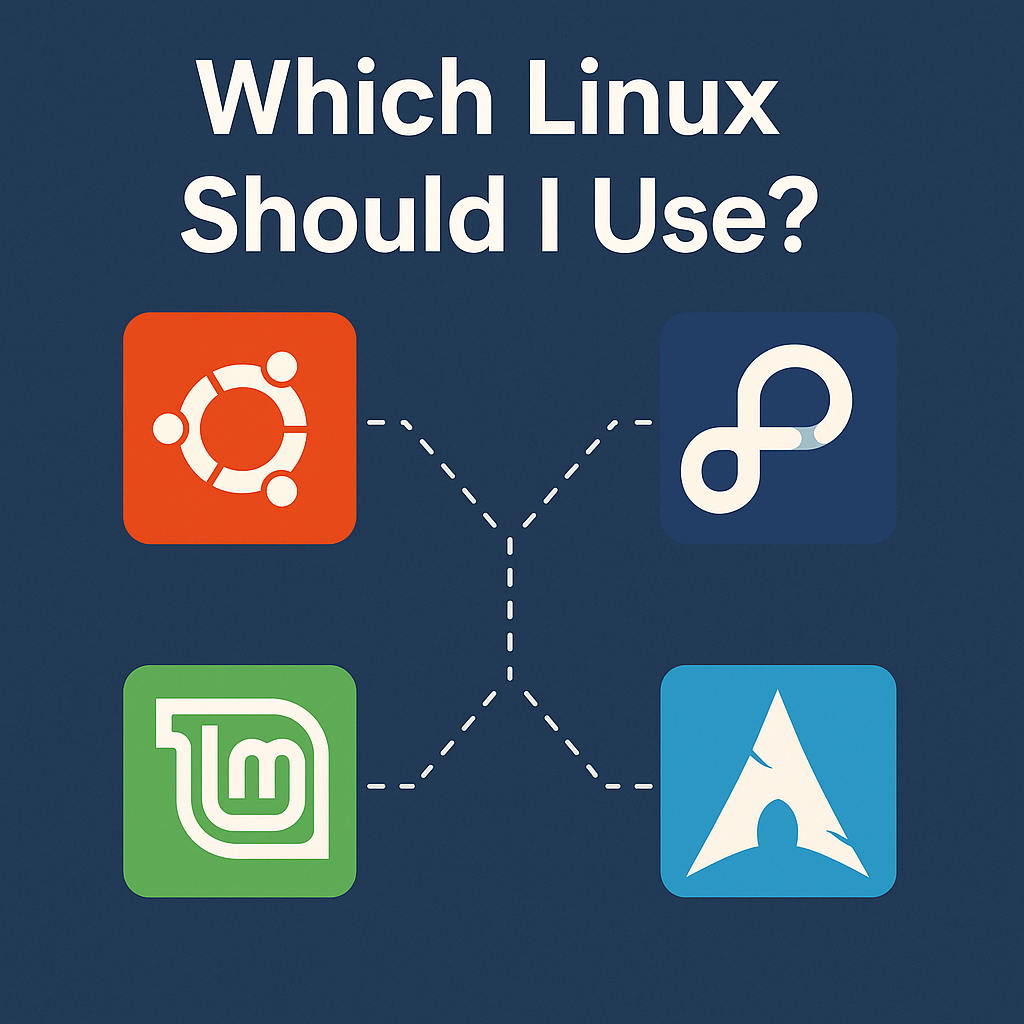
🧩 Section 1: Introduction – Which Linux Should I Use?
Which Linux should I use in 2025? This is not just a technical question—it’s a personal one. The Linux ecosystem has evolved dramatically over the past decade, offering a variety of distributions (distros) that cater to specific use cases, hardware limitations, and user experience levels. Whether you’re transitioning from Windows or macOS, reviving an old laptop, or building a custom system for programming or gaming, finding the right Linux distro is the key to a smooth and enjoyable experience.
For beginners, the Linux world might seem intimidating at first. With hundreds of distributions available, it’s hard to know where to start. That’s why identifying the best Linux distro for beginners is often the first hurdle. You want a system that “just works,” with an intuitive interface, strong community support, and hassle-free software installation. Distros like Ubuntu, Linux Mint, and Zorin OS are often recommended because they provide a user-friendly Linux environment with excellent hardware compatibility and long-term support.
But what if you’re not using a modern machine? Many users are asking, Which Linux should I use for an old PC? That’s where lightweight Linux for old PC options like Lubuntu, Xubuntu, antiX, and Puppy Linux come in. These distros are optimized for performance on machines with limited RAM or older processors, giving your outdated hardware a second life without the sluggishness of modern Windows.
Developers, on the other hand, have different priorities. For programmers, stability, customization, and access to development tools matter most. If you’re a coder wondering which Linux should I use for development, distros like Fedora, Debian, Arch Linux, and openSUSE offer robust environments with cutting-edge packages. These Linux for developers options provide great flexibility and control, essential for setting up efficient dev workflows.
Then there are gamers, a group that historically avoided Linux due to compatibility issues. But in 2025, thanks to SteamOS, Proton, and advances in driver support, Linux for gaming has become a legitimate option. If you’re asking which Linux should I use for gaming, consider distros like Pop!_OS, Nobara Project, or the revamped SteamOS 3.0. These distributions offer optimized GPU performance and preinstalled gaming tools, making it easier than ever to play AAA titles on Linux.
One of the most common dilemmas for users new to Linux is the Ubuntu vs Fedora debate. Both are polished, reliable, and popular—but they serve different philosophies. Ubuntu is more stable and geared toward casual users, while Fedora embraces the latest technologies and appeals to developers and power users. If you’re trying to choose between the two and wondering which Linux should I use, it all comes down to whether you prioritize long-term support or bleeding-edge updates.
Ease of installation is another crucial factor. Many distributions now offer easy Linux installation through graphical installers that rival those of commercial operating systems. You no longer need to know command-line syntax to get started. This is part of what makes Linux more accessible than ever.
In short, there is no single answer to the question, “Which Linux should I use?”—but there is a right answer for you. This article will walk you through your options based on real-world needs: whether you’re seeking a user-friendly Linux system, a lightweight Linux for old PC, or a powerhouse environment for developers or gamers. By the end, you’ll have a clear understanding of the best Linux distros to try in 2025.
For a detailed breakdown of the top-rated Linux distros this year, check out our full guide: Best Linux Distros 2025.
Table of Contents
🧩 Section 2: Best Linux Distro for Beginners – Start with Simplicity
If you’re asking yourself, “Which Linux should I use as a beginner?”, you’re not alone. The Linux world can feel like a maze of options, especially for those unfamiliar with open-source operating systems. But don’t worry—there are several distributions specifically designed with new users in mind, offering a smooth, intuitive, and frustration-free experience. Finding the best Linux distro for beginners is all about balancing simplicity, reliability, and community support.
Why Beginners Need a User-Friendly Linux
When you’re new to Linux, you likely want something that feels familiar. A user-friendly Linux distro includes a clean graphical interface, pre-installed essential software, and an installer that doesn’t require advanced technical skills. The idea is to make your first Linux experience as painless as possible—no need to memorize terminal commands or edit cryptic config files just to get Wi-Fi working.
This is where distros like Ubuntu, Linux Mint, and Zorin OS shine. These are widely regarded as the best Linux distros for beginners because they come pre-packaged with everything you need: office tools, a browser, media players, and an intuitive desktop that resembles Windows or macOS.
Ubuntu – The Gold Standard for New Users
Ubuntu has long been the go-to answer for people wondering which Linux should I use when switching from Windows. It features easy Linux installation through a polished graphical installer and offers long-term support (LTS) versions that receive updates and security patches for five years. Ubuntu’s massive community also means that if you run into any problems, you’ll likely find a solution in minutes via a forum or YouTube tutorial.
Linux Mint – A Polished Alternative
If you want something even more beginner-oriented, Linux Mint might be your answer. Based on Ubuntu, Mint offers a more Windows-like layout and fewer design changes between releases. Many users feel it offers a more stable and straightforward user-friendly Linux experience, making it another top contender as the best Linux distro for beginners in 2025.
Zorin OS – Aesthetics Meet Accessibility
Zorin OS focuses on design and ease of transition. If your biggest hesitation is leaving behind the comfort of Windows, Zorin OS is the perfect bridge. It’s fast, good-looking, and supports a wide range of hardware—ideal for newcomers looking for a fresh but familiar experience.
Easy Linux Installation Matters
Another important factor for first-time users is easy Linux installation. All three beginner-friendly distros mentioned above offer a smooth installation process with step-by-step wizards, making the switch from Windows or macOS almost effortless. You can try them out via Live USB before committing to a full install—a unique Linux advantage.
Whether you’re looking to breathe new life into an old laptop, or just curious about Linux, these beginner-focused distros provide an excellent starting point. As a newcomer, your top priority should be finding a system that doesn’t overwhelm you. Start simple, and grow your Linux knowledge over time.
So again, which Linux should I use if I’m just starting out? If you want ease, support, and comfort—Ubuntu, Linux Mint, or Zorin OS are the safest, smartest picks in 2025.
🧩 Section 3: Lightweight Linux for Old PCs – Breathe Life into Legacy Hardware
Not everyone has access to the latest hardware, and that’s perfectly fine—because Linux excels at reviving old machines. If you’re staring at an aging laptop or a dusty desktop and wondering, “Which Linux should I use for an old PC?”, the answer lies in the world of lightweight Linux distros. These are specifically built to run fast on minimal hardware, without sacrificing usability or stability.
Why Use Lightweight Linux?
Modern operating systems like Windows 11 require powerful specs to run smoothly. But many people still own perfectly functional computers that can’t handle bloated OS environments. That’s where lightweight Linux for old PC options come in. They breathe new life into legacy systems by using lightweight desktop environments, reduced background services, and optimized software.
Choosing the right distro not only keeps your older hardware useful—it also provides a fully functional and user-friendly Linux experience.
Top Lightweight Linux Distros in 2025
Let’s look at a few excellent choices that answer the question: Which Linux should I use on outdated or low-spec machines?
💡 Lubuntu – Lightweight Ubuntu Base
Lubuntu is one of the most popular choices for old PCs. It’s based on Ubuntu but replaces the heavier GNOME desktop with LXQt, a fast and efficient Linux desktop environment. If you want a familiar Ubuntu base with less resource usage, Lubuntu offers both a lightweight Linux experience and easy Linux installation.
💡 Linux Lite – Windows-Like Interface, Minimal Resources
Linux Lite is another great option, especially for those switching from Windows XP or Windows 7. Its XFCE desktop is fast and stable, and the interface is designed to be intuitive for former Windows users. It’s frequently listed as a top contender for the best lightweight Linux for old PC in terms of simplicity and polish.
💡 antiX – Ultra-Light Speed Demon
If your PC is really old, antiX might be the best fit. It runs on minimal RAM (as low as 256MB) and uses the Fluxbox or IceWM window manager, which are both extremely lightweight. While not as visually flashy, it’s incredibly responsive and capable—even on hardware from over a decade ago.
💡 Puppy Linux – Portable and Tiny
Puppy Linux is small enough to fit on a USB stick and run entirely in RAM, which makes it ideal for emergency use, or reviving machines with dead hard drives. Despite its size, it’s a complete system with GUI tools and package support. Many people asking which Linux should I use for old PCs eventually find Puppy Linux to be a perfect match.
Easy Installation and Broad Compatibility
A key advantage of these distros is their focus on easy Linux installation. Most offer live environments so you can test them before installing, and they work well on a wide range of legacy hardware. Many also support 32-bit systems, which most modern OSes no longer do.
Whether you’re turning a netbook into a writing station or converting an old desktop into a home server, there’s a lightweight Linux for old PC that fits the job. And the best part? You don’t need to sacrifice modern features or usability.
So again, which Linux should I use if I want to resurrect aging hardware? Try Lubuntu for speed and familiarity, Linux Lite for a Windows-style experience, or antiX and Puppy Linux for extreme minimalism. All of them prove that even the oldest PCs can still shine—with the power of Linux.
🧩 Section 4: Linux for Developers – Build Your Ideal Workflow
If you’re a programmer, software engineer, or even just learning to code, the question “Which Linux should I use?” takes on a different meaning. You’re not just looking for simplicity or lightweight performance—you need stability, flexibility, powerful development tools, and a thriving ecosystem. That’s why choosing the right Linux for developers can significantly boost your productivity and streamline your entire workflow.
What Developers Need in a Linux Distro
The ideal developer-focused distro should offer:
- A stable and modern kernel
- Access to the latest compilers and libraries
- A clean and customizable Linux desktop environment
- Good support for containerization tools like Docker and Podman
- Reliable package managers and repositories
- Optional rolling releases or LTS (long-term support) versions
Thankfully, Linux offers all of that—and more.
🧠 Ubuntu – Balanced and Beginner-Friendly
If you’re new to Linux but serious about development, Ubuntu is often the first stop. It strikes a balance between ease of use and power, with easy Linux installation, great documentation, and a massive user community. Whether you’re building Python apps, compiling Rust code, or deploying Docker containers, Ubuntu gives you a reliable and well-supported foundation.
Thanks to its compatibility with nearly every major software stack and IDE, Ubuntu continues to be one of the best answers to the question: “Which Linux should I use for development in 2025?”
🧠 Fedora – Modern, Developer-Centric, Open Source Aligned
Fedora has gained a strong following among developers for its focus on open-source tools, cutting-edge features, and strong GNOME integration. Backed by Red Hat, Fedora often receives the latest kernel and software updates before other distros, which makes it ideal if you want to work with the newest tech.
In the Ubuntu vs Fedora debate, Fedora appeals more to those who prefer open-source purity and want to stay close to upstream innovation. Its support for Flatpak, SELinux, and Wayland also makes it a great fit for modern app developers who care about security and modularity.
Fedora’s easy Linux installation and excellent developer documentation make it a solid choice for both frontend and backend development environments.
🧠 Arch Linux – DIY Control for Advanced Users
For seasoned developers who want to control every aspect of their OS environment, Arch Linux offers unparalleled customization. It’s a rolling release distribution that requires manual installation and setup—perfect for learning how Linux works under the hood.
While Arch may not be the best for newcomers, developers often choose it because it lets them build the exact stack they need, from the ground up. If you’re asking which Linux should I use for complete control and minimal bloat, Arch Linux may be your answer.
🧠 Other Excellent Developer Distros
- Debian – The parent of Ubuntu, with unmatched stability. Ideal for server-side development.
- openSUSE Tumbleweed – A rolling release with strong YaST configuration tools.
- Pop!_OS – Tailored for developers and engineers, especially those working with GPUs, AI, or machine learning.
Developer Workflows, Desktop Environments, and Terminal Tools
Your Linux desktop environment can also impact your developer workflow. While GNOME is default in Fedora and Ubuntu, XFCE or KDE may appeal more to devs who prefer lighter UIs or heavy customization.
Also, most developer distros come with package managers like apt, dnf, or pacman—essential tools that give you access to thousands of libraries and CLI utilities. These ecosystems are perfect for software engineers looking to automate, build, or script everything.
Curious about how Linux stacks up against BSD for development and server use? 👉 Read our Linux vs BSD comparison
In summary, which Linux should I use as a developer? If you want ease of use with excellent support, go with Ubuntu. If you prefer cutting-edge tools and open-source alignment, choose Fedora. And if you love building everything from scratch, Arch is the ultimate playground.
🧩 Section 5: Linux for Gaming – Play Without Limits
Gaming on Linux used to be a fringe experiment—but in 2025, it’s a growing, legitimate alternative to Windows. With powerful tools like Proton, Steam Play, and improved GPU drivers, you can now play thousands of games on Linux with performance that rivals—or sometimes beats—Windows. So if you’re asking, “Which Linux should I use for gaming?”, you’ll be pleased to know there are several distros built exactly for that purpose.
Why Consider Linux for Gaming?
Gamers today are seeking alternatives to Windows due to privacy concerns, unwanted bloatware, or simply the desire for something more customizable. Linux for gaming has become a real solution thanks to:
- Steam’s Proton layer for running Windows games
- Native support for Vulkan and OpenGL
- Increasing number of AAA titles that run on Linux
- Lightweight, optimized OS environments
- Free and open-source alternatives to commercial software
🎮 Pop!_OS – Performance Meets Productivity
Pop!_OS, developed by System76, is one of the best Linux distros for gamers in 2025. It includes out-of-the-box support for NVIDIA and AMD GPUs, tiling window management, and a polished GNOME-based interface. For many users asking, “Which Linux should I use for gaming and productivity?”, Pop!_OS delivers on both fronts.
It’s optimized for high-performance workloads, including gaming, and includes support for Steam, Lutris, and GameHub. Plus, its installer is incredibly smooth—truly a user-friendly Linux experience.
🎮 SteamOS 3.0 – Gaming From the Source
SteamOS, developed by Valve, is literally built for gaming. Pre-installed on the Steam Deck, it’s designed to run modern games with a console-like experience but full PC freedom. Based on Arch Linux, SteamOS 3.0 brings high performance and deep integration with the Steam ecosystem.
If you just want to plug in your PC and play, SteamOS is the simplest and most focused answer to which Linux should I use for gaming.
🎮 Nobara Project – A Fedora-Based Gaming Beast
Nobara Project takes the base of Fedora and tweaks it for gamers and content creators. It includes pre-installed codecs, gaming libraries, and OBS Studio for streamers. Unlike standard Fedora, Nobara addresses many common pain points around gaming right out of the box.
This makes it an excellent option for those torn between Ubuntu vs Fedora, especially if your priority is gaming performance and ease of use.
🎮 Other Gaming-Friendly Distros
- Manjaro Gaming Edition – Arch-based, but more accessible. Includes game managers and emulators.
- Garuda Linux – Beautiful, fast, and comes with tools for gamers, tweakers, and enthusiasts.
- EndeavourOS – A solid Arch-based distro with easy access to the latest gaming tools.
Compatibility, Drivers, and Desktop Environments
Linux desktop environments also affect your gaming experience. GNOME and KDE are common choices, with KDE often favored for its lighter memory footprint and smoother gaming transitions.
Driver support is crucial—thankfully, most modern gaming-focused distros come with the latest NVIDIA, AMD, or Intel GPU drivers pre-installed or easily added via GUI tools. Steam, Wine, Lutris, and even Epic Games Store (via Heroic Games Launcher) are all available on Linux today.
So, which Linux should I use for gaming in 2025?
If you want plug-and-play ease, go for SteamOS. If you’re a power user who also works or streams, try Pop!_OS or Nobara. No matter what you choose, Linux now truly means Play Without Limits.
🧩 Conclusion – Choose What Fits You
After exploring so many options, one thing becomes clear: there’s no one-size-fits-all answer to the question, “Which Linux should I use?” The right Linux distro depends entirely on who you are, what you need, and how you plan to use your system.
If you’re a beginner who values simplicity, stability, and community support, the best Linux distro for beginners is likely Ubuntu, Linux Mint, or Zorin OS. Their user-friendly Linux environments and easy Linux installation make them perfect for first-timers.
Have an old PC collecting dust? Breathe new life into it with a lightweight Linux for old PC like Lubuntu, Linux Lite, antiX, or Puppy Linux. These distros prove that powerful computing doesn’t require modern specs.
If you’re a developer, your workflow will shine with tools available in Fedora, Ubuntu, Arch, or openSUSE. These distros offer reliable platforms tailored for coding, scripting, containerization, and system customization. Choosing the right Linux for developers means aligning your tools with your goals.
And if you’re a gamer, the playing field is finally level. With options like Pop!_OS, SteamOS, and Nobara, Linux for gaming is not just possible—it’s exceptional.
Still torn between Ubuntu vs Fedora? Know that either one can serve you well, depending on whether you prioritize stability or cutting-edge packages. Both are excellent for both desktop and server use.
Linux is about freedom: freedom to choose, to customize, to create. So don’t worry about picking the perfect distro right away. Try one. Test it. Switch if needed. The Linux community thrives on exploration.
So once again, which Linux should I use in 2025?
→ Use the Linux that fits your needs, your style, and your hardware. And don’t be afraid to distro-hop until it feels just right.
❓ FAQ – Which Linux Should I Use?
1. Which Linux should I use if I’m a complete beginner?
You should start with Ubuntu, Linux Mint, or Zorin OS. These offer a user-friendly Linux experience with easy installation and strong community support.
2. What is the best Linux distro for old PCs?
Lubuntu, Linux Lite, and antiX are excellent lightweight Linux distros for old PCs. They’re optimized to run on minimal hardware while remaining functional.
3. Which Linux is best for developers?
Fedora, Arch Linux, Debian, and Pop!_OS are popular among developers for their flexibility, development tools, and package availability.
4. Is Linux good for gaming in 2025?
Yes! With SteamOS, Proton, and distros like Pop!_OS or Nobara, Linux gaming is now mainstream. Many Windows games run well thanks to compatibility layers.
5. Ubuntu vs Fedora – Which one should I use?
Use Ubuntu if you want stability and broad software support. Choose Fedora for cutting-edge tools, open-source purity, and modern GNOME experience.
6. What’s the easiest Linux distro to install?
Ubuntu, Linux Mint, and Zorin OS offer the easiest Linux installation experiences with graphical installers and guided steps.
7. Which Linux should I use for a low-end laptop?
Try Lubuntu or Puppy Linux. These are lightweight Linux options that can run on as little as 512MB RAM.
8. What’s the most customizable Linux distro?
Arch Linux offers the most control and customization, but it’s better suited for advanced users.
9. Can I switch from Windows to Linux easily?
Yes. Distros like Linux Mint and Zorin OS are designed to look and feel like Windows, making the transition smoother for new users.
10. What Linux desktop environment is best for beginners?
Cinnamon (used by Linux Mint) and GNOME (used by Ubuntu and Fedora) are both user-friendly. XFCE is great for older hardware.
11. Is Pop!_OS only for gaming?
No. While Pop!_OS is excellent for gaming, it’s also great for development, design, and productivity—especially on machines with powerful GPUs.
12. Can I try Linux without installing it?
Yes. Most Linux distros offer a Live USB option, letting you test the OS without making changes to your hard drive.
13. Where can I learn more about the best Linux distros in 2025?
Check out our full comparison guide: Best Linux Distros 2025
🔗 Official External Resources for Linux Distros and Tools
🐧 Beginner-Friendly Linux Distros
- Ubuntu – https://ubuntu.com
- Linux Mint – https://linuxmint.com
- Zorin OS – https://zorin.com/os
💻 Lightweight Linux for Old PCs
- Lubuntu – https://lubuntu.me
- Linux Lite – https://www.linuxliteos.com
- antiX – https://antixlinux.com
- Puppy Linux – https://puppylinux.com
👨💻 Developer-Centric Distros
- Fedora – https://getfedora.org
- Arch Linux – https://archlinux.org
- Debian – https://www.debian.org
- openSUSE – https://www.opensuse.org
- Pop!_OS (System76) – https://pop.system76.com
- EndeavourOS – https://endeavouros.com
🎮 Gaming-Focused Linux Distros & Tools
- SteamOS – https://store.steampowered.com/steamos
- Nobara Project – https://nobaraproject.org
- Lutris (Game Manager) – https://lutris.net
- Heroic Games Launcher (Epic Games alternative) – https://heroicgameslauncher.com
- Proton (Steam compatibility layer) – https://github.com/ValveSoftware/Proton
📚 Learn Linux & Community Forums
- LinuxQuestions.org (Forum) – https://www.linuxquestions.org
- r/Linux (Reddit community) – https://www.reddit.com/r/linux/
- Arch Wiki (Advanced documentation) – https://wiki.archlinux.org