Table of Contents

1. Introduction to Virtualization Technologies
Virtualization technologies have completely transformed the IT landscape over the past two decades. They allow businesses, developers, and individuals to run multiple operating systems (OS) on a single physical machine, leading to better resource utilization, reduced hardware costs, and increased flexibility. Virtualization allows IT resources such as storage, servers, and network components to be abstracted and divided into virtual components that behave as separate entities.
In this section, we will explore what virtualization technologies are, why they are important, and how they have evolved to meet the growing demands of modern IT environments. Specifically, we will focus on desktop virtualization and enterprise virtualization, two key areas where technologies like VMware, VirtualBox, QEMU, and Hyper-V have had the most impact.
What is Virtualization?
At its core, virtualization is the process of creating a virtual version of something, such as a server, storage device, or network resource. This virtualized version behaves as if it were a separate physical system, but it runs on a physical host machine, often called the hypervisor. The hypervisor is the software layer that manages these virtual machines (VMs), allocating resources such as CPU power, memory, and storage to each virtualized system.
There are two primary types of virtualization:
- Hardware Virtualization (Full Virtualization): This involves creating virtual machines that mimic an entire physical computer system. Each VM operates with its own virtualized hardware and runs a full operating system (OS). The hypervisor manages these VMs and allows them to run independently, with isolated environments.
- Para-Virtualization: In this type of virtualization, the virtual machines are aware that they are being virtualized. The OS running inside the VM interacts more directly with the hypervisor, improving performance but requiring modifications to the guest OS.
Virtualization technologies have grown significantly over the years. Initially used for server consolidation in data centers, these technologies have expanded into the desktop and cloud environments, empowering businesses to reduce costs and improve flexibility. For example, virtualization can allow a company to run several servers or operating systems on a single piece of hardware, which reduces the need for physical machines, cuts power usage, and simplifies management.
Why Virtualization Technologies are Important
The importance of virtualization technologies cannot be overstated. By creating isolated environments within a single physical machine, virtualization optimizes the usage of hardware resources. Traditional IT infrastructure often involves setting up separate physical servers for each application, which can be costly, space-consuming, and difficult to manage. With virtualization, companies can run multiple applications on the same hardware, significantly improving resource utilization and reducing physical space requirements.
Additionally, virtualization offers significant benefits in terms of disaster recovery, business continuity, and scalability. Virtual machines can be quickly replicated and restored from backups, allowing businesses to recover from system failures much faster than traditional physical systems. With cloud computing becoming increasingly popular, virtualization also enables companies to scale up or down their infrastructure based on demand without having to invest in new physical hardware.
Desktop Virtualization vs Enterprise Virtualization
There are two primary categories of virtualization that cater to different use cases: desktop virtualization and enterprise virtualization.
- Desktop Virtualization: This involves running multiple virtual desktops on a single physical machine. It allows users to access multiple OS environments (such as Windows, Linux, or macOS) without needing separate physical computers for each. For example, VMware Workstation and VirtualBox are two prominent tools for desktop virtualization, providing users the ability to run multiple OSes simultaneously on a single machine. This is especially beneficial for developers and IT professionals who need to test software across different platforms, or for educational environments where students need access to various operating systems without the need for multiple devices.
- Enterprise Virtualization: On the other hand, enterprise virtualization focuses on running multiple virtual servers on high-performance physical servers. Technologies like VMware vSphere, Hyper-V, and QEMU are used in data centers and enterprise IT environments to virtualize server infrastructures. These solutions allow for server consolidation, load balancing, and scalability, offering enhanced performance and management capabilities for organizations with complex infrastructure needs. Enterprise virtualization is central to technologies like cloud computing, where businesses can rent virtualized resources and scale their infrastructure dynamically.
The convergence of desktop virtualization and enterprise virtualization has become increasingly important, especially in today’s world where businesses are transitioning to hybrid cloud environments. Virtualization enables a seamless experience across different devices, networks, and operating systems, which is crucial for businesses looking to provide flexibility and agility in their operations.
The Role of VMware, VirtualBox, QEMU, and Hyper-V
As we explore the landscape of virtualization technologies, it’s important to understand how specific tools like VMware, VirtualBox, QEMU, and Hyper-V have contributed to the growth and evolution of this field.
- VMware has been a pioneer in the field of enterprise virtualization and desktop virtualization. Its products like VMware Workstation, VMware ESX, and VMware vSphere have become synonymous with high-performance enterprise-grade virtualization.
- VirtualBox, on the other hand, offers a free and open-source solution, making it an attractive option for developers and small businesses that need desktop virtualization but are looking for an affordable alternative.
- QEMU is a highly flexible tool that supports both emulation and virtualization. It is popular in Linux environments and for those who need cross-platform emulation of hardware architectures.
- Hyper-V, developed by Microsoft, offers a robust virtualization solution tailored to enterprise environments. It integrates seamlessly with Windows Server and is a key player in the cloud computing and hybrid IT space.
These tools have played an integral role in shaping the way we think about virtualization technologies and have contributed to the widespread adoption of virtualized infrastructures across industries.
2. The Birth of VMware: A Pioneer in Virtualization
The origin of VMware dates back to 1998, when a small but ambitious team led by Diane Greene, Mendel Rosenblum, and a few other engineers set out to solve a major problem in the computing world. At that time, businesses were running individual physical servers for each application, leading to inefficiencies, high costs, and wasted resources. The vision behind VMware was clear: virtualization could change the way computers were used, and it could be the key to enabling better resource utilization. However, in the late 1990s, running multiple operating systems on a single machine was still a dream.
The Vision Behind VMware: Desktop Virtualization
The idea that a single computer could run more than one operating system (OS) at the same time was almost unheard of in the late 1990s. Users typically had to switch between operating systems by physically rebooting their machines or had to maintain separate physical machines for each OS. This was costly, time-consuming, and space inefficient. Diane Greene and Mendel Rosenblum, both coming from Stanford University, realized that the key to efficient computing lay in the ability to run multiple operating systems simultaneously on a single machine.
The challenge was complex, as no software at the time had the capability to create virtual machines (VMs)—independent systems running their own operating system but sharing the same physical hardware. This is where VMware’s revolutionary technology came into play.
The First Product: VMware Workstation (2000)
In 2000, VMware launched its first groundbreaking product, VMware Workstation, which quickly became a game-changer for developers, system administrators, and anyone in need of testing software across multiple operating systems.
Breaking Boundaries with VMware Workstation
VMware Workstation allowed developers and IT professionals to run multiple operating systems on a single machine simultaneously without rebooting or switching devices. For the first time, it was possible to run Linux on top of Windows or vice versa, and even emulate different versions of the same operating system. This was groundbreaking because it eliminated the need for multiple physical machines to test or develop cross-platform applications.
For instance, a developer working on a web application could test it on Linux (where many web servers run) while simultaneously running Windows to check how the app functions in the client environment. This increased productivity, efficiency, and most importantly, cost-effectiveness by allowing multiple virtual machines to exist on a single physical machine.
Full Virtualization: A Game-Changing Concept
At the core of VMware’s success was its ability to deliver full virtualization, which meant that each virtual machine (VM) could run its own operating system independently from the host machine. This was achieved by running a hypervisor (VMware’s virtualization engine) that interacted with the underlying hardware. Each virtual machine received its own dedicated virtual hardware, including CPU, memory, networking, and disk space. The hypervisor took care of sharing physical resources among all VMs without interference.
This was a huge leap forward in computing because it allowed users to seamlessly run different operating systems, leading to improved testing, development, and deployment processes. As an added bonus, VMware Workstation was optimized for both Windows and Linux systems, allowing cross-platform developers to have the best of both worlds.
Expansion into Enterprise Virtualization: VMware ESX (2001)
Building on the success of VMware Workstation, VMware turned its focus toward enterprise virtualization with the release of VMware ESX in 2001. VMware ESX was a game-changer for data centers, as it allowed companies to consolidate their servers and reduce the physical hardware footprint in their operations.
VMware ESX: Virtualizing the Data Center
Unlike VMware Workstation, which was primarily focused on desktop virtualization, VMware ESX was designed to support server virtualization—allowing multiple virtual servers to run on a single physical server. Before ESX, companies typically needed separate physical machines to run different applications or workloads, often wasting hardware resources. VMware ESX’s ability to allow multiple virtual servers to run on the same physical machine allowed organizations to reduce hardware costs, improve server utilization, and create more efficient data center environments.
VMware ESX also introduced the concept of the bare-metal hypervisor, meaning the hypervisor was installed directly on the hardware, rather than running on top of an operating system. This allowed for greater efficiency, better resource allocation, and faster performance compared to traditional virtualization approaches that relied on running a host OS.
A Turning Point for IT Infrastructure
With VMware ESX, companies could now run several virtualized servers without worrying about the cost and physical space requirements of multiple physical servers. This was revolutionary for enterprises looking to optimize their data centers, and it positioned VMware as the leader in enterprise virtualization. Over time, VMware ESX evolved into VMware vSphere, which became VMware’s flagship product for managing virtualized data centers.
The VMware vSphere Era: Redefining the Data Center (2009)
In 2009, VMware introduced vSphere, a suite of products that became the industry standard for managing virtualized data centers. vSphere expanded the functionality of VMware ESX, offering businesses an even more comprehensive and powerful platform to manage their virtualized IT infrastructure.
Features of VMware vSphere
VMware vSphere brought advanced features like high availability, live migration, distributed resource scheduling, and automated provisioning, all of which played a crucial role in transforming how data centers were managed. With these tools, businesses could now manage their entire data center infrastructure as a single entity, simplifying the scalability, reliability, and performance of their systems.
Becoming a Key Enabler of Cloud Computing
vSphere’s capabilities in managing virtualized environments helped position VMware as a key player in the growing cloud computing industry. Cloud-based IT infrastructure and private cloud environments became central to VMware’s strategy, leading to the development of the vCloud suite and partnerships with major cloud providers like Amazon Web Services (AWS) and Microsoft Azure.
VMware’s Cloud Integration and Challenges
As cloud computing began to dominate the IT industry, VMware quickly adapted. The company moved beyond server virtualization to cloud virtualization, acquiring companies like Nicira (specializing in network virtualization) and Zimbra (a cloud collaboration platform). These acquisitions helped VMware position itself as a leader in software-defined networking (SDN) and network virtualization.
Despite these advancements, VMware faced new challenges. As businesses embraced cloud-native tools and services, VMware began to see increased competition from Microsoft’s Hyper-V, open-source solutions like KVM and Xen, and container-based technologies like Docker. These new technologies challenged the traditional model of virtualization by focusing on more lightweight, flexible, and scalable solutions.
Fun Fact: Overcoming Skepticism with “It’s Not Magic, It’s VMware”
In the early days of VMware, the company had to battle skepticism and convince businesses that virtualization was more than just a cool technology. At one point, VMware’s marketing slogan was “It’s not magic, it’s VMware.” The campaign helped explain that virtualization wasn’t just a flashy feature—it was a practical, business-driven solution that could deliver tangible benefits in terms of cost savings, resource efficiency, and operational flexibility. This clever marketing campaign helped VMware establish its dominance in the virtualization market and secure its place as one of the most influential players in the IT industry.
Conclusion
From its humble beginnings in 1998 to its rise as the leader in enterprise virtualization, VMware’s journey is a story of innovation, perseverance, and adaptation. The company’s products have continually evolved, reshaping the way businesses think about their IT infrastructure and paving the way for the cloud computing revolution. VMware’s ability to transform the data center landscape has made it an essential tool for businesses worldwide, and its legacy as a pioneer in virtualization will continue to shape the future of enterprise IT.
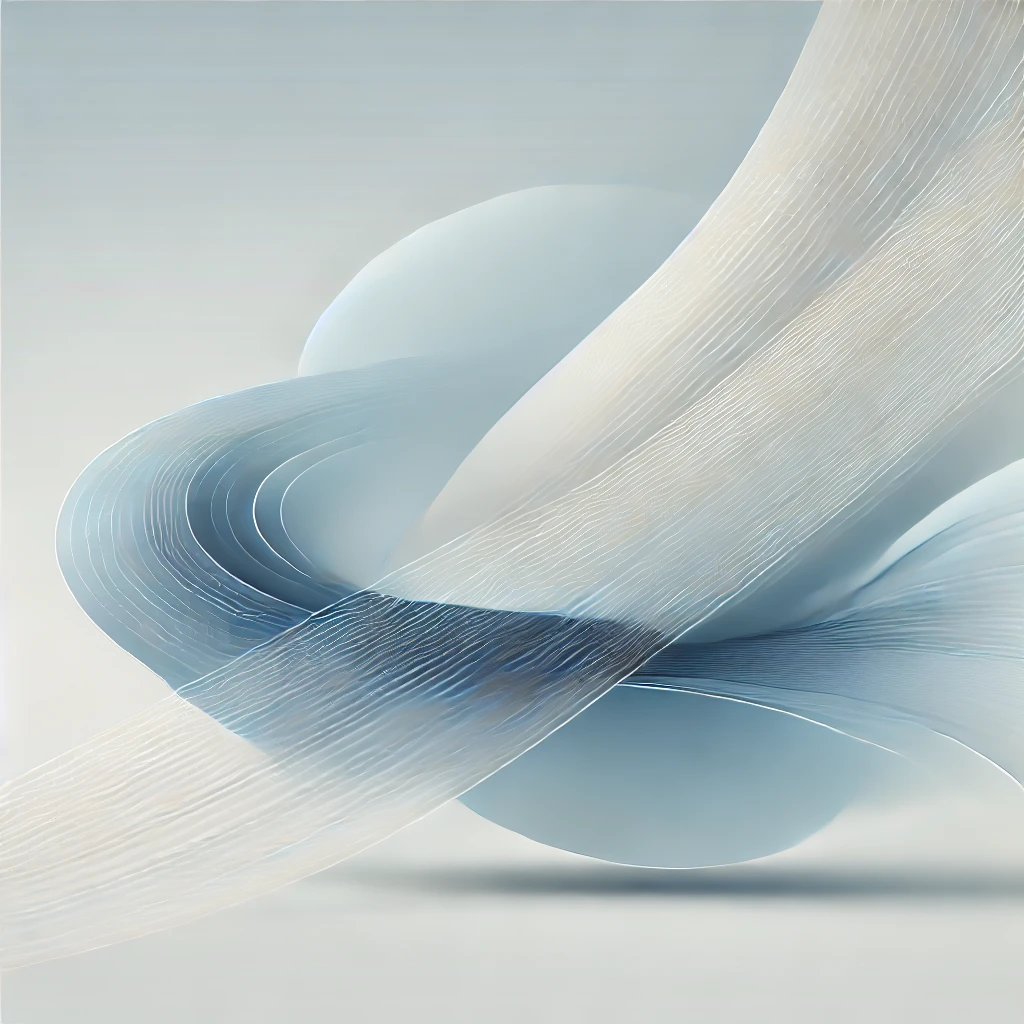
3. VirtualBox: The Open-Source Alternative
In the world of virtualization technologies, VMware was undoubtedly the dominant player in the early 2000s, offering robust solutions for enterprise environments and developers alike. However, the open-source community had a different vision — one where powerful virtualization tools were available for free, accessible to everyone, from individual developers to small businesses. This vision gave birth to VirtualBox, an alternative that would later challenge VMware’s dominance in desktop virtualization.
The Origins of VirtualBox (2007)
VirtualBox was developed by a company called InnoTek, founded in Germany in 2000. InnoTek initially focused on developing software solutions for business customers, but it later ventured into the world of open-source virtualization. In 2007, InnoTek launched VirtualBox, a free and open-source solution that was designed to run multiple operating systems on a single machine. The software aimed to offer a straightforward, powerful, and accessible solution for desktop virtualization, something that VMware‘s proprietary solutions were too costly for small businesses and individuals to access.
What set VirtualBox apart from its competitors was its open-source nature. Unlike VMware, which was primarily a commercial product, VirtualBox gave users the freedom to inspect, modify, and redistribute the software’s source code, opening the door for a wide range of customization and improvements. This was a key differentiator, especially for developers and community-driven projects.
Why VirtualBox?
VirtualBox immediately stood out due to its cross-platform capabilities. While VMware had focused mainly on Windows-based solutions (with limited support for Linux), VirtualBox was designed from the ground up to be a cross-platform virtualization tool, supporting Windows, Linux, macOS, and later even Solaris and FreeBSD. This made VirtualBox appealing not just to developers in a corporate setting, but also to individual users and open-source enthusiasts who appreciated the flexibility and cost-free nature of the tool.
The software also supported a wide range of guest operating systems, which made it versatile for a variety of users. Whether someone needed to run Linux for development purposes, or test an app across different Windows environments, VirtualBox provided a powerful, easy-to-use solution for these needs.
The Oracle Acquisition (2010): VirtualBox’s Shift to Enterprise
In 2010, Oracle Corporation made a strategic acquisition that would significantly impact the future of VirtualBox. When Oracle acquired Sun Microsystems, it inherited a number of technologies, including VirtualBox. This acquisition marked a shift for VirtualBox, which now had the backing of one of the largest technology companies in the world.
For many in the open-source community, the acquisition raised concerns. Oracle was known for its enterprise focus, and many feared that the free nature of VirtualBox would be compromised in favor of a more commercialized model. Oracle’s goal was to integrate VirtualBox into its enterprise offerings, positioning it as a virtualization platform for businesses that needed to consolidate their servers or test applications in different environments.
Despite these concerns, Oracle made sure that VirtualBox continued to be open-source, and it even improved the software by integrating it with other Oracle products. However, the open-source community felt that Oracle’s acquisition had made VirtualBox more enterprise-focused, which alienated some of its original user base.
Key Features and Evolution of VirtualBox
VirtualBox was always innovative in its approach to virtualization. Its open-source nature allowed the community to contribute features and patches, enabling continuous improvement. Over the years, VirtualBox introduced several key features that made it a formidable player in the desktop virtualization space.
1. Cross-Platform Support
One of the standout features of VirtualBox has always been its cross-platform compatibility. Unlike VMware’s earlier products that were primarily optimized for Windows, VirtualBox was designed to run on multiple platforms. It supported Windows, Linux, macOS, and even Solaris hosts, which made it ideal for users who needed to run multiple OSes in a multi-platform environment. This also made it highly attractive to users in the open-source community who were looking for a free, reliable, and flexible alternative to VMware.
2. Support for a Wide Range of Guest Operating Systems
VirtualBox supported a wide variety of guest operating systems, which included not only the standard Linux and Windows distributions but also macOS, FreeBSD, OpenSolaris, and many more. This made it ideal for developers and testers who needed to test applications on different platforms without needing to install or maintain separate physical machines.
3. Advanced Features
Over the years, VirtualBox has added several advanced features that make it a serious contender in the virtualization space. Some of these features include:
- Snapshots: The ability to save the exact state of a virtual machine, making it possible to revert back to a previous state, which is incredibly useful for developers testing new software or making changes to their systems.
- Seamless Mode: This feature enables windows from a virtual machine to appear alongside native applications, creating a more integrated experience.
- Shared Folders: VirtualBox allows files to be shared easily between the host and guest systems, which is a critical feature for those working with multiple virtual environments.
- VirtualBox Extension Pack: The Extension Pack provides additional features such as support for USB 2.0 and USB 3.0 devices, PXE booting, and improved remote desktop protocols (RDP).
4. Free and Open-Source
Perhaps the most important aspect of VirtualBox, and what distinguishes it from competitors like VMware, is its open-source model. VirtualBox is free to use for both personal and professional purposes. The source code is freely available, and users can modify, redistribute, or even contribute to the development of the software. This open-source nature has fostered a dedicated and enthusiastic community of users and developers who continue to improve and extend the software.
VirtualBox in the Enterprise: Adoption and Use Cases
Despite its roots in the open-source world, VirtualBox has found its way into many enterprise environments. Many small businesses and IT professionals use it for server consolidation, testing, and isolated environments where VMware’s more expensive enterprise products may not be necessary. VirtualBox is especially attractive to developers who require a flexible, low-cost solution for running multiple OS environments without the overhead of VMware’s enterprise licensing.
Its easy-to-use interface and broad support for multiple operating systems have also made it the go-to choice for educational environments. Many universities and educational institutions use VirtualBox to teach students about virtualization, as it is a free tool that provides a full-featured experience.
Challenges and Future Directions
While VirtualBox has been successful in many areas, its path hasn’t been entirely smooth. The shift towards cloud computing and the rise of containerization technologies like Docker have introduced new challenges to traditional desktop virtualization. VMware’s vSphere and Microsoft’s Hyper-V dominate the enterprise market for server virtualization, while container-based solutions such as Kubernetes are increasingly replacing VMs for certain types of workloads, especially in cloud environments.
Despite this, VirtualBox continues to be an important tool for individual developers, open-source enthusiasts, and small businesses that need a flexible and cost-effective virtualization solution. Its open-source nature ensures that it will continue to evolve, and its wide range of use cases in both personal and enterprise environments make it a unique player in the virtualization space.
Conclusion
VirtualBox has had a significant impact on the world of virtualization technologies, offering a free and open-source alternative to commercial products like VMware. With its support for multiple operating systems and advanced features, it has become a popular choice among developers, testers, and small businesses. Its story is a testament to the power of open-source software and the impact it can have in democratizing technology for a wide range of users.
As the virtualization landscape continues to evolve, VirtualBox remains a vital tool for many users and will continue to play an important role in the future of desktop virtualization.

4. QEMU: The Cross-Platform Innovator
In the world of virtualization technologies, where VMware, VirtualBox, and Hyper-V dominate the landscape, there is one tool that quietly but powerfully has carved out a niche of its own — QEMU. Standing for Quick Emulator, QEMU is unique in that it started not as a typical virtualization tool, but as an emulator, and over time, it evolved into a powerful solution for both emulation and virtualization. While QEMU may not have the same widespread commercial recognition as VMware or Hyper-V, its flexibility and open-source nature have made it indispensable in specialized environments, particularly for developers, system administrators, and IT professionals working with diverse hardware and software architectures.
The Humble Beginnings of QEMU (2003)
QEMU was created by Fabrice Bellard, a French computer scientist and programmer, in 2003. Bellard is well-known for his other projects, including the development of FFmpeg, but QEMU is perhaps his most influential work in the world of virtualization. Initially, QEMU was developed as an emulator, designed to run programs compiled for one architecture (e.g., ARM) on a machine using a completely different architecture (e.g., x86). This made it highly valuable for developers working with cross-platform software or those testing and developing embedded systems on a desktop computer.
Unlike traditional virtualization platforms, which primarily focus on running different operating systems on the same hardware, QEMU was initially created to allow software compiled for one type of processor (or architecture) to run on another. For example, QEMU could emulate an ARM architecture on an x86 system, allowing developers to run ARM-based applications without having access to actual ARM hardware.
QEMU’s Evolution: From Emulation to Virtualization
While QEMU started as an emulator, it wasn’t long before it began supporting full virtualization. In 2007, a major breakthrough occurred with the development of KVM (Kernel-based Virtual Machine), a Linux kernel module that enabled QEMU to access hardware virtualization features of modern processors. With the help of KVM, QEMU could use the hardware virtualization capabilities of the CPU (like Intel’s VT-x or AMD’s AMD-V) to improve performance, making it far more efficient than traditional software-based emulation.
This evolution from emulation to virtualization was significant. QEMU became one of the first tools to provide both emulation and virtualization in a single package, making it highly flexible and adaptable to a range of scenarios. Developers could now use QEMU not only to emulate different processor architectures but also to run full virtual machines with hardware-assisted virtualization.
QEMU’s Key Features: Why It’s Different
What sets QEMU apart from other virtualization tools is its incredibly flexible architecture and emulation capabilities. Below are some of the most notable features that have helped QEMU carve out its place in the virtualization ecosystem:
1. Cross-Platform Support and Emulation
One of QEMU’s standout features is its ability to emulate different hardware architectures. Unlike VMware or Hyper-V, which are generally focused on x86-based systems, QEMU supports a wide range of processor architectures, including:
- x86, x86_64 (Intel and AMD)
- ARM (used in many mobile devices and IoT systems)
- MIPS, PowerPC, SPARC, and others.
This makes QEMU an indispensable tool for developers and IT professionals who need to work across multiple hardware environments, especially those developing software for embedded systems, mobile devices, or non-x86 platforms.
Moreover, QEMU’s emulation allows running systems that might not even be available in physical hardware at all, which is highly useful in testing and development for legacy systems or rare architectures.
2. Integration with KVM for Virtualization
When combined with KVM on a Linux host, QEMU is transformed from a simple emulator into a full-fledged hypervisor. This combination allows QEMU to leverage hardware virtualization features, providing high performance while maintaining the flexibility of emulation. This means that QEMU can run virtual machines with near-native speed on supported hardware, making it competitive with other enterprise virtualization solutions.
3. Performance and Efficiency
While emulation tends to be slow because it requires translating instructions from one architecture to another, QEMU with KVM can run virtual machines at near-native speeds. This performance boost makes QEMU a viable option for server virtualization, as well as for running lightweight virtual machines on cloud or data center infrastructures.
QEMU is particularly efficient when it comes to supporting multiple virtualized guest operating systems simultaneously, and with tools like libvirt, QEMU can be easily managed, even in large, complex virtual environments.
4. Open Source and Customizability
Like VirtualBox, QEMU is an open-source project, which means that it is freely available for modification and redistribution. The open-source nature of QEMU has fostered a large, active community of developers and contributors who continuously improve the platform. This makes QEMU particularly attractive for organizations that need to customize their virtualization stack or for developers working on projects where they want to tweak the source code to suit their needs.
Moreover, QEMU’s open nature makes it highly integrable with other open-source tools, such as libvirt (a toolkit for managing virtualized platforms) or OpenStack (an open-source cloud management platform). This makes QEMU a key player in cloud computing and open-source cloud platforms.
QEMU in the Real World: Use Cases
QEMU is used in various industries, especially in development, embedded systems, and cloud computing. Below are some of the primary use cases for QEMU:
1. Cross-Platform Development
QEMU has become a go-to solution for cross-platform development, particularly in embedded systems. Developers working on ARM-based devices, such as smartphones or Internet of Things (IoT) devices, use QEMU to emulate ARM-based systems and run their applications without needing physical hardware.
2. Virtualizing Legacy Systems
QEMU is also frequently used in the emulation of legacy systems. For instance, PowerPC, MIPS, and SPARC architectures are not widely used in modern computing, but many older enterprise systems still rely on these architectures. QEMU provides a way to emulate these systems without needing to invest in costly legacy hardware.
3. Cloud Infrastructure
In the world of cloud computing, QEMU, when combined with KVM, is often used as part of hypervisors to manage cloud-based virtual machines. Platforms like OpenStack rely on QEMU to provide virtualization solutions, and QEMU’s open-source nature allows businesses to scale and customize their infrastructure without relying on proprietary solutions.
4. Testing and Quality Assurance
Software testing is another area where QEMU excels. Because it can emulate multiple architectures and run various operating systems on different platforms, it is a powerful tool for ensuring software compatibility across multiple environments. Developers often use QEMU to run unit tests or integration tests to make sure their applications work across different systems before deployment.
Challenges and Future Directions
While QEMU is a powerful and flexible tool, it faces certain challenges. The primary challenge is that, while it’s a fantastic tool for emulation, it’s not as user-friendly as other virtualization platforms like VMware or VirtualBox. Its setup and management may require more technical expertise, and it doesn’t come with the same level of enterprise support that paid solutions provide.
Moreover, with the growing importance of containerization and cloud-native technologies, QEMU must adapt to changing trends in virtualization and cloud computing. The rise of containers (e.g., Docker) and serverless architectures has led to a shift away from traditional VMs, and QEMU will need to integrate more effectively with container orchestration systems like Kubernetes to remain relevant.
That said, QEMU’s role in cross-platform virtualization, cloud infrastructure, and embedded systems remains strong, and its active open-source development means that it will continue to evolve and adapt to new computing paradigms.
Conclusion
QEMU stands as one of the most innovative and flexible solutions in the world of virtualization. With its origins as an emulator, QEMU has transformed into a powerful tool for cross-platform virtualization and cloud computing. Its open-source nature and the ability to emulate and virtualize a wide variety of architectures have made it indispensable to developers working with complex, multi-platform environments. As virtualization technologies continue to evolve, QEMU will likely remain a crucial player in both development and cloud infrastructure, providing unmatched flexibility and performance for a wide range of use cases.
5. Hyper-V: Microsoft’s Virtualization Powerhouse
Hyper-V, Microsoft’s flagship virtualization solution, marks the company’s entry into the virtualization arena. Launched in 2008, Hyper-V represented Microsoft’s commitment to providing enterprise-grade virtualization for businesses using Windows Server. Over the years, Hyper-V evolved from a late entry in the virtualization market to a robust competitor to VMware, particularly within environments that rely heavily on Microsoft technologies and cloud infrastructure.
The Genesis of Hyper-V: Microsoft’s Virtualization Strategy
Before Hyper-V, Microsoft was primarily a software company focused on creating operating systems, productivity tools, and enterprise software. However, as virtualization became critical to data center efficiency and cloud computing, it was clear that Microsoft needed to get involved. The initial virtualization technologies in the Windows environment were limited, and Microsoft was heavily dependent on third-party solutions like VMware to provide virtualization in Windows Server environments.
In 2008, Microsoft released Hyper-V as part of Windows Server 2008. The launch marked Microsoft’s first significant foray into virtualization, and Hyper-V was introduced as a solution for both server consolidation and enterprise virtualization. At the time, VMware had already established a dominant presence in the virtualization market, and many industry experts saw Hyper-V as a challenger attempting to penetrate the space.
While VMware’s vSphere platform was widely seen as the gold standard, Hyper-V focused on tight integration with Microsoft’s ecosystem—particularly Windows Server—offering customers a low-cost, high-performance solution that could easily scale with growing data center needs.
Challenges in the Early Days
The early years for Hyper-V were challenging. The initial releases of Hyper-V were plagued with performance limitations, particularly compared to VMware’s more mature offerings. Businesses were hesitant to switch to Hyper-V because they feared the product wouldn’t be as reliable or feature-rich as VMware’s solutions. Moreover, Microsoft had to convince IT professionals that Hyper-V could meet the same standards of reliability and scalability that VMware’s products had set. The lack of certain advanced features like live migration in the early versions was a major hurdle for adoption.
For those working with Hyper-V and seeking to enhance their virtual machine experience, check out this insightful article: Hyper-V Enhanced Session Mode on Ubuntu 2025. This guide walks you through the process of enabling and using Enhanced Session Mode with Ubuntu 2025 on Hyper-V, improving the performance and usability of your virtual environment. Whether you’re a developer, sysadmin, or just a user looking to optimize your virtualization setup, this article offers clear and helpful instructions for a smoother experience with Hyper-V on Ubuntu.
Hyper-V’s Growth: Evolving into a Leader
Despite early setbacks, Microsoft stayed committed to Hyper-V, investing in its development and gradually improving the product with each release. The launch of Windows Server 2008 R2 introduced some major features that improved performance and flexibility, helping Hyper-V gain traction in enterprise environments. The introduction of live migration, storage migration, and high availability were pivotal moments that pushed Hyper-V forward.
In 2012, Hyper-V received a significant upgrade with Windows Server 2012, bringing features like virtual machine replication, dynamic memory management, and network virtualization. These additions made Hyper-V a more competitive offering and positioned it as a robust enterprise solution for businesses already within the Microsoft ecosystem.
The Rise of Hyper-V: Integration with Cloud Computing
By 2012, Hyper-V had become a major player in server virtualization. However, it was the rise of cloud computing that truly propelled Hyper-V to the forefront of virtualization technologies. In 2014, Microsoft launched Azure, its cloud computing platform, and Hyper-V became integral to the development of Microsoft Azure’s underlying infrastructure-as-a-service (IaaS) capabilities.
The integration of Hyper-V with Azure transformed the way businesses approached cloud-based virtualization. Hyper-V allowed companies to run private clouds or hybrid clouds seamlessly, creating a more scalable, cost-efficient, and secure environment for workloads. Furthermore, Hyper-V’s support for containers, coupled with Docker, enabled a transition toward cloud-native applications.
Key Features of Hyper-V:
- Integration with Windows Server: Hyper-V is built into Windows Server, making it easy for businesses already using Microsoft’s software suite to implement virtualization.
- Live Migration: One of the most important features added in the 2008 R2 version, live migration allows virtual machines to move seamlessly between physical hosts without downtime, a feature critical to enterprise environments.
- Dynamic Memory: Hyper-V supports dynamic memory, enabling virtual machines to adjust memory allocation based on workload demands.
- Storage Migration: This feature enables virtual machines to move their storage across different hosts, providing flexibility and reducing downtime.
- Cloud Integration: As part of Microsoft Azure, Hyper-V supports hybrid cloud architectures, allowing businesses to run workloads both on-premises and in the cloud.
The Hyper-V vs VMware Debate: Which is Better for Enterprises?
As Hyper-V matured, it started to compete head-to-head with VMware vSphere, especially in the enterprise market. For organizations already invested in the Microsoft ecosystem, Hyper-V often became the natural choice, given its tight integration with Windows Server and Azure. Hyper-V was also seen as the more cost-effective solution, as it was included with Windows Server at no extra cost, while VMware required separate licenses for its products.
Despite these advantages, VMware remains the leader in the enterprise virtualization market, particularly in large-scale data centers that require advanced features, such as vMotion (VM migration without downtime) and Storage DRS (Distributed Resource Scheduling). VMware’s vSphere suite is still considered one of the most feature-rich platforms for managing complex virtual environments.
However, Hyper-V has made significant strides, especially with the 2016 and 2019 releases. The platform now offers features comparable to VMware, such as Storage Spaces Direct, Shielded VMs for security, and Nano Server for running lightweight containers in cloud environments.
Hyper-V’s Role in Hybrid Cloud and Containers
As cloud computing continued to evolve, containers became a central focus for modern application development. Hyper-V embraced containers by integrating with Docker to enable containerization of both Windows and Linux workloads. This made it easier for developers to build cloud-native applications that could run on Microsoft Azure, while still providing a consistent environment on-premises.
Additionally, Hyper-V supported Docker’s Windows containers, enabling enterprises to leverage both traditional virtualization and containerization within the same infrastructure. This hybrid approach gave businesses the flexibility to choose the best technology for each workload, whether they were running a legacy application or a cloud-native microservice.
Challenges for Hyper-V: Facing Growing Competition
Despite its impressive growth and wide adoption, Hyper-V faces challenges as virtualization technologies continue to evolve. The rise of containerization and serverless architectures is reducing the demand for traditional virtual machines (VMs). Containers, particularly Docker and Kubernetes, are seen as more lightweight and flexible alternatives for managing modern applications, especially in cloud environments.
Moreover, VMware continues to dominate the enterprise virtualization market, with its vSphere suite still offering superior management and orchestration tools for large-scale environments. VMware also benefits from its long-standing reputation and extensive customer base, making it difficult for Hyper-V to displace it in certain markets.
Microsoft is aware of these trends and continues to integrate Hyper-V with modern technologies. The company is also focusing on the Azure-centric hybrid cloud strategy, where Hyper-V plays a key role in enabling enterprises to seamlessly bridge their on-premises data centers with cloud environments.
Fun Fact: Hyper-V’s Journey to Cloud Dominance
Microsoft’s transition from a traditional virtualization player to a leader in the cloud space is a fascinating journey. Initially, Hyper-V was seen as just another virtualization solution designed for businesses that needed to consolidate servers. But when Microsoft made the bold move to invest heavily in cloud computing, Azure, and cloud-native technologies, Hyper-V’s integration with these platforms helped propel it to new heights. In many ways, Hyper-V’s evolution mirrored Microsoft’s own transformation into a cloud-first company.
Conclusion
Hyper-V has come a long way since its debut in 2008. Initially seen as a latecomer to the virtualization market, Microsoft’s platform has grown to become a critical player in the enterprise and cloud virtualization space. With continuous improvements, integrations with Azure, and the rise of cloud-native technologies, Hyper-V is positioning itself as a versatile and scalable solution for businesses seeking to optimize their infrastructure. As enterprises continue to adopt hybrid cloud strategies and shift towards containerization, Hyper-V will likely continue to play a key role in helping businesses manage complex, distributed IT environments.
6. VMware vs VirtualBox vs QEMU vs Hyper-V: A Virtualization Comparison
Now that we’ve explored the individual histories and features of VMware, VirtualBox, QEMU, and Hyper-V, it’s time to compare these four virtualization technologies directly. Each of these platforms has strengths and weaknesses, and understanding their differences will help users make informed decisions when choosing the best solution for their needs. In this section, we will compare them in key areas such as target audience, performance, scalability, cost, and ease of use.
1. Target Audience: Who Should Use Each Platform?
VMware
- Target Audience: Large Enterprises, Cloud Providers, System Administrators, Developers.
- Use Case: VMware is primarily focused on enterprise virtualization. It is well-suited for organizations that need to manage large-scale server infrastructures and virtualized data centers. VMware’s tools, such as VMware vSphere and VMware ESX, are designed to provide high performance, scalability, and advanced management features.
- Key Strength: VMware is perfect for businesses looking for robust management tools, such as vMotion, High Availability (HA), and Distributed Resource Scheduling (DRS). It also integrates seamlessly with cloud platforms like AWS and Microsoft Azure.
VirtualBox
- Target Audience: Developers, Students, Small Businesses, Open-Source Enthusiasts.
- Use Case: VirtualBox is an open-source desktop virtualization solution best suited for users who need a cost-effective tool for running multiple operating systems on their personal machines. It’s perfect for those who need to test or develop software on various platforms without purchasing additional hardware.
- Key Strength: The best choice for individual users or small teams who need a free and easy-to-use virtualization tool. It works across multiple host and guest operating systems and supports a variety of use cases from development to testing.
QEMU
- Target Audience: Developers, System Administrators, Embedded Systems Engineers, Cloud Infrastructure Providers.
- Use Case: QEMU is used for cross-platform emulation and virtualization, making it ideal for developers working with multiple processor architectures (such as ARM, MIPS, and x86_64). It’s often used in embedded systems development and for cloud environments that require flexibility in virtualizing various architectures.
- Key Strength: Emulation and flexibility in running different operating systems on different hardware architectures. It’s commonly used in testing environments, especially in embedded systems and cloud computing.
Hyper-V
- Target Audience: Enterprise IT Managers, Cloud Architects, Windows Server Users.
- Use Case: Hyper-V is designed for enterprise server virtualization and cloud infrastructure management. It’s an ideal solution for businesses using Microsoft Windows Server environments who want a cost-effective and tightly integrated solution for managing virtual machines and hybrid cloud environments.
- Key Strength: Tight integration with Windows Server and Azure, making it a natural choice for businesses already embedded in the Microsoft ecosystem. It’s also a cost-effective solution for businesses looking for a virtualization tool that’s included with Windows Server.
2. Performance and Scalability: Which One Delivers the Best?
VMware
- Performance: VMware offers some of the highest levels of performance in the virtualization market. Its vSphere platform and ESX/ESXi hypervisors are optimized for enterprise data centers, providing excellent resource management, high availability, and live migration of virtual machines without downtime.
- Scalability: VMware is highly scalable, supporting thousands of virtual machines on a single physical host, and can easily scale across multiple hosts and clusters. It excels in large enterprise environments where the demand for performance and uptime is critical.
VirtualBox
- Performance: VirtualBox provides decent performance, but due to its focus on desktop virtualization, it isn’t as optimized for high-demand enterprise environments. Performance is generally slower compared to VMware or Hyper-V, especially when running resource-heavy workloads.
- Scalability: VirtualBox is not designed for massive scalability. It can handle a moderate number of virtual machines on a single host but is best suited for personal use or small-scale deployments.
QEMU
- Performance: QEMU’s performance varies depending on the type of virtualization or emulation being used. Hardware-assisted virtualization (using KVM) allows QEMU to run virtual machines with performance close to native speeds, but software emulation can be slow, especially when emulating different processor architectures.
- Scalability: While QEMU itself does not offer the same high-end scalability as VMware or Hyper-V, its integration with KVM allows it to handle large-scale virtual environments in cloud infrastructures. It’s highly flexible in supporting cross-platform environments.
Hyper-V
- Performance: Hyper-V is optimized for Windows Server environments and delivers solid performance, especially when running Windows-based workloads. It provides high availability features and live migration for VMs without performance degradation. Hyper-V performs exceptionally well for VMs running Windows Server and is highly efficient for enterprise server virtualization.
- Scalability: Hyper-V scales well within the Microsoft ecosystem and supports large virtual environments. It integrates seamlessly with Microsoft Azure and can scale both vertically and horizontally in hybrid and on-premises data centers.
3. Cost: What’s the Price for Each?
VMware
- Cost: VMware is a premium product, and its pricing reflects that. The vSphere suite requires licenses, and VMware Workstation also requires a paid version. This can be quite expensive for small businesses or individual users, especially when scaling to large enterprise environments.
- Licensing: VMware operates on a subscription model or per-processor licensing, making it costly for businesses that need to deploy across a large number of physical hosts or virtual machines.
VirtualBox
- Cost: Free and open-source. VirtualBox is completely free for both personal and commercial use, making it one of the most cost-effective solutions on the market.
- Licensing: There are no licensing fees or hidden costs, but Oracle offers a paid extension pack for additional features (like USB 2.0/3.0 support). However, the core functionality remains free and open-source.
QEMU
- Cost: Free and open-source. QEMU, like VirtualBox, is completely free to use, and its source code is available to modify or redistribute.
- Licensing: As with VirtualBox, QEMU operates under an open-source license, with no associated licensing fees. However, support for enterprise deployments may require additional costs for tools like libvirt and KVM integration.
Hyper-V
- Cost: Hyper-V is included with Windows Server at no extra cost. For businesses already using Windows Server, Hyper-V provides a cost-effective solution for virtualization.
- Licensing: The Windows Server license covers Hyper-V, making it more affordable for businesses already invested in Microsoft’s ecosystem. However, enterprises may need to purchase additional System Center or Azure integrations for advanced management and monitoring.

If you’re a fan of Mobile Suit Gundam or simply love exploring the iconic rivalries in anime, you might enjoy this insightful article: Amuro Ray vs Char Aznable: A Clash of Titans. This deep dive into the legendary rivalry between Amuro Ray and Char Aznable provides a unique perspective on their characters, their battles, and the dynamics that define their complex relationship. Whether you’re a long-time fan of the series or a newcomer looking to understand the core of this epic clash, this article is a must-read!
4. Ease of Use: Which One Is the Most User-Friendly?
VMware
- Ease of Use: VMware’s tools, especially vSphere, come with advanced management features that may require some learning curve. However, VMware’s user interface is well-designed for enterprise environments, providing a great deal of control and insight into virtual machines and resources.
- Learning Curve: While VMware is feature-rich, it might require training or certifications (such as VMware’s VCP certification) for advanced management. It’s more suited for IT professionals.
VirtualBox
- Ease of Use: VirtualBox is easy to install and use, making it ideal for beginners or users who don’t need the complex features of enterprise virtualization. Its GUI is intuitive, and creating and managing virtual machines is straightforward.
- Learning Curve: VirtualBox is perfect for those who want to quickly set up virtual environments without much complexity. It’s highly user-friendly for individuals or small businesses.
QEMU
- Ease of Use: QEMU is powerful, but its user interface is less polished compared to VMware or VirtualBox. QEMU is often controlled through command-line interfaces, which can be intimidating for users who prefer graphical interfaces.
- Learning Curve: For those who are comfortable with the Linux command line, QEMU offers great flexibility. However, it may not be the most user-friendly option for beginners or those who prefer GUI-based management.
Hyper-V
- Ease of Use: Hyper-V provides a rich GUI in Windows Server Manager, and it integrates seamlessly with Microsoft’s ecosystem. However, to leverage its full potential, users may need to learn PowerShell commands for automation and advanced configurations.
- Learning Curve: Hyper-V is relatively easy to use for users already familiar with Windows Server. For more advanced features, such as storage migration and network virtualization, IT professionals may need additional training.
Conclusion: Which Virtualization Solution Should You Choose?
- VMware is ideal for large enterprises that need robust, enterprise-level virtualization with advanced management and high performance. However, it comes at a cost, making it more suited to businesses that can justify the investment.
- VirtualBox is perfect for individual developers, small businesses, or anyone looking for a free and user-friendly virtualization solution for testing or personal use.
- QEMU stands out for cross-platform emulation, making it essential for developers working with different processor architectures. It’s best for those who need flexibility and performance, especially in embedded systems or cloud environments.
- Hyper-V is a strong contender for businesses already invested in Microsoft’s ecosystem, offering a cost-effective, scalable solution for enterprise server virtualization and cloud integration with Azure.
Each platform offers distinct advantages based on the specific use case and the size of the deployment, so choosing the right tool will depend on your needs, budget, and existing infrastructure.
7. VMware Workstation Pro vs Hyper-V vs VirtualBox vs QEMU: Use Cases and Real-World Applications
In this section, we will explore the real-world use cases and applications of the four virtualization platforms—VMware Workstation Pro, Hyper-V, VirtualBox, and QEMU. By understanding how these tools are applied in different industries and for various purposes, we can help users select the most appropriate platform for their specific needs.
Each of these virtualization technologies has its strengths, and they are suited for different environments, from development and testing to enterprise virtualization and cloud computing. Let’s dive into how each platform is commonly used and where it excels.
1. VMware Workstation Pro: Ideal for Development and Testing
VMware Workstation Pro is primarily designed for developers, QA engineers, and IT professionals who need a powerful tool to run multiple operating systems on a single machine. It is most often used in development and testing environments, where the ability to quickly spin up multiple virtual machines for testing software across different operating systems is crucial.
Key Use Cases for VMware Workstation Pro:
- Software Development and Testing: Developers use VMware Workstation Pro to test applications on different OS environments (Windows, Linux, etc.) without needing to set up separate physical machines. It is perfect for developing cross-platform software and simulating production environments.
- Security Research: Penetration testers and security researchers use VMware Workstation to create isolated, sandboxed environments to safely test potentially malicious software or conduct security assessments. Virtual machines can be easily reverted to a clean state after testing.
- Educational Environments: VMware Workstation is also widely used in training labs and educational settings, where students need to learn about different operating systems and software stacks. Its intuitive user interface and support for multiple guest operating systems make it an excellent tool for training programs.
- Legacy System Support: It allows users to run legacy operating systems that may no longer be compatible with modern hardware. This is especially useful for developers or businesses that need to maintain and support older software.
Key Strengths in Use:
- High performance and flexibility for running multiple OSes simultaneously.
- Snapshot functionality for testing and development purposes, allowing users to revert to previous states quickly.
- The ability to create and test complex network configurations with multiple virtual machines.
- Great for cross-platform testing and software development.
2. Hyper-V: The Solution for Enterprise Virtualization and Cloud Integration
Hyper-V is best suited for businesses and enterprises looking to run and manage virtualized Windows Server environments. It’s ideal for organizations that already use Microsoft’s ecosystem and are looking for a cost-effective solution for server consolidation, cloud integration, and virtualized infrastructure management.
Key Use Cases for Hyper-V:
- Enterprise Virtualization: Large organizations use Hyper-V to consolidate their physical servers into virtual machines, reducing hardware costs and increasing the efficiency of their data centers. Hyper-V works seamlessly with Windows Server and is commonly used in enterprise IT infrastructures.
- Cloud Computing and Hybrid Cloud: Businesses using Microsoft Azure or other cloud platforms can integrate Hyper-V into their hybrid cloud strategy. Virtual machines can easily be migrated between on-premises infrastructure and the cloud.
- Business Continuity and Disaster Recovery: Hyper-V offers high availability and live migration, making it an excellent solution for businesses that need to ensure minimal downtime and continuous service. Hyper-V’s ability to quickly move virtual machines between hosts helps maintain operations in case of hardware failure.
- Virtualized Development and Testing: While Hyper-V is primarily used in enterprise environments, it can also be used for development and testing purposes, especially for Windows-based applications. Developers often use it for isolated environments or to simulate production infrastructure for testing.
Key Strengths in Use:
- Seamless integration with Windows Server and Azure.
- Live migration and storage migration for enterprise-level operations.
- High availability and disaster recovery features for mission-critical environments.
- Great for private cloud setups and businesses heavily reliant on Microsoft products.
3. VirtualBox: The Go-To Solution for Individual Developers and Small Teams
VirtualBox shines as a free, open-source solution for individual developers, small businesses, and anyone needing a lightweight tool for desktop virtualization. Unlike VMware, which is often targeted at large enterprises, VirtualBox caters to users who need to run multiple operating systems without paying for a commercial product.
Key Use Cases for VirtualBox:
- Desktop Virtualization: Many developers and IT professionals use VirtualBox to run multiple operating systems on their desktop, whether for software testing, development, or personal use. It’s ideal for testing applications on Linux, Windows, or macOS.
- Learning and Education: VirtualBox is widely used in education for teaching concepts such as networking, security, and operating systems. It is often used in computer science courses to give students access to multiple environments for hands-on learning.
- Small Businesses: For small businesses that don’t have the budget for commercial virtualization products, VirtualBox provides a cost-effective way to virtualize their IT infrastructure. It’s suitable for running multiple virtual machines for tasks like file servers, web development, or testing.
- Experimentation with OSes: Enthusiasts often use VirtualBox to try out different operating systems (such as various Linux distributions) without needing dedicated hardware. It’s a convenient solution for users who like to experiment with different tech stacks.
Key Strengths in Use:
- Free and open-source with no licensing costs.
- Cross-platform support, allowing users to run Linux, Windows, and macOS guests on different host systems.
- Ideal for personal use, small teams, and learning environments.
- User-friendly interface with easy setup and management of virtual machines.
4. QEMU: The Tool for Cross-Platform Development and Emulation
QEMU is a powerful tool known for its emulation capabilities, which makes it ideal for developers who need to work with multiple processor architectures or embedded systems. While it started as an emulator, QEMU has evolved into a versatile virtualization tool that is widely used in cloud computing and system development.
Key Use Cases for QEMU:
- Cross-Platform Development: QEMU is often used in embedded systems development to emulate ARM, MIPS, or other processor architectures that are not readily available in physical form. It allows developers to test software intended for these architectures on their standard x86 computers.
- Emulation of Legacy Systems: For system administrators and developers working with legacy hardware or outdated operating systems, QEMU provides a way to emulate older architectures. This is particularly useful for maintaining and testing vintage systems that still run in production.
- Cloud and Virtualized Infrastructure: QEMU is often used as part of cloud computing environments, particularly when coupled with KVM for virtualization. It is a key part of tools like OpenStack for cloud management.
- Testing and Automation: Developers and testers use QEMU to simulate different hardware environments and test software for multiple architectures without needing physical access to diverse hardware platforms.
Key Strengths in Use:
- Emulation and virtualization in one tool, allowing for development and testing across different architectures.
- Highly flexible and can be integrated with other tools like libvirt and OpenStack.
- Crucial for cross-platform development, especially when testing on ARM or non-x86 architectures.
- Cloud and embedded systems applications where other solutions may not be as flexible.
Conclusion: Choosing the Right Tool for the Job
Each of these virtualization technologies has its unique strengths and ideal use cases:
- VMware Workstation Pro is perfect for developers, QA testers, and anyone who needs a powerful and feature-rich solution for software development, testing, and cross-platform environments.
- Hyper-V excels in enterprise environments, especially for organizations heavily invested in Microsoft’s ecosystem and hybrid cloud solutions with Azure.
- VirtualBox is the go-to choice for individual users, small businesses, or educational institutions seeking a free, open-source solution for desktop virtualization and cross-platform development.
- QEMU stands out as a cross-platform virtualization tool and emulator, ideal for developers working with embedded systems, cloud infrastructures, or legacy systems.
Ultimately, your choice of virtualization platform should depend on your specific requirements, such as the scale of your project, your budget, and whether you need a simple tool for individual use or a powerful solution for large-scale, enterprise-level deployments.
If you’re a fan of Mobile Suit Gundam SEED or want to dive deeper into the world of Gundam, don’t miss this fascinating read: Mobile Suit Gundam SEED: A New Era of Mecha Warfare. This article offers an in-depth look at Gundam SEED, exploring its impact on the mecha genre and how it has shaped the Gundam franchise. Whether you’re interested in the character dynamics, the innovative animation, or the series’ broader themes, this article provides valuable insights into one of the most iconic entries in the Gundam universe.
Frequently Asked Questions (FAQ)
Here are 8 frequently asked questions about VMware, VirtualBox, QEMU, and Hyper-V to help clarify common doubts and provide useful insights for users considering virtualization solutions.
1. What is the main difference between VMware Workstation Pro and VirtualBox?
VMware Workstation Pro and VirtualBox both offer desktop virtualization, but the key difference lies in their cost and features:
- VMware Workstation Pro is a paid product with more advanced features, such as better performance, 3D graphics acceleration, and enterprise-grade support.
- VirtualBox, on the other hand, is free and open-source, making it a great choice for individual developers or those on a budget. However, it may not offer the same level of performance or advanced features as VMware.
2. Which virtualization software is best for enterprise environments?
For enterprise environments, VMware and Hyper-V are the most suitable options:
- VMware is known for its robust features, such as high availability, live migration, and vSphere management tools, making it a top choice for large-scale data centers and cloud infrastructures.
- Hyper-V is cost-effective, especially for businesses already using Microsoft products. It integrates seamlessly with Windows Server and Azure, making it ideal for enterprise virtualization in Microsoft-based environments.
3. Is VirtualBox really free to use for commercial purposes?
Yes, VirtualBox is completely free and open-source, and it can be used for commercial purposes without any licensing fees. However, Oracle offers an extension pack for additional features, such as USB support and remote desktop functionality. This extension pack is also free, but it comes with an optional license for users who wish to redistribute it.
4. What are the advantages of using QEMU for emulation and virtualization?
QEMU stands out for its ability to provide both emulation and virtualization:
- It supports a wide range of processor architectures, such as x86, ARM, MIPS, and PowerPC, which makes it a great tool for cross-platform development and embedded systems.
- QEMU can emulate entire systems, allowing developers to test software across different hardware platforms without needing physical devices.
- When combined with KVM, QEMU provides hardware-accelerated virtualization, offering near-native performance for virtual machines.
5. Can I use Hyper-V on a Windows 10 Home edition?
No, Hyper-V is not available in Windows 10 Home. It is only available in Windows 10 Pro, Enterprise, or Education editions. For users on Windows 10 Home, VMware Workstation Player or VirtualBox would be suitable alternatives for running virtual machines.
6. Can I run Linux on VMware, VirtualBox, or Hyper-V?
Yes, all of these virtualization platforms support running Linux as a guest operating system. You can easily set up a Linux VM on VMware Workstation, VirtualBox, or Hyper-V, provided that your system has enough resources (memory, CPU, and storage) to run both the host and guest operating systems.
- VMware Workstation provides a highly optimized experience for Linux users.
- VirtualBox supports a wide range of Linux distributions and is particularly popular in the open-source community.
- Hyper-V also supports various Linux distributions, although it’s more optimized for Windows Server environments.
7. How does QEMU differ from VMware and VirtualBox?
QEMU differs from VMware and VirtualBox in the following ways:
- QEMU is a hybrid tool that provides both emulation (for different processor architectures) and virtualization. While VMware and VirtualBox are primarily focused on virtualization of similar operating systems, QEMU can emulate systems across different hardware architectures (such as running ARM on an x86 host).
- VMware and VirtualBox are more user-friendly and have polished graphical interfaces, whereas QEMU is often used through command-line tools and is more suited for advanced users or those requiring specialized cross-platform emulation.
8. What are the key advantages of Hyper-V in a cloud environment?
Hyper-V integrates seamlessly with Microsoft Azure and is well-suited for businesses using Microsoft technologies in the cloud:
- Hybrid Cloud: Hyper-V is an excellent choice for hybrid cloud environments where businesses want to extend their on-premises virtualized infrastructure into the cloud with Azure.
- Cost-effective: Since Hyper-V is included with Windows Server, it offers enterprise-level virtualization at a lower cost compared to other solutions like VMware.
- Scalability: Hyper-V can scale to large environments, and it supports live migration and storage migration, ensuring that workloads can be moved between on-premises infrastructure and the cloud without downtime.
1. VMware
- Official Website: https://www.vmware.com
- Wikipedia: https://en.wikipedia.org/wiki/VMware
2. VirtualBox
- Official Website: https://www.virtualbox.org
- Wikipedia: https://en.wikipedia.org/wiki/VirtualBox
3. QEMU
- Official Website: https://www.qemu.org
- Wikipedia: https://en.wikipedia.org/wiki/QEMU
4. Hyper-V
Wikipedia: https://en.wikipedia.org/wiki/Hyper-V