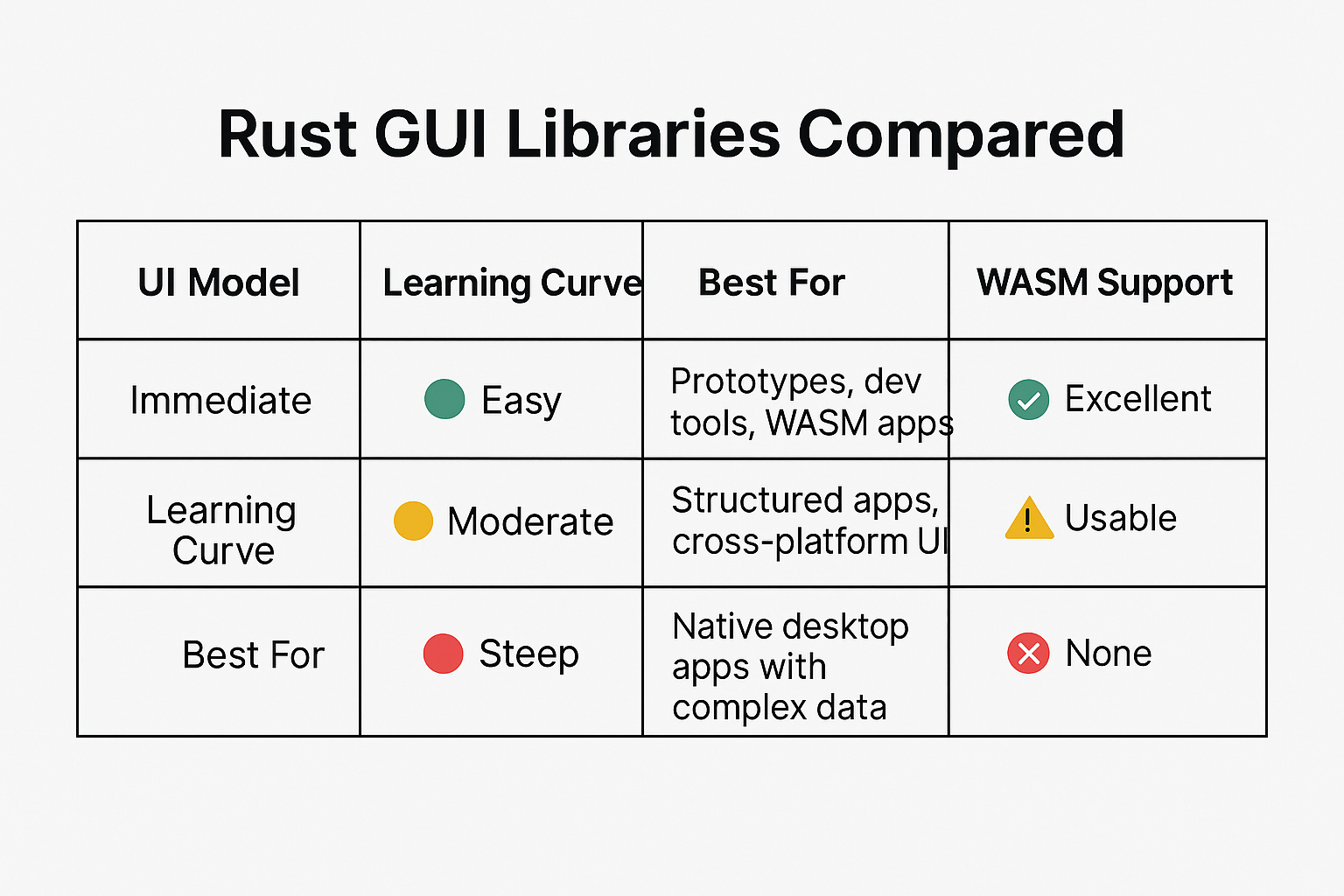
Introduction: Why Compare Rust GUI Libraries in 2025?
Rust GUI Libraries Compared are more relevant than ever in 2025. The demand for fast, safe, and modern desktop applications is growing—especially among developers seeking full control over performance and security. In this landscape, Rust is gaining traction as a systems-level language that now stretches far beyond the command line.More developers are turning to it not only for backend services or CLI tools, but also for building powerful graphical user interfaces (GUIs). If you’re new to Rust GUI concepts, start by exploring how to think in Rust with real-world code.
But when it comes to GUI development in Rust, there’s no one-size-fits-all solution.
In 2025, three libraries dominate the Rust GUI ecosystem:
- egui – lightweight, fast, immediate-mode GUI
- iced – a declarative GUI inspired by Elm
- druid – powerful, data-driven, and flexible
Each of these libraries has its own philosophy, strengths, and trade-offs. Whether you’re a solo indie developer prototyping a desktop tool, or an engineer building a cross-platform productivity app, choosing the right GUI library will directly affect your project’s usability, maintainability, and long-term performance.
This guide compares the top Rust GUI libraries in 2025—egui, iced, and druid—to help you decide which one fits your needs best. We’ll explore how they perform, what their code looks like, and which types of applications they’re most suitable for.
Table of Contents
egui: Lightweight, Immediate-Mode GUI for Quick Prototypes
egui is a fast, easy-to-use GUI library for Rust, built on the immediate mode paradigm. It’s ideal for rapid prototyping, developer tools, and applications where UI simplicity and performance matter more than complex layouts.
What Makes egui Unique?
Unlike traditional GUI toolkits that rely on retained-mode rendering and widget trees, egui redraws the UI from scratch every frame. This immediate mode approach simplifies the programming model and avoids complicated state management.
Pros of Using egui
- 🚀 Extremely Fast Development Cycle
egui enables hot-reloading and live previews during development—great for experimentation. - 🌐 WebAssembly Support
Compile once, run anywhere: egui works seamlessly on desktop and the browser. - 🧩 Minimal Boilerplate
You don’t need to manage widget IDs or hook into low-level events. - 🛠️ Ideal for Developer Tools
Used in real-world tools likebevy_editor_plsandslint-viewer.
Cons and Limitations
- 🧱 Limited Layout Customization
Complex UIs or deeply nested structures can become hard to manage. - 🎨 Theming Is Basic
Styling options are available but not deeply customizable compared to other toolkits. - 📦 Not Native-Looking
egui UIs tend to look the same across platforms—great for consistency, less so for platform aesthetics.
Sample Code: A Simple egui App
use eframe::egui;
fn main() -> Result<(), eframe::Error> {
let options = eframe::NativeOptions::default();
eframe::run_native("My egui App", options, Box::new(|_cc| Box::new(MyApp::default())))
}
#[derive(Default)]
struct MyApp {
counter: i32,
}
impl eframe::App for MyApp {
fn update(&mut self, ctx: &egui::Context, _frame: &mut eframe::Frame) {
egui::CentralPanel::default().show(ctx, |ui| {
ui.heading("Hello from egui!");
if ui.button("Click me").clicked() {
self.counter += 1;
}
ui.label(format!("Clicked {} times", self.counter));
});
}
}
When to Use egui
- Rapid UI prototyping
- Internal dev tools and editors
- WASM-based apps or cross-platform utilities
- Applications where visual complexity is low, but interactivity is essential
iced: Declarative UI with Strong Structure and Cross-Platform Support
iced is a declarative, Elm-inspired GUI library for Rust that emphasizes composability, structure, and maintainability. If you’re coming from React, Elm, or Flutter, the architecture will feel familiar—everything revolves around state updates and message passing.
While it may require more boilerplate than egui, iced excels at building more complex applications with organized UI flows.
What Makes iced Different?
iced uses a retained-mode model where the UI is built around components and messages. State changes trigger re-renders, and the entire application can be thought of as a function of its state.
It supports desktop (using wgpu), web (via WebAssembly), and even mobile targets, although mobile support is still experimental.
Pros of Using iced
- 🧩 Well-Structured Architecture
Inspired by the Elm architecture (Model-Update-View), iced offers excellent code organization. - 🖼️ Customizable UI Widgets
Buttons, sliders, toggles, and text inputs are included and extensible. - 🌍 Cross-Platform Support
Runs on Windows, macOS, Linux, and WASM with the same codebase. - 🔄 Clean State Management
Message passing ensures clear separation between logic and UI.
Cons and Limitations
- 🐌 More Verbose
Compared to egui, you’ll write more boilerplate to achieve the same result. - 🧪 Mobile and Web Still Growing
WASM is usable but not as polished. Mobile support is not yet production-ready. - 🎯 Performance Overhead
For very simple apps, the architecture might feel overkill.
Sample Code: A Basic Counter App in iced
use iced::{button, Button, Column, Element, Sandbox, Settings, Text};
pub fn main() -> iced::Result {
Counter::run(Settings::default())
}
#[derive(Default)]
struct Counter {
value: i32,
increment_button: button::State,
decrement_button: button::State,
}
#[derive(Debug, Clone, Copy)]
enum Message {
Increment,
Decrement,
}
impl Sandbox for Counter {
type Message = Message;
fn new() -> Self {
Self::default()
}
fn title(&self) -> String {
String::from("Iced Counter Example")
}
fn update(&mut self, message: Message) {
match message {
Message::Increment => self.value += 1,
Message::Decrement => self.value -= 1,
}
}
fn view(&mut self) -> Element<Message> {
Column::new()
.push(
Button::new(&mut self.increment_button, Text::new("+"))
.on_press(Message::Increment),
)
.push(Text::new(self.value.to_string()))
.push(
Button::new(&mut self.decrement_button, Text::new("-"))
.on_press(Message::Decrement),
)
.into()
}
}
When to Use iced
- Structured, multi-screen desktop applications
- Projects requiring a clean architectural pattern
- Cross-platform desktop tools with interactive components
- Developers familiar with Elm, Redux, or declarative UI frameworks
druid: Powerful, Data-Oriented GUI for Complex Applications
druid is a data-driven, native GUI library for Rust, designed with a focus on performance, modularity, and scalable architecture. It’s especially well-suited for developers building sophisticated desktop applications that require precise control over layout, state, and rendering.
While it may not be the easiest to start with, druid offers one of the most robust and native-feeling UI experiences available in the Rust ecosystem.
What Makes druid Stand Out?
At its core, druid separates data from widgets. UI elements are declared in a tree-like structure, and each widget observes the application’s data model. When data changes, only the relevant parts of the UI are updated.
It also uses a custom layout system that allows for complex UIs with resizing, alignment, and nesting behaviors that resemble native applications.
Pros of Using druid
- 🧠 Data-First Architecture
Changes in data automatically propagate through the widget tree—no need for manual UI updates. - 🧱 Rich Layout System
Advanced layouting with containers, alignment, flex-based widgets, and padding. - 🖥️ Native-Looking UI
Uses platform-native rendering primitives for a familiar feel. - 🔧 High Customizability
Supports custom widgets, painting, and event handling at a low level.
Cons and Limitations
- 📚 Steep Learning Curve
Not ideal for beginners—druid’s architecture requires a solid understanding of widget trees and data binding. - 🧪 Still in Development
Some parts of the API are unstable or experimental; the project is actively evolving. - 🕰️ Slower Prototyping
Compared to egui or iced, iteration speed is slower due to verbosity and boilerplate.
Sample Code: A Simple Label + Button App in druid
use druid::{AppLauncher, Widget, WidgetExt, WindowDesc};
use druid::widget::{Button, Flex, Label};
use druid::Data;
#[derive(Clone, Data, Lens)]
struct AppState {
count: u32,
}
fn build_ui() -> impl Widget<AppState> {
Flex::column()
.with_child(Label::new(|data: &AppState, _env| format!("Count: {}", data.count)))
.with_spacer(8.0)
.with_child(Button::new("Increment").on_click(|_ctx, data: &mut AppState, _env| {
data.count += 1;
}))
}
fn main() {
let main_window = WindowDesc::new(build_ui).title("Druid Counter Example");
let initial_state = AppState { count: 0 };
AppLauncher::with_window(main_window)
.use_simple_logger()
.launch(initial_state)
.expect("Failed to launch application");
}
When to Use druid
- Data-heavy applications (e.g. dashboards, IDEs, design tools)
- Desktop apps with native UX expectations
- Projects requiring pixel-perfect layout and deep customization
- Developers with GUI architecture experience (e.g., Flutter, Qt, WPF background)
Benchmarks & Performance: Speed, Size, and Compatibility
When choosing a GUI library for your Rust project, performance isn’t just about rendering speed. It also includes build time, binary size, runtime memory usage, and cross-platform reliability. Here’s how egui, iced, and druid compare in 2025 based on common development scenarios.
🖥️ Binary Size
| Library | Desktop Binary (Release) | WASM Build |
|---|---|---|
| egui | ~3–5 MB | ~600 KB (compressed) |
| iced | ~8–12 MB | ~2.5 MB (compressed) |
| druid | ~10–15 MB | ❌ (no stable WASM support) |
- egui produces the smallest binary, especially for WASM targets.
- iced is larger due to its architecture and backend rendering layers.
- druid has the largest size due to its rich widget system and native backends.
⚡ Runtime Speed (Startup & UI Responsiveness)
| Library | Startup Time | UI Responsiveness | Repaint Rate |
|---|---|---|---|
| egui | ⚡ Instant | 🔄 High (60–144 FPS) | Continuous |
| iced | 🕒 Moderate | ✅ Stable (~60 FPS) | On update |
| druid | 🐢 Slower | ✅ Stable | On data change |
- egui is incredibly fast at rendering simple UIs, but can become CPU-hungry with many redraws.
- iced trades some startup speed for predictable UI rendering.
- druid optimizes redrawing by only updating affected parts of the widget tree.
🧠 Memory Usage (Typical Desktop App)
| Library | Memory Footprint |
|---|---|
| egui | ~30–60 MB |
| iced | ~40–100 MB |
| druid | ~70–150 MB |
- For lightweight tools or embedded GUI, egui is the most memory-efficient.
- druid consumes more memory due to its retained UI state and widget hierarchy.
🌐 Cross-Platform Support
| Platform | egui | iced | druid |
|---|---|---|---|
| Windows | ✅ Stable | ✅ Stable | ✅ Stable |
| Linux | ✅ Stable | ✅ Stable | ✅ Stable |
| macOS | ✅ Stable | ✅ Stable | ✅ Stable |
| WASM/Web | ✅ Excellent | ⚠️ Usable (still improving) | ❌ Not officially supported |
| Mobile (Android/iOS) | ⚠️ Experimental | ⚠️ Experimental | ❌ No support |
- egui shines in WebAssembly and simple cross-platform scenarios.
- iced supports more platforms but is still improving for mobile.
- druid focuses solely on native desktop platforms.
Summary of Performance
- Need blazing-fast UI prototyping and small builds? → egui
- Want stable desktop performance with structured layout? → iced
- Building a serious native desktop app with complex data? → druid
Use Case Recommendations: Which GUI Library Fits Your Project?
Each Rust GUI library shines in a different environment. Whether you’re hacking together a quick tool or building a full-scale native app, choosing the right library can save you weeks of development and debugging time.
Here’s a breakdown of which library fits which type of project best in 2025:
🔹 Use egui if…
- 🛠️ You’re building a developer tool, debugger, or visualization dashboard.
Its fast iteration cycle makes it perfect for interactive UIs with buttons, sliders, and plots. - 🌐 You want to target both desktop and WebAssembly.
egui compiles cleanly to the web, making it a great option for interactive tools or dashboards that run in the browser. - 🧪 You need a prototype today, not next month.
egui’s minimal setup and immediate-mode rendering make it excellent for quick experiments and hobby projects. For example, we used it to build a Rust Snake game with live UI updates in under 100 lines.
Examples:
- 3D model viewer
- WASM-based file converter
- Level editor or custom IDE extension
- Internal productivity dashboards
🔹 Use iced if…
- 📦 You’re creating a cross-platform application with a clear UI flow.
iced’s Elm-style architecture makes it ideal for managing multiple screens, dialogs, and navigation logic. - 📱 You want one codebase that can eventually run on desktop, web, and mobile.
iced is actively evolving toward true cross-platform support. We also used iced in our Rust MUD game tutorial to manage multiple UI states with declarative design. - 🧼 You value clean code and maintainability.
Its component/message architecture enforces modular design and scalability.
Examples:
- Personal finance tracker or to-do list app
- Audio player or music library manager
- Chat or collaboration tool
- Minimal Markdown note-taking app
🔹 Use druid if…
- 🖥️ You’re developing a complex, native desktop application.
druid offers detailed layout control, native windowing, and pixel-perfect rendering. - 📊 You need to display and manage large, dynamic datasets.
Its data-first widget system scales well with high-frequency UI updates and large UIs. - 🎯 You care about native aesthetics and low-level performance.
druid integrates closely with OS-level rendering APIs and gives you full control.
Examples:
- Multi-pane project management tool (e.g. Trello-like desktop app)
- Desktop design tool or editor (e.g. Figma-like clone)
- Large form-based application (e.g. CRM or POS system)
- Rust-native spreadsheet or CAD-style application
📌 Rule of Thumb:
For fast → egui.
For structured → iced.
For complex → druid.
Final Verdict: Choosing the Right Rust GUI Library in 2025
In the rapidly evolving world of GUI development in Rust, there’s no one-size-fits-all answer. But by understanding the strengths and limitations of each toolkit, you can confidently choose the right path for your project.
Here’s a quick summary to help you decide:
| Feature / Focus | egui | iced | druid |
|---|---|---|---|
| UI Model | Immediate | Declarative (Elm-like) | Retained (Data-driven) |
| Learning Curve | 🟢 Easy | 🟡 Moderate | 🔴 Steep |
| Best For | Prototypes, dev tools, WASM apps | Structured apps, cross-platform UI | Native desktop apps with complex data |
| WASM Support | ✅ Excellent | ⚠️ Usable | ❌ None |
| Styling | ❌ Limited | ✅ Moderate | ✅ Custom Paint |
| Performance | ⚡ Fastest | ✅ Stable | ⚖️ Efficient but heavy |
Ultimately, the best Rust GUI library depends on your project’s complexity, UI expectations, and long-term maintenance plans. Whether you’re building a minimalist utility or a feature-rich native desktop application, Rust’s GUI ecosystem in 2025 has matured to the point where you have powerful choices.
Rust GUI Libraries Compared — egui for speed, iced for structure, and druid for control.
Your code. Your UI. Your choice. If you’re also comparing Rust to other systems languages, don’t miss our in-depth Mojo vs Rust analysis.❓ Frequently Asked Questions (FAQ)
1. What is the best Rust GUI library in 2025?
It depends on your project. egui is best for quick prototypes, iced for structured cross-platform apps, and druid for complex, native desktop applications.
2. What are the key differences between egui, iced, and druid?
egui is immediate-mode and lightweight, iced uses a declarative Elm-like architecture, and druid offers a powerful retained-mode widget system.
3. Can I use egui for WebAssembly (WASM)?
Yes, egui has excellent WebAssembly support and is frequently used for browser-based tools and demos.
4. Is iced production-ready for desktop apps?
Yes. While some features are still evolving, iced is stable enough for production use on desktop platforms.
5. Does druid support WebAssembly or mobile platforms?
No. As of 2025, druid is focused on native desktop platforms (Windows, Linux, macOS) and does not support WASM or mobile.
6. Which Rust GUI library is easiest for beginners?
egui is generally the easiest to start with due to its minimal boilerplate and fast setup.
7. What GUI library is best for building a game UI in Rust?
If you’re building an in-game UI or editor, egui or iced are your best bets. egui is especially good for overlays or game tools.
8. Is there a GUI library in Rust that feels like Flutter or React?
Yes. iced adopts an architecture similar to Elm, which feels familiar to developers with React or Flutter experience.
9. Are there GUI builders or visual editors for Rust?
Currently, Rust GUI development is mostly code-based. Some efforts like slint offer visual editing, but egui, iced, and druid are manually coded.
10. How active are the Rust GUI library communities?
All three—egui, iced, and druid—have active GitHub repositories, though egui and iced tend to have faster iteration and more contributors.
11. What is the smallest Rust GUI binary size?
egui produces the smallest binaries, especially in WebAssembly builds, making it ideal for lightweight or embedded GUIs.
12. Where can I see real examples of Rust GUI apps?
You can check out the official GitHub repos for each library, or view tutorials on sites like LogRocket and areweguiyet.com.
🔗 1. egui – Official GitHub Repository
URL: https://github.com/emilk/egui
Suggested Sentence:
For documentation, demos, and live examples, visit the egui GitHub repository.
🔗 2. iced – Official Website
URL: https://iced.rs
Suggested Sentence:
To explore tutorials and get started with iced, check out the official iced website.
🔗 3. druid – Official GitHub Repository
URL: https://github.com/linebender/druid
Suggested Sentence:
You can follow development updates and contribute to the project on the druid GitHub page.
🔗 4. AreWeGUIYet – Rust GUI Ecosystem Tracker
URL: https://areweguiyet.com
Suggested Sentence:
For a broader overview of the Rust GUI landscape, AreWeGUIYet offers a curated list of GUI libraries and their status.
🔗 5. LogRocket Blog – Intro to GUI in Rust
URL: https://blog.logrocket.com/building-gui-applications-rust/
Suggested Sentence:
If you’re new to Rust GUI development, this LogRocket article provides a great beginner’s guide.
🔗 6. Rust + WASM with egui
URL: https://rustwasm.github.io/docs/wasm-bindgen/examples/without-a-bundler.html
Suggested Sentence:
For compiling egui to WebAssembly, see the Rust WASM Bindgen example.