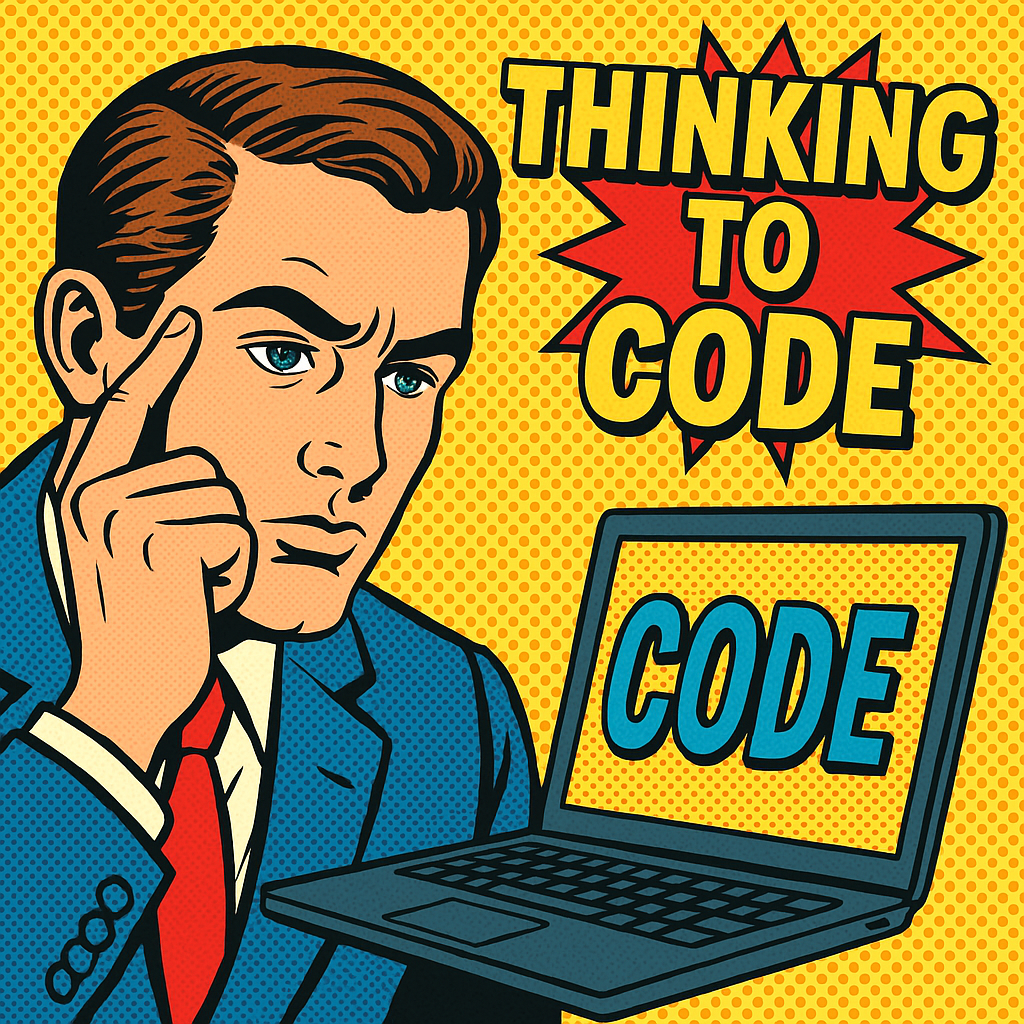
1. Introduction – What Does “Thinking to Code” Mean?
Thinking to code starts with building the right habits—and before diving into abstract logic, it’s helpful to explore practical projects like this Rust coffee vending machine simulator.
When we say “thinking to code,” we’re not just talking about writing lines of programming language syntax. We’re talking about a mental shift—the ability to take abstract thoughts, logic, or even vague ideas in your head and translate them into precise, structured instructions that a computer can understand and execute.
Imagine you have a thought like:
“I want to know if this number is even.”
This isn’t code yet—it’s just a logical idea. But the moment you ask yourself: “How can I tell if a number is even using math?”
you’re already stepping into the world of algorithmic thinking.
From there, you might recall the rule: “A number is even if it’s divisible by 2.” That’s math.
Then, to turn that math into code, you need to use operations, control flow, and a programming language.
That’s coding.
Let’s see what this looks like in Rust:
fn is_even(n: i32) -> bool {
n % 2 == 0
}
fn main() {
println!("Is 4 even? {}", is_even(4)); // Output: true
}
Now, something beautiful has happened here:
- Your original thought turned into logic.
- That logic turned into math.
- That math turned into code.
- And now the computer thinks with you.
Thinking vs Coding: A Bridge, Not a Wall
Many beginners assume that coding is only about syntax—memorizing the right way to use if, for, or fn. But the true power of programming lies in your ability to think systematically. The code is simply the bridge between your mind and the machine.
Let’s break that down further:
- Thinking is where the creativity and logic happen.
- Coding is where that thinking is translated into a working system.
If you’ve ever solved a math problem, followed a recipe, or built something from IKEA instructions, you’ve already been practicing “thinking to code.”
Why Rust?
You might wonder, “Why use Rust to learn this way of thinking?” Good question.
Rust encourages:
- Precision – You must be clear with types and logic.
- Safety – You’re guided to avoid bugs and crashes.
- Clarity – The syntax is expressive, yet readable.
- Confidence – The compiler helps you think better.
It’s a bit strict, but that’s what makes it such a great teacher for beginners. It forces you to think clearly—and that’s the whole point of this article.
Thinking to Code = Thinking like a Problem Solver
“Thinking to code” means turning everyday problems into steps that a computer can follow.
It’s about breaking down big questions into tiny instructions:
- What is the input?
- What are the rules?
- What should the output be?
- What happens if something goes wrong?
Once you start asking questions like these, you’re no longer just “writing code”—you’re developing a mindset that can solve problems anywhere, with or without a computer.
This guide will walk you through that process.
You’ll learn how to think like a programmer, using real Rust code examples that actually run and solve real problems—starting from the simplest, and growing more powerful step-by-step.
Ready? Let’s start turning your thoughts into code.
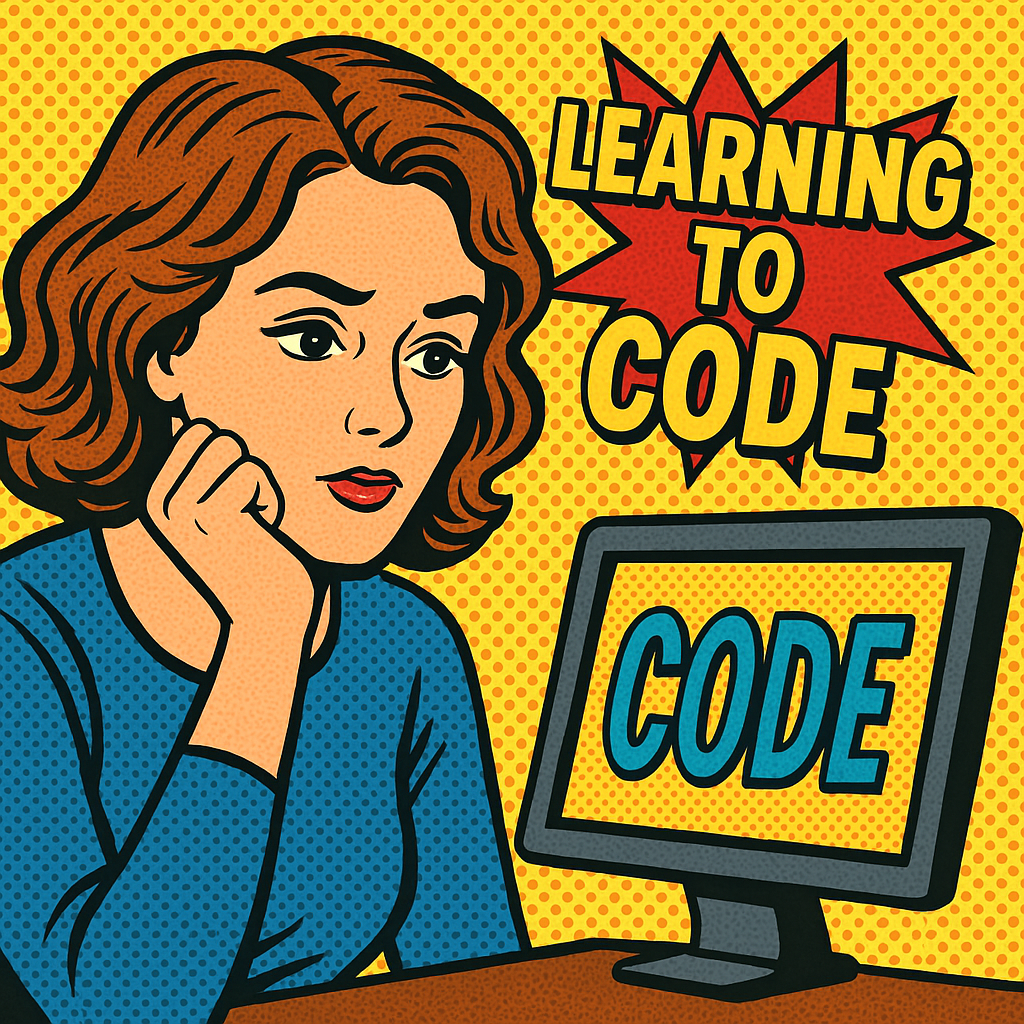
2. Step One: Transforming Simple Thoughts into Code
Before we tackle complex math problems or advanced algorithms, let’s start with something incredibly simple: turning a single thought into a working piece of Rust code.
🧠 The Thought:
“I want to know if a number is even.”
This is not yet a program. It’s an idea. But it contains everything we need to start coding:
- An input (a number)
- A condition (check if it’s even)
- An output (true or false)
🧮 Step 1: Translate the Idea into Logic
First, let’s turn this into a logical rule:
“A number is even if it’s divisible by 2 without a remainder.”
In math, we express this as:
n % 2 == 0
The % operator is called the modulo operator. It gives the remainder of division. If n % 2 == 0, there is no remainder—so the number is even.
🦀 Step 2: Write the Logic in Rust
Now, let’s wrap that logic into a real, working function.
fn is_even(n: i32) -> bool {
n % 2 == 0
}
This function takes a number n as input and returns true if it’s even, false otherwise.
Let’s try it in a complete Rust program:
fn is_even(n: i32) -> bool {
n % 2 == 0
}
fn main() {
let number = 7;
if is_even(number) {
println!("{} is even.", number);
} else {
println!("{} is odd.", number);
}
}
✅ Output:
7 is odd.
Try changing the number to 4 and run it again. You’ll see:
4 is even.
🔍 Step 3: Let’s Add User Input (Optional but Fun!)
You can even take input from the user using Rust’s standard input:
use std::io;
fn is_even(n: i32) -> bool {
n % 2 == 0
}
fn main() {
println!("Enter a number:");
let mut input = String::new();
io::stdin()
.read_line(&mut input)
.expect("Failed to read input.");
let number: i32 = input.trim().parse().expect("Please enter a valid number.");
if is_even(number) {
println!("{} is even.", number);
} else {
println!("{} is odd.", number);
}
}
Now you’ve made your first interactive Rust program—all starting from a simple thought.
🧠 Reflection: What Just Happened?
Let’s go back and look at the mental transformation:
| Thought | Rust Implementation |
|---|---|
| Is this number even? | n % 2 == 0 |
| I need to check it | fn is_even(n: i32) -> bool { ... } |
| I want to tell the user | println!("...") |
| I want user input | std::io::stdin().read_line() |
This is how we start thinking to code:
Every tiny decision becomes a step in your program.
Every thought becomes logic, and every logic becomes a function.
3. Expanding Your Thinking – Basic Math Algorithms
Now that we’ve transformed a simple thought like “Is this number even?” into code, it’s time to level up your thinking. We’ll now take on a slightly more mathematical idea:
“Is this number a prime number?”
This problem is common in computer science, and it’s an excellent way to practice thinking algorithmically.
🧠 The Thought:
“I want to know if a number is prime.”
Before we can write any code, we need to ask:
What does it mean for a number to be prime?
A prime number is:
- A number greater than 1
- Only divisible by 1 and itself
So, 2, 3, 5, and 7 are primes. But 4, 6, and 9 are not.
🧮 Step 1: Turn the definition into logic
We want to:
- Reject any number less than 2
- Loop through all numbers from 2 to n – 1
- If
n % i == 0, it’s divisible → not prime
That’s your algorithm!
🦀 Step 2: Write it in Rust
fn is_prime(n: u32) -> bool {
if n < 2 {
return false;
}
for i in 2..n {
if n % i == 0 {
return false;
}
}
true
}
And let’s test it in a complete Rust program:
fn is_prime(n: u32) -> bool {
if n < 2 {
return false;
}
for i in 2..n {
if n % i == 0 {
return false;
}
}
true
}
fn main() {
for num in 1..=20 {
println!("{} is prime? {}", num, is_prime(num));
}
}
✅ Output:
1 is prime? false
2 is prime? true
3 is prime? true
4 is prime? false
5 is prime? true
...
🚀 Step 3: Optimization – Only check up to √n
Why loop all the way to n-1?
You can stop at the square root of n because if a number has a factor larger than √n, the other factor must be smaller than √n. Here’s how to improve it:
fn is_prime(n: u32) -> bool {
if n < 2 {
return false;
}
let max = (n as f64).sqrt() as u32;
for i in 2..=max {
if n % i == 0 {
return false;
}
}
true
}
Same result, but much faster for large numbers.
🧠 Reflection
Let’s recap the mental process:
| Thought | Translated to Code |
|---|---|
| Prime numbers are greater than 1 | if n < 2 { return false; } |
| They have no divisors besides 1 & self | for i in 2..n { if n % i == 0 } |
| Optimize performance | for i in 2..=sqrt(n) |
This is the essence of thinking to code. You’re not just typing Rust syntax—you’re analyzing, refining, and optimizing your thought process.
3.2 Finding the Greatest Common Divisor (GCD)
Let’s take another step in developing your ability to “think to code” by solving a classic math problem:
“What is the greatest common divisor of two numbers?”
Also known as the GCD, this is a number that evenly divides two other numbers.
For example:
- The GCD of 12 and 18 is 6.
- The GCD of 7 and 13 is 1 (they are relatively prime).
🧠 Step 1: What does the GCD mean?
Let’s define it clearly in plain language:
The GCD of two numbers is the largest number that divides both of them without a remainder.
If we think naively, we might try:
- Find all divisors of A
- Find all divisors of B
- Find the biggest common one
But this would be slow. There’s a better way.
📐 Step 2: Learn Euclid’s Algorithm
Euclid (the famous Greek mathematician) came up with a smart trick:
GCD(a, b) = GCD(b, a % b)
Keep swapping the values until one becomes 0.
The other one is the GCD.
💡 Example: GCD(48, 18)
- Step 1: GCD(48, 18) → GCD(18, 48 % 18) → GCD(18, 12)
- Step 2: GCD(18, 12) → GCD(12, 6)
- Step 3: GCD(12, 6) → GCD(6, 0)
✅ GCD is 6
🦀 Step 3: Write the GCD Function in Rust
Let’s implement Euclid’s algorithm using a while loop:
fn gcd(mut a: u32, mut b: u32) -> u32 {
while b != 0 {
let temp = b;
b = a % b;
a = temp;
}
a
}
This is a simple, fast, and reliable implementation.
🔍 Step 4: Test it in a complete Rust program
fn gcd(mut a: u32, mut b: u32) -> u32 {
while b != 0 {
let temp = b;
b = a % b;
a = temp;
}
a
}
fn main() {
let pairs = vec![(48, 18), (20, 8), (100, 75), (7, 13)];
for (a, b) in pairs {
println!("GCD of {} and {} is {}", a, b, gcd(a, b));
}
}
✅ Output:
GCD of 48 and 18 is 6
GCD of 20 and 8 is 4
GCD of 100 and 75 is 25
GCD of 7 and 13 is 1
🧠 Reflection: What Did You Just Do?
| Thought | Code Translation |
|---|---|
| I want the biggest number that divides both | gcd(a, b) |
| I can use Euclid’s method | gcd(b, a % b) |
| I stop when one value is zero | while b != 0 |
This example shows how a mathematical trick can become an efficient algorithm—and with Rust, you can express it clearly and safely.
4. Thinking in Loops and Structures – Using Memory and Flow
So far, you’ve written functions that make decisions or return results based on a single condition. But now it’s time to expand your thinking.
What if you want your program to:
- Repeat a task?
- Keep track of multiple results?
- Grow its memory as it runs?
To do that, you need two new tools:
loops (like for) and data structures (like Vec).
🎯 Let’s start with a question:
“Can I calculate the Fibonacci sequence up to the 10th number?”
This is a perfect example of how thinking in steps and storing results leads directly to loops and structures.
🧠 What is the Fibonacci sequence?
It’s a famous sequence in which each number is the sum of the two before it:
0, 1, 1, 2, 3, 5, 8, 13, 21, 34, ...
Mathematically:
F(0) = 0
F(1) = 1
F(n) = F(n-1) + F(n-2)
❌ First, let’s try the “wrong” way – pure recursion
fn fibonacci(n: u32) -> u32 {
if n <= 1 {
return n;
}
fibonacci(n - 1) + fibonacci(n - 2)
}
✅ It works, but…
⛔ It’s very slow for large n because it repeats work again and again.
✅ Better Way: Use a Vector to Store Results (Dynamic Programming)
We’ll use a Vec<usize> in Rust to store the answers as we go. That’s memory!
fn fibonacci(n: usize) -> usize {
if n == 0 {
return 0;
}
let mut dp = vec![0; n + 1];
dp[1] = 1;
for i in 2..=n {
dp[i] = dp[i - 1] + dp[i - 2];
}
dp[n]
}
Test it:
fn main() {
for i in 0..=10 {
println!("F({}) = {}", i, fibonacci(i));
}
}
✅ Output:
F(0) = 0
F(1) = 1
F(2) = 1
F(3) = 2
F(4) = 3
F(5) = 5
F(6) = 8
F(7) = 13
F(8) = 21
F(9) = 34
F(10) = 55
🧠 What are we really doing here?
| Thought | Code Implementation |
|---|---|
| I need to repeat a calculation | for i in 2..=n |
| I want to remember previous values | let mut dp = vec![...] |
| Each value depends on the last two | dp[i] = dp[i-1] + dp[i-2] |
This is thinking in memory and time—you’re no longer just checking something once. You’re building a timeline of values.
📦 Bonus: Summing a Vector
Let’s apply the same idea to something even simpler:
“I want to add all the numbers in a list.”
fn sum_vector(numbers: &Vec<i32>) -> i32 {
numbers.iter().sum()
}
fn main() {
let nums = vec![5, 10, 15, 20];
println!("The total is: {}", sum_vector(&nums)); // 50
}
Or manually, using a loop:
fn sum_vector(numbers: &Vec<i32>) -> i32 {
let mut total = 0;
for num in numbers {
total += num;
}
total
}
🧠 Reflection: What You Learned
You just:
- Built your first sequence generator
- Stored and reused values
- Looped through data
- Thought like a machine with memory
5. Handling Exceptions – When Logic Breaks Down
You’ve come a long way in learning how to think and code logically.
But what happens when your logic fails?
What if someone tries to divide a number by zero?
What if the user types letters instead of a number?
These situations are called exceptions or edge cases, and handling them is part of thinking to code.
🧠 The Thought:
“I want to divide one number by another—but only if it’s safe.”
This simple idea contains a safety condition:
Division is only allowed when the denominator is not zero.
❌ Unsafe Version (Don’t Do This)
fn divide(a: i32, b: i32) -> i32 {
a / b // panic if b == 0
}
If b is zero, this program will crash.
✅ Safe Thinking: Handle the Exception
Let’s think like a programmer:
- What can go wrong? →
b == 0 - How do I prevent that? → Check with
if - What should I return if it’s invalid? →
None(no result)
🦀 Rust Code with Option<T> for Safe Division
fn safe_divide(a: i32, b: i32) -> Option<i32> {
if b == 0 {
None
} else {
Some(a / b)
}
}
Here, we use Rust’s powerful Option type:
Some(value)→ SuccessNone→ Something went wrong
🧪 Full Example: Handle the Error Gracefully
fn safe_divide(a: i32, b: i32) -> Option<i32> {
if b == 0 {
None
} else {
Some(a / b)
}
}
fn main() {
let a = 10;
let b = 0;
match safe_divide(a, b) {
Some(result) => println!("Result: {}", result),
None => println!("Error: Cannot divide by zero!"),
}
}
✅ Output:
Error: Cannot divide by zero!
Try changing b = 2, and you’ll see:
Result: 5
🧠 What’s Really Going On?
| Thought | Code |
|---|---|
| Division might fail | if b == 0 |
| I want to return “nothing” if it fails | Option<i32> → None |
| I want to handle both cases | match statement |
This is robust thinking. You’re not just writing happy-path code—you’re considering what can go wrong, and writing programs that don’t crash.
📚 Why This Matters
As a beginner, it’s easy to focus only on what should happen.
But real programmers also think about what might happen—and they prepare for it.
Rust helps you with this by:
- Forcing you to handle missing values
- Preventing crashes at compile time
- Encouraging clear, logical branching with
OptionandResult
🧠 Reflection: What You’ve Learned
You now know how to:
- Anticipate errors
- Avoid program crashes
- Code with safety and clarity in mind
That’s a huge step forward in “thinking to code.”
6. Conclusion – When Thought Becomes Actionable Code
At the beginning of this guide, we asked a simple question:
What does it mean to “think to code”?
And now, after exploring several real-world examples—checking if a number is even, determining if it’s prime, calculating the GCD, generating Fibonacci numbers, and safely dividing numbers—you’ve probably started to understand the answer:
Thinking to code means thinking clearly.
It means:
- Turning ideas into rules
- Turning rules into logic
- Turning logic into code
- And writing that code in a way the computer can safely and reliably understand
🧠 Coding = Structured Thinking
Whether you’re writing a simple loop or building an AI system, the process is the same:
| Thought or goal | Becomes… |
|---|---|
| “Is this number even?” | A modulo check |
| “Is this number prime?” | A loop with conditions |
| “What is the GCD of two numbers?” | A recursive or iterative method (Euclid’s algorithm) |
| “What are the first 10 Fibonacci numbers?” | A growing list using memory |
| “What if something goes wrong?” | An Option or error handler |
🦀 Why Rust Makes You a Better Thinker
Rust can be a strict teacher—but that’s a good thing.
It doesn’t let you “get away” with unclear thoughts.
It encourages:
- Exact types
- Safe memory
- Explicit error handling
- Logical consistency
That’s why learning to “think to code” with Rust is so powerful—it sharpens your thinking along the way.
🚀 Where You Go From Here
You’ve just built a strong foundation for:
- Algorithmic thinking
- Problem decomposition
- Writing safe, clean, and meaningful Rust code
Now, here are a few challenges you can try next:
- Write a function that checks if a string is a palindrome.
- Implement a simple calculator that handles
+,-,*, and/. - Build a small command-line app that takes user input and analyzes numbers.
Each of these is just a thought at first. But now, you know how to turn that thought into working code.
💬 Final Words
Coding is not about memorizing syntax.
Coding is about thinking clearly, and expressing that clarity in code.
So don’t worry if you don’t know everything yet.
If you can think, you can code.
And now, you know how to think like a coder.
Well done, Rustacean. 🦀✨
🧠 FAQ – Thinking to Code with Rust (Beginner Edition)
1. What does “thinking to code” actually mean?
It means breaking down your ideas into small, logical steps that a computer can follow. You’re not just writing code—you’re expressing your thoughts in a structured, executable way.
2. Is Rust a good language for beginners learning how to think in code?
Yes, Rust is strict but incredibly rewarding. It teaches you good habits early—like type safety, memory management, and explicit error handling—which all reinforce clear thinking.
3. I don’t understand math well. Can I still learn to code?
Absolutely! Coding is more about logical thinking than advanced math. Even simple math ideas (like checking if a number is even or finding the greatest common divisor) are excellent places to start. Rust helps reinforce that logic step by step.
4. Why do I need to handle errors like division by zero? Can’t I just avoid them?
In real-world applications, you can’t assume users will always give the “right” input. Handling edge cases (like dividing by zero) makes your code safer and more professional.
5. What is the difference between writing code and “thinking to code”?
Writing code is just typing syntax. “Thinking to code” means planning the logic behind it—figuring out the input, the flow, the exceptions, and the result. It’s how real problem-solving happens.
6. How do I know when to use a loop or a conditional (if)?
Use if when you want to make a single decision.
Use loops (for, while) when you want to repeat a task multiple times—especially when you’re working with collections like Vec.
7. What is a Vec in Rust and why is it useful for beginners?
Vec<T> is a growable list in Rust. It’s easy to use and perfect for storing multiple values—like the Fibonacci numbers or a list of user scores. It’s the first data structure you should get comfortable with.
8. What should I build after understanding these basic examples?
Try small, meaningful projects:
- A calculator that supports multiple operations
- A number analyzer that checks for primes, even/odd, or GCD
- A simple command-line quiz game
These let you apply your thinking, build confidence, and prepare for more advanced programming.
1. The Rust Programming Language (The Book)
This is the official Rust guide, often referred to as “The Book.” It provides a comprehensive introduction to Rust, covering everything from basic syntax to advanced concepts like ownership and concurrency. It’s an excellent starting point for beginners.
2. Rust by Example
“Rust by Example” offers a collection of runnable examples that illustrate various Rust concepts and standard libraries. It’s ideal for learners who prefer hands-on experience and want to see concepts in action.Reddit+10Massachusetts Institute of Technology+10doc.rust-lang.org+10
3. Rustlings
Rustlings provides small exercises to get you used to reading and writing Rust code. It’s recommended to use Rustlings in parallel with reading “The Book” to reinforce your learning through practice.GitHub
4. Exercism – Rust Track
Exercism’s Rust track offers a series of exercises to help you write better Rust code. You can progress through various challenges and receive feedback from mentors, making it a great platform for improving your skills.Exercism
5. DevDocs – Rust API Documentation
DevDocs combines multiple API documentations in a fast, organized, and searchable interface. The Rust section provides quick access to standard library documentation, which is essential for understanding available functions and modules.The Rust Programming Language Forum
These resources are excellent for building a strong foundation in Rust and developing the mindset to translate abstract thoughts into structured, executable code. If you need further assistance or specific guidance on using these resources, feel free to ask!