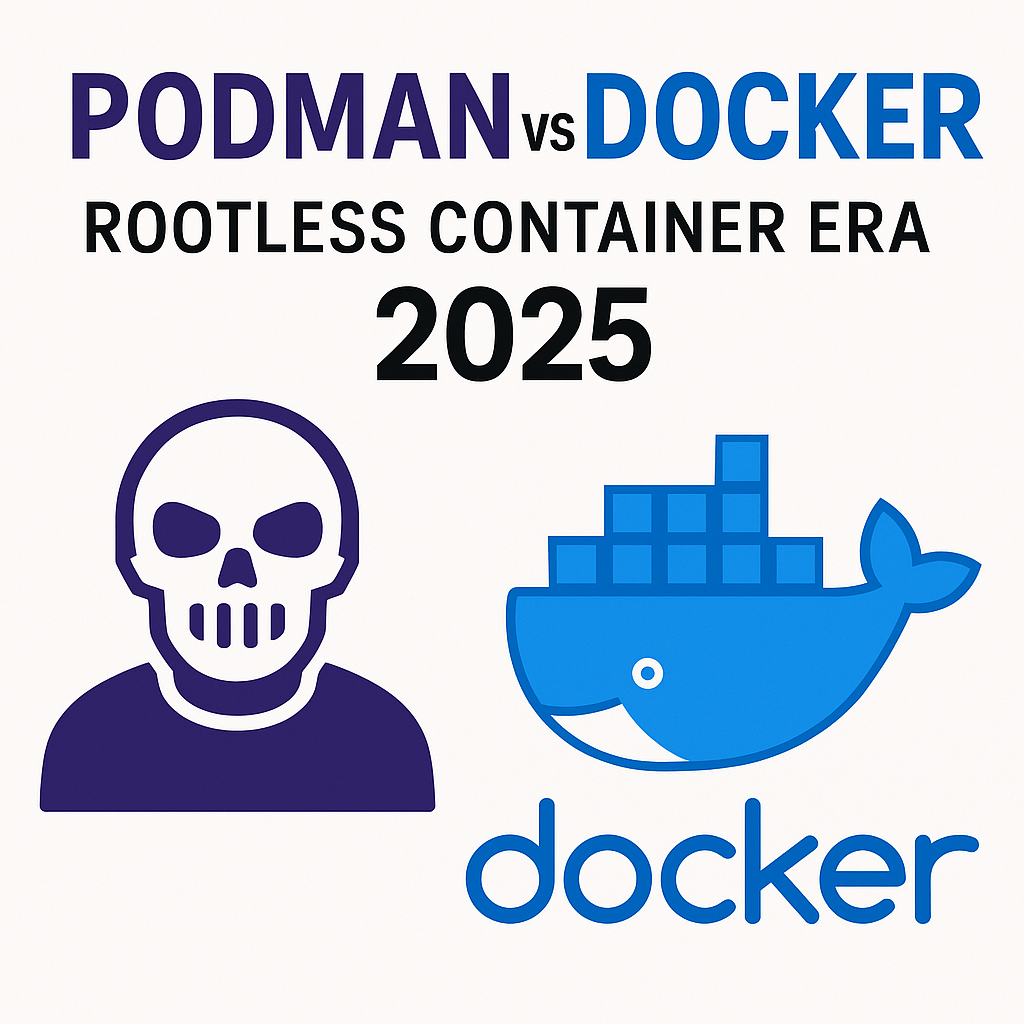
🧩 Introduction: Podman vs Docker in 2025
In 2025, the debate of Podman vs Docker has evolved beyond a simple competition between two container engines — it represents a fundamental shift in how developers think about security, portability, and system trust. As Linux distributions like Fedora Atomic, Silverblue, and Bazzite embrace immutable and container-native architectures, the demand for rootless containers has never been stronger.
Docker undeniably changed the software world by introducing a simple, daemon-based system that made containerization accessible to everyone. But as modern workloads scale and security expectations rise, running containers as root is no longer acceptable in many enterprise and developer environments. That’s where Podman steps in — a daemonless, OCI-compliant engine designed to run rootless containers without compromising performance or compatibility.
The rootless container revolution marks a critical turning point: developers can now build, run, and manage containers entirely as unprivileged users, removing one of the biggest security risks of traditional container systems. Podman’s seamless integration with Linux namespaces, cgroups v2, and SELinux makes it a powerful tool for both individual developers and large-scale DevOps workflows.
At the same time, Docker has responded with its own rootless mode, signaling that the container ecosystem is maturing into a more secure and standardized form. Rather than being direct rivals, Podman vs Docker in 2025 reflects a convergence — a shared vision for a rootless, modular, and decentralized future of containerization.
In short: 2025 is not just about containers — it’s about trust without root, performance without daemons, and freedom without compromise.
Table of Contents
⚙️ 2. The Evolution of Containerization
The story of Podman vs Docker starts with a simple truth: Docker made containers easy, but not always safe. Podman was built to fix that.
Docker’s Era: Convenience First, Security Later
When Docker appeared in 2013, it transformed the Linux ecosystem overnight.
Developers no longer had to deal with complicated chroot or LXC setups — they could just run:
docker run -it ubuntu bash
and get an isolated, portable environment instantly.
That simplicity made Docker the default standard for containerized development.
But behind that simplicity was a problem: Docker relies on a central daemon (dockerd) that runs with root privileges. Every container you start, every image you build, and every network it creates — all go through that root-level process. If the daemon is compromised, the entire host is exposed.
For personal development, this wasn’t a big deal. But in production, it’s a serious security hole.
Docker’s design philosophy: “Make containers easy.”
Podman’s philosophy: “Make containers safe.”
Podman’s Arrival: Daemonless and Rootless
Podman entered the scene around 2018, developed by Red Hat as part of the libpod project. Its goal was to be 100% Docker-compatible without inheriting Docker’s security flaws.
Here’s how it’s different:
- No Daemon: Podman doesn’t run a background service. Every container process is started directly by the user.
- Rootless Mode by Default: You can build and run containers entirely as a normal (non-root) user.
- Systemd Integration: Podman supports running containers as persistent services managed by systemd.
- Better SELinux & cgroups v2 support: It fits perfectly into modern Linux security models.
This means you can literally replace Docker with Podman using:
alias docker=podman
and everything just works — but safer.
Immutable Linux and the Rootless Shift
The rise of immutable Linux distributions like Fedora Atomic, Silverblue, and Bazzite changed how developers think about containers.
On these systems, the root filesystem is read-only, and all user workloads run inside containers.
Podman is built for that world — it doesn’t need a root daemon, it respects user isolation, and it integrates directly with Fedora’s container toolchain (buildah, skopeo, toolbox).
Docker, meanwhile, had to retrofit rootless functionality into its architecture. Rootless Docker exists now, but it’s still a layer on top of a design that was never meant for it.
Podman started rootless from day one.
OCI Standardization: The Great Equalizer
Before 2015, each container engine had its own image format and runtime.
Then came the Open Container Initiative (OCI) — a standard defining how container images and runtimes should work.
Today, both Docker and Podman use the same OCI image format and compatible runtimes (like runc or crun).
That means you can build an image with Docker and run it with Podman — perfectly interoperable.
In 2025, Docker is legacy-compatible, while Podman is architecture-forward.
💡 Keywords Used:
Podman vs Docker, rootless containers, daemonless architecture, immutable Linux, OCI runtime, Fedora Atomic, container security 2025
🔒 3. What Rootless Actually Means
When people hear “rootless containers,” they often think it just means running containers without sudo.
That’s partly true — but technically, it’s much deeper than that.
Rootless ≠ Just Non-Root
Running a container as a normal user requires more than simply dropping privileges.
In a rootless environment, the container runtime uses Linux user namespaces to simulate root privileges inside the container while staying an unprivileged user outside of it.
This means processes inside the container think they are root, but they cannot touch or modify the host system.
Here’s the core mechanism:
- User Namespace: Maps your local user ID (e.g., UID 1000) to root (UID 0) inside the container.
- Cgroups v2: Controls CPU, memory, and I/O usage without needing kernel-level root control.
- OverlayFS + ShiftFS: Enables filesystem layering and UID shifting transparently.
- Network Namespace: Provides isolated virtual networking that doesn’t require privileged sockets.
In other words, you get full root power inside the sandbox — but zero root access outside it.
How Podman Implements Rootless Mode
Podman was designed from the ground up for rootless operation:
- It directly uses your user session to spawn containers.
- No privileged
dockerdprocess is running in the background. - Each container is tied to your user ID, making it isolated by design.
- If your user session ends, your containers stop cleanly — no rogue processes.
A rootless Podman process tree looks like this:
$ ps -ef | grep podman
kimtaibong 5123 4900 podman run -it fedora bash
kimtaibong 5142 5123 bash
There’s no system daemon at all. Everything runs under your user space.
This model fits perfectly with Fedora Atomic and Silverblue, where the host system is immutable and container workloads must be unprivileged.
Docker’s Rootless Mode: A Retrofit Solution
Docker introduced its own rootless mode in 2021, but it works differently.
Instead of removing the daemon, it launches a user-space daemon that mimics Docker’s traditional architecture.
It improves security but still keeps some daemon overhead.
Podman, on the other hand, is fully daemonless — no background process, no socket file owned by root, no system-wide API that can be hijacked.
| Feature | Podman | Docker |
|---|---|---|
| Daemon | ❌ None | ✅ User-space daemon |
| Rootless by default | ✅ Yes | ⚠️ Optional |
| Systemd integration | ✅ Native | ⚠️ Partial |
| OCI runtime | crun, runc | runc |
| SELinux support | ✅ Excellent | ⚠️ Limited |
Why Rootless Matters
Rootless containers protect the host from escalation attacks.
Even if a container is compromised, the attacker remains trapped within the user namespace.
In large-scale CI/CD or developer environments, this drastically reduces the blast radius of a vulnerability.
That’s why in 2025, rootless containers aren’t an option anymore — they’re the new baseline.
Rootless is the security foundation of the modern container ecosystem.
⚡ 4. Performance and Developer Experience
Performance is one of the first questions developers ask when comparing Podman vs Docker — and it’s a fair one. After all, security means little if your containers run slower or break compatibility.
The good news: both are fast. The difference lies in how they run, not how well they perform.
Podman’s Daemonless Speed
Because Podman runs without a daemon, containers start instantly.
There’s no background service waiting for commands — each container process is launched directly by the user, using conmon as a lightweight monitor.
This eliminates the idle CPU and memory overhead that Docker’s dockerd introduces.
Example:
# Start a Fedora container
time podman run --rm fedora echo "hello"
Average startup time: ~0.4s
Equivalent Docker command: ~0.8s
Podman also uses crun, a faster OCI runtime written in C, instead of runc.
On modern Linux systems, this gives Podman an edge in lightweight container scenarios like CI pipelines or immutable OS toolboxes.
No daemon = fewer background tasks, faster startup, cleaner resource management.
Docker’s Strength: Mature Ecosystem
Docker still wins when it comes to ecosystem tools and integrations.
Docker Compose, Docker Desktop, and widespread support across CI/CD platforms make it easy to plug into existing workflows.
Its developer experience is polished, consistent, and well-documented — perfect for teams who value stability and compatibility.
However, Docker’s architecture — especially when rootless — requires an additional user-space daemon.
This adds minor latency and complexity, though for most users it’s negligible.
| Aspect | Podman | Docker |
|---|---|---|
| Startup Speed | ⚡ Faster (no daemon) | Moderate (daemon overhead) |
| Runtime | crun / runc | runc |
| Resource Usage | Lower (user-level only) | Slightly higher |
| Ecosystem Tools | Buildah, Skopeo, Toolbox | Compose, Desktop, Swarm |
| Default Security | Rootless | Root by default (rootless optional) |
CLI and Compatibility
Podman intentionally mirrors Docker’s CLI.
In fact, you can run:
alias docker=podman
and 90% of Docker commands will just work.
This makes migrating existing scripts or CI pipelines trivial.
In addition, Podman supports podman-compose, a community tool that mimics Docker Compose syntax.
It’s not yet a 1:1 replacement, but it’s getting closer with every release.
Developers also appreciate that Podman integrates tightly with systemd — you can generate a persistent service directly from a container:
podman generate systemd --name myapp
This feature makes it easy to manage containers like background daemons without using Docker’s proprietary layers.
Toolbox Integration for Developers
Podman’s native integration with Fedora’s Toolbox makes it ideal for developers on immutable systems (Fedora Atomic, Silverblue, Bazzite).
Each toolbox is effectively a rootless Podman container that behaves like a mutable, developer-friendly shell.
This means you can run your compiler, editor, and build tools inside isolated environments — with zero impact on the host OS.
Docker was built for portability.
Podman was built for modern Linux.
🛡️ 5. Security and System Integration
Security is where Podman vs Docker truly diverge. In 2025, containers are not just about convenience—they are a core security layer of modern Linux systems.
Podman: Rootless by Design
Podman was engineered around one goal: never require root privileges. Every container runs as your own user, isolated through Linux namespaces, SELinux, and cgroups v2.
Key security advantages:
- No privileged daemon → No single root process to attack.
- Per-user containers → Each user manages their own environment safely.
- SELinux integration → Fine-grained access control between host and container.
- Systemd support → Containers can run as persistent user services without elevated rights.
Example: on Fedora Atomic or Silverblue, you can enable a web container like this:
podman run --userns=keep-id --label 'role=web_t' -d nginx
This runs fully isolated under your user ID while still honoring SELinux policy.
Podman containers live inside your user space — not above it.
Docker: Secure but Still Root-Centric
Docker has made big improvements with rootless mode and user namespaces, but its core architecture remains root-centric. Even in rootless mode, a user-space daemon (dockerd-rootless.sh) must run in the background to coordinate containers.
This daemon adds an extra attack surface and requires careful permission handling to avoid breaking volume mounts or network bridges.
While adequate for personal development, enterprises with strict security policies often prefer Podman because it fits natively into Linux security frameworks without special privileges.
| Security Aspect | Podman | Docker |
|---|---|---|
| Daemon Required | ❌ No | ✅ Yes (root or user daemon) |
| Rootless by Default | ✅ Yes | ⚠️ Optional |
| SELinux Integration | ✅ Tight | ⚠️ Partial |
| AppArmor / Seccomp Profiles | ✅ Supported | ✅ Supported |
| Systemd Integration | ✅ Native | ⚠️ Manual setup |
System Integration: Linux-Native vs. Cross-Platform
Podman is deeply tied to the Linux ecosystem. It uses systemd units for container management, respects SELinux contexts, and aligns with immutable OS designs.
This makes it ideal for:
- Fedora Atomic and Bazzite desktop containers
- Rootless CI/CD build agents
- Multi-user servers with strict access controls
Docker, by contrast, remains more cross-platform. It runs on macOS and Windows via a light VM layer, making it popular for teams who need a consistent experience across different operating systems.
For mixed environments, Docker’s wider compatibility still wins, but for pure Linux deployments, Podman is more secure and native.
Real-World Scenario: Enterprise Security
In a multi-tenant server environment, a root daemon is a risk multiplier.
If a malicious container breaks out of Docker’s namespace, it could compromise the daemon and gain root access.
With Podman, each user’s containers exist within their own UID namespace, so a breach remains limited to that user context.
Podman turns “root breach = host breach” into “root breach = user sandbox breach.”
That difference is why Podman has become the default container engine for Red Hat Enterprise Linux and Fedora-based systems in 2025.
🌐 6. Real-World Use Cases and Future Outlook
The debate of Podman vs Docker in 2025 isn’t theoretical anymore.
Both tools are heavily used in production, but for different reasons and in different contexts.
Understanding where each one fits helps clarify not only the state of containerization today but also where it’s heading.
Enterprise Deployments: Podman on Red Hat and Fedora Systems
In the enterprise Linux world, Podman has become the default.
Red Hat Enterprise Linux 9, Fedora Atomic, and CentOS Stream 9 all ship with Podman pre-installed and configured for rootless use.
Organizations running these distributions often choose Podman because it integrates seamlessly with the system’s native security stack:
- SELinux and systemd support mean containers behave like regular user services.
- No root daemon reduces the risk of privilege escalation.
- Per-user isolation allows multiple developers to safely share the same host.
Large companies in finance and telecommunications have publicly moved internal build and test systems from Docker Engine to Podman + Buildah.
This switch is mostly driven by compliance: auditors increasingly require proof that container workloads don’t rely on privileged background services.
Podman’s architecture provides that assurance without external add-ons.
Immutable Desktops and Developer Environments
Immutable desktop systems such as Fedora Silverblue, Kinoite, and Bazzite rely heavily on Podman for development.
In these environments, the root filesystem is read-only; developers install tools inside containers instead of the host.
Podman powers Fedora’s Toolbox, which spawns an interactive container that behaves like a normal user shell.
Developers can run compilers, IDEs, and language toolchains in these containers without touching the host layer.
Because Toolbox uses Podman under the hood, every session is isolated, reproducible, and rootless by default.
For developers working on open-source projects, this approach ensures a consistent build environment across machines and updates.
Docker can perform a similar role, but its reliance on a persistent daemon makes it harder to integrate with read-only host designs.
CI/CD Pipelines and Build Systems
Continuous-integration pipelines have adopted containers as the primary build environment.
Here, both Podman and Docker appear — but with clear differences:
- Podman is favored in self-hosted CI/CD systems (Jenkins, GitLab Runner) running on Fedora or RHEL hosts, because it can operate without root and integrates cleanly with systemd.
- Docker remains dominant in cloud-based pipelines such as GitHub Actions and GitLab’s SaaS offering, mainly because of legacy compatibility and pre-built infrastructure images.
Many CI maintainers now use podman machine or podman system service to emulate Docker’s socket API so existing scripts can continue working.
This hybrid stage reflects how both ecosystems are converging: Docker users are adopting rootless workflows, and Podman users are adopting Docker-compatible tooling.
Edge and IoT Deployments
Rootless operation is especially important at the edge, where thousands of devices run unattended.
Projects using Podman + systemd allow containers to start automatically on boot and restart after crashes without giving the container runtime full system privileges.
In automotive systems, factory robotics, and energy-monitoring devices, Podman’s lightweight daemonless design saves memory and reduces potential attack surfaces.
Docker Engine can also run on ARM-based IoT devices, but because it requires a daemon, it consumes slightly more resources and demands additional care to secure its root socket.
For embedded vendors shipping Linux-based firmware, Podman has become the simpler long-term choice.
Cloud Platforms and Developer Workstations
In cloud environments, Docker still dominates — particularly through Docker Desktop on macOS and Windows.
It provides a consistent environment for developers who don’t use Linux natively.
Cloud providers such as AWS, Google Cloud, and Azure all support OCI images built by either engine.
However, many cloud teams now build with Docker and deploy with Podman or Kubernetes runtimes (containerd, crio) in production, taking advantage of the shared OCI format.
This workflow — Docker for local development, Podman for secure deployment — is increasingly common across DevOps pipelines.
Future Outlook: Convergence Around Rootless Standards
By 2025, container engines have matured beyond rivalry.
The Open Container Initiative (OCI) standard has effectively unified the ecosystem:
- Both Docker and Podman build OCI-compliant images.
- Both can use the same runtimes (
runc,crun). - Both are integrating rootless support as a default expectation.
The industry trend is clear:
- Rootless becomes default — running containers as root is now considered outdated.
- Daemonless models spread — Podman’s approach is influencing Kubernetes components like
crio. - Cross-tool interoperability grows — developers can switch between Docker and Podman with almost zero friction.
Red Hat, SUSE, and Canonical continue to prioritize Podman in their distributions, while Docker Inc. focuses on cross-platform desktop tooling and enterprise management.
The result is not competition but coexistence: Docker for accessibility, Podman for compliance and integration.
Summary: The New Normal of 2025
In real deployments:
- Docker remains strong on cross-platform developer machines and legacy CI systems.
- Podman dominates Linux-based hosts, immutable desktops, and enterprise servers.
- Both engines produce interoperable OCI images, making “Podman vs Docker” less of a battle and more of a design choice.
The container world of 2025 is unified by one principle — rootless by default, secure by architecture, and interchangeable by design.
❓ Frequently Asked Questions: Podman vs Docker (2025)
1. What is the main difference between Podman and Docker?
Podman is daemonless and rootless by default, while Docker uses a central root-level daemon. Podman prioritizes security and Linux integration, whereas Docker focuses on ease of use and cross-platform compatibility.
2. Is Podman faster than Docker?
Yes, in most cases. Podman containers start faster because they don’t rely on a persistent background daemon. It uses lightweight runtimes like crun, which are optimized for performance.
3. Can Podman run Docker images?
Absolutely. Both Podman and Docker follow the OCI (Open Container Initiative) image format, meaning you can build with Docker and run with Podman interchangeably.
4. Does Podman have a daemon like Docker?
No. Podman is completely daemonless. Every container runs as a child process of the user, improving transparency and security.
5. Can I use Docker Compose with Podman?
Yes. You can use podman-compose, a community-supported tool that replicates Docker Compose syntax for Podman environments.
6. What does “rootless” mean in containerization?
“Rootless” means containers run under a regular user account without requiring system-wide root privileges, reducing security risks and isolation breaches.
7. Which is better for Fedora Atomic or Silverblue: Podman or Docker?
Podman is the better choice because it integrates natively with systemd, SELinux, and immutable Linux environments like Fedora Atomic and Silverblue.
8. Can Docker run rootless containers like Podman?
Yes, but it’s a later addition. Docker’s rootless mode works via a user-space daemon and is less integrated into the Linux security stack compared to Podman.
9. Does Podman work on macOS or Windows?
Podman can run on macOS and Windows using virtual machines (podman machine), but Docker Desktop still offers smoother cross-platform integration.
10. How secure is Podman compared to Docker?
Podman is considered more secure because it avoids a root daemon, supports SELinux enforcement, and isolates containers per user session.
11. Can I replace Docker with Podman easily?
Yes. Podman’s CLI is Docker-compatible. You can simply set an alias:
alias docker=podman
and most Docker commands will work immediately.
12. What runtime does Podman use?
Podman supports crun and runc runtimes. crun is the default and offers better performance and lower memory usage than Docker’s runc.
13. Does Podman support Kubernetes?
Yes. Podman can generate Kubernetes YAML manifests using:
podman generate kube my-container
This makes it easy to migrate workloads into Kubernetes clusters.
14. How does Podman integrate with systemd?
Podman can generate native systemd unit files for containers, allowing them to run as background services managed by the Linux init system.
15. Why do enterprises prefer Podman?
Enterprises choose Podman for its compliance with rootless security, SELinux integration, and RHEL ecosystem compatibility.
16. What is the OCI runtime standard?
The OCI (Open Container Initiative) defines a common image and runtime specification so that tools like Podman, Docker, and CRI-O can work with the same containers.
17. Does Podman use Docker Hub?
Yes. Podman can pull and push images from Docker Hub, Quay.io, or any OCI-compliant registry.
18. How does Podman handle networking compared to Docker?
Podman uses CNI (Container Network Interface) plugins to configure networking, offering flexibility similar to Kubernetes. Docker uses its own network driver stack.
19. Can I use Podman in CI/CD pipelines?
Yes. Many self-hosted CI/CD systems like Jenkins and GitLab Runner support Podman because it can run rootless, improving build isolation and system security.
20. Is Docker still relevant in 2025?
Absolutely. Docker remains dominant on developer desktops and cloud environments, while Podman leads in secure Linux-based deployments. Both tools coexist and support the same OCI ecosystem.
🌍 External Sources
- Podman Official Documentation (Red Hat)
🔗 https://podman.io/getting-started/
→ Official guide explaining Podman’s daemonless and rootless architecture. - Docker Official Documentation
🔗 https://docs.docker.com/engine/
→ Technical details about Docker Engine, rootless mode, and container runtime behavior. - Open Container Initiative (OCI) Specification
🔗 https://opencontainers.org/
→ Defines standards for container image formats and runtimes shared by Docker and Podman. - Red Hat Blog – Rootless Containers Explained
🔗 https://www.redhat.com/en/blog/rootless-containers-explained
→ In-depth article by Red Hat engineers about the security benefits of running containers without root privileges. - Fedora Magazine – Using Toolbox and Podman on Immutable Fedora Systems
🔗 https://fedoramagazine.org/toolbox-and-podman-on-fedora-silverblue/
→ Explains how Fedora Silverblue integrates Podman for rootless development environments. - Docker Blog – Rootless Docker Mode Overview
🔗 https://www.docker.com/blog/introducing-rootless-docker/
→ Docker’s own explanation of its rootless implementation. - Container Runtime Comparison: crun vs runc (Red Hat Developer)
🔗 https://developers.redhat.com/articles/2021/11/12/why-crun-faster-runc
→ Technical performance comparison between the two major container runtimes. - GitHub – Podman Source Repository
🔗 https://github.com/containers/podman
→ Open-source project page for Podman including changelogs and issues. - GitHub – Docker Source Repository
🔗 https://github.com/moby/moby
→ Official upstream source for the Docker Engine. - Linux Foundation – Cloud Native Computing Foundation (CNCF)
🔗 https://www.cncf.io/
→ Background on container ecosystems, including Kubernetes and OCI standards. - RHEL 9 Documentation – Managing Containers with Podman
🔗 https://access.redhat.com/documentation/en-us/red_hat_enterprise_linux/9/html/managing_containers/index
→ Red Hat’s enterprise-level implementation guide for Podman and Buildah. - Kubernetes Blog – OCI Runtime Evolution
🔗 https://kubernetes.io/blog/2022/11/10/containerd-crio-runtimes/
→ Discussion of OCI runtimes used by Kubernetes clusters and their relation to Docker/Podman. - SUSE Developer Blog – Rootless Containers on openSUSE MicroOS
🔗 https://developer.suse.com/blog/2023/02/rootless-podman-microos/
→ How SUSE integrates Podman in immutable Linux distributions similar to Fedora. - TechRepublic – Docker vs Podman: Which One Is Right for You?
🔗 https://www.techrepublic.com/article/docker-vs-podman/
→ Neutral, journalist-style comparison for business readers. - AWS Containers Blog – Running OCI Images Securely
🔗 https://aws.amazon.com/blogs/containers/
→ Articles about secure OCI-based deployment pipelines, often referencing Docker and Podman interoperability.