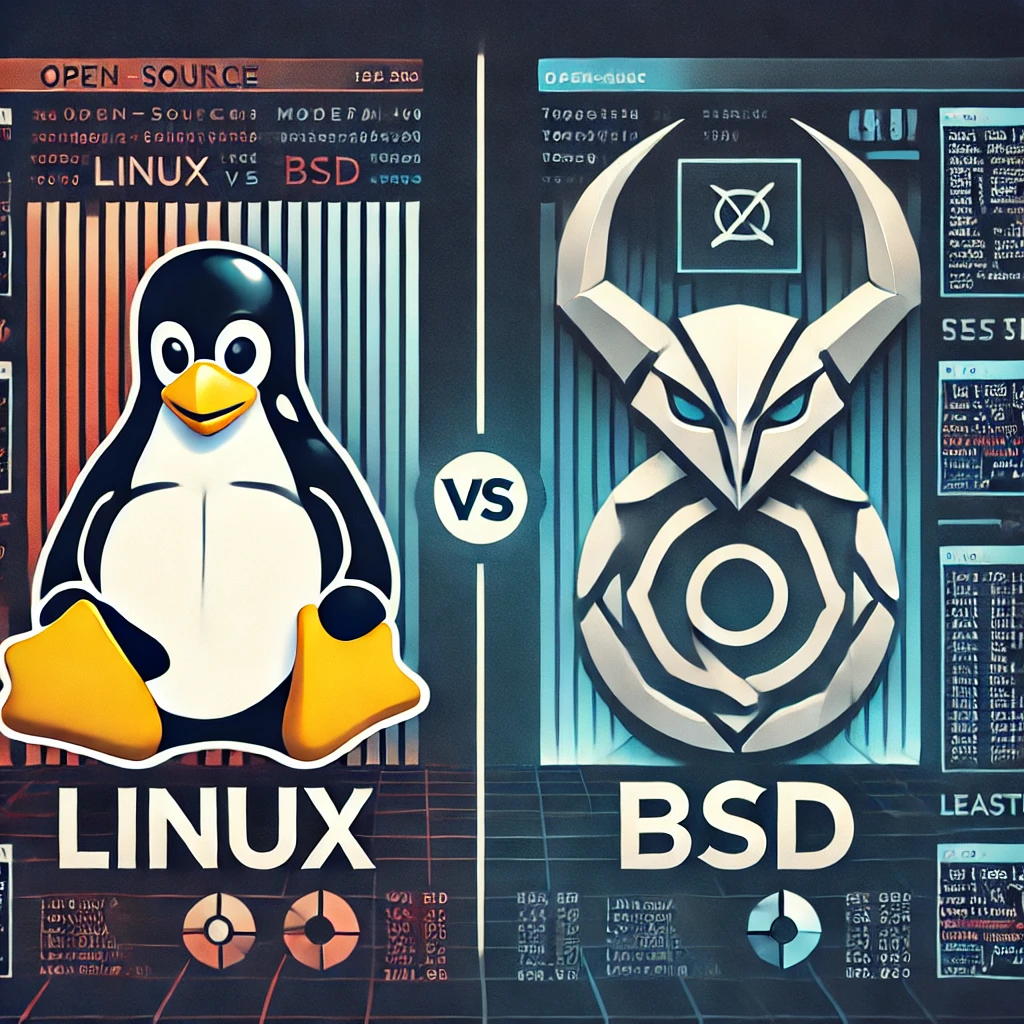
Table of Contents
1️⃣ Linux vs BSD: Origins and Overview of Unix-based Operating Systems
Both Linux and BSD are rooted in the Unix-based operating system family, which has influenced the development of many modern operating systems. Understanding their origins and the historical context in which they emerged is crucial to grasp their differences and similarities. Although both systems share a common ancestry, they diverged in several key areas of development, design philosophy, and usage. Let’s dive deeper into the historical evolution of Linux and BSD and explore how these two powerful operating systems came to be.
The Origins of Unix and Its Influence
Unix, the foundation upon which both Linux and BSD are built, was developed in the late 1960s and early 1970s at AT&T’s Bell Labs. Ken Thompson, Dennis Ritchie, and others were responsible for creating Unix, a revolutionary operating system that introduced several key concepts still used in modern operating systems today: multitasking, multi-user capabilities, and a file system hierarchy. Unix was designed to be portable, efficient, and flexible, making it the perfect base for the creation of various other operating systems.
By the late 1970s and early 1980s, Unix had become widely adopted in academic and commercial environments. However, it was still very much proprietary and not easily accessible to the wider public. That’s when the open-source movement began to emerge, and Unix-based systems started to spread.
The Birth of BSD (Berkeley Software Distribution)
In the late 1970s, the University of California, Berkeley, began working on a version of Unix, which would later become known as the Berkeley Software Distribution (BSD). BSD’s development began when the university took the AT&T Unix code and modified it to create their own, adding features that were more suitable for academic and research purposes. BSD was intended to improve the usability and functionality of Unix, introducing several innovative features like:
- The C shell (csh): A more user-friendly shell compared to the standard Unix shell.
- Networking support: BSD played a significant role in developing the early Internet networking protocols, such as TCP/IP.
- File system improvements: BSD introduced new filesystem features, such as support for symbolic links.
BSD became well-regarded for its stability and performance. The work done at Berkeley had a lasting impact on the Unix world, and by the early 1980s, it was being adopted widely by research institutions, and later, in commercial environments. BSD systems laid the foundation for many of the operating systems we see today, such as FreeBSD, OpenBSD, and NetBSD, which emerged as independent BSD-based systems.
The Creation of Linux
While BSD was taking shape in the United States, Linux was born in a completely different part of the world. In 1991, Linus Torvalds, a Finnish computer science student, began developing his own kernel as a hobby. Torvalds was inspired by the Minix operating system, a Unix-like system created by Andrew Tanenbaum for educational purposes. However, Minix had its limitations, and Torvalds wanted to create something more robust and free to use.
Torvalds’s first version of Linux (which he called “Linux” after himself) was a simple, free-to-use kernel designed to work on the Intel 80386 architecture. Linux was not intended to be a complete operating system at first, but rather just the kernel. However, it was rapidly adopted by other developers, and over time, it evolved into a fully functional, open-source operating system when combined with other free software such as the GNU tools and libraries.
The GNU Project, started by Richard Stallman in 1983, was another critical factor in Linux’s development. GNU was created with the goal of providing a free Unix-like operating system. Linux provided the missing piece—the kernel—allowing the two projects to merge into a complete operating system, often referred to as GNU/Linux.
By the mid-1990s, Linux began to grow in popularity, fueled by its open-source nature, which allowed anyone to modify and distribute it. The Linux kernel became the basis for a wide variety of Linux distributions, each tailored for specific purposes, such as Ubuntu, CentOS, Red Hat, and Debian. This community-driven development model made Linux a powerful force in the open-source world.
Key Differences in the Origins of Linux and BSD
Though both Linux and BSD trace their roots to Unix, they have significantly different development paths. Here are some key differences:
- License and Governance:
- BSD: BSD systems are developed under the BSD license, which is more permissive. The license allows users to freely modify, distribute, and even use the code in proprietary software without releasing their modifications. This has made BSD systems particularly attractive to businesses and commercial products.
- Linux: Linux, on the other hand, uses the GNU General Public License (GPL), which requires that any modifications made to the software must also be made open-source if distributed. This is known as the “copyleft” approach, which ensures that the software and any derivatives remain free.
- Development Model:
- BSD: BSD’s development is primarily led by individual projects such as FreeBSD, OpenBSD, and NetBSD, which all maintain their own distinct codebases. These projects have a more centralized development process, and changes are typically reviewed by a small group of core developers.
- Linux: Linux has a more decentralized development model, with thousands of contributors from around the world. Although Linus Torvalds is the final authority on the kernel, many other individuals and organizations contribute to the development of Linux.
- Kernel vs. Complete System:
- BSD: BSD is a complete operating system that includes not only the kernel but also user-space programs, libraries, and system utilities. This means that BSD systems provide a more integrated approach to system management.
- Linux: Linux, in contrast, only refers to the kernel. Distributions like Ubuntu or Fedora provide the complete operating system, which is a combination of the Linux kernel and a wide variety of software from other projects (such as the GNU Project).
The Legacy and Influence of Unix-based Operating Systems
Both Linux and BSD have played significant roles in shaping the landscape of modern computing. Today, they continue to be used extensively in various environments, from personal desktops to high-performance servers and embedded systems. Linux, in particular, has gained prominence in the server space and on devices like smartphones (via Android), while BSD systems remain the backbone of many network devices, firewalls, and other infrastructure solutions due to their performance and security.
The legacy of Unix, and its influence on Linux and BSD, is undeniable. Both operating systems carry forward the core principles of Unix: simplicity, modularity, and transparency. These principles continue to drive innovation in open-source software and have helped create a thriving ecosystem of software development across the globe.
Conclusion: Common Ground, Diverging Paths
In summary, both Linux and BSD share a common ancestry in the Unix tradition, but their paths diverged as they were developed and refined over the years. Linux has grown into a versatile operating system with a large user base, while BSD has focused on providing an integrated, secure, and high-performance system. Understanding the origins of these two systems helps in appreciating their strengths and the philosophies that continue to influence their development today.
2️⃣ Linux vs BSD: Licensing Differences and Their Impact
The licensing model behind any open-source project plays a crucial role in shaping its development, distribution, and usage. Both Linux and BSD are open-source operating systems, but their licensing models differ significantly, influencing how these systems are used by individuals, organizations, and businesses. Understanding these licensing differences can help clarify why both systems have evolved in the ways they have, and why they are chosen for different use cases.
Linux Licensing: GNU General Public License (GPL)
Linux is released under the GNU General Public License (GPL), which was created by the Free Software Foundation (FSF) to promote the idea of “free software.” The GPL ensures that users are free to run, study, modify, and distribute the software. However, it also comes with one crucial requirement: any software that is distributed and based on GPL-licensed code must also be released under the GPL. This is known as “copyleft.”
The copyleft provision of the GPL ensures that any improvements or modifications to the code will also remain open-source. This encourages the continuous development of software by ensuring that any derivative works are shared with the community. The idea behind this is to prevent proprietary forks of open-source software, ensuring that the software and its derivatives remain free.
Key Features of GPL:
- Freedom to Use: Users can run the software for any purpose.
- Freedom to Modify: Users can modify the software to suit their needs.
- Freedom to Distribute: Users can share the software, including modified versions.
- Copyleft: Any modified version must also be open-source and released under the GPL.
The GPL has been pivotal in the success of Linux because it guarantees that the entire Linux ecosystem remains open and collaborative. Major corporations like Red Hat, IBM, and Google contribute to the Linux kernel, knowing that the code will remain open-source, allowing them to adapt and use it in various products and services. However, companies using Linux in proprietary software (such as embedded devices) must be careful to comply with the GPL requirements if they distribute any modified versions of the software.
BSD Licensing: The BSD License
In contrast to Linux, BSD operates under a much more permissive licensing model known as the BSD license. The original BSD license was introduced in 1988 and has since been modified in a few versions, with the 2-clause and 3-clause BSD licenses being the most widely used today. The BSD license allows users to freely use, modify, and distribute the software with fewer restrictions than the GPL.
One of the main differences between BSD and GPL is that the BSD license does not require modified versions of the software to be released under the same license. This means that businesses can take BSD-licensed code, modify it, and incorporate it into proprietary products without having to release their modifications. This has made BSD systems particularly attractive for commercial use.
Key Features of the BSD License:
- Freedom to Use: Users can use the software for any purpose, including commercial purposes.
- Freedom to Modify: Users can modify the software and incorporate it into their own products.
- Freedom to Distribute: Users can distribute the software, both original and modified versions.
- Minimal Requirements: The only major requirement is that the original copyright and license notice be retained in the distributed code. There are no requirements for distributing modified code under the same license.
The permissive nature of the BSD license has led to its widespread adoption in commercial and embedded systems. Many large companies, including Apple with its macOS, have utilized BSD code in proprietary systems without the need to release their own modifications. This has made BSD a favorable choice for businesses that need the flexibility to use and modify the software without the obligation to share their improvements.
Impact of Licensing on Usage and Development
The different licensing models have led to distinct paths for the development and usage of Linux and BSD systems. Here are some of the key impacts of these licensing differences:
- Community Collaboration vs. Commercial Use:
- Linux (GPL): The GPL ensures that Linux remains a collaborative project, where contributions are shared and improvements benefit the entire community. However, it can limit some commercial use cases, especially when companies wish to keep their changes private.
- BSD (BSD License): The BSD license’s permissive nature allows companies to freely use BSD code in proprietary systems without sharing their modifications. This has made BSD attractive to businesses, particularly in hardware and network devices, where companies need full control over the software.
- Influence on Adoption in Various Industries:
- Linux: The GPL has helped foster a vibrant and active open-source community. However, it also led to some reluctance in certain commercial sectors, as companies might be cautious about releasing their proprietary code if it’s based on GPL-licensed software.
- BSD: The permissive BSD license has made it an ideal choice for industries where commercial licensing and integration are important. BSD’s influence is particularly evident in networking hardware, with systems like FreeBSD and OpenBSD being widely used in routers, firewalls, and other networking devices.
- Governance and Control:
- Linux: Linux’s GPL license ensures that the development of Linux is managed and coordinated by a large, global community. Linus Torvalds, though ultimately responsible for the core kernel, oversees contributions from thousands of developers and organizations.
- BSD: BSD’s development is more centralized, with a smaller core group of maintainers for each BSD variant (such as FreeBSD, OpenBSD, and NetBSD). These maintainers have significant control over the direction of their respective systems, which results in a more unified vision for each BSD operating system.
- Commercialization and Proprietary Use:
- Linux: Due to the copyleft nature of the GPL, Linux is often used in products that require transparency and openness. However, companies that wish to keep their modifications proprietary may find it challenging to use GPL-licensed code.
- BSD: The BSD license allows companies to freely modify and distribute code as proprietary, without the obligation to release their changes. This has led to widespread use of BSD systems in embedded devices, operating system kernels, and networking equipment.
Conclusion: The Role of Licensing in Shaping Linux and BSD
The differences in licensing between Linux and BSD have fundamentally shaped their development and usage. The GPL ensures that Linux remains an open and collaborative system, fostering a robust community-driven environment. However, this comes with the restriction that any modifications made to the code must be shared under the same license.
On the other hand, the BSD license offers greater flexibility for commercial use, allowing businesses to modify and use the software without needing to release their changes. This has made BSD particularly attractive in industries where proprietary software is the norm, especially in networking and hardware.
Ultimately, the choice between Linux and BSD often comes down to the specific needs of the user or organization. Linux is favored in environments where collaboration and openness are prioritized, while BSD appeals to those looking for more permissive licensing and control over their modifications.
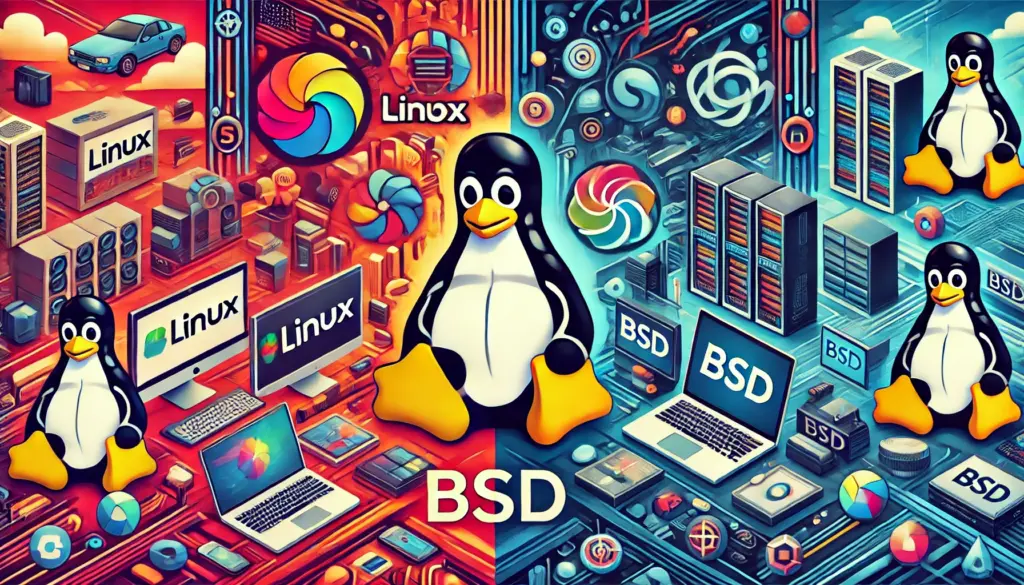
3️⃣ Development and Community: Linux vs BSD
The development models and community structures behind Linux and BSD play a significant role in how these operating systems are maintained, evolved, and supported. While both systems are open-source and benefit from contributions from developers around the world, they follow different paths in terms of development governance, community engagement, and overall project management. In this section, we will explore how the development processes for Linux and BSD differ and what impact these differences have on the evolution of each operating system.
Linux Development: A Decentralized, Community-Driven Model
Linux has always been a product of collaboration among a large global community of developers, enthusiasts, corporations, and academic institutions. The development of Linux is overseen by Linus Torvalds, who acts as the final authority on the direction of the kernel. However, Torvalds is not involved in the day-to-day development of the entire operating system, as it is decentralized and managed by thousands of contributors.
Key Features of Linux Development:
- Open-Source Collaboration: Linux is developed by a vast, decentralized community of developers. Thousands of contributors from around the world submit patches, bug fixes, and new features to improve the system.
- Corporate Involvement: Major corporations like IBM, Intel, Google, and Red Hat are significant contributors to the Linux kernel. These companies often employ developers to work on Linux, ensuring that it is compatible with new hardware, optimized for enterprise use, and adaptable to commercial needs.
- Fast-Paced Development: Because of the large number of contributors and the speed of development, Linux releases updates, patches, and new versions frequently. The Linux community embraces rapid development and innovation, ensuring that the kernel remains cutting-edge.
- Linux Distributions: There is no single Linux distribution; instead, there are many distributions (distros) such as Ubuntu, Debian, Fedora, and Arch Linux. Each of these distros is managed by its own community, with different goals, package managers, and release cycles. This diversity allows users to choose a distribution that best fits their needs—whether they are looking for a lightweight system, a robust server platform, or a user-friendly desktop environment.
Development Model: The development model for Linux is based on a meritocratic structure, where contributors are given more authority and responsibility based on the quality of their contributions. This means that even if someone is not officially affiliated with a company or organization, their patches or improvements can still be accepted and integrated into the mainline kernel.
Linus Torvalds has the final say on the Linux kernel, but there are also maintainers for different subsystems and modules. These maintainers are responsible for reviewing patches, ensuring code quality, and integrating contributions. The process of submitting patches to the Linux kernel is highly structured, with contributors required to follow specific coding standards and submit detailed documentation for each change.
BSD Development: A Centralized, Project-Driven Approach
Unlike Linux, BSD operates with a more centralized development model. The BSD family consists of separate operating systems such as FreeBSD, OpenBSD, and NetBSD, each of which has its own dedicated development team and focus area. While each BSD variant has its own maintainers and development process, they all share a common base and philosophy—aiming to provide a high level of integration, stability, and security.
Key Features of BSD Development:
- Centralized Project Management: Each BSD variant is managed by a small group of core developers. These core developers make decisions regarding the development direction, integration of patches, and release cycles. For instance, FreeBSD has a team of maintainers and committers who manage different parts of the system, while OpenBSD is primarily developed by a smaller group led by Theo de Raadt, who is known for his emphasis on security.
- Focused, Consistent Design: BSD systems are designed to be integrated and cohesive. Unlike Linux, which depends on various distros, each BSD variant provides a complete operating system—kernel, user space, and system utilities—developed together in a unified manner. This makes the BSD system highly consistent, with less variability in user experience across different systems.
- Security and Stability: A major focus of BSD development is security and system stability. OpenBSD in particular is known for its security-first approach. The development process includes rigorous audits of the codebase and proactive measures to prevent vulnerabilities. FreeBSD and NetBSD also emphasize stability and performance, making them popular choices for server environments, networking equipment, and embedded systems.
- Conservative Approach: BSD projects tend to adopt a more conservative approach to development. Unlike Linux, which embraces rapid changes and features, BSD projects prioritize stability, consistency, and long-term reliability over the introduction of cutting-edge features. This approach makes BSD systems particularly well-suited for environments where reliability is critical, such as enterprise networks and data centers.
Development Model: The development process in BSD is more project-driven than the decentralized model used by Linux. The BSD operating systems are developed by a core group of maintainers who work together to shape the direction of their respective systems. Each variant has its own distinct set of maintainers, but they share a commitment to creating a stable, well-integrated operating system.
For example, in FreeBSD, the development is led by a core team of committers who review and integrate patches, bug fixes, and feature updates. The process is more structured than Linux, with patches requiring approval from the core team before being merged into the system. Similarly, OpenBSD is developed in a highly controlled environment where all changes undergo rigorous review, and NetBSD is known for its cross-platform portability, being able to run on a wide variety of hardware.
Community Engagement: Linux vs BSD
Linux Community Engagement: The Linux community is incredibly diverse and dynamic. It includes thousands of developers and contributors, ranging from hobbyists to full-time professionals at large corporations. Community-driven forums, mailing lists, and IRC channels are central to Linux’s development process, where users and developers engage in discussions about bugs, new features, and potential improvements. The Linux Foundation, which oversees the development of Linux, also sponsors conferences, events, and training programs to foster collaboration and innovation within the community.
The development of Linux is heavily influenced by corporate contributions, with large companies like Red Hat, IBM, and Google playing an active role in maintaining and advancing Linux. These companies fund developers to work on Linux, ensuring that it meets enterprise-level needs, such as performance optimization, security patches, and hardware compatibility.
BSD Community Engagement: The BSD community is smaller but highly dedicated and involved. Since the development process is more centralized, the BSD community tends to be more tightly knit, with a focus on providing high-quality, stable software. The community is less fragmented compared to Linux’s vast number of distributions. Developers often interact through mailing lists, forums, and BSD conferences such as BSDCan and EuroBSDCon, where developers come together to discuss new ideas, security improvements, and feature implementations.
In BSD projects, community involvement is often more focused on specific areas such as security, performance, or hardware support. The BSD community tends to engage in more structured discussions, and developers usually work within their designated project areas. OpenBSD, for example, places a significant emphasis on security and has a smaller, but highly committed, group of developers who perform code audits and security reviews regularly.
Conclusion: Development Models and Community Influence
Both Linux and BSD benefit from active open-source communities, but their development models are different in many ways. Linux thrives on a decentralized development model, driven by a massive global community of contributors, including individual developers and corporations. This has allowed Linux to evolve rapidly and be used in a wide variety of contexts, from personal desktops to massive enterprise systems.
On the other hand, BSD takes a more centralized, project-driven approach. The BSD operating systems, managed by a small group of maintainers, prioritize stability, security, and integration. The BSD community tends to have a more focused and structured development process, with an emphasis on producing reliable, secure software for mission-critical environments.
These differences in development approaches reflect the unique priorities of each operating system. Linux is a rapidly evolving, community-driven project, while BSD maintains a more consistent, stable development process with a focus on security and integration. Understanding these development models helps users choose the operating system that best fits their needs—whether they prioritize flexibility and innovation, or stability and security.
4️⃣ Linux vs BSD: System Architecture and Design Differences
When it comes to operating systems, system architecture and design play a crucial role in their performance, usability, and adaptability. Although both Linux and BSD share a Unix-based foundation, their system architectures and design philosophies differ significantly. These differences influence how users interact with the systems, how they are configured and managed, and how resources are allocated. In this section, we’ll explore the fundamental distinctions in architecture and design between Linux and BSD.
Unified System Design in BSD
One of the most distinctive features of BSD systems is their unified design. In BSD, everything, including the kernel, user-space programs, and system utilities, is part of a single, integrated project. This design ensures that all components are optimized to work together seamlessly. The BSD operating systems, such as FreeBSD, OpenBSD, and NetBSD, share a cohesive codebase, which makes them highly consistent in terms of their behavior and structure. This integration allows for greater stability and less variation between the components, as all parts are maintained by the same core group of developers.
Key Features of BSD Architecture:
- Monolithic Kernel: Like Linux, BSD uses a monolithic kernel, meaning that the kernel itself contains all the essential services required for hardware management, process management, file systems, and network protocols. However, the BSD kernel tends to be more modular in nature, allowing easier integration and compatibility with various drivers and hardware.
- Integrated User Space: The user-space tools in BSD systems (such as utilities, shell scripts, libraries, and daemons) are all part of the operating system package and are developed alongside the kernel. This allows for greater consistency in user experience, as all tools are designed to work together within the same system.
- System Configuration: BSD systems rely heavily on text-based configuration files to control system settings. These configuration files are simple to edit, and many of the system utilities use a consistent configuration structure. This makes it easy for users to understand how the system is set up and modify it to suit their needs.
The FreeBSD project, for example, provides a comprehensive ports collection for software installation, and the system’s pkg system allows users to easily install and manage software. This unified design philosophy makes BSD systems particularly attractive for users who need stability and performance in production environments, where integration and consistency are critical.
Modular and Flexible Design in Linux
In contrast, Linux takes a more modular and flexible approach to system architecture. Although Linux uses a monolithic kernel (like BSD), it is less integrated than BSD systems. The Linux kernel is designed to work with a variety of user-space tools, which are developed independently of the kernel itself. This modularity allows Linux to support a wide variety of configurations, distributions, and use cases, but it can also lead to greater complexity and potential fragmentation in how components interact.
Key Features of Linux Architecture:
- Monolithic Kernel with Modules: Like BSD, Linux also uses a monolithic kernel, but it is designed with dynamic loadable modules. This means that Linux can load and unload kernel modules (such as device drivers) without rebooting the system, making it very flexible for handling various hardware configurations and use cases.
- Separation Between Kernel and User Space: In Linux, the kernel and user-space programs are more separated compared to BSD. The user-space tools and libraries are maintained by different development teams (often outside of the kernel’s maintainers) and may come from a variety of open-source projects. This allows for a vast diversity of software options in the Linux ecosystem.
- Distributions and Customization: One of the defining features of Linux is the sheer variety of distributions (distros) available, each with different system configurations, package managers, and desktop environments. Popular distributions like Ubuntu, Debian, Fedora, and Arch Linux offer different approaches to system architecture, allowing users to choose based on their specific needs (such as ease of use, performance, or customizability). However, this can create incompatibility between different distros and add complexity for users who need a consistent experience.
Package Management: Each Linux distribution uses its own package management system, such as APT (Debian/Ubuntu), YUM/DNF (Red Hat/Fedora), or Pacman (Arch Linux). This modular approach allows flexibility but can also lead to fragmentation in terms of package compatibility and system management.
File System Hierarchy and Management
Both Linux and BSD follow a Unix-like file system structure, but they implement it in slightly different ways.
- Linux: The file system hierarchy in Linux follows the Filesystem Hierarchy Standard (FHS), which provides a consistent directory structure across all Linux distributions. This standard defines directories like
/bin,/usr,/etc,/var, and/home, which are meant to house specific types of files. However, the FHS is not strictly enforced across all distributions, and some distributions may organize files slightly differently. Linux also tends to use a wide variety of file systems, such as ext4, XFS, Btrfs, and ZFS, each offering different features in terms of performance, reliability, and scalability. This flexibility allows Linux to be customized for specific needs, such as high-performance file systems for databases or systems that require high levels of data integrity. - BSD: In contrast, BSD systems adhere to a more unified file system approach. BSD uses the UFS (Unix File System) by default, although FreeBSD supports other file systems like ZFS and FAT32. OpenBSD, on the other hand, typically uses FFS (Fast File System), a refined version of UFS. BSD systems are known for their strong consistency in terms of file system behavior and integrity. One key difference is ZFS support in FreeBSD, which is a highly advanced file system originally developed by Sun Microsystems for its Solaris operating system. ZFS is often considered more robust than many Linux file systems, offering features like data integrity, high scalability, and built-in RAID support.
System Configuration and User Experience
Linux: The flexibility of Linux comes at a cost in terms of user configuration. Different distributions may have varying methods for system configuration, package management, and user interfaces, which can sometimes lead to confusion for new users. In addition, Linux’s diverse desktop environments (GNOME, KDE, XFCE, etc.) and window managers (i3, Openbox) allow for a great deal of customization but can create inconsistencies in the user experience.
BSD: BSD systems, by contrast, have a more consistent configuration experience. Since the system components are developed together and closely integrated, users often find the configuration process to be more predictable and reliable. The user experience is simpler in terms of system management and configuration, especially for those who prefer to work directly with configuration files rather than GUI-based tools. BSD’s text-based configuration files are widely appreciated by system administrators who prefer manual control and transparency.
Conclusion: Architecture and Design Philosophy
The system architecture and design of Linux and BSD reflect their core philosophies and target audiences. Linux is known for its modular and flexible design, offering a wide variety of configurations, distributions, and customization options. This flexibility allows Linux to cater to a broad range of use cases, from personal desktops to high-performance servers. However, the diversity of Linux distributions and their varying approaches to configuration can introduce complexity and fragmentation.
On the other hand, BSD maintains a unified, integrated system where the kernel, user-space programs, and utilities are tightly coupled, providing greater consistency and stability. BSD’s more conservative approach to development and design makes it a strong candidate for environments where stability, security, and performance are paramount.
Ultimately, the choice between Linux and BSD comes down to specific user needs: whether you value the flexibility and widespread compatibility of Linux or the cohesive, stable, and security-focused design of BSD.
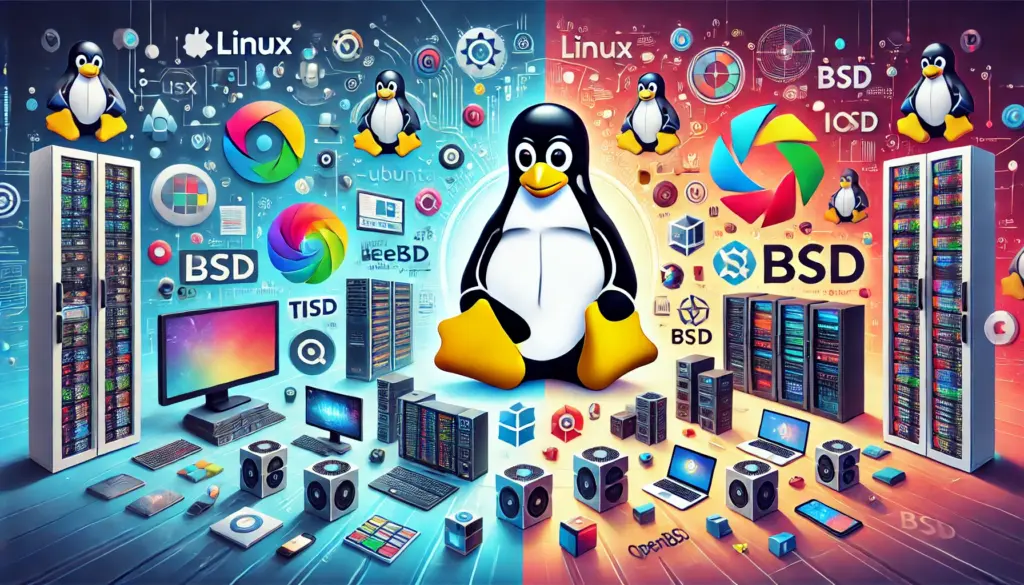
5️⃣ Performance and Stability: Linux vs BSD
Performance and stability are two of the most critical factors when selecting an operating system, especially for server environments, embedded systems, and high-demand applications. Both Linux and BSD are known for their strong performance and reliability, but the way each system approaches performance optimization and stability can differ significantly. In this section, we will compare the performance and stability of Linux and BSD, highlighting their strengths and weaknesses in various environments.
Linux Performance: Versatility and Scalability
Linux is known for its versatile and scalable performance, making it the go-to choice for a wide range of applications, from personal desktops to massive server infrastructures. Because of its modular design and active development community, Linux can be highly optimized to perform well across different types of hardware and use cases. Let’s take a closer look at the key performance attributes of Linux:
Key Strengths of Linux Performance:
- Wide Hardware Support: One of the most significant advantages of Linux is its extensive hardware support. Whether it’s legacy hardware or the latest cutting-edge devices, Linux is typically able to run efficiently on most platforms. This is due to its constant development and the contributions from hardware manufacturers who actively work to ensure their devices are Linux-compatible.
- Optimized for Different Use Cases: Linux distributions are highly customizable, allowing users to tailor the system to meet specific needs. For example, there are lightweight distributions designed for minimal resource usage, while others are optimized for performance in high-demand environments like gaming, video editing, or scientific computing. Linux’s modular design means that unnecessary components can be removed, reducing overhead and improving performance.
- Multitasking and Resource Management: Linux excels in multitasking and managing resources across multiple users or processes. The system is highly efficient in handling multiple concurrent tasks, making it a preferred choice for servers, cloud environments, and data centers where high throughput and minimal downtime are critical. Linux is also known for its advanced scheduler that ensures optimal resource allocation for processes and threads.
- File Systems: Linux supports a variety of file systems, with ext4 being the most commonly used. XFS and Btrfs are other advanced file systems used in Linux, each offering features like better performance for large files, snapshots, and data integrity. This flexibility allows Linux to handle different performance needs based on the use case.
However, while Linux is highly performant, it can sometimes suffer from overhead due to its complexity and the vast number of components and configurations available. Additionally, performance can vary greatly between different distributions, as each one may be optimized for different purposes.
BSD Performance: Optimized for Stability and Efficiency
BSD operating systems are renowned for their exceptional stability and efficient performance. Unlike Linux, which is designed to work across a vast array of use cases and hardware platforms, BSD systems are often designed with performance consistency in mind, focusing on optimizing specific areas such as networking, file systems, and security. Let’s examine how BSD stacks up in terms of performance:
Key Strengths of BSD Performance:
- Superior Network Performance: BSD systems are highly regarded for their networking performance. This is particularly evident in FreeBSD, which has been optimized for network-intensive tasks, making it the operating system of choice for high-performance routers, firewalls, and networking devices. FreeBSD’s TCP/IP stack is well-known for being highly efficient, and the system is optimized to handle a large number of concurrent network connections with minimal latency.
- Lightweight and Resource-Efficient: BSD systems, due to their unified design and integration of kernel and user-space programs, often consume fewer system resources than Linux. This makes BSD a great choice for environments with limited resources, such as embedded systems or legacy hardware. The minimalistic design of BSD reduces overhead, providing consistent performance even under heavy workloads.
- File Systems and Storage Management: BSD’s ZFS support (available in FreeBSD) is one of its standout features for performance and data integrity. ZFS is a high-performance file system that provides excellent scalability and advanced features like data compression, snapshots, and automatic data repair. These features make BSD ideal for environments where data integrity and efficient storage management are critical.
- Security and Stability: BSD systems are designed with security and reliability in mind. OpenBSD, in particular, focuses on secure-by-default configurations and thorough code audits. This approach ensures that BSD systems are extremely stable and resistant to crashes or security breaches, which is essential for long-term performance.
While BSD excels in network-intensive environments and provides outstanding stability, it generally lacks the same breadth of hardware support and driver compatibility that Linux enjoys. This is because the BSD kernel does not have the same level of commercial backing and contributions from hardware manufacturers, resulting in some compatibility issues with certain modern hardware.
Stability: Linux vs BSD
Linux Stability: Linux has built a reputation for being stable and reliable, especially in server environments. The fact that it is used in mission-critical infrastructure such as web servers, supercomputers, and even embedded systems speaks to its robustness. Linux’s stability is a result of its active community, regular kernel updates, and extensive testing by various organizations.
However, stability issues can arise when a distribution is not properly maintained or configured. For example, rolling-release distros like Arch Linux or Fedora might introduce bugs more frequently than LTS (Long-Term Support) distributions like Ubuntu LTS or CentOS, which focus on providing more conservative updates. In enterprise environments, where uptime and consistency are crucial, users tend to favor stable LTS releases to ensure minimal disruption.
BSD Stability: BSD systems are well-known for their exceptional stability and reliability. The FreeBSD project, for example, has a well-established reputation in the server world for providing a stable and secure platform for critical applications. Since the BSD development model emphasizes security, rigorous testing, and long-term maintenance, these systems tend to be highly stable, with frequent security patches and consistent performance.
OpenBSD is regarded as the most security-focused and stable of the BSD systems, with every release being thoroughly vetted for vulnerabilities. It is often used in environments where the highest level of security and uptime are required, such as firewalls and VPNs.
Real-World Use Cases: Linux and BSD Performance
Both Linux and BSD perform exceptionally well in real-world environments, but their differences make them more suitable for different use cases:
- Linux: Due to its wide hardware support and the ability to run on everything from smartphones to supercomputers, Linux is often the preferred choice for environments that require flexibility, scalability, and high availability. It is used extensively in data centers, cloud infrastructure, and personal desktops. Distributions like Ubuntu Server, CentOS, and Red Hat Enterprise Linux (RHEL) are optimized for enterprise-level applications, while Ubuntu Desktop and Fedora serve casual users.
- BSD: BSD systems are highly favored in networking and security-focused environments. FreeBSD is often used in high-performance network applications such as web servers, firewalls, and routers. OpenBSD is known for its security-first approach and is commonly used in systems where data protection is paramount, such as VPN gateways, firewalls, and other security appliances. NetBSD is ideal for embedded systems due to its portability and lightweight nature.
Conclusion: Performance and Stability Comparison
In conclusion, both Linux and BSD excel in performance and stability, but their strengths lie in different areas. Linux is highly versatile, scalable, and adaptable to a wide range of hardware and use cases, making it the best choice for most general-purpose applications. Its support for diverse hardware and large community makes it a go-to for both personal and enterprise-level use.
On the other hand, BSD shines in environments where stability, security, and high performance in networked environments are paramount. BSD’s unified system design, coupled with its superior network stack, makes it ideal for networking devices, firewalls, and security-focused applications.
Ultimately, the choice between Linux and BSD will depend on specific use cases and requirements: Linux offers greater flexibility and broader hardware compatibility, while BSD provides high reliability and security for specialized, performance-sensitive environments.
6️⃣ Hardware Support: Linux vs BSD System Compatibility
The ability to support a wide range of hardware is one of the defining characteristics of any modern operating system. Both Linux and BSD have extensive hardware support, but they achieve this in different ways and with varying degrees of success. While Linux generally has broader support for newer hardware, BSD offers excellent support for specific hardware types and a more streamlined experience in certain use cases. In this section, we will compare the hardware compatibility of Linux and BSD, focusing on their strengths and limitations.
Linux Hardware Support: Extensive Compatibility Across Devices
One of the primary advantages of Linux is its extensive hardware support. Since Linux is used in a wide variety of environments, from desktops to servers, embedded systems, and even smartphones, its compatibility with different hardware devices is unparalleled. Here are some key factors that contribute to Linux’s broad hardware support:
Key Strengths of Linux Hardware Support:
- Comprehensive Driver Support: The Linux kernel is regularly updated to include support for new hardware, thanks to contributions from the Linux community, hardware manufacturers, and corporate contributors. Major companies, like Intel, AMD, and NVIDIA, release proprietary drivers for Linux, and many other hardware vendors also contribute open-source drivers. This has made Linux the operating system of choice for many devices, especially in server environments, where new hardware is continually being developed.
- Widespread Device Support: Linux is well-suited for a variety of hardware platforms, including desktops, laptops, servers, networking devices, and even Internet of Things (IoT) devices. Linux distributions typically provide support for a wide range of graphics cards, network interfaces, sound cards, input devices, and more. The device driver ecosystem is vast, enabling Linux to work with almost any piece of hardware available in the market.
- Mobile and Embedded Systems: Linux’s role in the mobile and embedded systems market is also noteworthy. The Android operating system, which is based on the Linux kernel, powers millions of smartphones and tablets worldwide. Additionally, Linux is widely used in embedded devices, such as routers, smart TVs, and even industrial automation systems.
- Frequent Kernel Updates: Linux has frequent kernel releases (with new versions roughly every 6-8 weeks), ensuring that support for new hardware is quickly integrated. The rolling release model, commonly used in distributions like Arch Linux, provides immediate access to the latest kernel updates, which can be particularly useful for users needing support for the newest hardware.
Despite its extensive compatibility, Linux can sometimes face challenges with proprietary drivers, particularly in areas like graphics (with NVIDIA cards) and Wi-Fi (with certain Broadcom and Realtek chipsets). While open-source drivers are available, they may not always provide the same level of performance or stability as proprietary drivers, which can be a drawback for users who rely on specific hardware features.
BSD Hardware Support: Optimized for Stability and Performance
Unlike Linux, BSD tends to have a more focused approach to hardware support, which is ideal for specific types of hardware but may be limiting in other areas. BSD systems like FreeBSD, OpenBSD, and NetBSD are generally very efficient in terms of performance and stability, especially on legacy hardware and networking equipment. However, the support for newer hardware or very specialized devices can sometimes lag behind Linux.
Key Strengths of BSD Hardware Support:
- Optimized Networking Support: One of the standout features of BSD systems is their superior networking support. FreeBSD, in particular, is highly regarded for its network performance and is commonly used in routers, firewalls, and high-performance networking applications. The BSD TCP/IP stack is known for its low-latency and high-throughput capabilities, making it ideal for environments where networking is a primary concern. BSD’s stable and efficient network drivers ensure that network interfaces perform exceptionally well, even under heavy loads.
- Efficient on Older Hardware: BSD systems tend to run well on older hardware. They are often used in environments where hardware resources are limited, such as embedded systems or low-power devices. Because BSD’s architecture is more streamlined and lightweight compared to Linux, it can offer a better experience on systems with limited CPU power or RAM. This makes BSD an excellent choice for legacy hardware, where modern Linux distributions might not perform as efficiently.
- Integrated Kernel and User Space: Since BSD systems come with a highly integrated kernel and user-space tools, hardware support in BSD tends to be consistent and optimized. The kernel, device drivers, and user utilities are all developed together, reducing the likelihood of incompatibilities. As a result, FreeBSD offers excellent performance and stability on supported hardware.
- ZFS Support: BSD, particularly FreeBSD, has excellent support for ZFS, a high-performance, feature-rich file system that offers data integrity, snapshots, and advanced storage management. ZFS is highly regarded in environments that require large-scale storage, such as data centers and enterprise-level systems, providing advantages over Linux file systems in certain use cases.
Despite these advantages, BSD systems often face challenges in supporting newer hardware. Unlike Linux, which benefits from larger community-driven contributions and corporate backing, BSD projects have fewer resources to keep up with the latest hardware releases. For instance, new graphics cards or Wi-Fi chipsets may take longer to be supported in BSD than in Linux, leading to potential hardware compatibility issues for users who rely on the newest technologies.
Comparing Hardware Support: Linux vs BSD
Linux Hardware Support:
- Broad and Up-to-Date: Linux supports virtually every type of hardware, from consumer electronics to enterprise-grade servers. The large number of contributors in the Linux community and the involvement of major companies ensure that new hardware is supported quickly.
- Device Drivers: While Linux provides a wide range of drivers for most hardware, some proprietary drivers, particularly for NVIDIA graphics and Wi-Fi chipsets, can be problematic for users who need top-tier performance.
- Mobile and Embedded Systems: Linux is the leading choice for mobile and embedded systems. The Linux kernel powers Android and is used extensively in various embedded devices, ensuring broad hardware compatibility in the mobile and IoT markets.
BSD Hardware Support:
- Focused Support: BSD systems tend to support specific hardware configurations exceptionally well, particularly in networking devices, servers, and embedded systems. FreeBSD is known for outstanding network performance, and OpenBSD is respected for its security and stability.
- Challenges with New Hardware: BSD systems may struggle to support new hardware as quickly as Linux. The development community for BSD is smaller than that of Linux, and many hardware manufacturers prioritize Linux support over BSD. This can cause delays in compatibility with the latest graphics cards, Wi-Fi chipsets, and other consumer-oriented devices.
Conclusion: Choosing Between Linux and BSD Based on Hardware Needs
When deciding between Linux and BSD, hardware compatibility is a crucial factor to consider. If you require broad hardware support, including the latest graphics cards, Wi-Fi chipsets, and cutting-edge devices, Linux is likely the better choice. Its frequent kernel updates and active community ensure that support for new hardware is readily available.
On the other hand, if your focus is on networking performance, legacy hardware, or enterprise-level storage solutions, BSD (particularly FreeBSD) may be a better fit. BSD’s streamlined architecture and integrated design make it highly efficient, particularly in networking and storage scenarios, and its stability and security make it ideal for mission-critical applications.
Ultimately, the best choice between Linux and BSD will depend on your specific hardware needs and the environment in which you plan to deploy the system. Linux offers broader compatibility and support for the latest hardware, while BSD offers excellent performance and stability in specific use cases, especially those requiring strong networking capabilities and optimized resource use.
7️⃣ Security Management: Linux vs BSD
Security is a critical consideration when selecting an operating system, especially for servers, networking devices, and enterprise applications. Both Linux and BSD have strong security features, but they approach security management in different ways. While Linux benefits from a larger pool of contributors and corporate backing, BSD is renowned for its security-first philosophy. In this section, we’ll compare the security management practices of Linux and BSD, highlighting their strengths, weaknesses, and how each system handles vulnerabilities, updates, and overall security policies.
Linux Security Management: A Complex, Community-Driven Approach
Linux, as an open-source operating system, benefits from a large and active security community that works together to discover vulnerabilities, patch exploits, and enhance overall security. The security model of Linux is based on collaboration and rapid response to emerging threats, thanks to its large user base and diverse ecosystem. Let’s look at the key security aspects of Linux:
Key Strengths of Linux Security:
- Regular Kernel Updates and Patches: Linux distributions receive regular security updates, often through their respective package managers (such as APT for Ubuntu, DNF for Fedora, and YUM for CentOS). These updates often include patches for kernel vulnerabilities, application bugs, and fixes for discovered exploits. The Linux Security Module (LSM) architecture, which includes modules like AppArmor and SELinux, helps provide additional layers of security by enforcing mandatory access controls (MAC).
- Diversity of Security Tools: Linux offers a wide range of security tools to protect the system. For example, Linux supports firewalls (e.g., iptables, firewalld), intrusion detection systems (e.g., Snort, AIDE), and security auditing tools (e.g., Lynis, OpenVAS). The root user in Linux, while powerful, can be restricted using tools like sudo to enforce the principle of least privilege, ensuring that users have only the permissions necessary to perform their tasks.
- Security Distribution Variants: Some Linux distributions are security-focused and come with additional hardening features. Tails, for example, is designed for anonymous browsing, while Kali Linux is geared towards penetration testing. These distributions are optimized for specific security goals and include additional tools and configurations designed to improve overall security.
Despite these advantages, Linux’s large codebase and the variety of distributions can sometimes introduce security risks, especially if updates are not properly managed or if users install third-party software from untrusted sources. Additionally, with so many distributions and package managers, security consistency can sometimes be a challenge, as different distributions may implement security patches at different speeds.
BSD Security Management: A Security-First Philosophy
In contrast to Linux, BSD is known for its security-first approach. Systems like OpenBSD have earned a reputation for their extensive security audits and their focus on secure code. BSD’s philosophy revolves around providing a stable, secure platform that is well-tested, with security enhancements being integrated directly into the core of the operating system. Let’s take a closer look at how BSD systems manage security:
Key Strengths of BSD Security:
- Integrated Security Features: Unlike Linux, where security modules like AppArmor or SELinux must be installed and configured separately, BSD systems have many security features built directly into the kernel and system utilities. For example, OpenBSD includes several default security mechanisms, such as secure memory management, address space layout randomization (ASLR), and ProPolice, which protects against buffer overflow attacks. The default configuration of OpenBSD is security-focused, ensuring that most services are disabled by default and only necessary services are enabled.
- Security Audits: OpenBSD is perhaps the most famous BSD variant for its rigorous security audits. The OpenBSD project is known for thoroughly reviewing the source code for security vulnerabilities before releasing it. This approach makes OpenBSD one of the most secure operating systems available, as each line of code is carefully checked for potential vulnerabilities. FreeBSD and NetBSD also prioritize security, though OpenBSD’s reputation for security is unmatched.
- Minimalist Approach: BSD’s more minimalist approach to software installation and configuration ensures that unnecessary services are not running, reducing the attack surface. BSD systems often come with fewer pre-installed packages and are streamlined for performance and security, making it easier for users to secure the system and minimize unnecessary vulnerabilities.
- ZFS and Encryption: BSD’s support for ZFS, a robust file system that provides data integrity, compression, and snapshots, adds an additional layer of protection against data loss and corruption. FreeBSD offers full disk encryption through GBDE and geli, ensuring data security even on mobile devices or remote servers.
While BSD systems are known for their strong security practices, hardware compatibility can sometimes be a concern. The lack of as wide a hardware support network compared to Linux means that BSD can sometimes lag behind Linux when it comes to supporting the latest hardware devices and proprietary drivers. Additionally, while OpenBSD is one of the most secure operating systems, its focus on security means that it might not support all the cutting-edge features and hardware that other, more general-purpose operating systems, such as Linux, can offer.
Security Differences: Linux vs BSD
Here’s a comparison of the main security differences between Linux and BSD:
- Security Architecture:
- Linux: Linux security is built around the Linux Security Modules (LSM) framework, which includes tools like SELinux, AppArmor, and Auditd. While these tools add robust security mechanisms, they are optional and often require additional configuration. Linux’s security model is highly flexible, allowing for extensive customization based on the user’s needs.
- BSD: BSD systems, particularly OpenBSD, are designed with security built-in. Many security features are included by default, making BSD systems inherently more secure out-of-the-box. BSD’s focused security architecture means that fewer external modules are required to secure the system.
- Vulnerability Management:
- Linux: Given its size and the diversity of distributions, Linux can sometimes face challenges in managing vulnerabilities across the ecosystem. Different Linux distributions may have different patching cycles, which means some may receive security updates slower than others. However, Linux distributions with long-term support (LTS) releases, like Ubuntu LTS and CentOS, provide stable and secure environments for critical applications.
- BSD: OpenBSD is highly regarded for its proactive vulnerability management. The project conducts frequent audits and integrates security fixes directly into the core of the system. This makes BSD an excellent choice for users who prioritize security above all else. FreeBSD and NetBSD also emphasize timely security patches, but OpenBSD’s reputation for security auditing is unparalleled.
- Default Security Practices:
- Linux: The security of Linux can vary depending on the distribution. Some distributions, like Ubuntu, come with strong security features enabled by default (e.g., AppArmor, ufw firewall), but others may require additional configuration to harden the system.
- BSD: BSD systems, especially OpenBSD, take a secure-by-default approach, meaning that many common services are turned off initially, and additional security measures are built into the system. For example, OpenBSD ships with full system encryption, mandatory security policies, and best-practice configurations that prioritize security over convenience.
Conclusion: Security Management in Linux and BSD
Both Linux and BSD have strong security practices, but they approach security in different ways. Linux benefits from a flexible security model, with a wide variety of security tools, modules, and distributions that allow users to customize their security environment. This flexibility makes Linux a great choice for a wide range of applications, but it also means that users must actively manage and configure security features to ensure proper protection.
On the other hand, BSD takes a more rigorous, security-first approach, with built-in security features, thorough code audits, and a minimalist design that reduces the attack surface. OpenBSD in particular is a top choice for users who prioritize security and reliability. While BSD systems may not have as wide hardware support or as diverse a software ecosystem as Linux, their security-first philosophy makes them an ideal choice for networking devices, servers, and firewalls where security is paramount.
Ultimately, the decision between Linux and BSD for security management depends on the specific needs of the user or organization: if you need a highly flexible system with extensive community-driven security tools, Linux may be the better choice. However, if your goal is to run a secure, stable system with minimal configuration and a focus on integrity, BSD might be the more appropriate option.
8️⃣ Software Management: Linux License and BSD System’s Package Management
Software management is a critical part of any operating system, especially when it comes to how software is installed, updated, and maintained. Both Linux and BSD offer powerful tools for managing software, but the way these tools are implemented and their underlying philosophies differ significantly. In this section, we’ll explore how software management is handled in Linux and BSD, comparing package management systems, software licenses, and how the two operating systems manage the vast amounts of software that users rely on.
Linux Software Management: Diverse Package Managers and Distribution-Specific Tools
Linux offers a vast range of package managers and tools for software management, but the specific tools available depend largely on the Linux distribution being used. The diversity of Linux distributions means there is no single package manager that works across all systems, leading to a variety of approaches for managing software installations and updates.
Key Features of Linux Software Management:
- Diverse Package Management Systems: Different Linux distributions use different package management systems, which can sometimes make it challenging for users who switch between distributions. Some of the most common package managers include:
- APT (Advanced Package Tool): Used by distributions like Ubuntu, Debian, and Mint. APT is designed for ease of use, allowing users to install, update, and remove software packages quickly using commands like
apt-getorapt. - YUM/DNF (Yellowdog Updater, Modified / Dandified YUM): Used by distributions like Fedora, CentOS, and Red Hat Enterprise Linux (RHEL). These tools allow users to manage packages in a similar way to APT but with different commands and package repositories.
- Pacman: Used by Arch Linux and its derivatives, Pacman is known for its simplicity and speed. It handles packages with the
.pkg.tar.zstformat and allows for an easy rolling-release model. - Zypper: The package manager for openSUSE, Zypper provides a powerful and flexible toolset for managing software in RPM-based distributions.
- APT (Advanced Package Tool): Used by distributions like Ubuntu, Debian, and Mint. APT is designed for ease of use, allowing users to install, update, and remove software packages quickly using commands like
- Software Repositories: Linux distributions maintain their own software repositories, which house thousands of open-source packages and applications. Each distribution has its own set of package repositories, and while there is overlap, each one offers specific packages tailored to the needs of the distribution’s user base. For example, Ubuntu’s repositories focus on user-friendly software, while CentOS repositories offer packages suited for enterprise environments.
- Snap, Flatpak, and AppImage: In recent years, Linux has introduced new universal packaging formats like Snap, Flatpak, and AppImage, which aim to simplify software distribution across different Linux distributions. These formats allow developers to create applications that can be installed and run on a variety of distributions without worrying about dependency issues or compatibility problems.
- Rolling Releases and Stability: Some Linux distributions, like Arch Linux, follow a rolling-release model, meaning that packages are constantly updated and users always have access to the latest software. Other distributions, such as Ubuntu LTS (Long Term Support), provide more stable releases that focus on security and reliability, with updates occurring at regular intervals.
While Linux’s diverse package management systems allow for great flexibility, it can also cause incompatibility and fragmentation between different distributions. For example, software packages may be available in one distribution’s repositories but not another’s, and certain dependencies might conflict across different systems.
BSD Software Management: A Unified Approach with Ports and Packages
BSD systems, by contrast, have a more unified approach to software management. BSD’s philosophy is based on simplicity and consistency, and this is reflected in how software is managed. The BSD family offers two primary methods for software management: Ports and Packages.
Key Features of BSD Software Management:
- The Ports Collection: The Ports Collection is a set of Makefiles, patches, and scripts that allow users to install software from source. Ports provide a highly customizable approach to installing software, as users can configure software options during installation. This flexibility makes it easy to build software tailored specifically to a user’s needs. The Ports system is ideal for those who need latest versions or customized builds of software, but it may require more time and technical knowledge since it compiles the software from source code.
- To install software from the Ports collection, users can run commands like
make install cleanto build and install the software package from the source code. - The FreeBSD Ports Collection includes over 30,000 software packages, which cover everything from common utilities to niche applications. FreeBSD’s ports system is maintained by a community of contributors who ensure that software is up to date and configured optimally.
- To install software from the Ports collection, users can run commands like
- The pkg System: For users who prefer convenience over building from source, BSD systems also offer pkg, a precompiled binary package manager. The pkg system allows users to install and update software quickly, without having to compile software from source. The pkg system provides a much faster method for installing software, as the binaries are pre-built and ready to use.
- FreeBSD has a highly optimized pkg system for installing software packages, while OpenBSD and NetBSD also offer similar tools, though the availability of precompiled packages may vary.
- The pkg system is designed to integrate seamlessly with the underlying BSD system, ensuring that the software and kernel interact smoothly and efficiently.
- Unified Base System: One of the unique features of BSD systems is the tight integration of the operating system with its software packages. Unlike Linux, where software packages may come from external sources or repositories, BSD’s packages are tightly integrated with the operating system itself. This reduces the chance of incompatibility between the kernel and user-space software and ensures that software installed via pkg or Ports is optimized for BSD systems.
- Simplicity and Consistency: BSD’s software management tools, whether using Ports or pkg, are relatively simple and consistent across the various BSD systems (FreeBSD, OpenBSD, NetBSD). The lack of multiple package managers and complex dependency management systems makes BSD a more streamlined option, especially for users who prefer a more predictable and consistent environment.
While the Ports system offers flexibility and the pkg system provides speed and simplicity, the lack of a broad software ecosystem compared to Linux can be a limitation for BSD users. Some newer or niche software may not be readily available in the Ports Collection, and users may need to rely on third-party sources or manual installations.
Licensing: Linux vs BSD in Software Management
Linux Software License: Software managed on Linux is typically licensed under the GNU General Public License (GPL), which is an important distinction when compared to BSD’s permissive licenses. The GPL requires that any modifications to the software must also be distributed under the same license, which helps keep Linux software open and free. However, this can also limit its use in proprietary software or commercial applications, as companies may not want to release their modifications.
BSD Software License: In contrast, BSD uses a permissive license, which allows users to modify and redistribute software with fewer restrictions. BSD-licensed software can be incorporated into proprietary systems without needing to release the modifications, making BSD particularly attractive to companies that want to keep their code closed or integrate BSD software into commercial products.
This difference in licensing models affects how software is distributed and used across the two ecosystems. Linux‘s GPL license enforces openness, while BSD‘s permissive license gives businesses more flexibility to integrate and use software in proprietary environments.
Conclusion: Software Management in Linux and BSD
In summary, Linux and BSD have different approaches to software management, each offering its own set of advantages and challenges. Linux’s diversity of package managers and distributions allows users to choose the best tool for their specific needs, but it can lead to fragmentation and inconsistency. The variety of tools like Snap, Flatpak, and AppImage helps make Linux more adaptable, but also introduces complexity.
On the other hand, BSD takes a more unified and streamlined approach to software management. The Ports Collection offers great flexibility for users who want to customize software builds, while the pkg system allows for quick, precompiled software installations. BSD’s tight integration between the kernel and user-space software provides a more consistent experience, but it may lack the breadth of software available in the larger Linux ecosystem.
Ultimately, the choice between Linux and BSD for software management will depend on the user’s preferences for flexibility, speed, and consistency, as well as the licensing requirements that align with their goals—whether they prioritize freedom and openness or flexibility and commercial use.
9️⃣ Linux vs BSD: Selection Criteria and Pros and Cons
Choosing between Linux and BSD depends on various factors, including your hardware requirements, intended use case, system preferences, and security needs. Both operating systems have distinct advantages, and the best choice for you will depend on your specific goals and environment. In this section, we will compare the pros and cons of each system to help you make an informed decision and guide you in selecting the right operating system for your needs.
Linux: Pros and Cons
Pros of Linux:
- Wide Hardware Compatibility: Linux supports a vast array of hardware platforms, from desktops to servers and embedded systems. It is the go-to operating system for modern computers, smartphones (via Android), and many IoT devices. The active development community ensures that Linux is consistently updated with drivers for the latest hardware.
- Variety of Distributions: One of the greatest advantages of Linux is the diversity of distributions (distros). There are distros suited for nearly every use case, whether you need a lightweight system for old hardware (Lubuntu, Arch Linux), a server for high-performance applications (CentOS, Ubuntu Server), or a user-friendly desktop (Ubuntu, Linux Mint). This variety allows users to tailor their system to their needs.
- Active Development and Community: The Linux community is vast, with millions of developers and contributors around the world. This results in rapid updates, bug fixes, and support for the latest technologies. Whether you need help troubleshooting or want to contribute to the system’s development, the Linux community is an invaluable resource.
- Flexibility and Customization: Linux is highly customizable, allowing users to configure everything from the kernel to the desktop environment. Whether you prefer a minimalist installation or a fully-featured desktop system, Linux gives you the flexibility to tailor your environment to your exact specifications.
- Security and Control: Linux is considered a highly secure operating system, thanks to its open-source nature and frequent security patches. The root user model and the ability to control permissions and access controls provide an additional layer of security, making it suitable for both personal and enterprise-level environments.
Cons of Linux:
- Hardware Compatibility Issues: While Linux supports most hardware, there can still be issues with proprietary drivers (e.g., NVIDIA graphics cards, Broadcom Wi-Fi chipsets). Though open-source alternatives exist, they may not always provide the same level of performance or compatibility as proprietary drivers.
- Fragmentation: The diversity of distributions, while offering flexibility, can also lead to fragmentation in the Linux ecosystem. Each distribution uses different package managers, system configurations, and software repositories, which can make it harder to switch between distros or standardize across systems.
- Software Compatibility: Although Linux has an excellent range of open-source applications, it can struggle with compatibility for proprietary software, especially in industries that rely on Windows-specific applications (e.g., Microsoft Office, Adobe Photoshop). However, Wine or virtual machines like VirtualBox can help run Windows applications, but this often comes with performance drawbacks.
- Learning Curve for New Users: Linux can be intimidating for new users who are accustomed to more user-friendly operating systems like Windows or macOS. The command line and system administration can be challenging for users who aren’t familiar with Linux’s structure.
BSD: Pros and Cons
Pros of BSD:
- Superior Stability and Performance: BSD systems, particularly FreeBSD, are renowned for their stability and performance. The tight integration of the kernel and user-space programs ensures smooth operation, especially in server environments. BSD’s focus on security and reliability makes it ideal for mission-critical applications.
- Security-First Philosophy: OpenBSD is famous for its security-first approach, providing a system that is secure by default. Every line of code in OpenBSD is carefully reviewed and tested for vulnerabilities. FreeBSD and NetBSD also emphasize security, but OpenBSD stands out for its rigorous audits and proactive security measures.
- Unified System Design: The integrated design of BSD systems, with both the kernel and user-space tools developed together, makes it easier to manage and configure. The Ports Collection and pkg system offer users an efficient and consistent way to install software, making BSD a good choice for users who prefer simplicity and consistency.
- ZFS Support: FreeBSD provides excellent support for ZFS, a high-performance file system that offers data integrity, compression, deduplication, and advanced storage management features. ZFS is ideal for environments that require high availability and reliability, such as data centers and enterprise storage systems.
- Resource Efficiency: BSD systems are typically lightweight and optimized for use on legacy hardware or low-power devices. Their minimal design helps conserve resources, making them a good choice for embedded systems, networking devices, and older hardware.
Cons of BSD:
- Limited Hardware Support: Compared to Linux, BSD systems have limited hardware support. The smaller development community and lack of commercial backing mean that BSD systems may not support the latest hardware or proprietary drivers as quickly as Linux. This can be a limitation for users with newer or specialized hardware.
- Smaller Software Ecosystem: While BSD provides access to a vast array of software through the Ports Collection, its ecosystem is still smaller than Linux’s. Linux distributions often have more readily available software packages, both proprietary and open-source, compared to BSD systems. This can be a drawback for users who rely on niche applications or the latest software releases.
- Less User-Friendly: BSD systems, while simple and efficient, may not be as user-friendly as some Linux distributions. While Linux distributions like Ubuntu and Fedora offer graphical interfaces for system management, BSD’s configuration is more manual and often requires familiarity with text-based configuration files. This can be a barrier for users who prefer more graphical interfaces.
- Less Active Development and Corporate Support: While BSD is a well-established and reliable operating system, it doesn’t receive as much corporate backing or commercial development as Linux. This can result in slower adoption of new technologies and less frequent updates compared to Linux, which benefits from contributions by major tech companies and an extensive developer community.
Choosing Between Linux and BSD: Key Criteria
When choosing between Linux and BSD, it’s important to consider the following criteria:
- Hardware Compatibility:
- Linux: Best for users who need broad hardware support, including the latest devices and specialized hardware.
- BSD: Best for users focused on stability and performance, particularly in network and storage applications. However, hardware compatibility may be an issue with newer or proprietary hardware.
- Security Needs:
- Linux: Offers strong security, but configurations may require manual tuning, especially with regards to user permissions and hardening.
- BSD: Known for its security-first approach, with OpenBSD being one of the most secure operating systems available. FreeBSD and NetBSD also offer good security features, with FreeBSD being ideal for networking and server environments.
- Software Availability:
- Linux: Offers a vast range of software packages, including support for the latest proprietary applications. Ideal for general-purpose use, gaming, and software development.
- BSD: Has a more limited software ecosystem, though the Ports Collection provides a large number of applications. It is ideal for users who need stability and long-term support for mission-critical applications.
- System Customization:
- Linux: Offers flexibility and customization, making it suitable for servers, desktops, and embedded systems.
- BSD: Provides a unified and streamlined system, which is perfect for networking devices, firewalls, and data storage systems. Its minimalist design also makes it a good choice for low-resource environments.
- Enterprise Use:
- Linux: Well-suited for enterprises requiring a wide variety of applications, strong support for modern hardware, and cloud or virtualization support.
- BSD: Ideal for businesses and organizations that prioritize stability, security, and performance, particularly in networking and data storage.
Conclusion: Making the Right Choice
Choosing between Linux and BSD ultimately depends on your use case and priorities. Linux is the best option for users seeking broad compatibility, flexibility, and access to a wide range of applications. It is the go-to choice for most general-purpose environments, from personal desktops to large-scale cloud and server setups.
BSD, on the other hand, excels in security, stability, and performance, especially in networking and storage applications. It is the ideal choice for users who need a secure, streamlined, and high-performance operating system with minimal resource overhead.
By evaluating your hardware needs, security priorities, and software requirements, you can choose the system that best fits your needs, whether that’s the flexibility and vast ecosystem of Linux or the stability and security focus of BSD.
🔟 Conclusion: Choosing the Best Operating System – Linux or BSD
After a thorough exploration of the key differences between Linux and BSD, it is clear that both operating systems excel in their own right, offering distinct advantages depending on the specific needs and goals of the user. The choice between Linux and BSD will ultimately depend on several factors, including hardware requirements, performance, security priorities, and the user’s technical expertise.
In this conclusion, we’ll summarize the main takeaways from the previous sections, offering guidance on how to make the best choice for your particular use case.
Linux: The Versatile and Flexible Choice
Linux is an incredibly versatile and flexible operating system that is widely used in almost every computing environment. Whether you’re a developer, system administrator, gamer, or casual user, Linux has a distribution (distro) that meets your needs. Here’s why Linux might be the best choice for you:
- Wide Hardware Support: Linux supports a vast array of hardware, from desktop computers and laptops to servers, smartphones, and embedded devices. Its active community ensures that support for newer hardware is consistently updated.
- Diversity of Distributions: Whether you’re looking for a lightweight system (e.g., Arch Linux, Lubuntu), a general-purpose desktop (e.g., Ubuntu, Fedora), or a server-ready system (e.g., CentOS, Ubuntu Server), Linux offers a distribution tailored to your needs.
- Rapid Development and Updates: Linux benefits from frequent kernel updates and an active open-source community. This ensures that Linux is always on the cutting edge of technology and that security vulnerabilities are patched quickly.
- Community and Support: With a massive community of developers and users, Linux offers an abundance of online resources, forums, and documentation to help users troubleshoot and customize their systems.
Who Should Choose Linux:
- Users who need broad hardware support and compatibility with the latest technology.
- Developers and power users who need a customizable and flexible system.
- Users who prefer user-friendly distributions that offer an easy-to-use graphical interface (e.g., Ubuntu or Linux Mint).
- Enterprises and organizations that require a cost-effective solution with strong community support.
BSD: The Secure, Stable, and High-Performance Option
On the other hand, BSD systems, with their security-first philosophy and high-performance design, are ideal for users who prioritize reliability, stability, and data integrity. While BSD may not offer the same broad hardware support as Linux, it excels in specific areas, making it an excellent choice for certain use cases. Here’s why BSD might be the best fit for you:
- Security and Stability: BSD, especially OpenBSD, is known for its robust security practices. With features like secure memory management, address space layout randomization (ASLR), and frequent security audits, OpenBSD stands out as one of the most secure operating systems available.
- Integrated Design: BSD’s unified system design means that the kernel, user-space utilities, and software packages are developed and maintained together, ensuring greater consistency and reliability. This approach reduces the likelihood of compatibility issues and ensures that software is optimized for the system.
- Performance and Efficiency: BSD systems are typically lightweight and optimized for performance, making them ideal for networking devices, firewalls, and embedded systems. The ZFS file system available in FreeBSD provides data integrity, compression, and snapshots, making it a powerful option for enterprise storage.
- Simplicity: BSD’s minimalist design and configuration simplicity make it easier for users to control and customize their system. BSD systems tend to come with fewer pre-installed packages, reducing bloat and making them more efficient for specialized tasks.
Who Should Choose BSD:
- Users who require high-performance systems for networking or storage applications (e.g., routers, firewalls, data servers).
- Organizations that prioritize security, stability, and long-term maintenance.
- Users who prefer simplicity and a consistent, well-integrated system, especially for legacy hardware or embedded devices.
- Security-conscious users who value the OpenBSD philosophy of code auditing and secure-by-default configuration.
Key Factors to Consider When Choosing Between Linux and BSD
- Hardware Compatibility:
- If you need support for new hardware or specific devices, Linux is likely the better choice due to its extensive driver support and active hardware contributions.
- If you are working with legacy hardware or specialized hardware for specific tasks, BSD may be the better choice due to its efficient and stable performance.
- Security Needs:
- OpenBSD is the best choice for security-focused applications, providing one of the most secure operating systems available.
- FreeBSD also offers strong security features and is ideal for environments where network performance and data integrity are critical.
- Linux can be made highly secure with tools like SELinux, AppArmor, and regular updates, but may require more manual configuration.
- Software Availability:
- Linux has a broader software ecosystem and more compatibility with commercial software. It is the go-to system for general-purpose use and offers a wide range of desktop applications and server software.
- BSD has fewer software options, but the Ports Collection offers access to thousands of open-source applications. BSD is more suited for specialized environments that prioritize stability and performance over software diversity.
- Customization:
- Linux provides a high degree of customization with multiple desktop environments, distributions, and configurations, making it suitable for users who want to personalize their operating system.
- BSD is less customizable in terms of desktop environments but offers a more consistent and integrated system, which can be beneficial for users who prioritize simplicity and efficiency.
- Enterprise and Commercial Use:
- Linux is widely used in enterprise environments, especially in cloud computing, data centers, and supercomputing. The wide range of enterprise-level distributions, such as Red Hat Enterprise Linux (RHEL), Ubuntu Server, and CentOS, make it the standard for large-scale operations.
- BSD is well-suited for networking infrastructure, firewalls, and data storage, with companies like Netflix using FreeBSD for their server infrastructure and OpenBSD being used for security appliances.
Final Thoughts: Making the Right Choice
Ultimately, the decision between Linux and BSD comes down to your specific needs:
- If you need a flexible, general-purpose operating system with wide hardware compatibility, Linux is the better option. It offers extensive community support, a variety of distributions, and is highly customizable for both servers and desktops.
- If you are focused on stability, security, and high performance in networking, storage, or embedded systems, BSD is the ideal choice. OpenBSD, in particular, is perfect for security-critical applications, while FreeBSD offers excellent performance and ZFS support for data-intensive tasks.
Choosing the right operating system depends on what you value most: flexibility, software availability, and community support for Linux, or security, stability, and performance for BSD.
In either case, both operating systems have their unique strengths, and understanding your use case will help you make the most informed and effective decision.
Recommended Reading
If you’re interested in learning more about Linux and system administration, be sure to check out these articles:
- Bash vs Zsh vs Fish: A Linux Shell Comparison – A detailed comparison of the three most popular Linux shells to help you choose the right one for your needs.
- Black Hat SEO Techniques – An insightful look into the world of black-hat SEO techniques and how they impact website ranking.
- Hyper-V Enhanced Session Mode on Ubuntu 2025 – A comprehensive guide to setting up Hyper-V Enhanced Session Mode on Ubuntu 2025 for a more efficient virtualization experience.
- Fixing Hyper-V Quick Create Error 0x80131040 – A practical solution to resolve the common Quick Create Error 0x80131040 on Hyper-V.
- Subtitle Edit: Whisper & Vosk for Auto Subtitles – A Complete Guide – Learn how to use Whisper and Vosk for auto-generating subtitles with Subtitle Edit.
These resources will deepen your understanding of Linux and expand your knowledge in areas related to system configuration, SEO, and even virtual machines!
Linux Kernel Documentation
- Link: https://www.kernel.org/doc/html/latest/
This is the official documentation for the Linux kernel, providing in-depth insights into how the Linux system works, its features, and updates.
FreeBSD Official Website
- Link: https://www.freebsd.org/
The official site for FreeBSD, offering documentation, installation guides, and tutorials for BSD users.
OpenBSD Security FAQ
- Link: https://www.openbsd.org/faq/
This page on OpenBSD’s official site explains its security features and philosophy, which are a major selling point for OpenBSD systems.
Linux Foundation
- Link: https://www.linuxfoundation.org/
The Linux Foundation is a nonprofit organization that supports the growth of Linux, providing resources, news, and information on Linux-based development.
NetBSD Official Site
- Link: https://www.netbsd.org/
This page is dedicated to NetBSD, focusing on its portability and ease of installation on various hardware platforms.