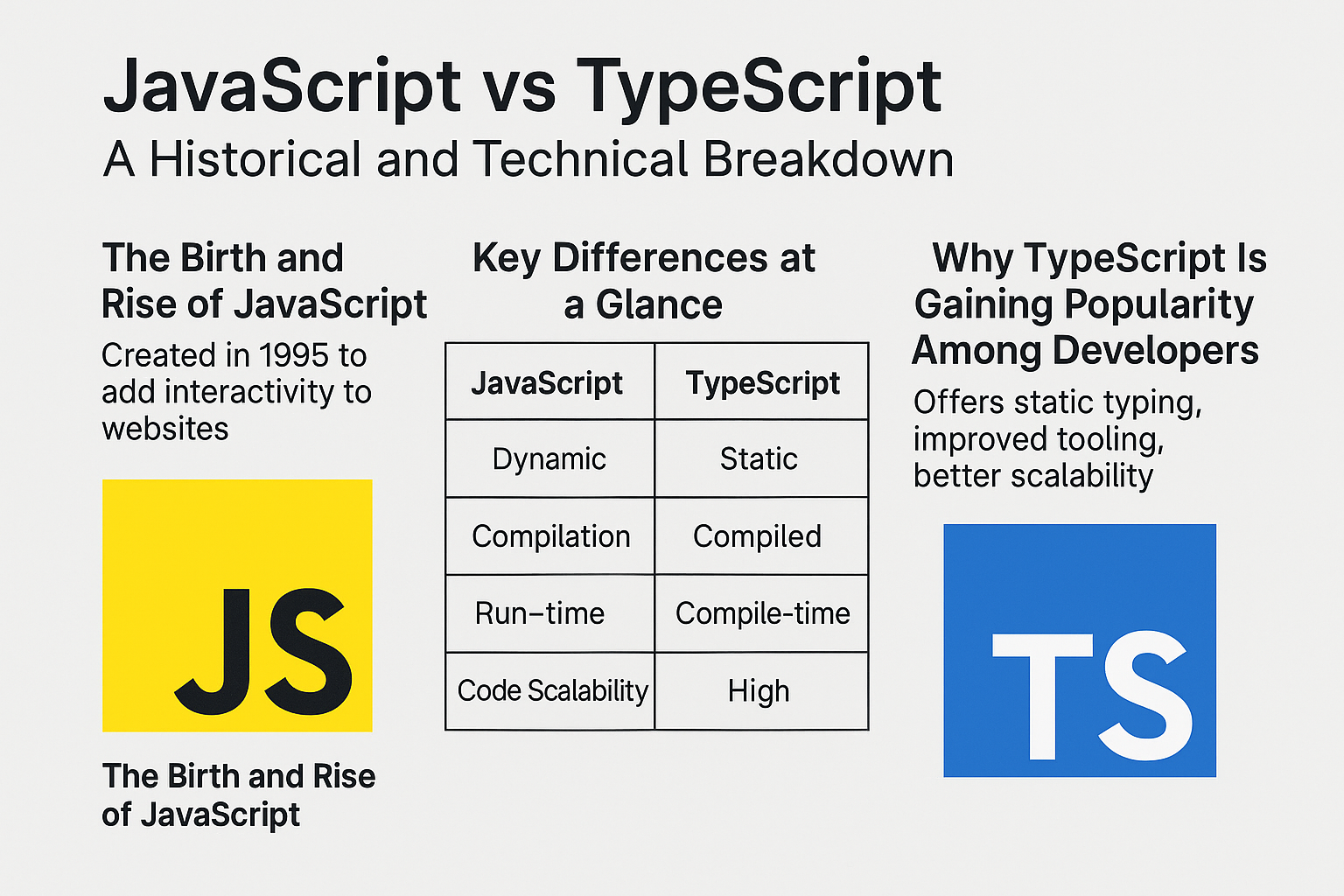
🟨 Section 1: The Birth and Rise of JavaScript
JavaScript vs TypeScript is one of the most discussed comparisons in modern web development. As the demand for scalable, maintainable, and error-free applications continues to grow, developers often find themselves choosing between these two powerful languages. But how did each of them come to be, and what makes them different?
In this article, we’ll explore the historical evolution of both JavaScript and TypeScript, highlight their key differences, and guide you on when to use which—especially in today’s dynamic 2025 development environment.
📜 A Brief Origin Story
In 1995, while working at Netscape Communications, Brendan Eich developed JavaScript in just 10 days. Its original name was Mocha, then it was briefly called LiveScript, and finally rebranded to JavaScript—partly as a marketing strategy to associate with the booming Java language (despite having no technical relation).
At that time, web pages were static and lifeless. JavaScript filled a critical need: enabling interactivity directly within the browser. It allowed developers to handle button clicks, form validation, animations, and dynamic HTML manipulation without requiring a page reload.
🧬 Early Milestones
- 1996 – Microsoft launches JScript, their version of JavaScript for Internet Explorer.
- 1997 – JavaScript is standardized under ECMAScript (ECMA-262) by ECMA International.
- 1999–2009 – Adoption grows slowly, hampered by browser inconsistencies and weak tooling.
- 2009 – A major turning point arrives with the release of Node.js, allowing JavaScript to be used on the server side.
🚀 The ES6 Revolution
JavaScript has gone through many ups and downs over the years, but in recent times, it’s experiencing a strong resurgence in both frontend and backend development.
👉 Learn more about JavaScript’s revival and modern use cases.
In 2015, ECMAScript 6 (also called ES2015) marked a huge leap forward:
letandconstfor scoped variables- Arrow functions (
=>) - Classes and modules
- Promises for asynchronous code
- Template literals (
`Hello ${name}`)
This update modernized JavaScript, making it more developer-friendly and suitable for large projects. It also helped fuel the popularity of frameworks like React, Angular, and Vue.
🧩 Summary
JavaScript started as a quick solution but evolved into one of the most powerful, flexible, and widely-used programming languages in the world. Its ecosystem now spans:
- Frontend (browsers)
- Backend (Node.js)
- Mobile apps (React Native)
- Desktop apps (Electron)
- Even IoT and AI frameworks
🟦 Section 2: The Emergence and Goals of TypeScript
As JavaScript grew in popularity and complexity, its lack of static typing and weak compile-time checks began to show limitations—especially in large-scale applications.
🧠 Why Was TypeScript Created?
In response to these challenges, Microsoft released TypeScript in October 2012. Its core purpose was to enhance JavaScript for large development teams by introducing:
- Static type checking
- Modern object-oriented features
- Better tooling and refactoring support
TypeScript was designed not to replace JavaScript, but to complement it. That’s why it’s called a “superset” of JavaScript—any valid JS code is also valid TypeScript code.
🛠 Key Features Introduced by TypeScript
| Feature | Description |
|---|---|
| Static Typing | Add types to variables, function parameters, and return values |
| Interfaces & Enums | Create strict contracts and named constant sets |
| Generics | Reusable components that work across multiple data types |
| Type Inference | The compiler can infer types without explicit annotations |
| Advanced Tooling | Works seamlessly with IDEs like Visual Studio Code for better autocompletion and refactoring tools |
💡 TypeScript’s Mission
“JavaScript that scales.“
That’s the official slogan of TypeScript, and it accurately reflects its intention.
The language was specifically tailored to:
- Enable early detection of bugs
- Encourage cleaner architecture
- Simplify refactoring
- Improve developer experience with powerful editor support
🔄 Interoperability with JavaScript
TypeScript doesn’t require you to abandon JavaScript entirely. You can start by:
- Renaming
.jsfiles to.ts - Adding type annotations gradually
- Using
@typespackages for third-party libraries
This makes gradual adoption possible for both startups and large corporations.
📈 Early Adoption and Community Growth
Initially, some developers hesitated to adopt TypeScript due to:
- Added learning curve
- Setup complexity
However, frameworks like Angular adopted TypeScript as a first-class language, pushing it into the mainstream. Over time, React, Vue, and even Node.js projects started supporting TypeScript natively.
Today, TypeScript is one of the fastest-growing languages on GitHub.
🟥 Section 3: JavaScript vs TypeScript – Key Differences at a Glance
Understanding the technical and practical differences between JavaScript and TypeScript is crucial when choosing the right tool for your development project.
Here’s a side-by-side comparison to illustrate how they differ:
| Feature | JavaScript | TypeScript |
|---|---|---|
| Typing | Dynamic (types are assigned at runtime) | Static (types checked at compile time) |
| Compilation | Interpreted directly by browsers | Compiled into JavaScript using tsc |
| Error Detection | Run-time only | Compile-time, reducing potential bugs early |
| Code Scalability | Less suited for large apps | Designed for large-scale application support |
| Tooling & IDE Support | Basic (with JS-specific tools) | Advanced (intellisense, navigation, refactor) |
| Learning Curve | Low (ideal for beginners) | Moderate (requires understanding of types) |
| Community Support | Massive global adoption | Rapidly growing, especially in enterprise |
| Framework Support | Native to all major JS frameworks | Fully supported in Angular, React, Vue |
🔍 Real-World Development Scenarios
✅ When to Choose JavaScript
- Building quick prototypes
- Learning programming basics
- Projects where typing isn’t critical
- Browser-only scripts or small automation tasks
✅ When to Choose TypeScript
- Enterprise-level or team-based development
- Large React/Angular apps with multiple contributors
- Codebases that require long-term maintenance
- Projects where type safety, predictability, and scalability matter
🧩 Compatibility Still Matters
It’s important to remember:
TypeScript is compiled into JavaScript.
Every TypeScript project ultimately runs as JavaScript in the browser or server.
This ensures backward compatibility and the ability to use both languages within the same codebase when needed.
🚀 Developer Experience Differences
| Development Factor | JavaScript | TypeScript |
|---|---|---|
| Autocompletion | Basic or plugin-based | Built-in, context-aware |
| Refactoring Support | Manual | Strong IDE support with real-time feedback |
| Debugging | In-browser dev tools | Requires source maps or additional setup |
| Documentation | Often informal or scattered | Enforced through types and interfaces |
🟩 Section 4: Why TypeScript Is Gaining Popularity Among Developers
Over the last decade, TypeScript has evolved from a niche tool into a mainstream programming language used by some of the largest companies and open-source projects in the world. So, why is this shift happening?
📈 1. Early Error Detection Saves Time
With TypeScript’s static type checking, developers can catch bugs before running the code. This reduces runtime errors, improves reliability, and enhances developer confidence.
💡 Example:
function add(a: number, b: number): number {
return a + b;
}
add("1", 2); // ❌ Error at compile time
In JavaScript, this would run and potentially break later. In TypeScript, it’s caught immediately.
🧰 2. Superior Tooling and Editor Support
TypeScript offers rich integration with IDEs like Visual Studio Code, enabling:
- Autocompletion
- Inline documentation
- Real-time error highlighting
- Intelligent refactoring
These features drastically improve productivity and code quality.
🧱 3. Better Code Structure for Large Projects
In a large JavaScript project, managing types, modules, and interfaces can become chaotic. TypeScript solves this by enforcing structure:
- Interfaces help define clear data contracts
- Modules and Namespaces keep code organized
- Generics ensure flexible yet safe code reuse
🧩 4. Seamless Integration with JavaScript
You don’t need to rewrite everything from scratch. TypeScript can be introduced gradually into an existing JavaScript codebase.
This makes it easy to modernize legacy projects and adopt new practices without breaking existing functionality.
🌐 5. Framework & Library Support
TypeScript is now widely supported across all major frontend and backend frameworks:
- Angular: built entirely in TypeScript
- React: supports TypeScript via
--template typescript - Vue: official TypeScript support with Vue 3
- Node.js: extensive support through
ts-nodeand typings
Many popular libraries (like Axios, Express, Lodash) also provide official type definitions, making development smoother.
🏢 6. Enterprise Adoption
Major companies now rely on TypeScript for mission-critical applications:
- Microsoft (Teams, VS Code)
- Google (Angular, Firebase console)
- Slack
- Airbnb
- Asana
- Shopify
They value the predictability, maintenance, and scalability TypeScript brings to fast-moving codebases.
💬 7. Developer Satisfaction
TypeScript consistently ranks among the top 5 most loved languages in Stack Overflow’s annual developer surveys. Developers cite:
- Fewer bugs
- Cleaner code
- Better collaboration
🟪 Section 5: Conclusion – Choosing Between JavaScript and TypeScript
So, which one should you choose—JavaScript or TypeScript? The answer depends on your project goals, team size, and long-term vision.
🧭 When JavaScript Is the Right Choice
JavaScript is still an excellent choice in many scenarios:
- You’re working on small to medium projects
- You want quick prototyping and experimentation
- You’re learning to code or teaching web basics
- You need maximum browser compatibility without tooling overhead
Its flexibility, simplicity, and ubiquity make JavaScript a great entry point into programming and web development.
🏗 When TypeScript Becomes Essential
For larger or longer-term projects, TypeScript often proves superior:
- You work in a team environment with multiple contributors
- Your application requires high reliability and maintainability
- You need to catch bugs before deployment
- You’re building a component-based frontend architecture (React, Angular, Vue)
- You’re working on enterprise-grade systems
With its strong tooling, scalability, and proactive error prevention, TypeScript enables better development workflows and team productivity.
🔄 It’s Not Either-Or
It’s important to remember:
TypeScript is JavaScript with extra features.
They are not rivals, but companions. You can use TypeScript gradually, and even migrate a project module by module.
By starting small—perhaps typing just function parameters or using .d.ts files—you can improve code quality without fully switching everything at once.
💬 Final Thought
In the fast-paced world of modern development, TypeScript is a powerful ally, but JavaScript remains the foundation of the web.
Choosing the right tool at the right time is what separates good developers from great ones.
📚 FAQ – JavaScript vs TypeScript
1. What is the main difference between JavaScript and TypeScript?
TypeScript is a superset of JavaScript that adds static typing and compile-time error checking.
2. Is TypeScript harder to learn than JavaScript?
Yes, TypeScript has a slightly higher learning curve due to its typing system, but it improves code quality in the long run.
3. Can I use TypeScript in existing JavaScript projects?
Absolutely. You can gradually integrate TypeScript into a JavaScript codebase without rewriting everything.
4. Which is better for beginners: JavaScript or TypeScript?
JavaScript is generally better for beginners because of its simplicity and wide availability in tutorials and browsers.
5. Does TypeScript run in the browser?
No, browsers do not understand TypeScript directly. It must be compiled into JavaScript using the TypeScript compiler (tsc).
6. Is TypeScript faster than JavaScript?
At runtime, both are the same because TypeScript is transpiled to JavaScript. However, TypeScript can help speed up development by reducing bugs.
7. Why is TypeScript used in enterprise applications?
TypeScript’s static typing, better tooling, and error checking make it ideal for large, scalable, and maintainable applications.
8. Is it possible to write JavaScript code inside a TypeScript file?
Yes. Since TypeScript is a superset of JavaScript, all valid JavaScript code is also valid in a .ts file.
9. What is the TypeScript compiler, and how do I use it?
The TypeScript compiler (tsc) converts TypeScript code into JavaScript. You can run it via command line or integrate it with build tools like Webpack or Babel.
10. Does React support TypeScript?
Yes, React has full TypeScript support. You can create a React project with TypeScript using create-react-app --template typescript.
11. Are there any disadvantages to using TypeScript?
Some developers cite longer setup time, more boilerplate code, and the need to manage type definitions for external libraries.
12. Can I convert a JavaScript project to TypeScript?
Yes. You can migrate gradually by changing file extensions to .ts and adding type annotations incrementally.
13. Which is more popular in 2025: JavaScript or TypeScript?
JavaScript remains more widely used, but TypeScript is rapidly growing—especially in professional and enterprise settings.
14. Where can I learn more about the resurgence of JavaScript?
Check out this in-depth post: 👉 JavaScript is Making a Comeback
🔗 External Reference Sources
- TypeScript Official Documentation
https://www.typescriptlang.org/docs/
→ Comprehensive guide to TypeScript syntax, configuration, and usage. - MDN Web Docs – JavaScript Guide
https://developer.mozilla.org/en-US/docs/Web/JavaScript/Guide
→ In-depth documentation on JavaScript fundamentals, features, and history. - ECMAScript Language Specification (TC39)
https://tc39.es/ecma262/
→ The official specification for the JavaScript language, maintained by TC39. - Stack Overflow Developer Survey (2024)
https://survey.stackoverflow.co/2024
→ Insight into developer preferences, language popularity, and industry trends. - Node.js Official Site
https://nodejs.org/
→ Learn how JavaScript and TypeScript are used for server-side development. - React with TypeScript – Official React Docs
https://react.dev/learn/typescript
→ Official guide for integrating TypeScript into React applications. - Angular – TypeScript Configuration Guide
https://angular.io/guide/typescript-configuration
→ Explanation of why Angular uses TypeScript by default and how to configure it. - GitHub Trending Languages
https://github.com/trending
→ Explore trending repositories and see how TypeScript is rising among top languages.