
🖌️ Introduction: Finding the Best Free Design Software in 2025
If you’re searching for the best free design software in 2025, you’re not alone.
Today, creative industries are growing at a pace never seen before. Whether you are a freelance designer, an aspiring 3D artist, a digital painter, or even a small business owner looking to create visuals without breaking the bank, finding the right tools can make all the difference.
In the past, professional-grade design software often came with a hefty price tag. Programs like Adobe Photoshop, Illustrator, and Maya were considered industry standards—but they also required substantial financial investment.
Now, thanks to the evolution of open-source and free software development, users have access to incredible tools that can rival, and sometimes even outperform, their expensive counterparts.
When we talk about the best free design software 2025 has to offer, three names stand out immediately: Blender, Krita, and GIMP.
These are not just free alternatives—they are fully capable, professional-level tools used by artists, animators, indie game developers, and even major studios around the world.
Each of these programs shines in its own area:
- Blender is the go-to software for 3D modeling, animation, visual effects, and even video editing.
- Krita offers a deeply intuitive environment for digital painting, concept art, and frame-by-frame animation.
- GIMP remains one of the most powerful tools for photo editing and raster-based graphic design.
Choosing the right one depends largely on your creative goals.
Are you planning to sculpt 3D models for a game? Create vibrant digital illustrations? Edit and enhance photographs?
Understanding the strengths and focus of each tool will help you make an informed decision and save you countless hours of trial and error.
Moreover, starting with free design software doesn’t just save money—it also plugs you into passionate communities.
You’ll find thousands of tutorials, forums, and open-source contributors who are eager to share their knowledge and push the tools even further.
By learning to master free platforms, you also develop flexibility and adaptability—skills that are invaluable whether you’re working solo or collaborating in professional teams.
In this article, we’ll walk you through a detailed comparison of the best free design software 2025 offers.
We’ll cover the standout features of Blender, Krita, and GIMP, guide you step-by-step through their installation processes, and provide tips to get you up and running smoothly.
If you’ve been wondering whether free software can truly meet professional standards, the answer is a resounding yes—and by the end of this guide, you’ll know exactly which tool fits your needs best.
Let’s begin your creative journey today with the best that 2025 has to offer!
Table of Contents
🚀 Why Go Free? The Power of Open-Source Design Software
In the search for the best free design software 2025 has to offer, it’s important to understand why so many creators are turning to free and open-source solutions.
It’s not just about saving money—although that’s certainly a major factor. It’s also about flexibility, innovation, and community support.
1. Cost-Effective Without Compromising Quality
Traditional design software often comes with expensive licenses, subscription fees, and upgrade costs. For independent artists, freelancers, students, and small businesses, these expenses can quickly add up.
By choosing the best free design software 2025, you eliminate that financial barrier without sacrificing professional-grade quality.
Today’s free tools like Blender, Krita, and GIMP offer robust features that can stand toe-to-toe with industry giants like Adobe, Autodesk, and Corel. Whether it’s 3D modeling, digital painting, or photo editing, these free solutions provide everything you need to create stunning, high-quality work.
2. Freedom to Customize and Adapt
One of the greatest strengths of open-source design software is the ability to customize.
Because the source code is publicly available, developers and users around the world continuously contribute improvements, extensions, and plugins.
Want a specialized brush engine for Krita? Or a custom rendering add-on for Blender? Chances are, the community has already created it—or you can even build your own.
This level of adaptability ensures that the best free design software 2025 evolves rapidly, staying aligned with user needs and technological advancements.
3. Thriving Communities and Unlimited Learning Resources
When you choose free design software, you’re not just getting a tool—you’re joining a global network of artists, developers, and educators.
Communities around Blender, Krita, and GIMP are vibrant and active, offering thousands of free tutorials, open courses, downloadable assets, and troubleshooting forums.
This collective knowledge accelerates your learning curve dramatically.
Instead of feeling isolated, you’ll find yourself surrounded by passionate individuals eager to share techniques, answer questions, and collaborate on creative projects.
4. Ethical and Sustainable Technology
Using open-source software also supports ethical tech practices.
These tools promote transparency, user rights, and accessibility. By relying less on corporate monopolies and proprietary restrictions, users regain control over their creative process.
As environmental and social issues become more pressing in 2025, aligning with ethical, community-driven technologies is more important than ever.
Choosing the best free design software 2025 isn’t just a personal benefit—it’s a step toward a more open, fair digital world.
✨ Quick Summary:
- Free tools are no longer “inferior alternatives”; they are leading innovation.
- Open-source communities drive rapid improvement.
- Blender, Krita, and GIMP represent the cutting edge of free creative technology.
🛠️ Tool #1: Blender – The 3D Powerhouse
When discussing the best free design software 2025, it’s impossible to overlook Blender. Blender has evolved into a professional-grade 3D creation suite that rivals—and often surpasses—many expensive commercial alternatives.
Whether you’re interested in 3D modeling, animation, rendering, visual effects, or even video editing, Blender offers a comprehensive, all-in-one solution.
🌟 What Makes Blender Stand Out?
- Full 3D Pipeline Support: From modeling and sculpting to texturing, rigging, animating, rendering, and compositing—everything is integrated into one program.
- Regular Updates: Blender’s development community is extremely active, pushing out major improvements almost every few months.
- Cross-Platform Availability: It works seamlessly on Windows, macOS, and Linux.
- Massive Ecosystem: Add-ons, scripts, plugins, and community assets expand its functionality beyond imagination.
- Used by Professionals: Blender is no longer just for hobbyists. Studios use it for commercial films, AAA game development, and architectural visualization.
If you’re looking for a tool that can handle complex, professional-level 3D workflows at zero cost, Blender is the ultimate choice in the best free design software 2025 lineup.
📥 How to Install Blender
Installing Blender is straightforward. Here’s how to get started:
- Visit the official Blender website:
👉 Blender Official Site - Download the latest version:
👉 Download Blender - Run the installer and follow the on-screen instructions.
- For Windows, double-click the
.exefile. - On macOS, drag the Blender app to your Applications folder.
- For Linux, follow the specific instructions provided on the official installation guide.
- For Windows, double-click the
- First Launch Settings:
- Choose your keymap (default, industry standard, or custom).
- Set up your rendering device (CPU or GPU acceleration).
- Explore the splash screen for quick templates like 2D Animation, Sculpting, or VFX.
- Optional: Install add-ons for additional features. Popular add-ons like “Node Wrangler”, “LoopTools”, and “BlenderKit” can dramatically improve your workflow.
🧑🎓 Tips for Blender Beginners
Starting with Blender can feel overwhelming due to its deep feature set. Here’s how to ease into it:
- Start Small: Begin with simple modeling exercises like creating basic shapes or simple objects (e.g., a coffee mug, a donut).
- Follow Official Tutorials:
👉 Blender Tutorials - Join the Community:
- Connect with other learners and professionals at Blender Artists Forum.
- Ask questions and find answers at Blender Stack Exchange.
Blender’s steep initial learning curve is well worth it. With consistent practice, you’ll be amazed at how quickly you can produce impressive 3D work—without spending a single dollar.
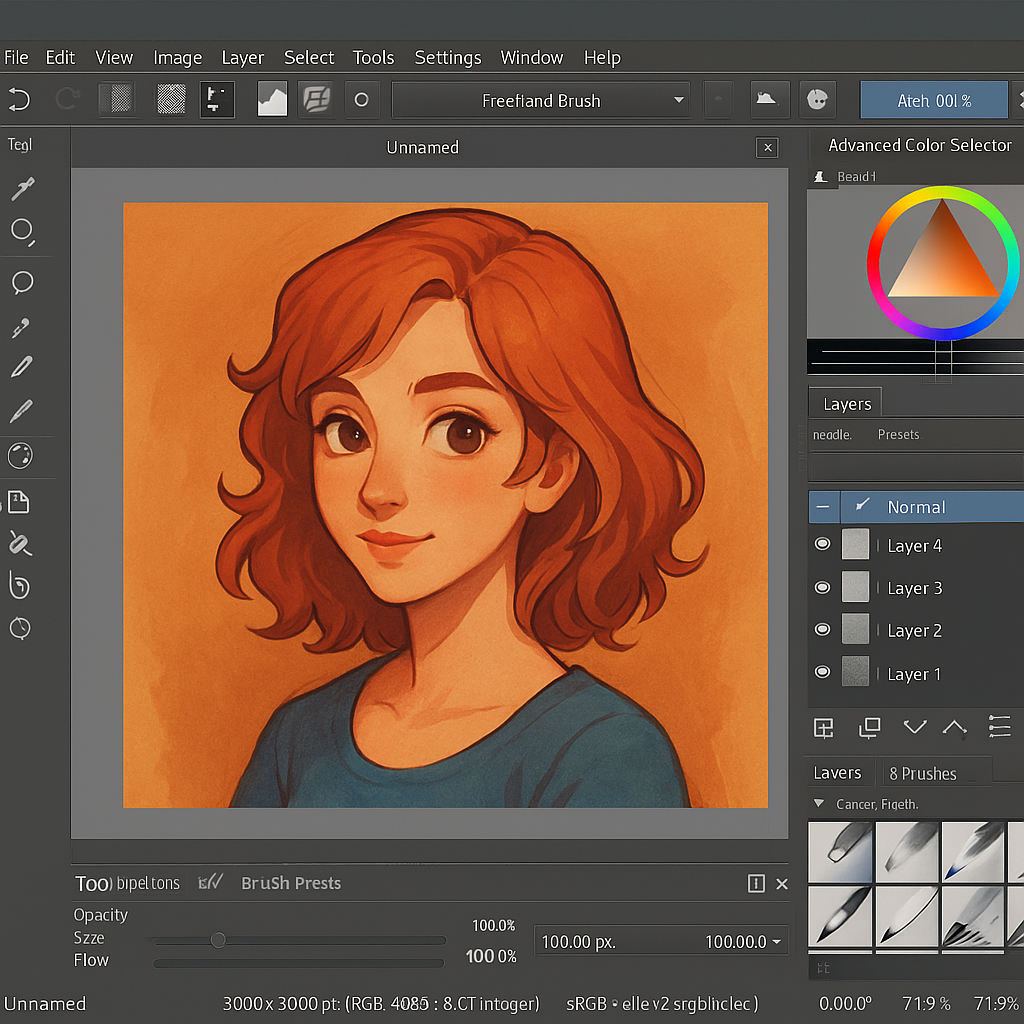
🎨 Tool #2: Krita: Free Digital Painting Software for Creatives
Krita is one of the top contenders for the best free design software 2025, especially for digital painters, illustrators, and animators. It’s an open-source application built specifically for 2D art and comes packed with professional features like a powerful brush engine, animation tools, and full color management.
🔗 Official Website & Download Links
- Official Website:
https://krita.org/en/ - Download Page (Windows, macOS, Linux):
https://krita.org/en/download/
📚 Documentation & Learning Resources
- Official Manual:
https://docs.krita.org/en/ - Installation Guide:
https://docs.krita.org/en/user_manual/getting_started/installation.html
🖌️ Brushes & Asset Bundles
- Brushes and Bundles (Community Shared):
https://krita-artists.org/c/resources/brushes-and-bundles/32
👥 Community Forum
- Krita Artists Forum:
https://krita-artists.org/
🖼️ Tool #3: GIMP – The Photoshop Alternative
Among the best free design software 2025, GIMP (GNU Image Manipulation Program) remains one of the most popular and powerful tools for image editing, photo manipulation, and graphic design.
Often called the “free Photoshop,” GIMP has earned a strong reputation for offering advanced features with zero licensing cost.
Whether you’re touching up photos, designing social media graphics, or working on layered compositions, GIMP delivers the core functionality that most designers and photographers need.
💡 Why Choose GIMP?
- Professional Editing Tools: Supports layers, masks, blend modes, paths, smart selections, and advanced filters.
- Customizable Interface: You can rearrange panels, create custom toolsets, and tailor the UI to match your workflow.
- Extensive File Format Support: Open and export PSD, PNG, JPG, TIFF, PDF, SVG, and many others.
- Plugin Ecosystem: Expand functionality with community plugins, or create your own using Python scripting.
- Lightweight & Fast: Runs smoothly even on low-end systems, making it ideal for students or remote workers.
If you’re looking for a Photoshop replacement in the best free design software 2025 category, GIMP is the top pick for 2D image work.
💾 How to Install GIMP
- Visit the official website:
👉 https://www.gimp.org/ - Download the latest version for your OS:
👉 https://www.gimp.org/downloads/ - Run the installer:
- For Windows, download the
.exeinstaller and follow the prompts. - For macOS, drag the app into your Applications folder.
- For Linux, use Flatpak or your distro’s package manager.
- For Windows, download the
- First-Time Setup:
- Choose interface style (single-window mode recommended)
- Set up your preferred shortcuts and default tools
- Install plugins like G’MIC for extra effects and filters
🧑🏫 Learning GIMP – Resources & Tutorials
- GIMP Documentation:
👉 https://docs.gimp.org/ - GIMP Tutorials Hub:
👉 https://www.gimp.org/tutorials/ - G’MIC Plugin (Advanced Effects):
👉 https://gmic.eu/ - Community Forum:
👉 https://www.gimp-forum.net/ - Plugin Registry Archive (Legacy):
👉 https://github.com/GNOME/gimp-plugins
✅ Summary
GIMP is ideal for:
- Photographers needing RAW processing and retouching tools
- Designers working on logos, flyers, banners, and mockups
- Developers editing pixel art or UI sprites
- Anyone seeking professional results without spending money
With its extensive features and plugin flexibility, GIMP continues to hold its place among the best free design software 2025, especially for anyone coming from a Photoshop background.