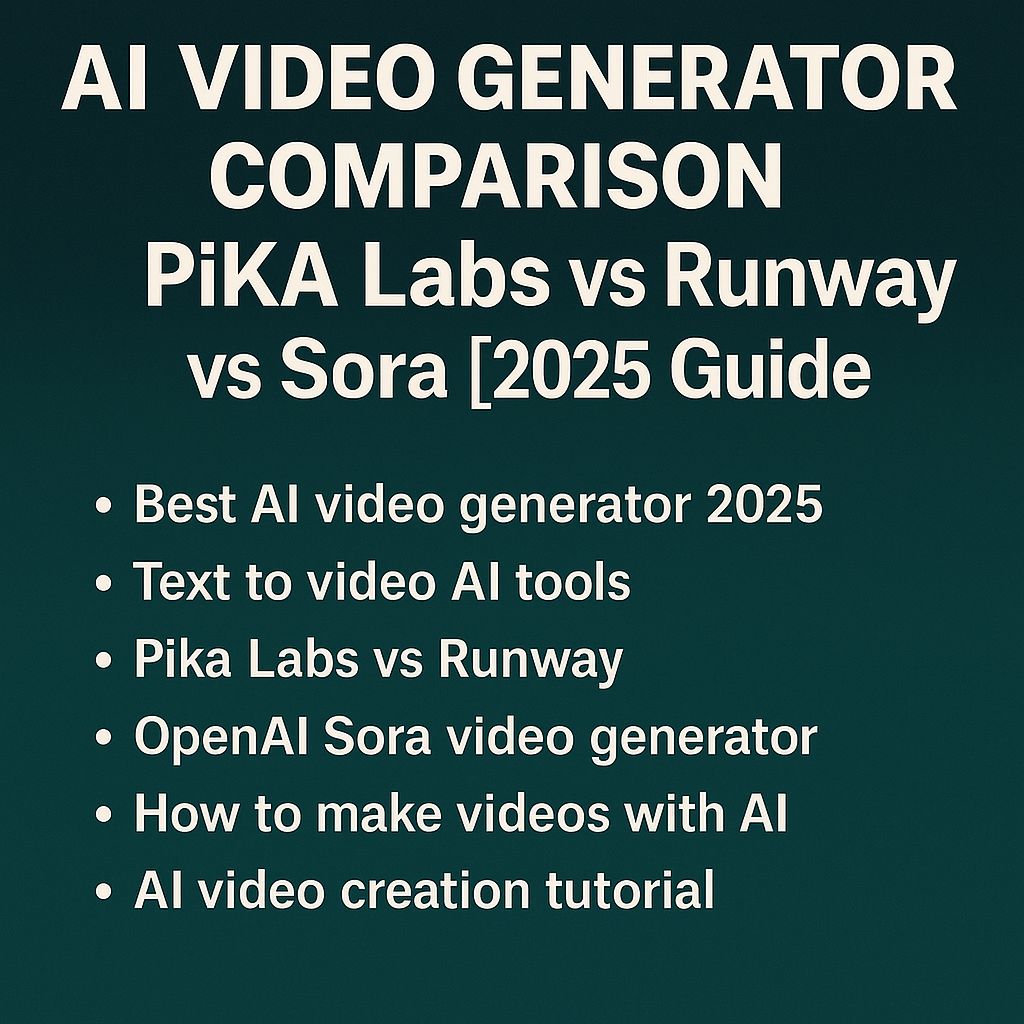
What Is an AI Video Generator?
An AI video generator is a tool that uses artificial intelligence to create video content automatically based on a written prompt. These tools analyze your input—usually just a sentence or two—and turn it into a short video clip that visually represents your idea. As of 2025, AI video generators have become essential for content creators who need to produce videos quickly and affordably.
Why AI Video Generators Are Trending in 2025
With the explosion of short-form content platforms like TikTok, YouTube Shorts, and Instagram Reels, video demand is at an all-time high. But not everyone has the skills or time to create professional videos. That’s where an AI video generator shines. Whether you’re a solo entrepreneur or part of a marketing team, these tools empower you to create high-quality videos without hiring editors or using complex software.
Who Can Benefit from Using an AI Video Generator?
Anyone can use an AI video generator, but here are a few common examples:
- Marketers who want to promote products visually using text to video AI tools.
- Educators creating dynamic lessons or training videos without video editing knowledge.
- Social media creators who need daily content to stay relevant.
- Startups that need demo videos for landing pages or pitch decks.
How AI Video Generators Work
Most AI video generators follow a simple workflow:
- Enter a text prompt, such as “a robot walking through a snowy forest at night.”
- Choose your desired style or resolution (some tools offer options like anime, photorealistic, or cinematic).
- Click generate and wait for the tool to render the video.
- Download or share the result directly.
Leading AI Video Generator Platforms in 2025
The three most talked-about AI video generator platforms in 2025 are:
- Pika Labs – Known for its creative styles and animation-friendly results.
- Runway Gen-3 – Famous for producing cinematic and realistic motion clips.
- Sora by OpenAI – A next-generation AI video generator that generates minute-long high-resolution videos with exceptional coherence and physical accuracy.
In the following sections, we’ll break down each of these platforms and show you how to make videos with AI step-by-step.
Table of Contents
Pika Labs: AI Video Generator for Creative Videos
When it comes to fast, accessible, and visually striking content, Pika Labs stands out as one of the best AI video generators for 2025. Designed for creators who want to turn bold ideas into short animated videos, Pika Labs has quickly gained popularity among social media users, meme creators, and experimental digital artists.
What Makes Pika Labs Unique?
Pika Labs focuses on creativity over realism. Unlike some AI video generators that aim for cinematic or photorealistic results, Pika encourages users to experiment with surreal, colorful, and animated visuals. Whether you’re imagining a cat surfing on lava or a neon jellyfish floating in outer space, this tool can bring your vision to life in just a few seconds.
Features of Pika Labs as an AI Video Generator
- Text to Video: Type in a prompt, and get a short animated video in return.
- Reference Image Support: Add an image to guide the AI’s visual direction.
- Aspect Ratio Options: Choose between vertical, square, and landscape formats for various platforms.
- Free Tier Available: Allows new users to explore the tool without paying.
Who Should Use Pika Labs?
Pika Labs is ideal for creators who value style, speed, and simplicity. It’s a perfect AI video generator for:
- Social media influencers creating Reels or Shorts
- Artists prototyping ideas for animations or music videos
- Educators and marketers who want eye-catching visual metaphors
How to Use Pika Labs as a Text to Video AI Tool
- Visit pika.art and sign up for an account.
- Click “Create Video” and enter your text prompt.
- Optionally, upload a reference image or adjust settings.
- Click “Generate” and wait a few seconds.
- Download or share your video directly from the dashboard.
This lightweight, intuitive workflow is what makes Pika Labs a favorite among many AI video generator users.
Runway Gen-3: AI Video Generator for Cinematic Results
If you’re looking for an AI video generator that delivers realistic motion, natural lighting, and a true cinematic feel, Runway Gen-3 is one of the most advanced tools available in 2025. Runway has been at the forefront of AI-based creative tools for years, and its latest video model—Gen-3—raises the bar for what AI-generated video can achieve.
Why Runway Gen-3 Stands Out
Unlike other AI video generators that focus on creative or abstract visuals, Runway’s goal is realism. Its engine is trained on extensive visual data, allowing it to generate coherent scenes with believable movement, camera angles, and physical interactions. Whether you’re crafting a short film scene, a realistic product demo, or a narrative story, Runway Gen-3 provides a professional edge.
Key Features of Runway’s AI Video Generator
- Text to Video: Enter a prompt and get high-quality cinematic clips.
- Motion Brush: Guide specific areas of the frame to move as you direct.
- Video Inpainting: Remove or modify elements within an existing video.
- Reference Image + Camera Motion: Control the “look and feel” more precisely.
- Aspect Ratios + Resolutions: Ideal for platforms like YouTube, Instagram, or film production.
Best Use Cases for Runway as an AI Video Generator
Runway is a powerful tool for professionals and semi-professionals who need control, depth, and fidelity in their visuals. Ideal use cases include:
- Indie filmmakers prototyping scenes
- Advertising teams generating product concept visuals
- Designers & agencies creating moodboards and pitch videos
- Content creators who want realistic visual storytelling without hiring a crew
How to Use Runway Gen-3 to Create Video with AI
- Visit runwayml.com and create a free account or sign in.
- Navigate to “Gen-3 Alpha” and click on “Text to Video.”
- Enter a detailed text prompt such as “a woman walking through a foggy forest with glowing butterflies.”
- Adjust motion settings, aspect ratio, and style preferences.
- Click “Generate” and wait for the video to render.
Compared to other AI video generators, Runway gives you a surprising level of visual control, making it an excellent choice for cinematic creators.
Sora by OpenAI: The Future of AI Video Generation
Among all the AI video generators in 2025, Sora by OpenAI stands as the most anticipated and futuristic. Unlike Pika Labs and Runway Gen-3, which are already publicly available, Sora is still in its preview phase—but the early demos have already made a huge impact. With its ability to generate highly realistic, long-form videos from a single text prompt, Sora is redefining the boundaries of what’s possible with AI video generation.
What Sets Sora Apart as an AI Video Generator
Sora isn’t just a step forward—it feels like a generational leap. While most AI video generators can produce short clips under 10 seconds, Sora has demonstrated coherent videos that last over a minute, with consistent characters, fluid camera movement, and believable physical interactions. From the way characters walk to how objects respond to gravity, Sora applies a deep understanding of the 3D world.
Key Features and Capabilities of Sora
- Long-form Video Generation: Videos up to 60 seconds or more (in demo).
- Advanced World Modeling: Consistent spatial and temporal coherence across frames.
- Cinematic Camera Movements: Dolly zooms, tracking shots, and natural transitions.
- Prompt Flexibility: Handles both abstract and hyper-realistic prompts.
- Research Access Only (for now): Limited to select researchers and enterprise testers.
What Makes Sora the Most Advanced AI Video Generator in 2025
Unlike other AI video generators, Sora appears to simulate not just visuals but entire physical environments. Early tests have shown scenes like:
- A dog running through a snowstorm, with snow sticking to its fur
- A single-shot drone view of a bustling Japanese marketplace
- A cinematic monologue scene lit with dramatic shadows and lens flares
These examples prove that Sora is not just producing video—it’s generating complex scenes with layered emotional impact, spatial awareness, and visual storytelling.
When Will Sora Be Available?
As of mid-2025, OpenAI has not yet released Sora to the public. However, industry insiders expect a beta version or limited rollout by late 2025 or early 2026. If you’re eager to use this next-gen AI video generator, keep an eye on OpenAI’s official Sora page for updates.
Side-by-Side Comparison Table of AI Video Generators
Choosing the right AI video generator depends on your creative goals, technical needs, and preferred style. Here’s a side-by-side comparison of the top three tools in 2025—Pika Labs, Runway Gen-3, and Sora by OpenAI—to help you decide which one suits your project best.
| Feature | Pika Labs | Runway Gen-3 | Sora (OpenAI) |
|---|---|---|---|
| Type | Text to animated video | Text to cinematic video | Text to ultra-realistic long-form video |
| Availability | Public (Free & Paid) | Public (Free & Paid) | Not yet public (Preview only) |
| Video Length | 2–4 seconds | Up to 10 seconds | Up to 60 seconds (demo) |
| Visual Style | Creative, surreal, animated | Realistic, cinematic | Ultra-realistic, physics-aware |
| Best For | Social content, animation | Short films, marketing | Futuristic storytelling, research |
| Input Types | Text, optional image | Text, image, motion brush | Text only (for now) |
| Pricing | Free tier + paid plans | Free tier + paid plans | Unknown |
| Website | pika.art | runwayml.com | openai.com/sora |
This table summarizes the core strengths and limitations of each AI video generator. While Pika Labs excels in creativity and speed, Runway offers superior realism, and Sora shows the potential future of immersive, AI-generated video storytelling.
How to Make Videos with AI: Step-by-Step Tutorial
If you’re new to the world of AI video generators, don’t worry—getting started is surprisingly easy. In fact, most modern text to video AI tools are designed to be beginner-friendly, with simple interfaces and minimal technical requirements. Whether you want to create a short promotional video, a social media reel, or a cinematic concept clip, this step-by-step guide will help you make your first AI-generated video from scratch.
Step 1: Choose the Right AI Video Generator
Your first task is to choose which AI video generator best fits your goals. Here’s a quick summary:
- Pika Labs – Best for creative, animated, and fun short clips.
- Runway Gen-3 – Best for realistic, cinematic, and professional-grade visuals.
- Sora by OpenAI – Still in preview but ideal for advanced, long-form video generation.
If you’re just starting out, Pika Labs or Runway are excellent choices, as both are publicly available and offer free tiers for testing.
Step 2: Sign Up and Access the Platform
Visit the website of your chosen AI video generator:
- pika.art – Sign up with your email or Google account.
- runwayml.com – Create an account and explore the “Gen-3 Alpha” model.
After logging in, you’ll be taken to the main dashboard, where you can start generating your first AI video.
Step 3: Enter Your Text Prompt
In the text field, describe the scene you want the AI to create. Be clear and descriptive. For example:
- “A spaceship flying through a colorful galaxy with stars exploding in the background”
- “A robot walking alone in a rainy cyberpunk city at night”
Most AI video generators will try to interpret your prompt literally, so avoid overly abstract or confusing phrases if you’re aiming for realism.
Step 4: Customize Settings (Optional)
Depending on the platform, you may have additional options:
- Aspect Ratio – Choose vertical (9:16), square (1:1), or horizontal (16:9) depending on your platform (e.g., Instagram, TikTok, YouTube).
- Style/Model – Select whether you want an animated, realistic, or cinematic look.
- Reference Image – Upload an image to help guide the AI’s visual interpretation of your prompt (available in Pika and Runway).
These options give you more control and help tailor the result to your specific needs.
Step 5: Generate the Video
Once everything is set, click the “Generate” or “Create” button. The AI video generator will process your prompt, run it through its machine learning model, and render a video. This can take anywhere from 10 seconds to 1–2 minutes depending on the platform and server load.
Step 6: Preview, Download, or Share
After generation, you’ll be able to preview your video. If it’s what you expected, you can:
- Download it as an MP4 file
- Share it directly to social media or embed it into your content
- Regenerate with a revised prompt if you’re not satisfied
Most tools also let you upscale the quality or make slight adjustments using a built-in editor.
Tips for Better Results with AI Video Generators
To make the most out of your AI video generator experience:
- Be descriptive but not overly complex—simple, visual nouns and adjectives work best.
- Use camera directions like “close-up,” “aerial view,” or “slow motion” for cinematic flair.
- Experiment often—slight changes in your prompt can lead to drastically different results.
With a little practice, you’ll find that generating videos with AI is not only easy but also incredibly fun and creatively satisfying. Whether you’re a marketer, educator, designer, or content creator, an AI video generator can become one of your most powerful tools.
Conclusion: Which AI Video Generator Is Best for You?
Choosing the best AI video generator ultimately comes down to your specific needs, creative goals, and the level of control or realism you’re looking for. In 2025, with tools like Pika Labs, Runway Gen-3, and OpenAI’s Sora leading the charge, the possibilities for AI-powered video creation are broader and more exciting than ever.
If you’re a content creator or social media enthusiast looking for quick, artistic, and playful videos, Pika Labs is an excellent choice. It’s user-friendly, fast, and perfect for producing short clips that stand out in today’s feed-driven platforms.
For those who need higher visual fidelity—marketers, designers, filmmakers—Runway Gen-3 offers more cinematic output and better control over style, motion, and storytelling. Its toolset makes it a versatile and professional-grade AI video generator for commercial and creative applications alike.
And if you’re curious about the future of AI-generated video, Sora by OpenAI is the tool to watch. While it’s not yet publicly available, its demo videos suggest it may soon redefine what’s possible in long-form, realistic AI storytelling.
No matter which platform you choose, using an AI video generator empowers you to move from idea to video in minutes—not hours or days. It democratizes video production and enables anyone, regardless of budget or experience, to bring their vision to life.
The bottom line: Start small, experiment often, and don’t be afraid to combine tools. The best AI video generator is the one that helps you express your ideas—fast, creatively, and with impact.
FAQ: AI Video Generator Tools in 2025
1. What is an AI video generator?
An AI video generator is a tool that creates video clips from written text prompts using artificial intelligence. These tools convert your ideas into animated or realistic videos without requiring filming or editing skills.
2. Are AI video generators free to use?
Many AI video generators offer free versions with limited features or watermarked outputs. Pika Labs and Runway Gen-3, for example, have free tiers, while advanced features may require a paid plan.
3. Can I use AI-generated videos for commercial purposes?
Yes, but it depends on the platform’s licensing. Runway and Pika offer commercial use under certain plans. Always review each tool’s terms of use before publishing or selling AI-generated content.
4. What’s the best AI video generator for beginners?
For beginners, Pika Labs is highly recommended due to its simple interface and fast results. It’s an excellent entry point into text to video AI tools.
5. Is Sora by OpenAI available to the public?
As of 2025, Sora is in preview and not yet open to the public. Only select researchers and enterprise partners have access for now, though a wider release is anticipated.
6. How long does it take to generate a video with AI?
Most AI video generators can produce a video in under one minute. The generation speed depends on the complexity of the prompt and the tool’s server performance.
7. Can I upload my own images to guide the video?
Yes, some tools like Runway and Pika allow you to upload reference images that help shape the final output, offering more visual control.
8. Do I need a powerful computer to use AI video generators?
No. Since these tools run on cloud servers, all you need is a stable internet connection and a modern web browser. Most processing happens on the platform’s side.
9. Which AI video generator makes the most realistic videos?
Currently, Runway Gen-3 leads in realism for publicly available tools. However, Sora by OpenAI shows even more advanced results, though it’s not yet open to general users.
10. What are the limitations of AI video generators?
Limitations include short video length, occasional glitches, limited interactivity, and the current lack of full creative control. That said, tools are improving rapidly.
11. Can I add audio or voiceover to AI-generated videos?
Most platforms do not yet support built-in voiceovers, but you can easily add sound using external tools or combine them with AI voice generators like ElevenLabs.
12. Are there mobile apps for AI video generation?
At the moment, most AI video generators are browser-based. However, some platforms like Runway offer mobile-friendly interfaces or companion apps for simplified access.
Recommended Additional Reads
- The Dark Truth About AI Voice Cloning vs Deepfake Speech in 2025 – delve deeper into AI voice synthesis and ethical concerns.
- The Hidden Battle for AI Supremacy 2025 – explore how RISC‑V technology is shaping the future of AI hardware.