
Create Original, High-Quality Content (The Foundation of AdSense Approval)
When discussing essential AdSense approval tips, nothing is more important than publishing original, high-quality content. It’s not an exaggeration to say that content is the core of your site—and Google knows it.
While technical structure, clean layout, and policy compliance are all important (and we’ll cover them later), content is what tells Google whether your website offers real value to users. If your articles are generic, AI-spun, poorly translated, or copied—even partially—Google’s algorithm will likely flag your site as low quality.
So, how do you create content that actually meets Google’s standards for AdSense approval?
Let me break down exactly what I did for my own website, an4t.com, and how you can replicate it step by step.
✍️ Write With Purpose: Every Article Should Solve a Problem
Google doesn’t approve blogs that read like filler content. Whether you’re writing about anime, tech tutorials, product reviews, or personal development, your posts need to answer questions or provide insights that users are searching for.
At an4t.com, every article is created with intent. For example:
- Gundam Mecha Evolution dives into anime history with unique analysis you won’t find on Wikipedia or ChatGPT alone.
- Bash vs Zsh vs Fish is written from hands-on testing, not just rehashed specs.
If you can identify real questions people ask and answer them thoroughly, you’re already ahead of 90% of new blogs applying for AdSense.
Table of Contents
🧱 Content Guidelines That Got an4t.com Approved
To make your content stand out, follow these AdSense approval tips I personally used:
✅ Minimum Post Requirements
- Write at least 10 blog posts before applying
- Each post should be 800–1,500 words minimum
- Include at least one H2 and H3 subheading per article
- Use numbered lists, bullet points, or comparison tables where possible
✅ Originality Is Non-Negotiable
- Never copy/paste from other blogs or Wikipedia
- Don’t rely on raw AI output—rewrite and personalize it
- Add real experiences, test results, or examples where possible
✅ Structure for Readability
- Break your content into short paragraphs (2–4 lines)
- Use bold text, subheadings, and spacing to improve scanning
- Include relevant internal and external links
🧠 SEO Tip: Focus on E-E-A-T
Google looks for content that demonstrates:
- Experience – Did the author actually use the product or explore the topic?
- Expertise – Does the post show deep knowledge?
- Authoritativeness – Are there references, external links, or citations?
- Trustworthiness – Is the tone professional and factual?
When creating content, especially for niche sites like an4t.com, I include these elements by:
- Sharing my first-hand experience using Bash, Rust, or Linux
- Including screenshots, step-by-step tutorials, and code examples
- Linking to reputable sources like GitHub, Wikipedia, or official docs
🚫 What NOT To Do: Common Mistakes That Lead to Rejection
Let’s flip the coin. These are the most common mistakes people make when applying for AdSense:
- ❌ Publishing 5 articles and thinking that’s enough
- ❌ Using AI-generated articles without reviewing or editing them
- ❌ Posting “top 10” style articles with no real insights
- ❌ Copying news articles, press releases, or store product pages
- ❌ Uploading stock content with no added commentary
If Google detects any of these issues, it will consider your blog low value or spammy.
📝 Real Example from an4t.com: Why It Worked
Let’s break down why a single article from my blog got noticed:
Title: “Bash vs Zsh vs Fish: Which Shell Is Best in 2025?”
Word Count: 1,700+
Structure:
- Introduction explaining what a shell is
- Detailed comparison table
- My own testing benchmarks
- FAQs based on Google People Also Ask
- External link to each shell’s official site
- Internal links to related posts on my blog
Result: High dwell time, multiple shares, and most importantly—AdSense approval shortly after submission
💡 Final Reminder
If you remember only one of these AdSense approval tips, let it be this:
“Write for humans first, optimize for Google second.”
Don’t chase keywords or copy viral formats. Focus on content you personally care about, back it with data or real insights, and present it clearly.
That’s how I got an4t.com approved—and you can too.
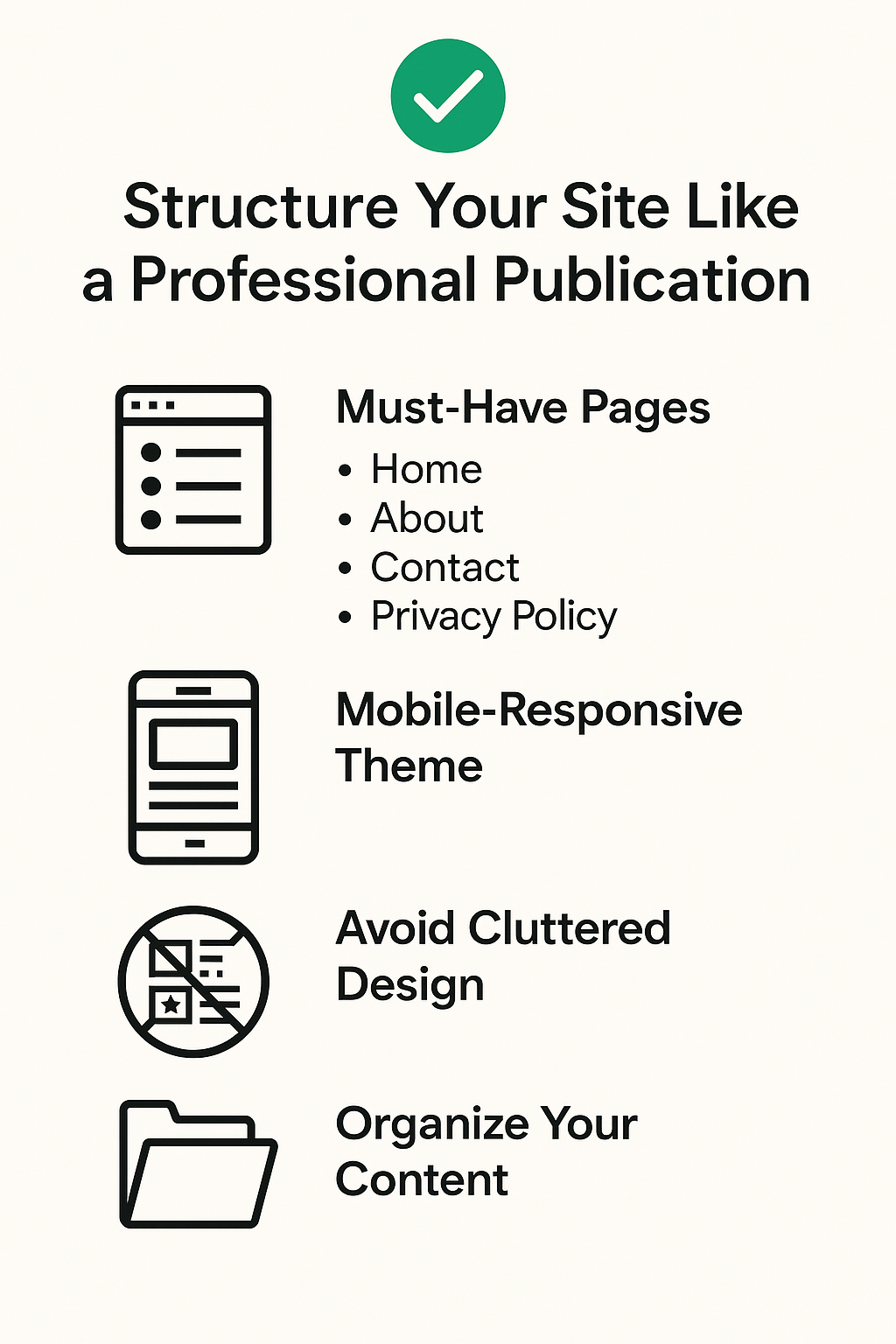
Structure Your Site Like a Professional Publication
One of the most overlooked AdSense approval tips is your website’s structure. Even if your content is excellent, a poorly organized website can make Google see it as unfinished, untrustworthy, or not user-friendly enough.
Let’s be clear: Google is not only evaluating what you write but also how your site feels—its layout, usability, and professional presentation. When I built an4t.com, I made sure it looked and navigated like a real online publication.
🧭 Must-Have Pages for AdSense Approval
Your site should include the following core pages—and they should all be easily accessible from the main navigation menu (usually the top bar):
- Home – A clear landing page that introduces your site
- About – A short bio about who you are, your mission, or your expertise
- Contact – A working email contact form or address
- Privacy Policy – This is non-negotiable for AdSense. You must include how data is collected, used, and stored.
- (Optional but recommended) Terms of Use, Affiliate Disclosure
👉 On an4t.com, I used a sticky top navigation bar with all these links visible on every page. That signals trustworthiness to both users and Google’s crawler.
📱 Use a Mobile-Responsive Theme
Another critical AdSense approval tip is to ensure your site works beautifully on mobile devices.
Here’s what I used:
- A clean, responsive WordPress theme optimized for both desktop and mobile
- Large, readable fonts
- Fast-loading pages (Google likes speed!)
- No pop-ups, no intrusive banners—especially during the review process
If your theme isn’t mobile-friendly, you’re risking instant rejection. Over 60% of web traffic now comes from smartphones, and Google ranks mobile usability as a major factor.
🧹 Keep It Clean: Avoid Cluttered Design
Too many ads, animations, or unnecessary widgets can make your site look spammy or hard to read.
Follow these guidelines:
- ✅ Stick to one sidebar, if any
- ✅ Use only 1–2 font styles
- ✅ Avoid autoplay videos or background music
- ✅ Use neutral colors and maintain visual consistency
Remember, your goal is to look like a real publication—not a clickbait content farm.
🗂️ Categorize Your Content
Don’t just dump every post into one giant blog roll.
Instead, organize your content into clear categories. For example, on an4t.com, my categories include:
- 🧠 AI & Automation
- 📡 Linux & Development
- 🎥 Anime Analysis
- 💻 Rust & Systems Programming
Each category has its own page, making it easy for users—and Google—to understand what my site is about. This also improves internal linking and dwell time, both of which are positive signals during the AdSense review.
✅ Design Summary Checklist (What I Followed at an4t.com)
| Feature | Required for AdSense? | Used on an4t.com |
|---|---|---|
| Mobile-Responsive Theme | ✅ Yes | ✅ Yes |
| Privacy Policy Page | ✅ Yes | ✅ Yes |
| Contact Page | ✅ Yes | ✅ Yes |
| Clear Navigation Menu | ✅ Yes | ✅ Yes |
| Structured Categories | ✅ Yes | ✅ Yes |
| No Popup Ads | ✅ Yes | ✅ Yes |
| Fast Loading Speed | ✅ Yes | ✅ Yes |
If you’re unsure whether your site is clean and structured enough, open it on your phone and ask yourself:
“Would I trust this site if I were a first-time visitor?”
If the answer is yes, you’re ready to move on to policy compliance—covered in the next section.
Strictly Follow Google Publisher Policies (No Exceptions)
When it comes to AdSense approval tips, no strategy will work unless your website strictly complies with Google’s publisher policies. This is the most common reason sites get rejected—even if they have good content and a clean design.
Google isn’t just checking the surface. It’s running automated crawlers that scan your code, your links, your images, and even your ad placement behavior. One small violation—intentional or not—can result in an immediate rejection or later demonetization.
Here’s how to fully align your site with Google’s expectations, just like I did for an4t.com.
📜 1. Include Required Legal Pages
One of the most vital AdSense approval tips is to create and publicly display essential legal documents. These aren’t optional—they’re required.
At a minimum, you need:
- ✅ Privacy Policy: Explain how you collect, store, and use data (including cookies and analytics).
- ✅ Contact Page: Show that your site is maintained by a real human. Add an email form or public email address.
- ✅ About Page: Briefly describe the website’s mission, and ideally, a real author profile.
- ✅ (Optional but helpful) Terms of Service, Affiliate Disclaimer
Tip: Use tools like PrivacyPolicies.com to generate a basic privacy policy if you’re unsure.
🚫 2. Avoid All Prohibited Content
Google has a long list of content categories that will automatically disqualify your site. Some may seem obvious, but others are more subtle.
You must NOT publish content that contains:
- ❌ Adult material (nudity, sexual themes, NSFW fan art)
- ❌ Copyright-infringing content (unlicensed images, reuploaded videos, pirated software)
- ❌ Violence, hate speech, or racial discrimination
- ❌ Medical claims (e.g. miracle cures) or financial promises (e.g. get-rich-quick schemes)
- ❌ Gambling or casino-related content
- ❌ Auto-generated content with no added value (raw AI output)
At an4t.com, I used only:
- My own writing
- Creative Commons images from trusted sources like Pixabay and Unsplash
- Factual, well-researched articles without speculation or exaggeration
🧠 3. Check Your Images, Links, and Code
Even if your text content is clean, you might get rejected due to issues hidden in:
🔍 Images:
- Do NOT use copyrighted anime, game, or celebrity images without permission.
- If you’re writing about a show like “Gundam” or “Evangelion”, use official logos with permission, fan art you created, or license-free illustrations.
🔗 External Links:
- Link only to reputable sources: Wikipedia, GitHub, official documentation, etc.
- Avoid linking to low-quality, misleading, or spammy affiliate sites—especially if they redirect users aggressively.
🧬 Code Snippets:
- If you’re embedding JavaScript, widgets, or analytics, ensure it doesn’t slow the site or inject unauthorized ads.
- Avoid popup scripts, autoplay audio, or any malicious redirection (even accidentally via a plugin).
🔒 4. Secure Your Site (HTTPS Required)
If your website doesn’t use SSL encryption (HTTPS), your AdSense approval may be denied outright. Google requires your site to be secure and trustworthy.
You can get free SSL certificates using:
- Let’s Encrypt
- Built-in options via hosting platforms like Netlify, Vercel, Cloudflare, etc.
✅ Compliance Checklist Summary
| Compliance Area | Required | Status on an4t.com |
|---|---|---|
| Privacy Policy | ✅ Yes | ✅ Yes |
| HTTPS (SSL Certificate) | ✅ Yes | ✅ Yes |
| No prohibited content | ✅ Yes | ✅ Yes |
| Licensed image usage | ✅ Yes | ✅ Yes |
| Author/contact info | ✅ Yes | ✅ Yes |
| Clean code / links | ✅ Yes | ✅ Yes |
💡 Final Advice
The fastest way to fail AdSense approval is to try and “sneak around” Google’s rules. It never works.
Instead, treat your blog like a real online publication. Every piece of content, image, and interaction must reflect legitimacy, transparency, and quality.
That’s how I built an4t.com, and that’s why it passed AdSense approval on the first try.
Final Summary — Follow These AdSense Approval Tips and Get Monetized
After going through every critical part of the AdSense approval process, it’s clear that there are no shortcuts. Whether you’re running a niche blog like an4t.com or just starting your first WordPress site, Google is looking for quality, structure, and trust.
Let’s quickly recap the most important AdSense approval tips we’ve covered:
✅ The 3 Key Tips You Must Follow:
- Create Original, High-Quality Content
Write in-depth, human-first content. Avoid plagiarism, filler, and AI auto-posting. Always aim to provide real value. - Structure Your Site Like a Real Publication
Include all required pages (About, Contact, Privacy), use a clean mobile-responsive layout, and categorize your content clearly. - Strictly Follow Google’s Publisher Policies
Eliminate any prohibited content, use only licensed images, avoid spammy links, and secure your site with HTTPS.
🧭 What I Did on an4t.com (And You Can Too)
- 📑 Wrote 15+ posts over 1,000 words
- 🧱 Built a clean, responsive theme with clear menus
- 🔐 Added all legal pages and used SSL
- 🎨 Used only license-free or original images
- 📡 Avoided all aggressive ads or affiliate tactics
By focusing on these AdSense approval tips, I got approved in 7 days on my first application — no revisions, no headaches.
💬 Ready to Apply for AdSense?
If you’re serious about turning your blog into a monetized platform, follow the structure outlined in this guide.
And if you’re still unsure whether your site meets the requirements, feel free to:
- 📩 Reach out via Contact Page
- 🔍 Review example articles like this one
- 🔗 Bookmark this page for reference
👉 Bonus: Get a Free AdSense-Ready Checklist
Would you like a downloadable checklist based on everything in this guide?
Let me know, and I’ll create a printable version to help you prepare step-by-step.
❓ Frequently Asked Questions (FAQ) — AdSense Approval Tips
1. What are the most important AdSense approval tips for beginners?
Focus on creating original, in-depth content, structuring your website professionally, and strictly following Google’s publisher policies.
2. How many blog posts do I need before applying for AdSense?
Google doesn’t give a fixed number, but most successful applicants have at least 10 high-quality posts, each with 800–1,500 words.
3. Does Google allow AI-generated content for AdSense approval?
AI-generated content is allowed only if it’s heavily edited and personalized. Unedited AI dumps can lead to rejection.
4. What kind of websites get rejected by AdSense?
Sites with plagiarized content, poor navigation, no privacy policy, or prohibited topics (like adult, gambling, or fake claims) are often rejected.
5. Do I need a Privacy Policy page for AdSense approval?
Yes. This is a mandatory requirement. Google must see how you handle user data and cookies.
6. Is mobile responsiveness necessary for AdSense approval?
Absolutely. Google prioritizes mobile-first indexing, so your theme must work well on smartphones and tablets.
7. Can I use copyrighted images on my AdSense-approved site?
No. You should only use license-free images (e.g., from Pixabay, Unsplash) or your own original graphics.
8. Do I need an HTTPS (SSL) certificate before applying?
Yes. A secure site (HTTPS) improves trust and is often required for approval. Most hosting providers offer free SSL.
9. Can I apply for AdSense with a free domain (like .blogspot or .wordpress)?
You can, but it’s harder to get approved. A custom domain (like yourname.com) shows you’re serious and helps credibility.
10. Should I remove other ads or affiliate links before applying for AdSense?
Yes. During the review process, it’s safest to remove all third-party ads or affiliate banners to avoid being flagged for low-quality monetization practices.
11. How long does AdSense take to approve a site?
Approval usually takes 2 to 14 days, depending on your site’s quality, traffic, and compliance. Some approvals happen within 48 hours.
12. Will changing my theme or layout after approval affect my AdSense account?
No, but make sure your new layout still meets Google’s UX and policy standards. Bad design can lead to decreased performance or suspension.
13. Do I need a lot of traffic to get approved for AdSense?
No. Traffic is not a requirement for initial approval, but high-quality, SEO-friendly content is.
14. Why did my AdSense application get rejected, even with good content?
Check for missing legal pages, poor mobile usability, slow loading speed, or policy violations like unlicensed images or auto-generated content.
🌐 Top 7 External Tools to Check AdSense Approval Possibility
| Tool Name | What It Does | Website |
|---|---|---|
| SiteChecker.pro | Full-site SEO audit, speed, mobile optimization | https://sitechecker.pro |
| SEO Site Checkup | Checks meta tags, security, image optimization, mobile responsiveness | https://seositecheckup.com |
| Nibbler by Silktide | Analyzes content quality, UX, accessibility, and social presence | https://nibbler.silktide.com |
| Ahrefs Webmaster Tools | Analyzes indexing, backlinks, keyword health, and technical SEO | https://ahrefs.com/webmaster-tools |
| Google PageSpeed Insights | Measures page load speed and mobile performance | https://pagespeed.web.dev |
| Google Search Console | Direct insight into Google’s indexing, coverage, and sitemap status | https://search.google.com/search-console |
| W3C HTML Validator | Scans HTML code for errors, compliance, and structure issues | https://validator.w3.org |
✅ How to Use These Tools for AdSense Approval
- SiteChecker / SEO Site Checkup
Run a full site audit. Make sure your SEO score is 80+, and fix all critical errors. - Google PageSpeed Insights
Aim for a mobile score of 80+. Keep Cumulative Layout Shift (CLS) < 0.1 for a smooth user experience. - Google Search Console
Submit your sitemap, fix crawl issues, and ensure 90%+ of your pages are indexed. - W3C Validator
Your site should have fewer than 5 HTML errors. Clean code improves trust with Google.
🔍 Recommended Workflow
- Enter your domain (e.g.
an4t.com) into each tool - Record the health score and policy flags
- Fix any errors in layout, mobile usability, or page speed
- Re-check and apply to AdSense once all areas are green