
Losing data can be stressful — but with the Best Free File Recovery Tools, you can bring your lost files back without spending a cent.
In this guide, we’ll cover the Top 5 Best Free File Recovery Tools in 2025 that offer excellent performance, safety, and ease of use.
Table of Contents
1. Recuva – www.ccleaner.com/recuva
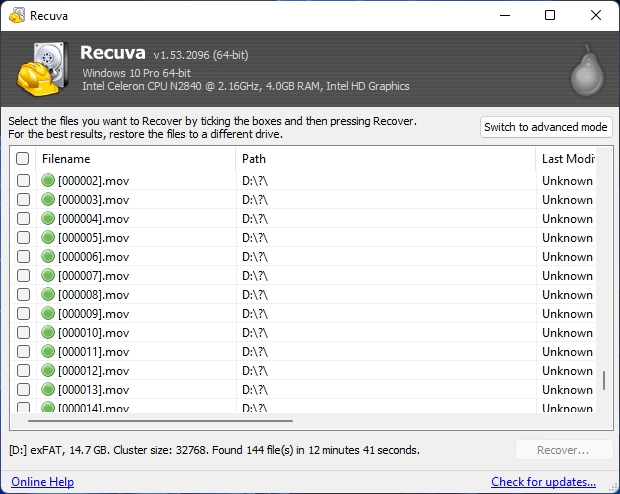
Overview:
Among the Best Free File Recovery Tool, Recuva stands out for its simplicity and reliability.
Developed by Piriform (creator of CCleaner), it’s perfect for recovering deleted photos, documents, and videos.
Key Features of the Best Free File Recovery Tools like Recuva:
- Deep Scan for thorough searches.
- Portable version (no installation required).
- Works on FAT, exFAT, and NTFS.
Pros / Cons:
✅ Easy and lightweight ❌ Windows-only
✅ High recovery success rate ❌ Overwritten files are hard to restore
Best For: Beginners who want a clean and simple data recovery experience.
2. Disk Drill – www.cleverfiles.com
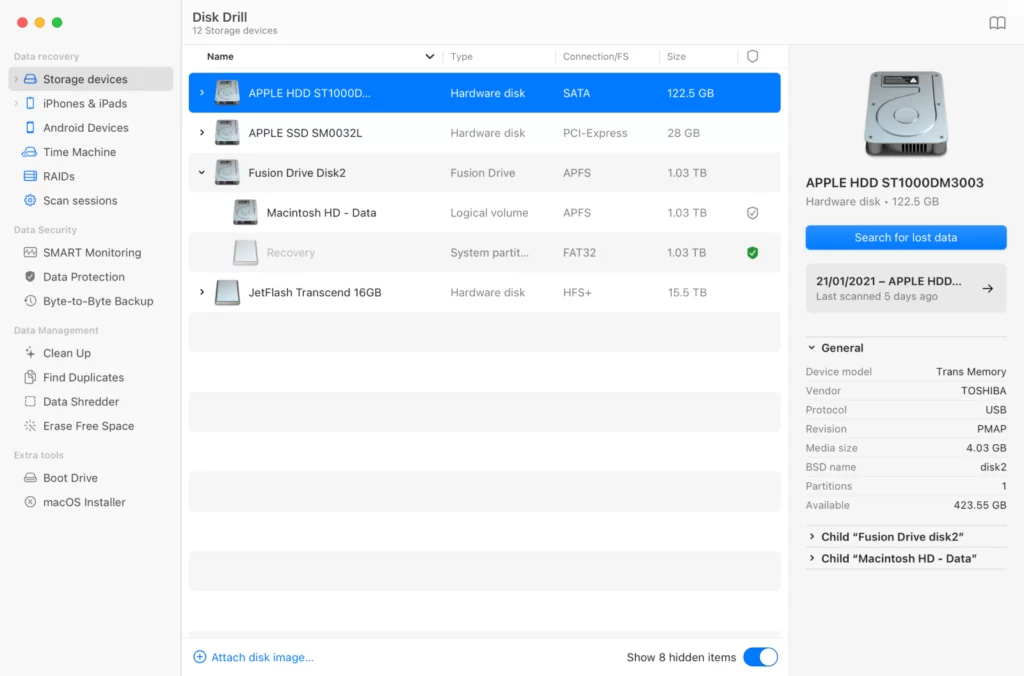
Overview:
Disk Drill is one of the Best Free File Recovery Tool for both macOS and Windows.
It provides smart scan options, file preview, and recovery probability indicators for transparent results.
Why Disk Drill Belongs Among the Best Free File Recovery Tools:
- Supports hundreds of file types.
- Works on external drives and SD cards.
- Great for formatted or corrupted storage devices.
Pros / Cons:
✅ Sleek UI and preview options ❌ Free version has a recovery limit
✅ Cross-platform compatibility ❌ Deep scan can be slow
Best For: Users who need a visual and guided recovery process.
3. EaseUS Data Recovery Wizard Free – www.easeus.com
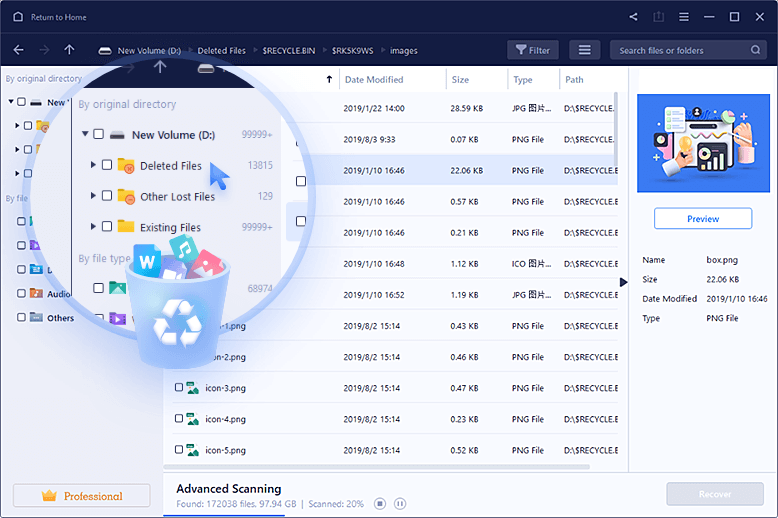
Overview:
EaseUS ranks high among the Best Free File Recovery Tool for its user-friendly interface and stability.
It allows you to recover up to 2GB of data for free — ideal for small files and photo collections.
Highlights of the Best Free File Recovery Tool Like EaseUS:
- Step-by-step wizard interface.
- Quick and Deep Scan modes.
- File preview and selective recovery options.
Pros / Cons:
✅ Beginner-friendly ❌ Limited to 2GB recovery in free plan
✅ Fast and secure ❌ Installation required
Best For: Everyday users who want a guided, risk-free recovery experience.
4. PhotoRec + TestDisk – www.cgsecurity.org
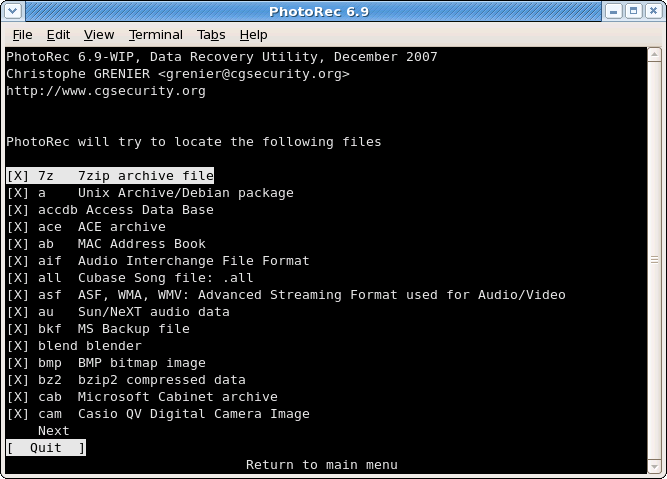
Overview:
PhotoRec and TestDisk are legendary in the open-source community and remain top picks for advanced users.
This duo belongs to the Best Free File Recovery Tools for users who value total control and zero cost.
Key Benefits of These Best Free File Recovery Tools:
- 100% open-source with no limits.
- Runs on Windows, macOS, and Linux.
- Recovers data even from corrupted drives.
Pros / Cons:
✅ Free forever ❌ No graphical UI
✅ Supports hundreds of file formats ❌ Requires command-line comfort
Best For: Linux or advanced users who need full recovery control.
5. DMDE Free Edition – www.dmde.com
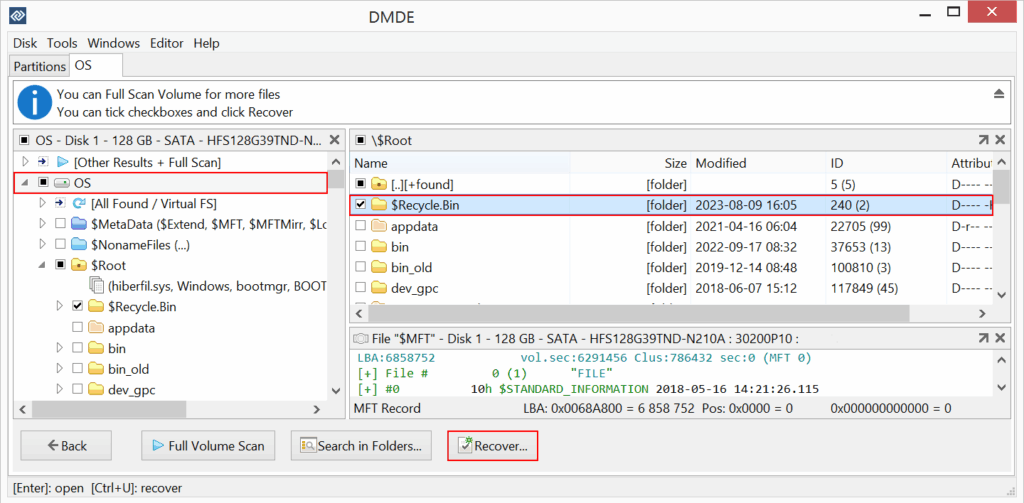
Overview:
DMDE earns its place in the Best Free File Recovery Tools list thanks to its professional-grade features.
It can restore complex partitions, rebuild damaged file systems, and even handle RAID structures.
Why DMDE Is One of the Best Free File Recovery Tools:
- Supports NTFS, FAT, exFAT, and ext4.
- Built-in hex editor and disk imaging.
- Recovers thousands of files in free mode.
Pros / Cons:
✅ Professional-level power ❌ Interface not beginner-friendly
✅ Handles severe corruption ❌ File count limit in free version
Best For: Technicians and experts dealing with complex recovery scenarios.
🧠 Tips for Using the Best Free File Recovery Tools
- Don’t install recovery software on the same drive you’re restoring from.
- Stop using the affected drive immediately after deletion.
- Always preview files before recovery.
- Save recovered files to a different storage device.
- SSD users: note that TRIM may permanently erase deleted data.
🧩 Compare the Best Free File Recovery Tools
| Scenario | Recommended Tool |
|---|---|
| Quick undelete on Windows | Recuva |
| Cross-platform recovery | Disk Drill |
| Easy UI for small tasks | EaseUS Free |
| Command-line power | PhotoRec + TestDisk |
| Professional deep recovery | DMDE |
🛡️ Final Thoughts on the Best Free File Recovery Tools
Choosing the Best Free File Recovery Tools depends on your device and comfort level:
- For fast recovery → Recuva
- For multi-platform flexibility → Disk Drill or PhotoRec
- For complex disk repairs → DMDE
No matter how powerful these tools are, regular backups are still the most effective defense against data loss.
Install one of the Best Free File Recovery Tools today — before you actually need it.
Meta Description:
Discover the Best Free File Recovery Tools in 2025 — Recuva, Disk Drill, EaseUS, PhotoRec, and DMDE.
Recover deleted files safely on Windows, macOS, and Linux with these top-rated free recovery software.
🧾 FAQ: Best Free File Recovery Tool [2025]
1. What is the Best Free File Recovery Tool in 2025?
The Best Free File Recovery Tool in 2025 includes Recuva, Disk Drill, EaseUS Data Recovery Wizard Free, PhotoRec + TestDisk, and DMDE. These tools can recover deleted, formatted, or lost files from most storage devices.
2. Is the Best Free File Recovery Tool safe to use?
Yes, all the Best Free File Recovery Tool options listed here are trusted and widely used by professionals. Always download them from their official websites to avoid malware or fake installers.
3. Can I use the Best Free File Recovery Tool on SSD drives?
You can, but success is limited. Because SSDs use TRIM technology, deleted files may be permanently erased. Still, some Best Free File Recovery Tool, like DMDE, can recover files before TRIM runs.
4. Does the Best Free File Recovery Tool work on macOS and Linux?
Yes. Disk Drill supports macOS, and PhotoRec/TestDisk work on Linux. These are cross-platform members of the Best Free File Recovery Tool family.
5. How does the Best Free File Recovery Tool recover lost data?
The Best Free File Recovery Tool scans your drive for deleted file fragments and reconstructs them into readable files. Some also rebuild damaged partitions or file systems.
6. Is the Best Free File Recovery Tool completely free?
Yes, but with certain limitations. Most Best Free File Recovery Tool versions let you recover a limited amount of data for free (e.g., 2GB in EaseUS or unlimited in Recuva).
7. Which Best Free File Recovery Tool is easiest for beginners?
Recuva is the most beginner-friendly Best Free File Recovery Tool. Its simple interface helps you restore files with just a few clicks.
8. Which Best Free File Recovery Tool works best on formatted drives?
Disk Drill and DMDE perform exceptionally well on formatted or corrupted drives, making them excellent Best Free File Recovery Tool options for deep recovery.
9. Can the Best Free File Recovery Tool restore photos and videos?
Absolutely. Every Best Free File Recovery Tool listed here can recover photos, videos, and media files from cameras, SD cards, or USBs.
10. Does the Best Free File Recovery Tool work after a full system crash?
Yes, depending on the extent of disk damage. Some Best Free File Recovery Tool, such as DMDE or TestDisk, can restore files even from partially corrupted drives.
11. Is it safe to install a recovery tool on the same drive?
No. Installing the Best Free File Recovery Tool on the same drive may overwrite deleted files. Always install it on another partition or external disk.
12. What file types can the Best Free File Recovery Tool recover?
The Best Free File Recovery Tool can recover over 1,000 file types, including DOCX, PDF, JPG, MP4, ZIP, and RAW formats, depending on the tool you use.
13. Can the Best Free File Recovery Tool recover data from USB or SD cards?
Yes. Recuva, EaseUS, and Disk Drill are particularly effective at recovering deleted files from USB drives and SD cards, ranking high as Best Free File Recovery Tool choices.
14. What’s the difference between Quick Scan and Deep Scan?
Quick Scan looks for recently deleted files, while Deep Scan digs into drive sectors to find older or formatted data. The Best Free File Recovery Tool, like Recuva and Disk Drill, offers both.
15. Can the Best Free File Recovery Tool fix corrupted partitions?
Yes. Tools like TestDisk and DMDE — both considered among the Best Free File Recovery Tool options — can repair damaged or lost partitions.
16. What should I do before using the Best Free File Recovery Tool?
Stop using the affected drive and avoid saving new data. Then, install a Best Free File Recovery Tool on a different drive and start scanning.
17. Can the Best Free File Recovery Tool recover deleted emails or archives?
Yes, some Best Free File Recovery Tool, like Recuva and Disk Drill, can restore deleted emails, ZIP files, and archives depending on file type support.
18. Can I recover files after emptying the recycle bin?
Yes. Even after emptying the Recycle Bin, the Best Free File Recovery Tool can restore files as long as they haven’t been overwritten.
19. Which Best Free File Recovery Tool supports RAID recovery?
DMDE offers limited RAID reconstruction, making it one of the most advanced Best Free File Recovery Tool choices for complex recovery tasks.
20. What’s the best way to prevent future data loss?
Even with the Best Free File Recovery Tool, prevention is crucial. Regularly back up data using external drives or cloud storage and keep recovery tools ready for emergencies.