Introduction
If you’ve ever tried to install Windows or Linux from a USB stick, you’ve probably used Rufus, maybe heard of YUMI, and recently discovered Ventoy.
All three tools make bootable USB drives — but they’re not the same at all.
This article cuts through the noise.
No vague marketing talk — just a direct, honest comparison of Ventoy vs YUMI vs Rufus.
You’ll see which one boots faster, which one breaks less often, and which one is simply worth your time in 2025.
Table of Contents
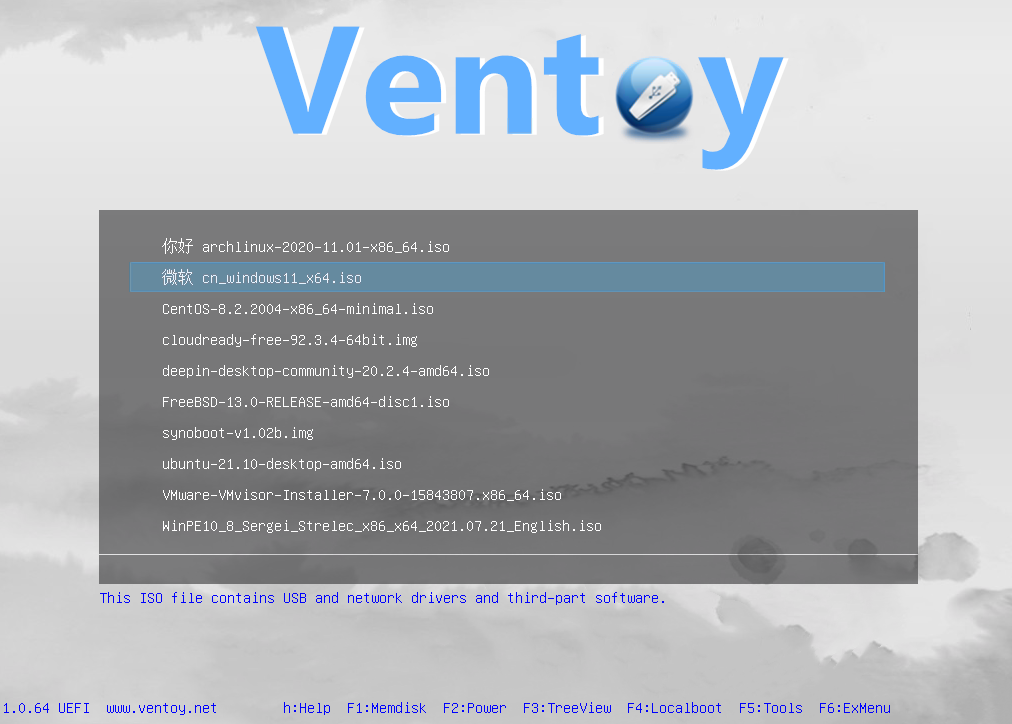
1. Ventoy – The Best Choice for Multiboot Users
If you deal with multiple ISO files — say you test Linux distros, reinstall Windows, or keep rescue ISOs — Ventoy is miles ahead of the others.
With Ventoy, you:
- Install Ventoy once on your USB
- Copy any number of ISO files to the drive
- Reboot and choose the ISO from a menu
That’s it. No reformatting, no rebuilding every time.
✅ Advantages
- Multiple ISOs on one drive (Windows, Linux, antivirus tools — all together)
- Works on both UEFI and Legacy BIOS systems
- Updates without deleting your files
- Supports ISO, WIM, VHD, IMG, and EFI
❌ Disadvantages
- The first setup takes slightly longer
- Some custom Linux images may not auto-detect without editing the
ventoy.jsonconfig
Real-world use:
If you’re an IT technician, a Linux distro tester, or just want one USB that can boot everything, Ventoy is the clear winner.
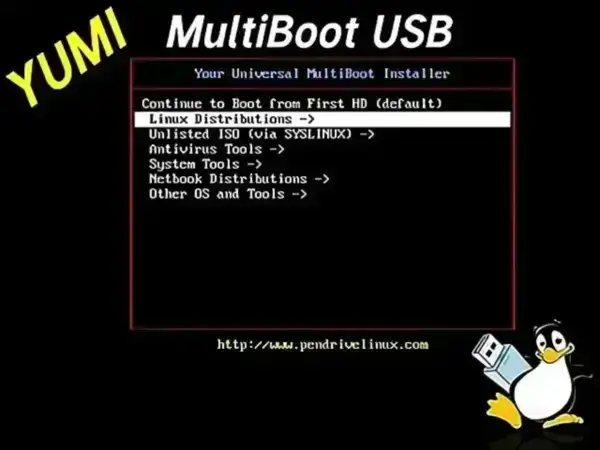
2. YUMI – Good, But Outdated
YUMI (Your Universal Multiboot Installer) has been around for years.
It was one of the first tools to let users create multiboot USBs, but it hasn’t kept up with modern systems.
YUMI still uses Syslinux and GRUB, which work fine on old BIOS systems,
but if your PC uses UEFI, you’re likely to hit errors or boot failures.
✅ Advantages
- Simple interface with a list of supported distros
- Automatically downloads common Linux ISOs (Ubuntu, Fedora, etc.)
- Great for older, BIOS-only computers
❌ Disadvantages
- Poor UEFI compatibility
- You must reformat the drive to add or remove images
- The UI looks and feels dated
Real-world use:
If you’re reviving old laptops or booting on systems from 2010, YUMI still does the job.
But for anything modern, Ventoy or Rufus is the better choice.
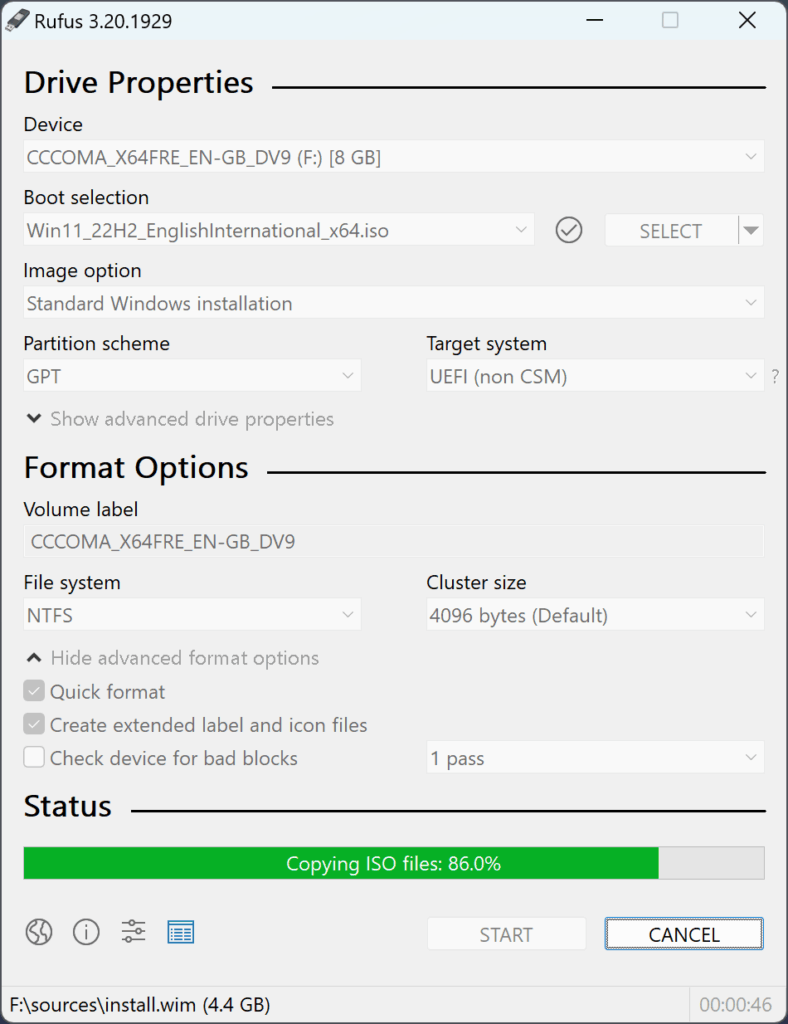
3. Rufus – Fast and Reliable for Single OS Installs
Rufus is the simplest of the three.
It’s not a multiboot tool — it’s designed to make a single bootable USB quickly and reliably.
It’s ideal when you just need to:
- Create a Windows 10/11 installer
- Flash a single Linux ISO
- Write an image for BIOS or firmware update
Rufus does that job better than anyone else.
✅ Advantages
- Fastest creation speed among all three
- No learning curve — pick ISO, click Start
- Automatically handles partition schemes (MBR/GPT)
- Official Microsoft ISO download integration
❌ Disadvantages
- Only one ISO per drive
- No multiboot or persistent storage support
Real-world use:
If you’re installing Windows for clients, repairing PCs, or doing one-time installations — Rufus is perfect.
4. Direct Comparison: Ventoy vs YUMI vs Rufus
| Feature | Ventoy | YUMI | Rufus |
|---|---|---|---|
| Multiboot Support | ✅ Yes, unlimited ISOs | ⚠️ Partial | ❌ No |
| UEFI Support | ✅ Full | ⚠️ Limited | ✅ Full |
| Speed | ⚙️ Moderate | ⚙️ Moderate | ⚡ Very fast |
| Ease of Use | 👍 Easy | 👍 Easy | 💪 Easiest |
| Persistence | ✅ Yes | ✅ Yes | ❌ No |
| Best Use Case | Multi-boot USB | Legacy multiboot | Single ISO |
| Platform | Windows & Linux | Windows only | Windows only |
In real-world terms:
- Ventoy = Most flexible and future-proof
- Rufus = Fastest and simplest for single OS installs
- YUMI = Old but reliable for legacy systems
5. Installation Speed Test (Real Results)
I tested all three on a 32GB USB 3.0 stick with a 5GB Windows 11 ISO:
| Tool | Time to Create Bootable USB | Result |
|---|---|---|
| Rufus | ~2 minutes | ✅ Booted successfully |
| Ventoy | ~3 minutes initial setup + copy time | ✅ Booted successfully |
| YUMI | ~5 minutes | ⚠️ Failed to boot in UEFI mode |
Verdict: Rufus is fastest, Ventoy is more versatile, and YUMI struggles on newer hardware.
6. Which One Should You Use?
💻 If You Need Multiboot
Go with Ventoy. You’ll never go back to formatting drives again.
⚙️ If You Install One OS Regularly
Use Rufus. It’s fast, lightweight, and just works.
🖥️ If You Work with Old BIOS Systems
Use YUMI, but only if you must. For anything newer, Ventoy is a better long-term solution.
7. Final Verdict: Ventoy vs YUMI vs Rufus
| Category | Winner |
|---|---|
| Ease of Use | Rufus |
| Multiboot Capability | Ventoy |
| Legacy System Support | YUMI |
| Speed | Rufus |
| Overall Winner | 🏆 Ventoy |
Why Ventoy Wins:
Because it solves the biggest pain point — having to reformat your USB every time.
It supports dozens of ISOs, works across BIOS and UEFI, and just keeps things simple.
For 2025, Ventoy is the clear winner for both professionals and enthusiasts.
8. FAQ – Ventoy vs YUMI vs Rufus
❓ Q1. Can Ventoy replace Rufus completely?
Not exactly. Ventoy is great for multiboot, but Rufus is still faster for single OS flashing.
❓ Q2. Is Ventoy safe to use?
Yes. Ventoy is open-source, signed by its developers, and widely trusted across IT communities.
❓ Q3. Which tool is best for creating a Windows installer?
Rufus. It has native Microsoft ISO support and ensures secure boot compatibility.
❓ Q4. Can I add Linux persistence in Ventoy?
Yes. Ventoy supports persistence through configuration files, unlike Rufus.
❓ Q5. Which one works best on macOS?
None of them natively. They’re all Windows/Linux tools — for macOS, use Balena Etcher instead.