When it comes to choosing the best Linux distro 2025, personal experience often speaks louder than benchmarks or hype.
I’ve tested dozens of systems over the years, but these five stood out for stability, design, and daily usability.
Here’s my real-world ranking — based purely on how each system feels to use, not just how it performs on paper.
Table of Contents
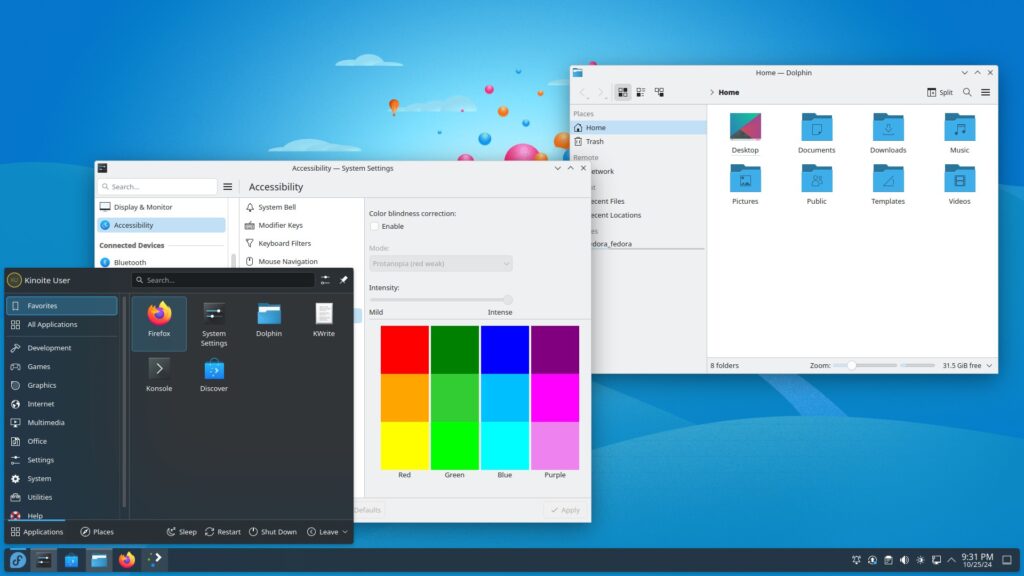
🥇 1. Fedora Atomic Desktop (Kinoite) — The Future of Immutable Linux
Without a doubt, Fedora Atomic Desktop (specifically Kinoite) is my pick for the best Linux distro 2025.
It’s rock-solid, modern, and future-proof thanks to its immutable system architecture and OSTree updates.
Why Fedora Atomic Desktop wins:
- ⚙️ Atomic updates that never break your system
- 🧱 Immutable file system — perfect for security and reliability
- 🧩 Toolbox & Distrobox integration for developer flexibility
- 💠 KDE Plasma 6 desktop — sleek, modern, and resource-efficient
- ☁️ Excellent integration with Flatpak, Podman, and Toolbx
Unlike traditional Fedora Workstation, Fedora Atomic Desktop (Kinoite) takes a fundamentally different approach to how Linux should behave in the modern era. Instead of letting your system core and user environment mix freely — which often leads to dependency hell, library conflicts, or package breakage — Kinoite draws a clean, inviolable line between the immutable base system and your customized development layer.
In a traditional Fedora setup, installing development tools, libraries, or IDEs directly onto the host system can easily clutter the filesystem. Over time, those additions and removals accumulate, creating unpredictable behavior after updates or upgrades. However, with Fedora Atomic Desktop, this issue simply doesn’t exist. The base operating system is read-only, meaning that no matter how many containers, SDKs, or experimental toolchains you test, your core Fedora installation remains untouched and pristine.
This design philosophy is a game-changer for developers, DevOps engineers, and even advanced desktop users. When you want to test a new compiler, configure Python environments, or build a Rust or Mojo project, you can simply spin up a Toolbox or Distrobox container within Kinoite. These containers act like lightweight sandboxes that fully integrate with your desktop environment — you can run VSCode, Neovim, or JetBrains IDEs right inside them, access your files, and even use GPU acceleration without breaking sandbox boundaries.
The benefit is profound: you can create multiple development environments tailored to specific projects — for instance, a Python AI container, a Rust GUI container, and a web development container — all existing independently but living in harmony under one secure Fedora system. When an experiment goes wrong or a package breaks inside a container, simply delete it and start over. Your base Fedora Atomic Desktop remains stable, fast, and completely unaltered.
Moreover, Kinoite’s atomic update system guarantees that your entire OS can be updated in a single transaction. Each update is atomic, meaning it either succeeds completely or doesn’t apply at all. No half-updated packages, no broken dependencies, no boot failures. If something does go wrong, you can roll back to the previous version instantly — as if nothing happened. This feature alone puts Fedora Atomic Desktop leagues ahead of traditional distributions, making it one of the best Linux distros in 2025 for those who value both innovation and reliability.
Because Kinoite is immutable by design, it’s also inherently more secure. Malware or faulty packages cannot modify system-critical files. Every session starts from a verified and trusted state, much like how modern containerized operating systems or even Android handle updates. For users who demand both flexibility and peace of mind, this approach combines the best aspects of containerization, desktop stability, and enterprise-level security.
In practical terms, it feels like running Linux with an invisible safety net. You can experiment fearlessly — compile new kernels, test Flatpak apps, or run virtual environments — knowing that even if you crash something inside your workspace, your host OS will still boot cleanly and operate normally. Fedora Kinoite encourages exploration without punishment.
It’s this seamless combination of reliability, security, and experimentation that makes Fedora Atomic Desktop (Kinoite) stand out in the modern Linux ecosystem. It’s not merely a rebranding of Fedora; it represents a paradigm shift in how we define personal computing on Linux.
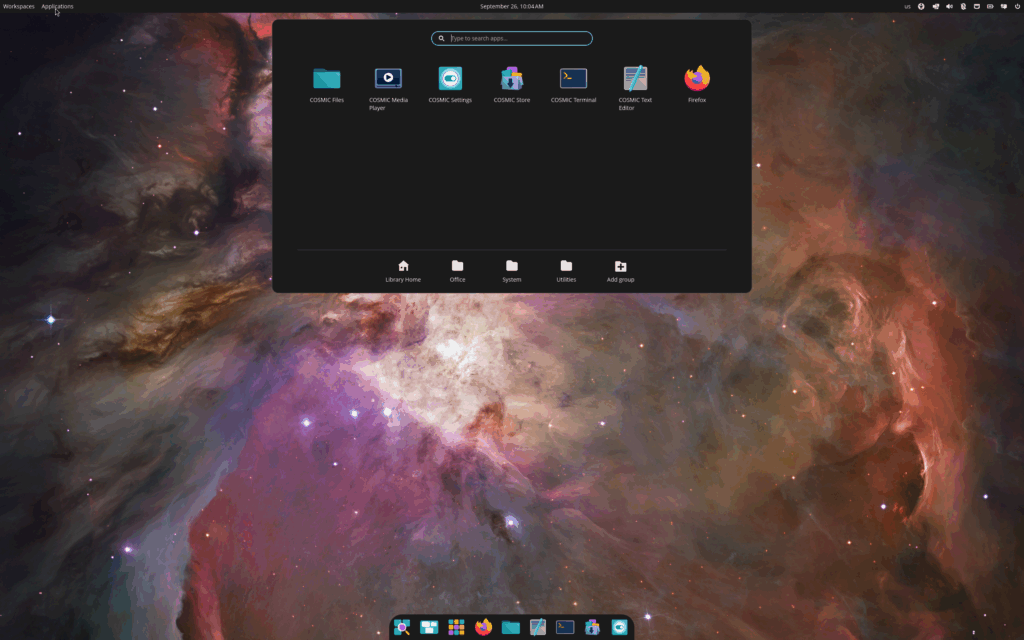
🥈 2. Pop!_OS — The Best Linux Distro for Everyday Users
If Fedora Atomic is futuristic, Pop!_OS by System76 is practical perfection.
It’s arguably the best Linux distro 2025 for new users, especially those who love clean design and easy GPU setup.
Why Pop!_OS ranks second:
- 🎨 Intuitive GNOME-based Cosmic desktop
- ⚡ Optimized for NVIDIA and AMD graphics
- 💡 Built-in tiling window manager
- 💻 Perfect out-of-the-box developer environment
Pop!_OS feels polished and productive right after installation — but that’s only scratching the surface of why it continues to be one of the best Linux distros 2025 for both coders and creators alike. From the very first boot, everything about Pop!_OS feels intentional. The installation process is sleek and minimal, giving users a sense that System76, the company behind Pop!_OS, truly understands what a modern desktop Linux experience should feel like. There are no unnecessary prompts, no confusing partitioning menus — just a smooth, guided setup that gets you to a ready-to-use desktop within minutes.
Once you land on the Cosmic desktop environment, the difference becomes immediately clear. Pop!_OS takes the foundation of GNOME and transforms it into something far more practical for everyday productivity. The built-in auto-tiling window manager rearranges your workspace intelligently, letting you focus entirely on coding, design, or creative workflows without having to drag and resize windows manually. It’s a small feature that makes a massive difference once you get used to it.
Out of the box, Pop!_OS is designed to “just work.” Whether you’re using NVIDIA, AMD, or Intel graphics, hardware acceleration and GPU drivers are automatically detected and optimized. This means you can dive straight into machine learning tasks, 3D modeling, or even gaming, without spending hours tinkering with configuration files — something that makes Pop!_OS one of the best Linux distros 2025 for creators who rely on GPU-intensive workloads.
For developers, it’s a productivity haven. The system comes pre-configured with sensible defaults, modern fonts, and easy access to essential programming tools. Terminal lovers will appreciate how well the Pop Shell integrates with shortcuts and multi-monitor setups. And since it’s based on Ubuntu LTS, Pop!_OS enjoys a massive software ecosystem, ensuring excellent compatibility with packages, Flatpaks, and DEB repositories.
Another area where Pop!_OS shines is in its focus on user experience and consistency. System76 doesn’t simply reskin GNOME — they rebuild it to fit a vision: a desktop that’s clean, ergonomic, and distraction-free. Small touches, like fluid animations, elegant system fonts, and a uniform color palette, make Pop!_OS feel professional and cohesive in a way most Linux distributions can only aspire to.
Security and privacy are also top priorities. Automatic updates, full-disk encryption, and curated repositories keep your system safe without demanding constant attention. Even advanced users who dual-boot or use virtual machines will appreciate how reliably Pop!_OS handles kernel and firmware updates — it’s rare to find such stability paired with innovation.
Perhaps the most impressive part of Pop!_OS is that it manages to serve both beginners and professionals simultaneously. A first-time Linux user will find the layout intuitive and the Software Center well-organized, while power users can dig deeper with tiling tweaks, shell extensions, and custom keyboard bindings. The Cosmic desktop hits that perfect balance between simplicity and depth — enough to stay out of your way, yet powerful enough to shape into whatever you need it to be.
For content creators, the system’s responsiveness and GPU integration make tasks like video rendering, streaming, and digital art feel seamless. For programmers, the streamlined environment encourages deep work — it’s fast, distraction-free, and purpose-built for efficiency. In short, Pop!_OS bridges creativity and code, making it one of the most versatile entries in the best Linux distro 2025 list.
Unlike some distros that try to impress with sheer configurability, Pop!_OS impresses with its coherence. Every design choice feels deliberate, every interface element feels tested. It’s Linux done right — not by overwhelming the user with options, but by refining the essentials.
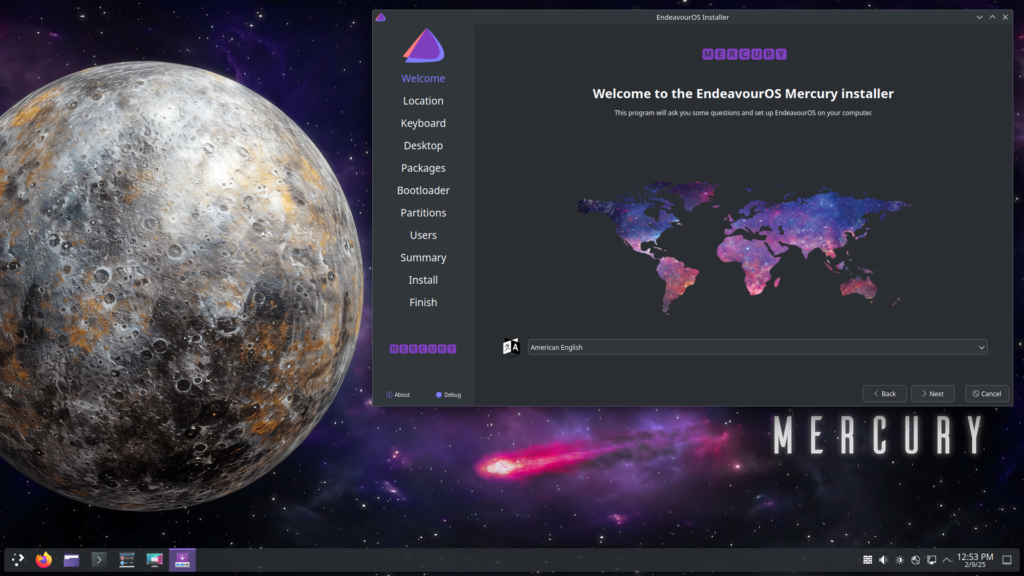
🥉 3. EndeavourOS — The Gateway to Arch Linux
EndeavourOS is the bridge between convenience and control.
It’s Arch-based, but without the pain of manual setup.
Highlights:
- 🧠 Friendly installer (Calamares)
- 🔄 Rolling-release with Arch packages
- 🧩 XFCE, KDE, GNOME, and i3 options
- 🔍 Easy pacman/yay access
For anyone wanting an Arch-like experience without spending hours reading through endless wiki pages, EndeavourOS stands out as one of the best Linux distros 2025 for both learning and customization. It takes the power, flexibility, and raw performance of Arch Linux — but removes the pain of manual setup that often intimidates newcomers. With EndeavourOS, you don’t need to memorize installation commands or troubleshoot bootloaders for half a day. Instead, you get a clean, functional, and beautiful system that’s ready to use in minutes, all while keeping that true Arch spirit intact.
Unlike other Arch-based distributions that dilute the essence of Arch with heavy customization or proprietary tools, EndeavourOS keeps things simple and transparent. It uses Calamares, a friendly graphical installer, which guides you step-by-step through partitioning, desktop environment selection, and package configuration. The result is a fully operational Arch-based system — no command-line acrobatics required.
Once installed, the real power of EndeavourOS begins to shine. You still get direct access to the Arch User Repository (AUR), meaning you can install virtually any software package imaginable with a single command. Need something niche, like a custom kernel build or experimental IDE? It’s already in the AUR. And because EndeavourOS doesn’t hide Arch’s native structure, you can still explore, tweak, and learn exactly how things work under the hood. It’s the perfect gateway for users who want to graduate from Ubuntu-like simplicity to true Arch-level mastery.
One of the reasons EndeavourOS is considered among the best Linux distros 2025 is its community-driven nature. The developers and users behind the project aren’t trying to sell a brand — they’re sharing knowledge. The community forums are friendly, open, and filled with detailed guides that go beyond typical troubleshooting. Whether you want to customize your GRUB theme, optimize your system for gaming, or fine-tune KDE Plasma, there’s always a helping hand.
Another big advantage is flexibility. During installation, EndeavourOS lets you choose from multiple desktop environments — KDE Plasma, XFCE, GNOME, i3, and more. Each one is cleanly configured, lightweight, and adheres closely to upstream design. You’re not forced into a bloated setup; instead, you’re given a foundation to build your own perfect environment. This makes it a fantastic distribution for users who enjoy crafting their own workflow and experimenting with desktop aesthetics.
Performance-wise, it’s no slouch either. Because it’s built on Arch Linux, EndeavourOS benefits from rolling updates — meaning you’re always on the latest kernel, drivers, and software versions. There’s no waiting for yearly upgrades or reinstallation cycles. Just update, reboot, and keep working. And since the system remains close to vanilla Arch, it runs lighter and faster than many mainstream distributions.
For learners, EndeavourOS is a goldmine. It provides a safe and structured environment to understand how Linux really works — package management with pacman, dependency resolution, systemd services, and configuration files. It’s the kind of distro that teaches you without punishing you. You can experiment freely, break things, and fix them again, all while learning how Linux behaves at a fundamental level.
EndeavourOS also appeals to long-time Linux users who value control. You can shape it into a productivity workstation, a development machine, or even a gaming rig. Thanks to seamless driver support and access to both native and Flatpak packages, customization is practically limitless. And unlike some distributions that try to hide complexity behind layers of GUI settings, EndeavourOS invites you to understand your system — it empowers rather than oversimplifies.
So if you’ve ever admired Arch Linux from afar but were hesitant to dive in, EndeavourOS is your bridge. It gives you the authentic Arch experience — fast, rolling, customizable — but with a friendly, guided start. It’s the best Linux distro 2025 for people who want to learn deeply, customize freely, and experience the joy of Linux without frustration.

🔹 4. Nyarch Linux — The Minimalist Powerhouse
Nyarch Linux takes the raw, untamed energy of Arch Linux and repackages it into something modern, accessible, and surprisingly elegant. It’s not a distro for everyone — but for those who appreciate speed, minimalism, and full control, it’s one of the best Linux distros 2025 you can install today. Nyarch embodies the idea that less truly can be more.
Whereas Arch Linux gives you complete freedom with zero hand-holding, Nyarch offers a gentler introduction without compromising the essence of Arch itself. The installation process is still straightforward and hands-on, but smoother than building a vanilla Arch setup from scratch. In just a short time, you can have a fully functional Arch-based environment that feels custom-built — because, in many ways, it still is.
The philosophy behind Nyarch Linux is simplicity. It’s minimal by design, providing only what you need and nothing more. After installation, you’re greeted with a clean, lightweight environment that loads in seconds and consumes minimal system resources. This makes it perfect for developers running virtual machines, gamers who want maximum FPS, or creators working on laptops with limited hardware power. Despite its minimal footprint, Nyarch doesn’t sacrifice usability or stability. Once configured properly, it runs like a finely tuned machine — fast, responsive, and remarkably consistent.
One of the key strengths of Nyarch is that it preserves Arch Linux’s rolling-release model while improving the overall out-of-the-box experience. You still get the Arch User Repository (AUR), which means access to thousands of cutting-edge software packages. But Nyarch also ensures that base dependencies, drivers, and essential packages are properly aligned — reducing the risk of breaking your system with a single bad update. That balance between flexibility and dependability is what makes it stand out in the best Linux distro 2025 lineup.
Developers love Nyarch because it stays close to the metal. There’s no unnecessary layer between you and the system — no preinstalled bloat, no complex GUI tools that hide what’s really happening. You manage your system the Arch way, using pacman or yay, and you learn more about Linux with every command you execute. Yet, thanks to Nyarch’s subtle streamlining, it doesn’t feel intimidating or chaotic. It’s Arch refined — leaner, faster, and a little more forgiving.
Performance-wise, Nyarch is built to fly. Boot times are incredibly fast, applications launch instantly, and overall responsiveness feels tighter compared to heavier distros like Ubuntu or Fedora Workstation. If you use SSD storage and modern CPUs, the difference becomes even more noticeable — every interaction feels instant. Even on older hardware, Nyarch’s lightweight nature gives your machine new life, proving that efficiency and power can coexist.
The customization potential is practically infinite. You can install KDE Plasma, GNOME, i3, or even stay completely terminal-based — it’s your system, your rules. Unlike preconfigured distros that lock you into a single design philosophy, Nyarch encourages you to craft your own digital workspace from scratch. For power users and tinkerers, this is where Nyarch shines brightest: it rewards curiosity and experimentation.
Despite its minimalist DNA, Nyarch isn’t unstable. In fact, with the right kernel management and update discipline, it’s rock solid. The maintainers have carefully curated their repositories to ensure consistency and reduce breakage — something not all Arch remixes achieve. This makes Nyarch a viable choice even for professionals who rely on their systems daily.
Ultimately, Nyarch Linux captures what made Arch legendary — performance, purity, and freedom — but delivers it with a smoother on-ramp for modern users. It’s a distro that doesn’t shout for attention, yet quietly outperforms most of its competitors in both speed and control.
Why it deserves a spot:
- 🧩 Lightweight and highly customizable
- 💻 Perfect for advanced users who love full control
- ⚡ Faster boot and load times than most distros
Nyarch isn’t for everyone — but if you love tinkering, it’s the best Linux distro 2025 to make entirely your own.
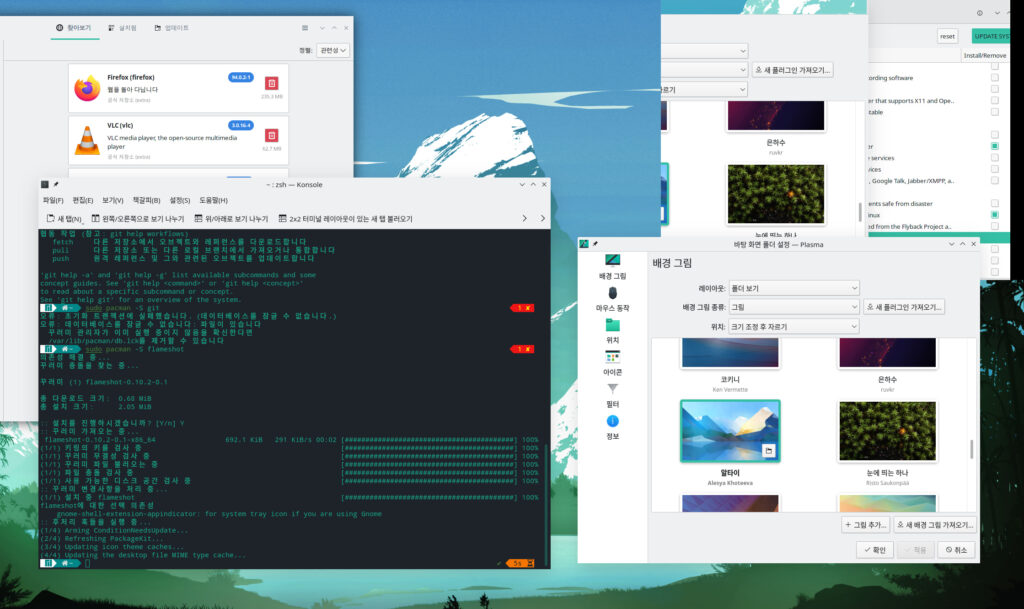
🔸 5. Manjaro — User-Friendly Arch for Everyone
Manjaro remains one of the most popular Arch-based Linux distributions in 2025 — and for good reason. It takes the raw power and flexibility of Arch Linux and wraps it in a user-friendly shell that makes it approachable for everyone, from complete beginners to seasoned power users. Where Arch demands manual installation and constant command-line interaction, Manjaro offers a smoother, more guided experience without losing the essence of what makes Arch so special.
At its core, Manjaro is about accessibility. Everything about the system — from installation to daily use — has been designed with simplicity in mind. The Calamares graphical installer makes setup effortless: partitioning, language selection, and desktop environment choices are all handled through a clean, intuitive interface. Within minutes, you have a fully functional Arch-based system that feels modern, polished, and ready for work or play.
While some advanced users prefer pure Arch Linux or EndeavourOS for a closer-to-the-metal experience, Manjaro’s accessibility makes it the best Linux distro 2025 for newcomers who still want Arch performance without Arch’s complexity. It offers a perfect middle ground — you get rolling updates and AUR access, but with added safety, stability, and structure.
Manjaro provides multiple desktop editions to suit every taste. The KDE Plasma edition delivers a sleek, futuristic interface with deep customization options. The XFCE edition focuses on speed and resource efficiency, ideal for lightweight systems and older hardware. The GNOME edition offers a minimalist and elegant experience, perfect for creators and professionals who value visual coherence. Each version is thoughtfully optimized, meaning you won’t feel like you’re getting a half-finished product — every environment feels stable and intentionally built.
One of Manjaro’s biggest strengths is its update management system. Unlike pure Arch, which pushes packages immediately after they’re released, Manjaro holds them for testing and validation. This small delay greatly reduces the risk of breaking your system after an update — something Arch veterans know all too well. As a result, Manjaro strikes an excellent balance between being cutting-edge and being dependable. It’s perfect for users who want a rolling-release distro but can’t afford random instability.
The Pamac package manager is another highlight. It’s a graphical frontend for pacman that allows you to browse, install, and remove applications with ease. Whether you prefer to click through a GUI or type commands in the terminal, Manjaro lets you do both. Plus, with AUR support, you can access virtually any software you need, from proprietary drivers to development tools and experimental packages.
For gamers and creative professionals, Manjaro also shines. With built-in kernel management, automatic driver installation, and excellent support for Steam, Lutris, and Proton, it’s an outstanding choice for gaming on Linux. The same goes for video editors, designers, and developers — Manjaro’s stability and modern kernel options make it ideal for intensive workloads.
Manjaro’s community is another major reason it continues to dominate discussions about the best Linux distros 2025. It’s active, friendly, and beginner-focused, offering detailed documentation and quick help through forums and social platforms. If you encounter an issue, chances are someone has already solved it and shared the fix. That sense of collaboration and support makes Manjaro feel more like a shared project than just a product.
Even though Manjaro is built for accessibility, it doesn’t limit users who want to go deeper. You can still use the terminal, build from the AUR, or even tweak systemd and kernel parameters. The difference is that you’re doing so in a stable, preconfigured environment that helps you learn rather than punish your mistakes.
Ultimately, Manjaro proves that you don’t have to sacrifice simplicity for power. It offers the convenience of a beginner-friendly system with the performance and flexibility of Arch Linux underneath. Whether you’re just stepping into the Linux world or you’re an experienced user who wants a reliable daily driver, Manjaro provides a near-perfect balance.
What makes Manjaro special:
- 🧠 GUI package manager and kernel selector
- 🎨 Multiple editions (KDE, XFCE, GNOME)
- 🧩 Preinstalled codecs and drivers
- ⚡ Easy updates via Pamac GUI
It’s still one of the best Linux distros 2025 for beginners who want Arch stability without manual setup.
🧭 Final Verdict: Fedora Atomic Desktop (Kinoite) Leads 2025
After months of switching between systems, Fedora Kinoite consistently impressed me with its balance of stability and innovation.
It’s not just the best Linux distro 2025 — it’s a glimpse into how Linux will evolve: containerized, modular, and secure.
Whether you’re a developer, designer, or gamer, Fedora Atomic Desktop deserves a place on your drive.
🧠 FAQ: Best Linux Distro 2025
Q1. Is Fedora Kinoite good for beginners?
Yes — it’s more stable than people expect, though it shines most for intermediate or advanced users.
Q2. What makes immutable Linux systems special?
They can’t be broken easily. Updates are atomic, and rollback is instant.
Q3. Is Pop!_OS better than Fedora?
Pop!_OS is easier out of the box, but Fedora Kinoite is more future-proof for developers.
Q4. Is Manjaro still worth it in 2025?
Yes, especially for users who want Arch Linux features with a simpler interface.
Q5. What’s the best Linux distro for performance?
Fedora Atomic Desktop and Nyarch both perform exceptionally on modern hardware.
| Title | Summary | Source |
|---|---|---|
| Pop!_OS, Ubuntu, and Fedora: A Comprehensive Comparison | A deep comparison between Pop!_OS, Ubuntu, and Fedora — ideal for users deciding which ecosystem fits their workflow best. | WireKat |
| Fedora vs Pop!_OS: Similarities & Differences | An in-depth breakdown of Fedora and Pop!_OS, covering installation, performance, and design philosophy. | Embedded Inventor |
| Fedora vs Pop!_OS Detailed Comparison (2025) | Up-to-date user reviews and rankings comparing Fedora and Pop!_OS for 2025. | Slant |
| Linux EndeavourOS Review | A hands-on review of EndeavourOS — installation experience, performance insights, and customization options. | Lorenzo Bettini |
| EndeavourOS vs Manjaro: An In-Depth Comparison | One of the most detailed comparisons between EndeavourOS and Manjaro, discussing community support and update philosophy. | It’s FOSS |
| EndeavourOS / Manjaro Community Discussion | A forum thread comparing real-world user experiences with both Arch-based systems. | EndeavourOS Forum |
| Evaluating the Leap from Manjaro to EndeavourOS | An editorial exploring whether moving from Manjaro to EndeavourOS makes sense for intermediate Linux users. | Linux Journal |
| Distrowatch Review: EndeavourOS | Distrowatch and Ghacks joint review explaining why EndeavourOS consistently ranks high among Arch-based distros. | Ghacks / Distrowatch |
| Pop!_OS — Wikipedia Overview | Official background, release history, and design philosophy of Pop!_OS by System76. | Wikipedia |