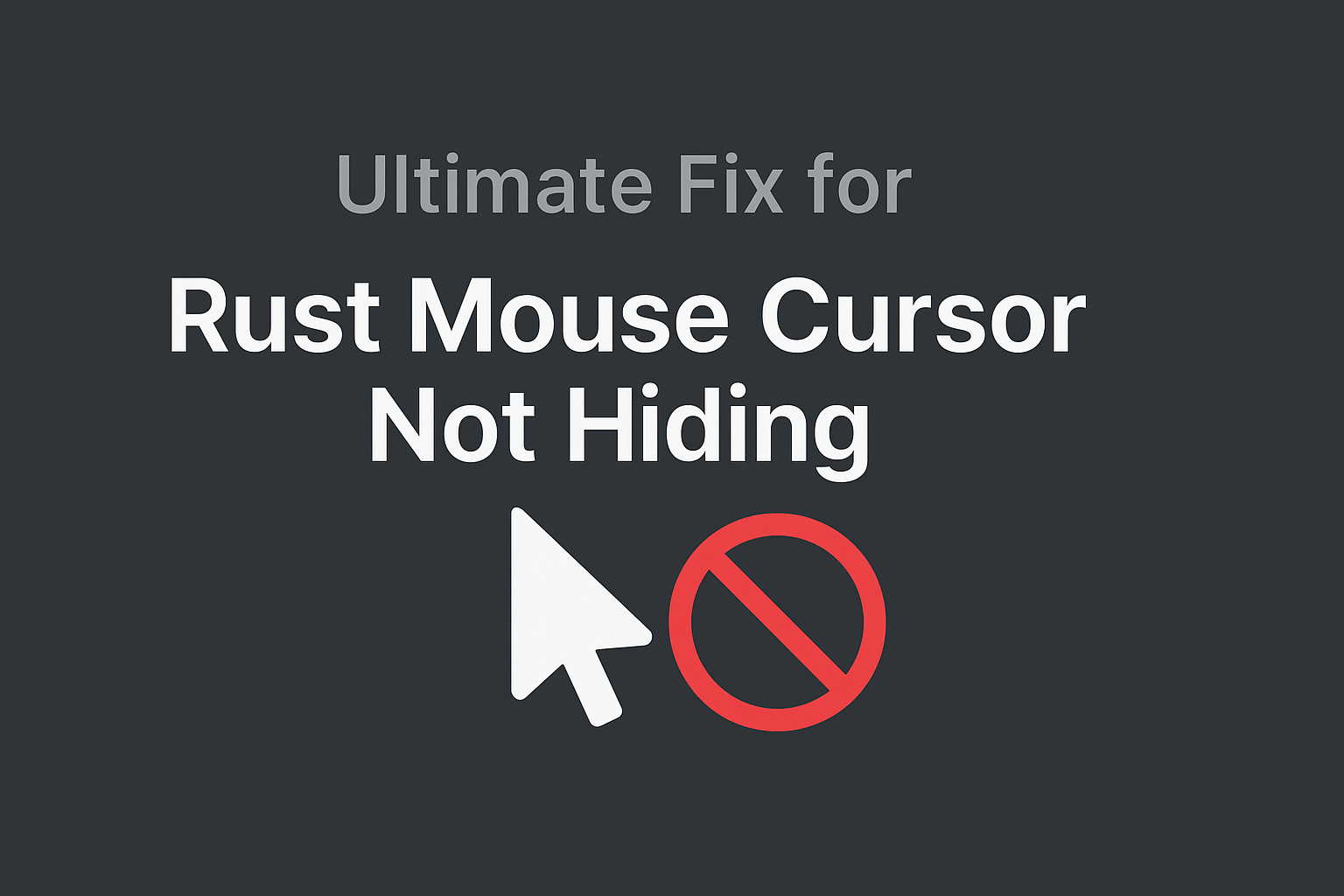
🧩 Section 1: Why the Mouse Cursor Stays on Screen in Rust
Rust mouse cursor not hiding is a common issue when building games or graphical applications using libraries like Bevy, Winit, or ggez. This usually happens because the application doesn’t explicitly tell the window manager to hide or grab the cursor.
There are several reasons why this might occur:
1.1 Cursor Grab Mode Not Set
Many game engines and windowing libraries don’t automatically lock or hide the cursor. If you forget to enable cursor grab mode or confine the cursor to the window, it will remain visible and movable outside the game screen.
1.2 Cursor Visibility Left as Default
In some Rust engines (like Bevy), the cursor is visible by default. Unless you explicitly call a function like set_cursor_visibility(false), it will stay on screen even in fullscreen or first-person modes.
1.3 Window Focus Lost
If your app temporarily loses focus (Alt-Tab or screen resolution change), the cursor may reappear even if it was previously hidden.
1.4 Platform-Specific Behavior
Different operating systems (Windows, macOS, Linux) may handle cursor visibility differently, especially if you’re not handling events like WindowResized, Focused, or Resumed.
💡 In short:
If you don’t tell the game engine or window system what to do with the cursor, it will assume the user wants to see and use it. This is why Rust mouse cursor not hiding is so common — it’s not a bug, it’s just a missing command.
Table of Contents
🛠️ Section 2: How to Fix the Mouse Cursor Issue in Rust
If you’re facing the Rust mouse cursor not hiding problem, the solution depends on the library or game engine you’re using. In most cases, you need to explicitly hide and lock the cursor to prevent it from appearing or escaping the game window.
Below are solutions for the most commonly used Rust game libraries:
2.1 In Bevy
Bevy is a popular ECS game engine for Rust. To hide and lock the mouse cursor in Bevy, add the following code to your startup system:
use bevy::prelude::*;
use bevy::window::{CursorGrabMode, PrimaryWindow};
fn main() {
App::new()
.add_plugins(DefaultPlugins)
.add_startup_system(setup)
.run();
}
fn setup(mut windows: Query<&mut Window, With<PrimaryWindow>>) {
let mut window = windows.single_mut();
window.cursor.visible = false; // Hide the cursor
window.cursor.grab_mode = CursorGrabMode::Locked; // Lock it to the center
}
✅ This ensures:
- The cursor is not visible
- The cursor is locked to the window center
2.2 In Winit
winit is a cross-platform window creation and input handling library. Use the following code to hide and lock the cursor:
window.set_cursor_visible(false)?;
window.set_cursor_grab(CursorGrabMode::Confined)?; // Or Locked
set_cursor_visible(false): Hides the mouse cursorset_cursor_grab(CursorGrabMode::Confined): Keeps the cursor inside the window
🔁 You can also use CursorGrabMode::Locked for full locking behavior.
2.3 In ggez
ggez is a lightweight 2D game engine. To hide the mouse cursor:
ctx.gfx.set_mouse_cursor_hidden(true);
ctx.gfx.set_mouse_grabbed(true);
This both hides and grabs the mouse during gameplay.
2.4 Restoring Cursor Behavior After Focus Change
Sometimes, the cursor reappears after the window loses focus (e.g. Alt-Tab). You’ll need to reset the cursor settings when focus returns:
fn on_window_focused(focused: bool) {
if focused {
window.set_cursor_visible(false).unwrap();
window.set_cursor_grab(CursorGrabMode::Locked).unwrap();
}
}
🔒 Key Tip:
Always reset cursor behavior when toggling between windowed and fullscreen modes or when your game regains focus.
✅ With these fixes, the Rust mouse cursor not hiding issue should be fully resolved across most use cases.
✅ Section 3: Summary and Best Practices
The Rust mouse cursor not hiding issue is a common pitfall in game development using libraries like Bevy, Winit, and ggez. Fortunately, it’s easy to fix once you understand how to control cursor visibility and grab behavior manually.
🔑 Key Takeaways
- The mouse cursor does not hide by default in most Rust game libraries.
- You need to explicitly call functions like:
set_cursor_visible(false)set_cursor_grab(CursorGrabMode::Locked or Confined)
- Make sure to re-apply these settings when:
- Switching between windowed and fullscreen mode
- The game window regains focus
🧠 Best Practices
- Apply cursor settings in startup systems
Always initialize cursor visibility and lock mode as part of your game’s setup routine. - Handle focus events
When the window regains focus (after Alt-Tab), re-hide and re-lock the cursor to ensure seamless user experience. - Use appropriate grab modes
- Use
Lockedfor first-person or immersive games - Use
Confinedfor RTS or UI-based games where the cursor should stay within the window
- Use
- Test on multiple platforms
Cursor behavior can vary between Windows, macOS, and Linux — test thoroughly.
💬 If you’re still seeing the Rust mouse cursor not hiding after applying these steps, double-check your engine’s focus and input event handling logic.
좋습니다! 아래는 SEO와 검색 AI(SGE, Copilot 등)에 최적화된 FAQ 섹션입니다.
모든 질문에 포커스 키워드인 Rust mouse cursor not hiding 또는 관련 키워드를 자연스럽게 포함시켜, AI가 Q&A 형태로 쉽게 추출할 수 있도록 구성했습니다.
❓ FAQ: Fixing Rust Mouse Cursor Issues
Q1: Why is the mouse cursor not hiding in my Rust game?
A: The Rust mouse cursor not hiding issue typically happens because most game engines like Bevy or Winit do not hide or lock the cursor by default. You must manually set the cursor to invisible and apply a grab mode using the appropriate API.
Q2: How do I hide the mouse cursor in Bevy?
A: In Bevy, you can hide the mouse cursor using:
window.cursor.visible = false;
window.cursor.grab_mode = CursorGrabMode::Locked;
This will hide and lock the cursor to the center of the game window.
Q3: How do I fix the Rust mouse cursor not hiding when returning from Alt+Tab?
A: You should handle the WindowFocused event and reapply the cursor settings like visibility and grab mode whenever the window regains focus.
Q4: Which cursor grab mode should I use in Rust games?
A:
- Use
CursorGrabMode::Lockedfor immersive or FPS-style games. - Use
CursorGrabMode::Confinedfor strategy or UI-driven games.
Both help fix Rust mouse cursor not hiding or escaping issues.
Q5: Does cursor behavior change between operating systems?
A: Yes. On Windows, macOS, and Linux, the cursor behavior may differ slightly. Always test on your target platform to ensure consistent behavior when hiding or locking the mouse in Rust.
Q6: How do I hide the mouse in ggez?
A: Use the following code:
ctx.gfx.set_mouse_cursor_hidden(true);
ctx.gfx.set_mouse_grabbed(true);
This hides the mouse and keeps it within the game window.
Q7: What’s the difference between hiding and locking the cursor in Rust?
A:
- Hiding removes the visible cursor from the screen.
- Locking prevents the cursor from leaving the window or moves it to the center.
Both are often required to fully resolve the Rust mouse cursor not hiding issue.