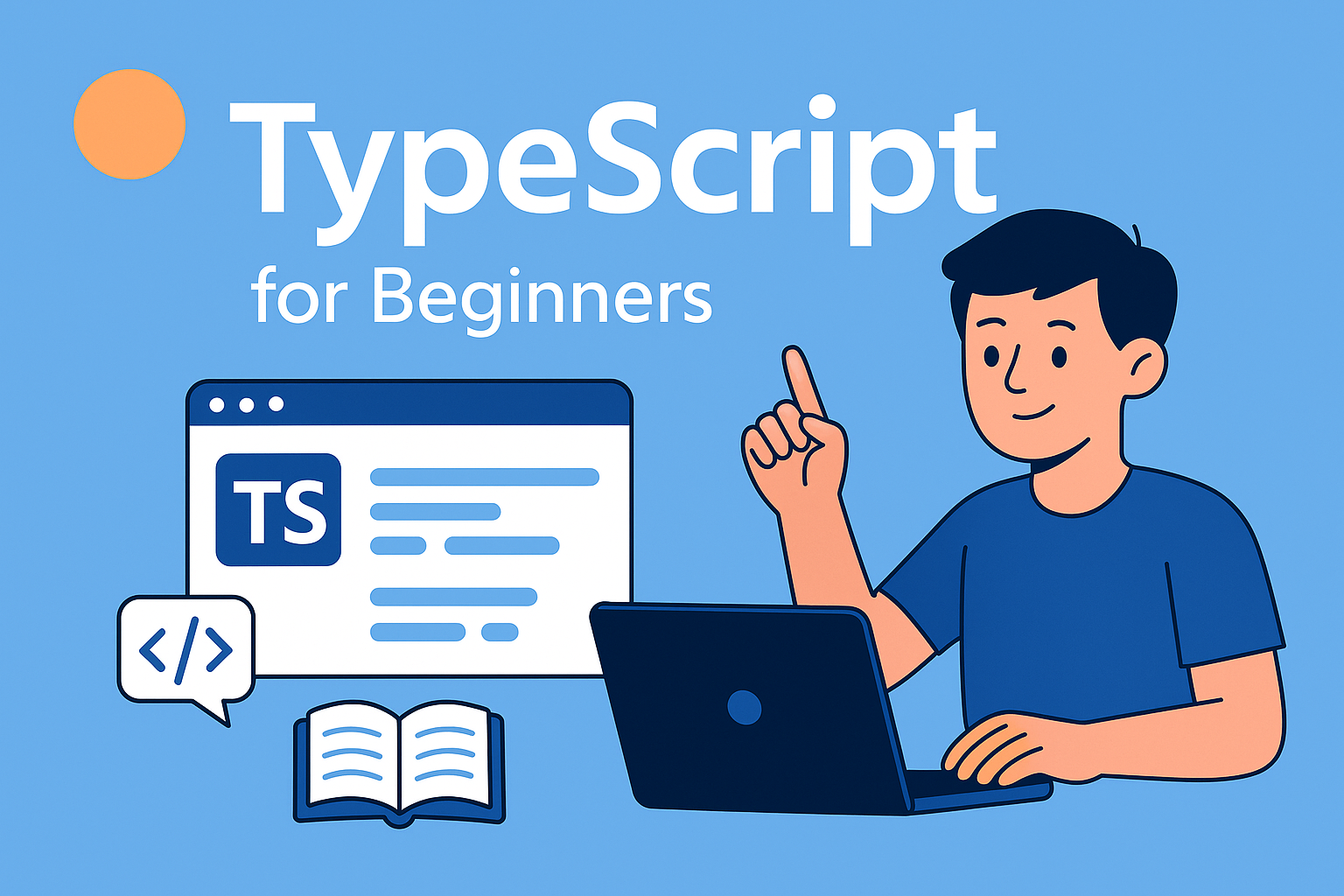
Section 1: What Is TypeScript?
TypeScript for beginners is the ideal place to start if you want to write better, more reliable JavaScript. Created and maintained by Microsoft, TypeScript is a typed superset of JavaScript, meaning it builds on JavaScript by adding optional static types. These type annotations allow developers to catch errors before the code runs, leading to fewer bugs, easier refactoring, and a smoother development experience.
At its core, TypeScript compiles to plain JavaScript, which means it runs anywhere JavaScript runs — in the browser, on Node.js, or even in mobile apps using frameworks like React Native. One of the biggest strengths of TypeScript is that it doesn’t require you to throw away your existing JavaScript knowledge. Instead, it enhances it.
TypeScript is especially useful in large projects and collaborative environments where type definitions help maintain consistency and improve code readability. For newcomers, it might seem intimidating at first, but once you understand the benefits, the learning curve becomes worth the investment.
Table of Contents
Section 2: Why Use TypeScript Instead of JavaScript?
When you’re starting as a developer, JavaScript is a natural choice. It’s easy to learn, highly flexible, and the de facto language of the web. However, as your codebase grows, JavaScript’s dynamic nature can become a source of bugs and frustration. This is where TypeScript shines.
Here’s why TypeScript for beginners is a smart move:
- Static Type Checking: TypeScript checks your code for errors during development, not at runtime. This helps prevent simple mistakes that can crash your application.
- Improved Tooling: Code editors like Visual Studio Code offer intelligent autocompletion, navigation, and refactoring capabilities when using TypeScript.
- Better Documentation: Explicit type declarations make your code self-documenting.
- Seamless Integration: You can gradually migrate JavaScript code to TypeScript. It’s not all-or-nothing.
- Community and Ecosystem: Major libraries and frameworks (like Angular, React, and Vue) offer official TypeScript support.
For example, consider a function written in plain JavaScript:
function greet(name) {
return "Hello, " + name.toUpperCase();
}
If name is accidentally passed as undefined, this will throw an error. TypeScript prevents this:
function greet(name: string): string {
return "Hello, " + name.toUpperCase();
}
Section 3: Setting Up Your First TypeScript Project
Getting started with TypeScript for beginners is easier than it seems. First, make sure you have Node.js and npm installed on your machine. Then follow these steps:
- Install TypeScript Compiler Globally
npm install -g typescript
- Initialize a Project
mkdir my-ts-app
cd my-ts-app
npm init -y
- Install TypeScript Locally
npm install --save-dev typescript
- Create a tsconfig.json File
npx tsc --init
This file tells the TypeScript compiler how to process your code.
- Create Your First TypeScript File
// index.ts
const message: string = "Hello, TypeScript!";
console.log(message);
- Compile the Code
npx tsc
This command compiles index.ts to index.js, which can be run with Node:
node index.js
Section 4: Writing Basic TypeScript Code
Now that your setup is ready, let’s explore some basic features of TypeScript for beginners.
Variables and Types
let username: string = "John";
let age: number = 28;
let isLoggedIn: boolean = true;
Arrays and Tuples
let scores: number[] = [90, 85, 100];
let user: [string, number] = ["Alice", 25];
Functions with Type Annotations
function add(a: number, b: number): number {
return a + b;
}
Interfaces and Objects
interface Person {
name: string;
age: number;
}
const employee: Person = {
name: "Bob",
age: 40,
};
Classes and Inheritance
class Animal {
constructor(public name: string) {}
speak() {
console.log(`${this.name} makes a noise.`);
}
}
class Dog extends Animal {
speak() {
console.log(`${this.name} barks.`);
}
}
const dog = new Dog("Buddy");
dog.speak();
Section 5: Real-World Examples for Beginners
Let’s build a simple calculator using TypeScript:
function calculate(a: number, b: number, operator: string): number {
switch (operator) {
case "+": return a + b;
case "-": return a - b;
case "*": return a * b;
case "/": return b !== 0 ? a / b : NaN;
default: throw new Error("Invalid operator");
}
}
console.log(calculate(10, 5, "+"));
This simple example already shows how TypeScript helps ensure safe operations and predictable output.
Section 6: Common Pitfalls and Tips
While TypeScript offers many advantages, beginners should be aware of a few common pitfalls:
- Too Much Typing: Don’t overdo type annotations. TypeScript has excellent type inference.
- Confusing
any: Usinganydefeats the purpose of TypeScript. Use it sparingly. - Mismatch in JS vs TS Syntax: Remember, some JavaScript patterns don’t translate directly.
- Compiler Errors: Don’t fear the compiler. It’s your friend!
Section 7: Moving Beyond the Basics
Once you’re comfortable with the syntax, you can explore more advanced features:
- Generics: Build flexible and reusable components
- Enums: Define readable sets of constants
- Type Guards: Control flow analysis based on type
- Utility Types: Like
Partial<T>,Readonly<T>, and more
And if you’re into frameworks:
- Use TypeScript with React, Vue, or Angular
- Create full-stack apps with TypeScript + Node.js + Express
Section 8: Online Resources and Learning Tools
Here are some helpful resources to continue your TypeScript journey:
- Official Docs: https://www.typescriptlang.org/docs/
- Interactive Playground: https://www.typescriptlang.org/play
- Free Courses: Codecademy, freeCodeCamp
- Internal article: JavaScript is Making a Comeback
Section 9: Conclusion
TypeScript for beginners is more than just a trend — it’s a powerful tool for writing better, safer, and more scalable JavaScript code. By adopting TypeScript, you’re not only protecting your code from silly mistakes but also setting yourself up for success in modern web development.
Whether you’re building small projects or enterprise-grade applications, TypeScript will be a strong ally in your developer journey.
Section 10: FAQ
Q1. Is TypeScript free to use?
Yes! It’s open-source and completely free.
Q2. Do I need to rewrite my JavaScript code?
No. TypeScript can be adopted gradually.
Q3. Does TypeScript work in all browsers?
Yes. TypeScript compiles to JavaScript, which runs in all modern browsers.
Q4. Can I use TypeScript in Node.js?
Absolutely. Node.js supports TypeScript through compilation.
Q5. Is TypeScript hard to learn?
Not at all. If you know JavaScript, it’s easy to start with TypeScript.
Q6. What’s the difference between interface and type?
They are similar, but interface is better for extending and structuring objects.
Q7. How can I check my TypeScript code for errors?
Run tsc in your terminal. It will compile and show any issues.
Q8. Can I mix TypeScript and JavaScript in the same project?
Yes. TypeScript allows JS files and even supports gradual migration.
Q9. Does TypeScript slow down performance?
No. It has zero runtime cost. It’s only a development-time tool.
Q10. Should I use TypeScript in small projects?
Yes, even small projects benefit from type safety and editor support.
Q11. What editor is best for TypeScript?
Visual Studio Code offers the best experience for TypeScript development.
Q12. Are there any downsides to using TypeScript?
It adds a compilation step and initial learning curve, but the long-term gains are significant.
Q13. Can I use TypeScript with React or Vue?
Yes, both frameworks have official TypeScript support.
Q14. What if I don’t specify types?
TypeScript will try to infer the types, but explicit annotations are better for clarity.