🔹 Section 1: Introduction (Expanded Version)
In 2025, the way developers write code has fundamentally changed. Gone are the days of manually typing every line from scratch or spending hours browsing Stack Overflow for the right syntax. Today’s developers are increasingly relying on AI coding assistants—smart, contextual, and highly capable companions that help write, debug, and even explain code in real time.
The rise of tools like GitHub Copilot, GPT-4o, and TabNine represents a turning point in software engineering. These assistants are more than autocomplete plugins—they understand context, follow your coding patterns, and in some cases, can even predict what you’re trying to build.
So why does this matter?
Because developers in 2025 are under more pressure than ever to deliver faster, cleaner, and scalable code across multiple platforms and languages. Whether you’re working on a solo project or collaborating across global teams, the demand for quality and speed is relentless—and that’s exactly where AI steps in.
The best part? These tools are not just for professionals. Students, hobbyists, freelancers, and even non-programmers are now using AI to learn faster, prototype ideas, and even build full-stack applications with minimal experience.
So what is the Best AI Coding Assistant 2025 has to offer?
That depends on your workflow, goals, and development environment. Some tools are better at completing your code; others excel at understanding your intent or helping you debug complex logic. In this article, we’ll explore and compare the top three AI coding assistants dominating the dev scene in 2025:
- GitHub Copilot – The veteran of the bunch, powered by Microsoft and deeply embedded in IDEs like VS Code and JetBrains.
- GPT-4o – OpenAI’s latest conversational model with impressive reasoning, memory, and even multimodal capabilities.
- TabNine – A privacy-first, blazing-fast assistant that works locally or in the cloud for developers who prioritize speed and control.
Each tool has its strengths—and throughout this guide, we’ll break down how they perform, who they’re best for, and which one deserves to be called the Best AI Coding Assistant of 2025.
Stay tuned.
Table of Contents
🔹 Section 2: Why AI Coding Assistants Matter in 2025
The role of developers has evolved dramatically in recent years—and in 2025, it’s no longer just about writing code, but about writing it efficiently, intelligently, and collaboratively with AI.
⚙️ 1. Time Is Everything
In fast-paced development cycles, time is often the most valuable resource. Deadlines are shorter, release schedules tighter, and expectations higher. AI coding assistants help reduce the time spent on:
- Typing repetitive code structures
- Looking up syntax or API documentation
- Debugging common errors
- Writing tests and boilerplate functions
Tools like GitHub Copilot and TabNine can auto-complete entire blocks of code with just a few keystrokes, giving developers more time to focus on architecture and problem-solving.
🧠 2. Learning Through Code
For beginners and self-taught developers, AI assistants act as live mentors—guiding them through syntax, best practices, and even explaining what the code does in plain English.
GPT-4o, in particular, shines in this area. It can break down complex functions, help rewrite legacy code, and offer high-level reasoning that goes beyond simple auto-complete. In many ways, it feels like pair programming with a senior engineer who never gets tired.
🛡️ 3. Fewer Bugs, Better Code
AI doesn’t just speed up development—it improves it. Many assistants now:
- Warn you of potential logic errors
- Suggest better naming conventions
- Help refactor long or redundant code
- Even generate unit tests for your functions
As a result, codebases become cleaner, easier to maintain, and more robust. This is especially critical for large teams working across different modules or time zones.
🌐 4. Cross-Language & Framework Support
In a modern development stack, you’re rarely using just one language. Today’s apps combine JavaScript, Python, Rust, TypeScript, SQL, YAML, and more. AI assistants now support dozens of languages and frameworks, letting you switch contexts without missing a beat.
For instance:
- Copilot can generate SQL queries while you write backend logic.
- TabNine supports everything from Java to Go in lightweight local setups.
- GPT-4o can explain a Bash script one moment and generate React components the next.
This multilingual versatility is what makes the Best AI Coding Assistant 2025 not just helpful—but essential.
🤝 5. Collaboration with AI Is Now Normal
In 2025, AI-assisted coding is no longer a novelty—it’s an expectation.
Tech companies are actively encouraging developers to adopt these tools because they improve delivery times, reduce onboarding friction, and help teams focus on building rather than troubleshooting.
AI coding assistants are not replacing developers, but rather becoming an integral part of how developers build software.
If you’re not using one yet, you’re already a step behind.
In short:
AI coding assistants matter because they accelerate development, improve code quality, and democratize access to programming knowledge. And with the rise of GPT-4o and its competitors, 2025 marks the year where “AI pair programming” becomes the new normal.
🔹 Section 3: GitHub Copilot – The Established Leader
When people think of AI-powered coding tools, GitHub Copilot is often the first name that comes to mind—and for good reason. Backed by Microsoft and trained on billions of lines of open-source code from GitHub, Copilot has become the go-to AI assistant for millions of developers worldwide.
Since its debut in 2021, GitHub Copilot has matured significantly. In 2025, it stands as a battle-tested, production-ready tool with deep IDE integration and a strong focus on usability, especially for those using Visual Studio Code, JetBrains IDEs, and Neovim.
✅ Strengths of GitHub Copilot
- Tight IDE integration: Copilot runs seamlessly in VS Code, JetBrains, and other popular environments, offering instant suggestions as you type.
- Real-time code completion: Copilot predicts entire lines or blocks of code, often completing functions or loops with just a comment or a few keystrokes.
- Trained on a massive dataset: Thanks to GitHub’s open-source repositories, Copilot has “seen” how millions of developers solve problems, giving it a strong base for pattern recognition and standard practices.
- Great for boilerplate and repetitive tasks: It excels at writing React components, Python functions, and common algorithms.
- Autocomplete across multiple languages: Supports JavaScript, Python, TypeScript, C++, Ruby, and more—making it a reliable assistant for full-stack developers.
❌ Weaknesses and Limitations
- Paid-only model: As of 2025, GitHub Copilot no longer offers a long-term free plan. While students and open-source contributors may qualify for free access, most users must subscribe monthly.
- Cloud-based privacy concerns: Since Copilot sends code snippets to the cloud for analysis, some organizations with strict compliance policies may restrict its use.
- Lacks reasoning and explanation: Unlike GPT-4o, Copilot doesn’t explain its suggestions or offer natural language dialogue. It’s a brilliant finisher, but not a teacher.
- Niche language support is limited: Copilot’s strength lies in mainstream languages; it may struggle with newer or less common ones like Zig or Raku.
🎯 Best Use Cases for Copilot
GitHub Copilot shines in environments where:
- Speed and productivity matter
- Teams are working with standard frameworks (React, Django, Express.js)
- You want plug-and-play AI that “just works” in your IDE
- You’re building lots of UI logic, routing, REST APIs, or common algorithms
It’s especially useful for frontend/backend web development, test writing, and code documentation generation.
👑 Why Copilot Still Leads in 2025
Despite fierce competition, GitHub Copilot retains its edge in many development workflows. Its seamless experience, low learning curve, and familiarity with open-source patterns make it a trusted everyday tool for thousands of devs.
While GPT-4o offers more depth in conversation and logic, and TabNine boasts privacy and speed, Copilot delivers consistency, polish, and excellent integration—which is exactly why many still consider it the Best AI Coding Assistant in 2025, especially for professionals who need reliable, context-aware support.
🔹 Section 4: GPT-4o – The Conversational Genius
While GitHub Copilot leads in real-time code completion, GPT-4o (short for GPT-4 omni) sets itself apart as the most conversational and intelligent AI coding assistant in 2025. Released by OpenAI in May 2025, GPT-4o is a multimodal model that not only understands code but also processes images, audio, and natural language with remarkable fluency.
It’s not just a coding tool—it’s a fully interactive assistant that can help you plan projects, explain code, generate test cases, and even debug errors, all through intuitive prompts.
✅ Strengths of GPT-4o
- Natural language understanding: GPT-4o can explain what your code does, suggest improvements, or even translate between programming languages in plain English.
- Multimodal input and output: Feed it code, screenshots of stack traces, or even spoken questions—it handles them all in a single interface.
- Cross-domain versatility: Whether you’re coding, writing documentation, learning a new algorithm, or designing UI flows, GPT-4o adapts to the task at hand.
- High-level reasoning: Unlike traditional autocomplete tools, it excels at understanding your goal, not just the syntax. This makes it perfect for architectural planning and algorithm design.
- Tool integration potential: Though not yet as deeply embedded in IDEs as Copilot, GPT-4o can be accessed via web apps, terminals, APIs, and third-party extensions.
❌ Weaknesses and Limitations
- Manual setup for IDE use: GPT-4o doesn’t yet have native plug-ins for popular IDEs. Developers often have to copy-paste between browser and editor.
- Prompt engineering required: You may need to structure your prompts carefully to get the most relevant and accurate responses.
- Latency: In some cases, especially with large code inputs, GPT-4o can be slower than lightweight models like TabNine.
- Overkill for simple tasks: For small snippets or basic loops, GPT-4o might be more powerful than necessary.
🧠 Best Use Cases for GPT-4o
GPT-4o excels in scenarios where:
- You need deep explanations of code behavior
- You’re debugging complex logic and want to explore alternatives
- You’re learning a new language or framework and need step-by-step help
- You want an AI collaborator, not just a code generator
It’s especially valuable for solo developers, learners, technical writers, and AI-driven teams who want more than just line completions.
🔍 Why GPT-4o Is a Top Contender in 2025
With its ability to understand context, engage in multistep reasoning, and provide clear, conversational support, GPT-4o is redefining what it means to code with AI. It’s not just about speed—it’s about understanding.
While Copilot may win in raw efficiency and TabNine in privacy, GPT-4o dominates in intelligence, adaptability, and cross-disciplinary usefulness.
If you’re looking for the Best AI Coding Assistant 2025 that also acts like a mentor, teacher, and creative partner—all rolled into one—GPT-4o is your best bet.
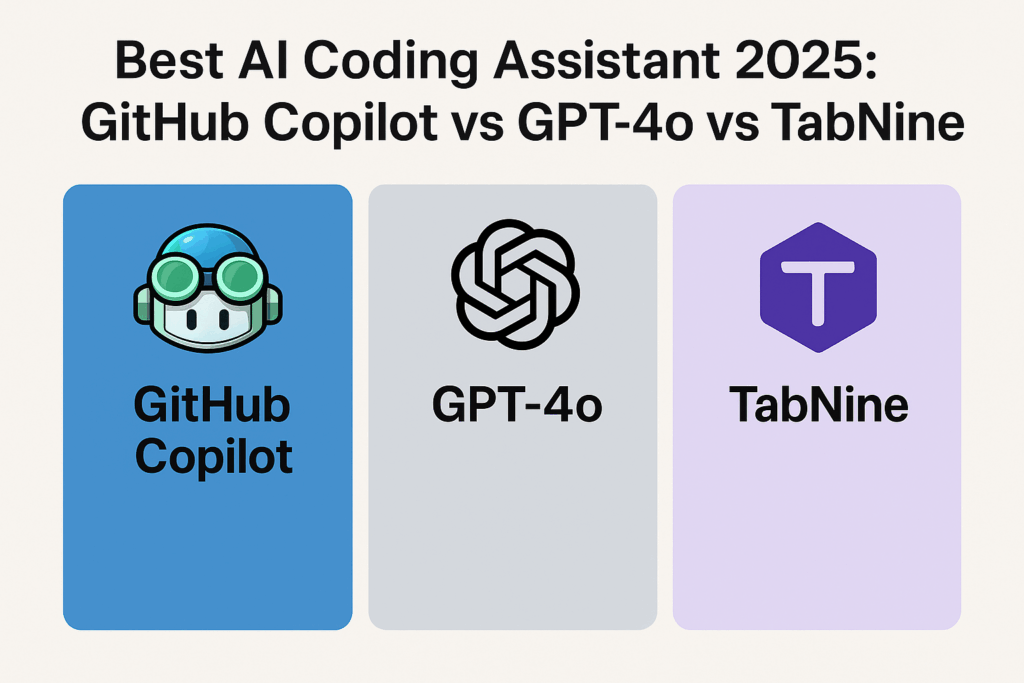
🔹 Section 5: TabNine – The Lightweight Privacy Hero
While GitHub Copilot and GPT-4o dominate headlines with their intelligence and integration, TabNine has carved out a niche of its own by focusing on speed, privacy, and lightweight performance. As of 2025, TabNine is one of the few AI coding assistants that allows full functionality without sending your code to the cloud—a feature that makes it extremely popular among developers working in security-conscious environments.
Unlike its cloud-dependent competitors, TabNine offers both cloud and fully offline/local versions, allowing developers to keep sensitive source code strictly on their machines.
✅ Strengths of TabNine
- Privacy-first architecture: TabNine can run entirely on your local device using trained language models, ensuring that your code never leaves your machine.
- Blazing fast code completions: Because it operates locally, TabNine responds almost instantly—even in massive projects.
- Lightweight resource usage: Designed for performance, it doesn’t require large models or internet access for basic functionality.
- IDE flexibility: Supports VS Code, JetBrains, Vim, Sublime Text, and more.
- Language versatility: Works well with popular languages like Python, JavaScript, Rust, Go, Java, and C++.
❌ Weaknesses and Limitations
- Limited reasoning capabilities: Compared to GPT-4o, TabNine doesn’t explain code or respond to complex natural language queries. It’s a suggestion engine—not a conversational assistant.
- Lower intelligence ceiling: TabNine is great for autocomplete and snippets but falls short for abstract logic, project planning, or debugging.
- No chat interface: You won’t get dialog-based help or multistep reasoning—just predictions based on what you’ve typed.
🚀 Best Use Cases for TabNine
TabNine is perfect for developers who:
- Work in regulated industries or closed-source environments
- Need instant suggestions without waiting on cloud servers
- Want a minimalist, non-intrusive assistant that doesn’t get in the way
- Prefer predictable, reliable completions without unexpected changes
It’s particularly useful for backend developers, cybersecurity engineers, and performance-focused teams.
🔒 Why TabNine Stands Out in 2025
TabNine may not be the flashiest or the smartest, but it’s arguably the most efficient and secure of the three. For teams who can’t or won’t trust cloud-based AI tools, TabNine is a lifeline.
And as privacy and compliance become even more critical in 2025, TabNine has emerged as the preferred solution in government agencies, finance, healthcare, and defense—places where even GitHub Copilot is banned.
When considering the Best AI Coding Assistant 2025, TabNine is the strongest choice for speed, simplicity, and security-conscious developers who want powerful AI—on their own terms.
🔹 Section 6: Performance Comparison Table
Choosing the Best AI Coding Assistant 2025 ultimately depends on your priorities—be it speed, reasoning ability, privacy, or IDE integration. Here’s a side-by-side breakdown of GitHub Copilot, GPT-4o, and TabNine across the most critical dimensions:
| Feature | GitHub Copilot | GPT-4o | TabNine |
|---|---|---|---|
| 🧠 Intelligence Level | ★★★★☆ – Predictive, pattern-based | ★★★★★ – Deep reasoning, explanatory | ★★★☆☆ – Contextual autocomplete only |
| 💬 Chat & Explanations | ❌ None | ✅ Yes – Conversational, multi-turn | ❌ None |
| ⚡ Speed & Responsiveness | ★★★★☆ – Fast with good internet | ★★★☆☆ – Slower with larger input | ★★★★★ – Instant on local setups |
| 🔐 Privacy Support | ❌ Cloud-only | ✅ API-based with control options | ✅ Full local/offline mode |
| 💻 IDE Integration | ✅ Deep (VS Code, JetBrains, Neovim) | ⚠️ Limited – Requires manual setup | ✅ Broad support (VS Code, JetBrains, Vim) |
| 🌐 Language Coverage | ✅ Broad (Python, JS, Java, etc.) | ✅ Very broad (plus natural language tasks) | ✅ Medium (major languages only) |
| 💸 Free Access | ❌ No – Paid subscription only | ✅ Free with usage limits | ✅ Free tier available |
| 👥 Best for | Professional dev teams & power users | Learners, solo devs, researchers | Privacy-first devs, minimalists |
📌 Summary:
- Copilot is ideal for developers who want a stable, efficient tool embedded inside their IDE.
- GPT-4o is best for those who value understanding, conversation, and cross-domain reasoning.
- TabNine is for developers who need speed, privacy, and offline support without AI “chatter.”
Each shines in different environments, making them all valid contenders for the title of Best AI Coding Assistant 2025—but the right one depends entirely on your workflow.
🔹 Section 7: Other Tools to Consider in 2025
While GitHub Copilot, GPT-4o, and TabNine dominate the AI coding assistant scene in 2025, they’re not your only options. Several other tools are gaining traction—each with their own advantages depending on your workflow, team structure, or tech stack.
Here are four rising contenders worth your attention:
🔸 1. Codeium
Free. Fast. Focused.
Codeium has grown rapidly thanks to its promise of being 100% free with no usage limits, while delivering high-quality code suggestions across dozens of languages.
Why it stands out:
- No credit card, no paywall—just full access
- Strong performance in VS Code and JetBrains
- Fast-paced updates and active community
Best for: Indie developers, students, and teams looking to avoid subscription fatigue without sacrificing functionality.
🔸 2. Cody by Sourcegraph
Built for large-scale codebases.
Cody is a powerful assistant from Sourcegraph designed to help with code navigation, understanding, and refactoring in huge repositories.
Why it stands out:
- Deep integration with Sourcegraph’s code intelligence
- Excellent for reading legacy code or onboarding into massive monorepos
- Markdown-aware, supports documentation and commit generation
Best for: Enterprise teams, open-source contributors, and developers who work with complex, distributed codebases.
🔸 3. Amazon CodeWhisperer
AWS-native assistant for cloud developers.
Built by Amazon for its ecosystem, CodeWhisperer focuses on backend logic, serverless functions, and cloud SDKs like boto3.
Why it stands out:
- Seamless AWS CLI, Lambda, S3, and EC2 integration
- Strong Python and Java support
- Integrated security scanning
Best for: DevOps engineers, backend developers, and anyone working heavily in the AWS cloud.
🔸 4. Codey (Google AI Studio)
AI coding powered by Gemini and Google’s LLMs.
Codey, Google’s answer to Copilot, integrates with Google Cloud, Firebase, and other Google services. Still early in adoption but highly promising.
Why it stands out:
- Backed by Google’s Gemini family of models
- Cloud-native development support (GCP, Firebase, BigQuery)
- Smart suggestions across multiple domains
Best for: Android developers, GCP users, and those in the Google ecosystem.
🧩 So… Do They Compete With the Big Three?
Not exactly—but they complement them.
While Copilot, GPT-4o, and TabNine serve as all-rounders, tools like Cody and CodeWhisperer are better suited for specific use cases, such as navigating legacy code or working within cloud platforms.
And if you’re just starting out, Codeium might be the best entry point into the world of AI-assisted coding—with no strings attached.
🔹 Section 8: Final Verdict – Which Is the Best AI Coding Assistant 2025?
So, after analyzing features, performance, privacy, and use cases, which AI coding assistant comes out on top in 2025?
The truth is—there’s no single “best” AI assistant for everyone. Each tool shines in different environments, and your ideal choice depends on how, where, and why you code.
Let’s summarize:
- 🧩 Choose GitHub Copilot if you’re focused on speed and seamless IDE integration. It’s a productivity powerhouse for full-time developers who want reliable, no-nonsense completions.
- 🧠 Choose GPT-4o if you’re seeking a smarter, more conversational partner in your development journey. It’s the closest thing to coding with a mentor—perfect for learning, debugging, and creative exploration.
- 🔒 Choose TabNine if privacy is your priority. If you’re building software in sensitive industries, or simply want a fast, local experience, this is your safest choice.
🌍 Are You a Remote Developer or Digital Nomad?
If you’re coding while traveling, managing freelance projects abroad, or setting up shop in cafes from Seoul to Saigon—your tool needs may differ.
GPT-4o, for example, can act as a fully mobile-friendly assistant available via browser. TabNine runs locally and offline—ideal for spots with unreliable Wi-Fi. And Copilot keeps your workflow streamlined when you’re working across devices and GitHub repos.
If you’re interested in remote work life and location-flexible development, be sure to read:
These guides dive deep into tools, costs, and strategies for remote tech workers in 2025.
✅ Final Thought
Ultimately, the Best AI Coding Assistant of 2025 is the one that fits you—your workflow, your values, and your way of building.
If possible, test them all. Most offer free trials or tiers. What matters most isn’t who wins the AI race—but which assistant helps you ship better code, faster, and with more confidence.
🔹 Section 9: Official Websites
Here are the official sites for all the AI coding assistants and tools covered in this article. Explore them directly to learn more, try free demos, or start integrating them into your workflow.
🧠 Top 3 AI Coding Assistants (2025)
- 🔵 GitHub Copilot:
https://github.com/features/copilot - ⚙️ GPT-4o by OpenAI:
https://openai.com/gpt-4o - 🟣 TabNine:
https://www.tabnine.com/
🧩 Other Noteworthy Tools
- 🟢 Codeium:
https://www.codeium.com/ - 🧭 Cody by Sourcegraph:
https://sourcegraph.com/cody - ☁️ Amazon CodeWhisperer:
https://aws.amazon.com/codewhisperer/ - 🔶 Codey (Google AI Studio):
https://makersuite.google.com/
🔹 Section 10: FAQ – Best AI Coding Assistant 2025
1. What is the best AI coding assistant in 2025?
The best depends on your needs. For reasoning and versatility, GPT-4o shines. For IDE speed and polish, GitHub Copilot leads. For privacy and offline use, TabNine is ideal.
2. Is GPT-4o better than GitHub Copilot?
GPT-4o offers superior reasoning and explanation, but GitHub Copilot is more tightly integrated with IDEs and better for rapid prototyping.
3. Can I use TabNine offline?
Yes. TabNine supports local models, making it a great choice for privacy-conscious or air-gapped environments.
4. Which assistant is best for learning how to code?
GPT-4o is excellent for beginners due to its conversational ability, code explanations, and flexible problem-solving support.
5. Do any AI coding tools support Rust or Go?
Yes. TabNine and GPT-4o both support Rust and Go. Copilot supports them too but is stronger in more mainstream stacks like Python and JavaScript.
6. Are AI assistants safe to use with proprietary code?
If privacy is a concern, TabNine’s local mode is the safest. GPT-4o and Copilot send code to the cloud for processing, which may raise concerns in enterprise settings.
7. Do these tools help write unit tests automatically?
Yes. All three—Copilot, GPT-4o, and TabNine—can help write or suggest unit test templates, especially for well-structured functions.
8. Can I use GitHub Copilot for free?
Not indefinitely. Copilot requires a paid subscription after a free trial, though GitHub offers free access to verified students and open-source contributors.
9. Is GPT-4o available in Visual Studio Code?
Not natively yet, but developers integrate it using browser workflows, terminal wrappers, or plugins like Continue.dev and Open Interpreter.
10. Which AI assistant is best for mobile developers?
If you’re in the Google ecosystem, Codey may suit Android development. GPT-4o also assists with Flutter, React Native, and logic debugging.
11. Can these tools replace human developers?
No. They’re productivity boosters, not replacements. AI helps accelerate routine tasks, but creative problem-solving and architecture still require humans.
12. What’s the best AI coding tool for digital nomads or remote developers?
GPT-4o is highly versatile and can be accessed from anywhere with a browser. TabNine works great offline. Both are strong choices for travel-heavy work styles.